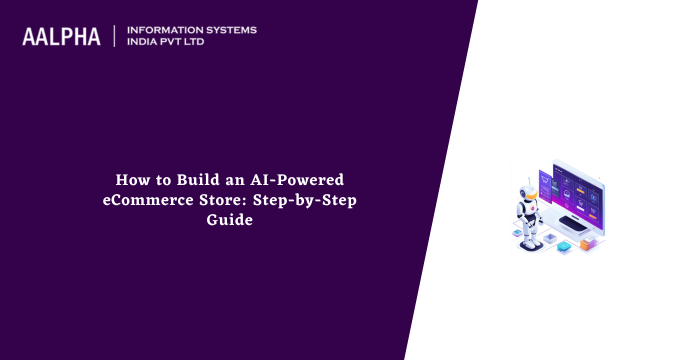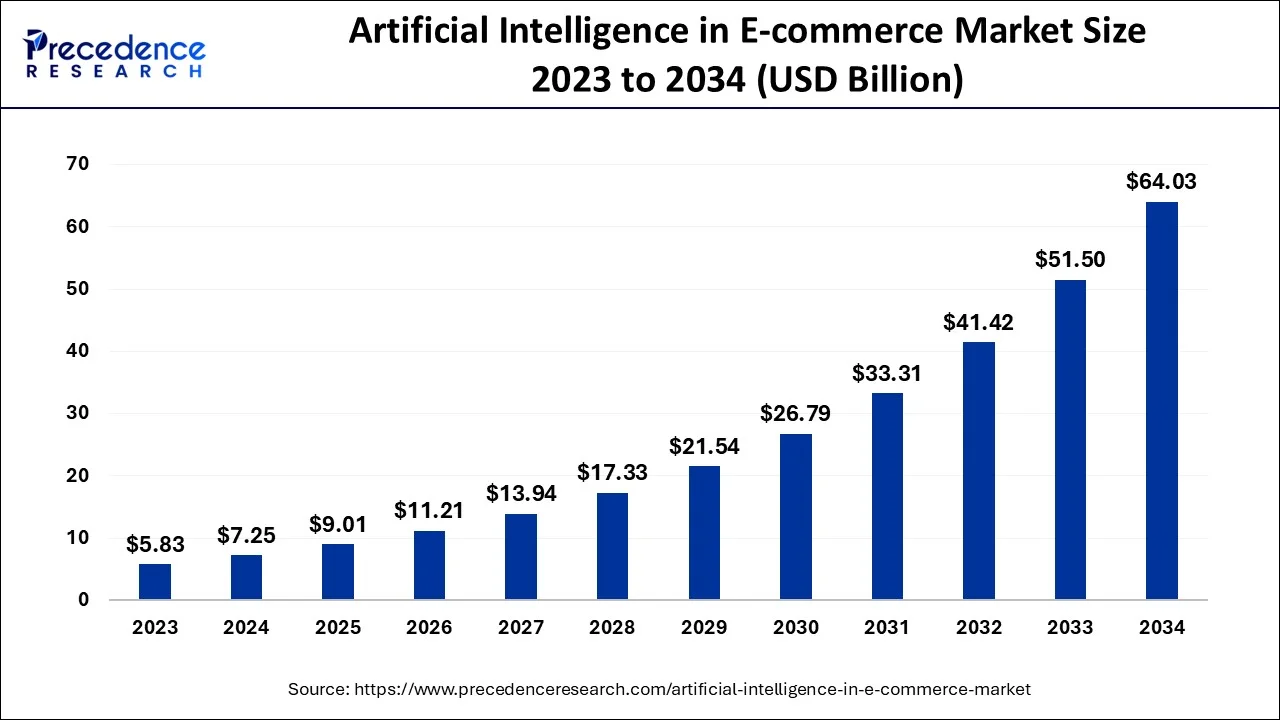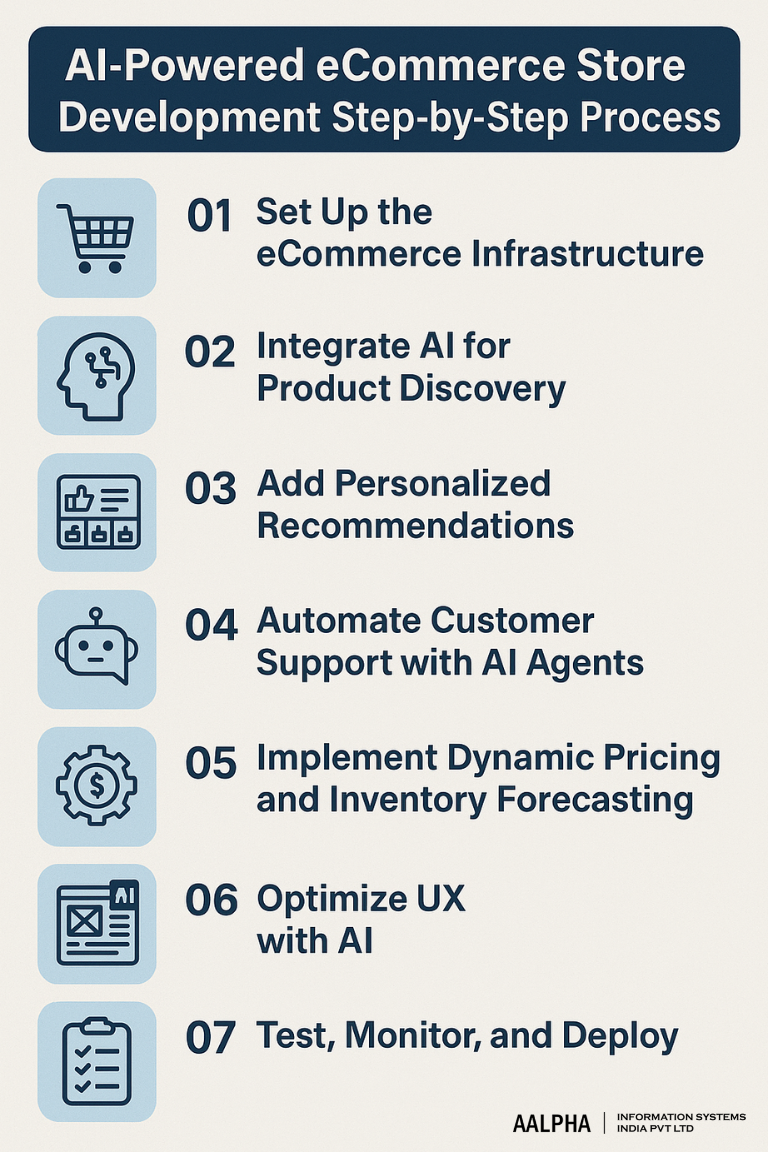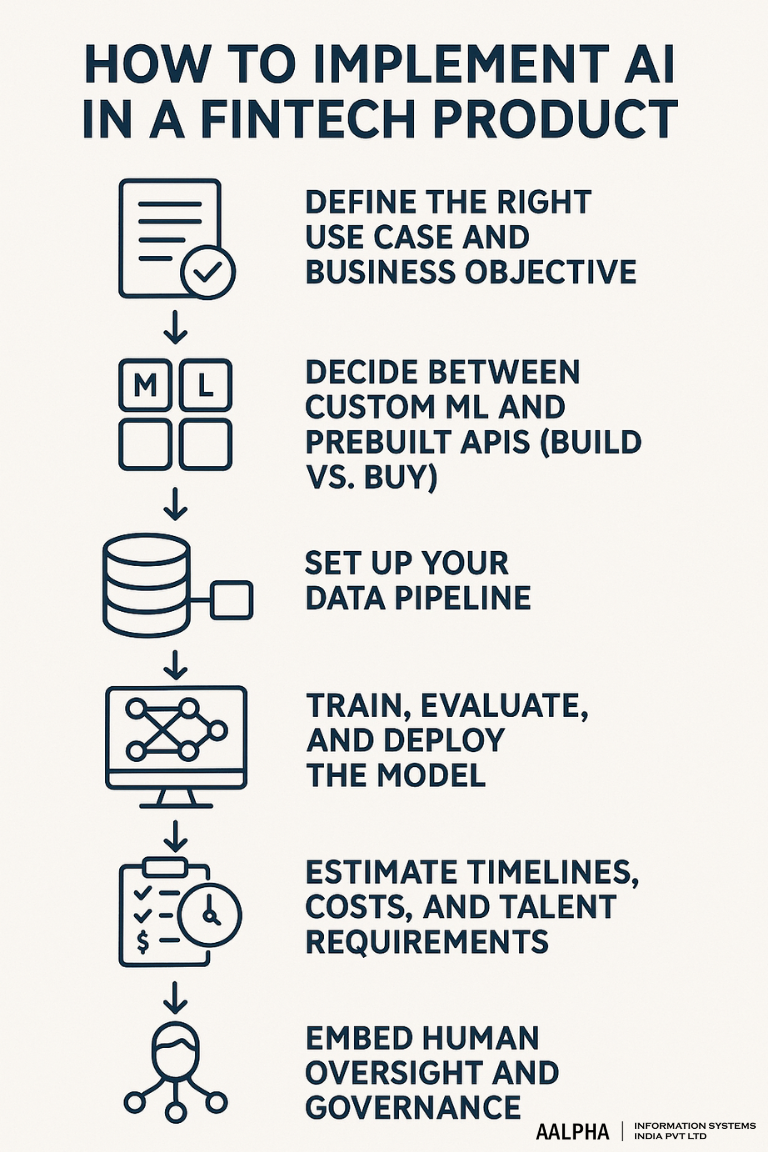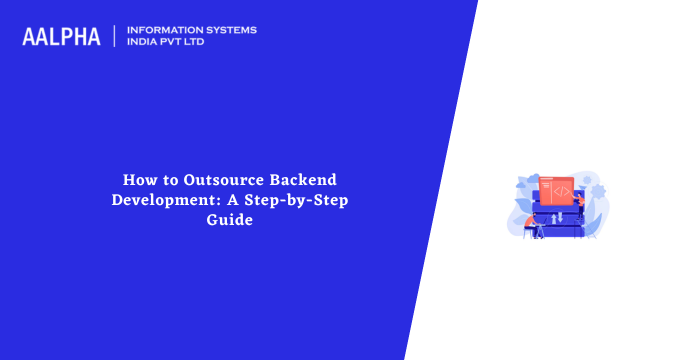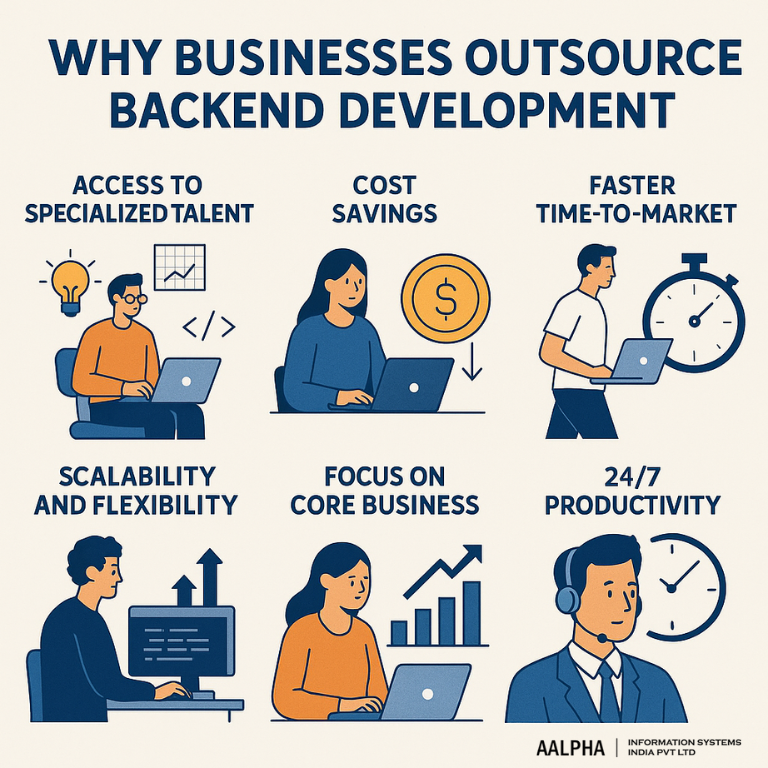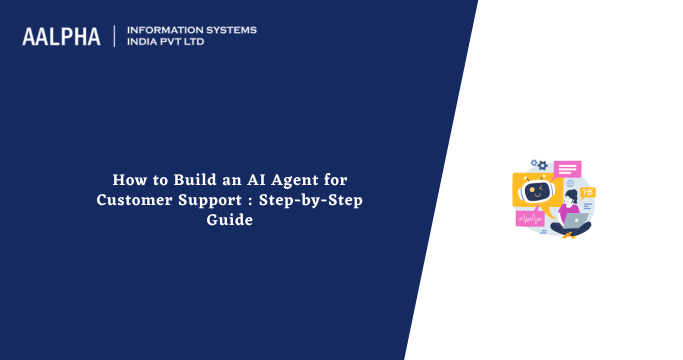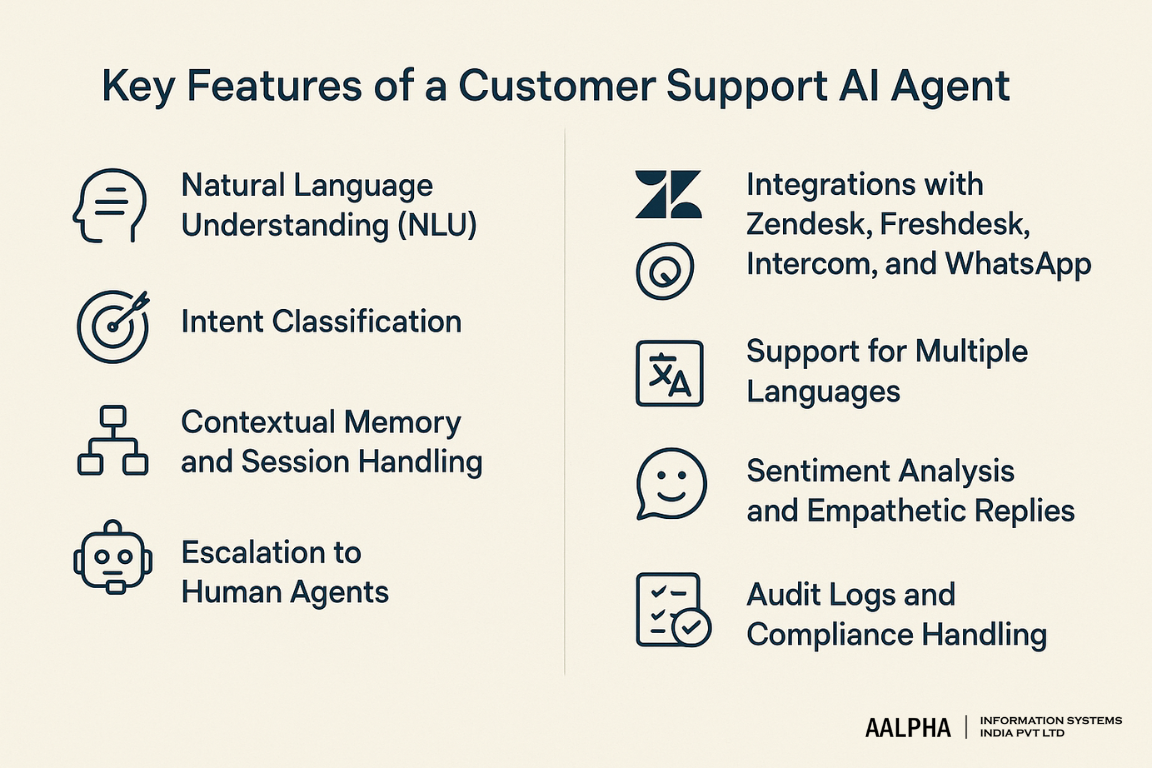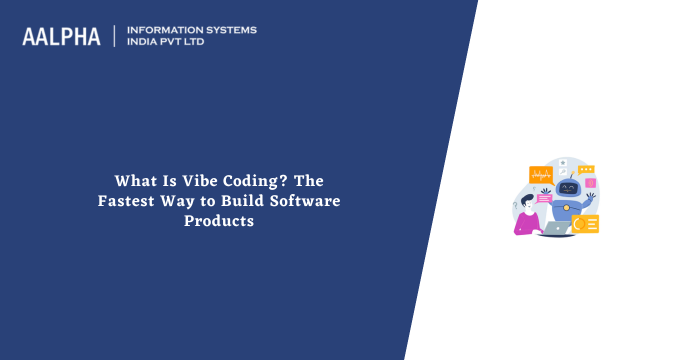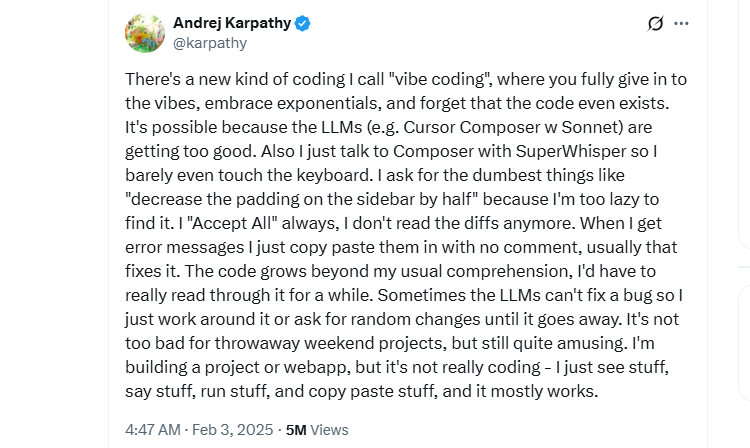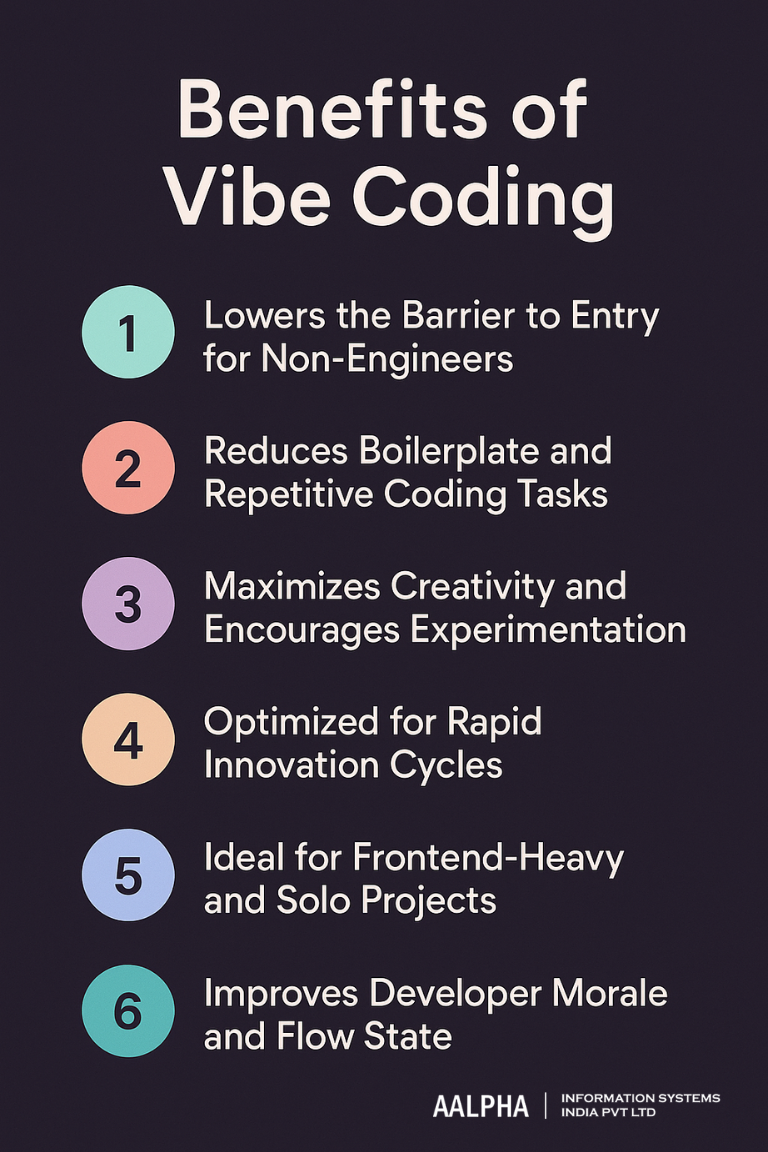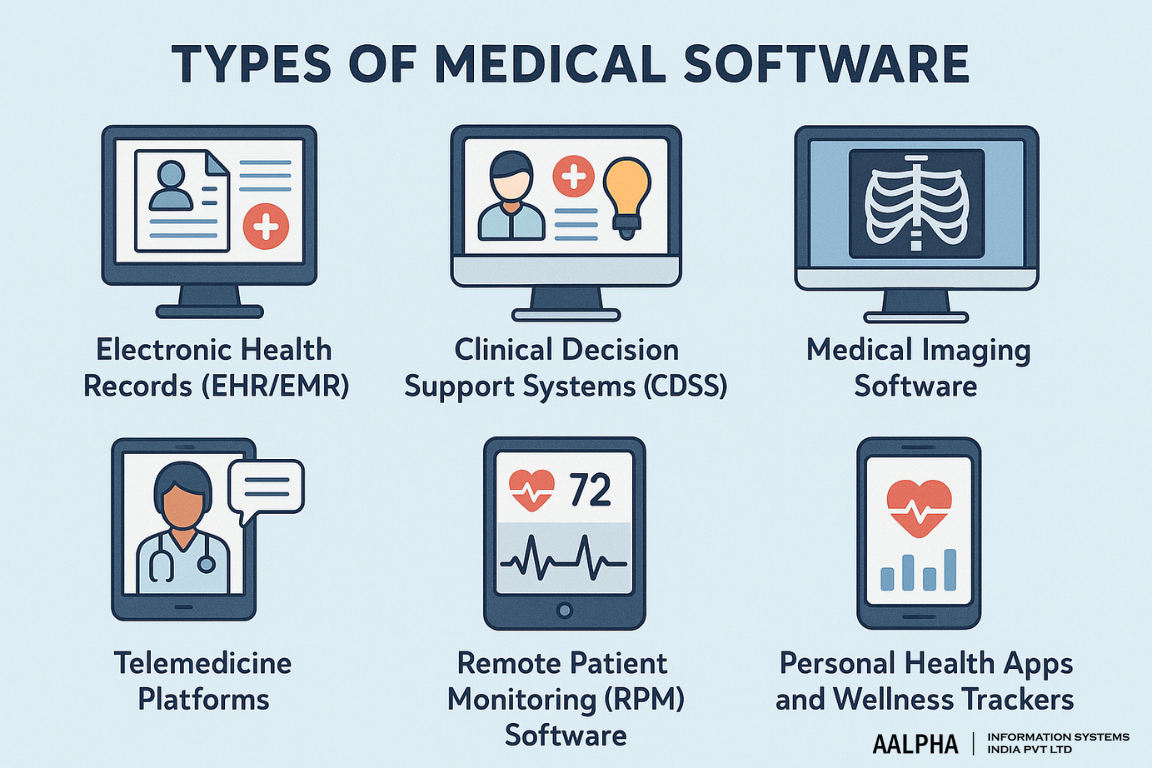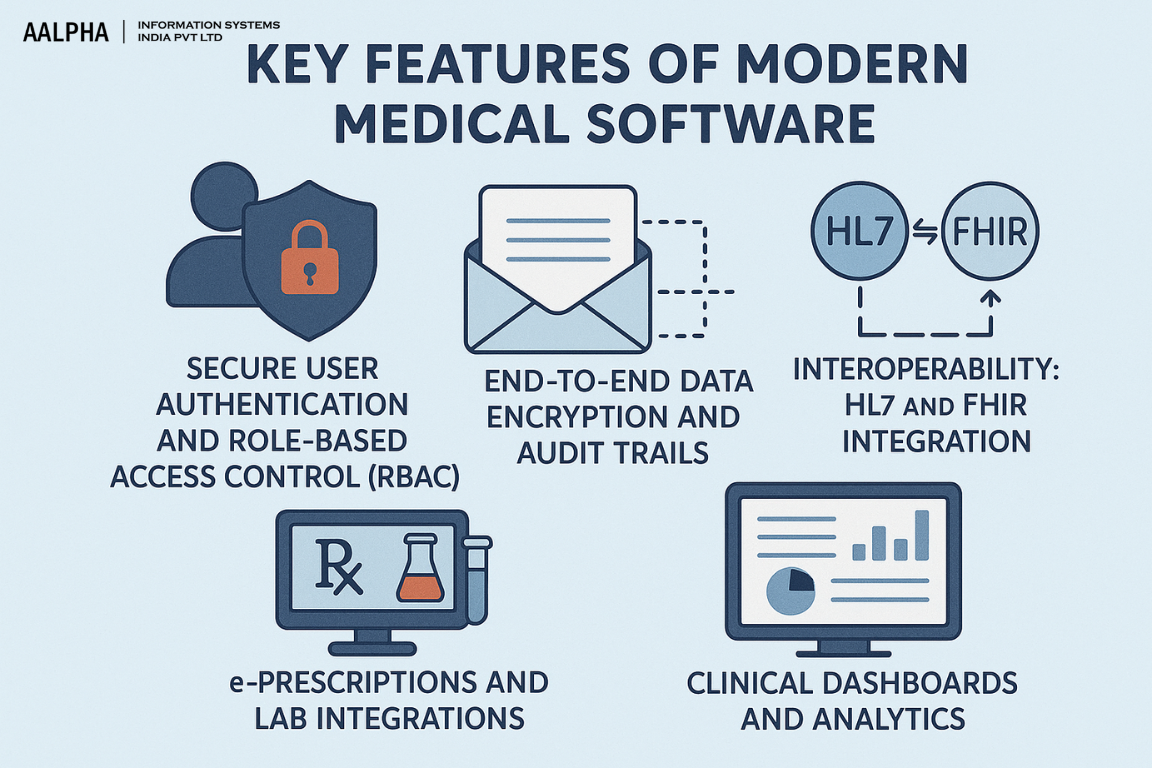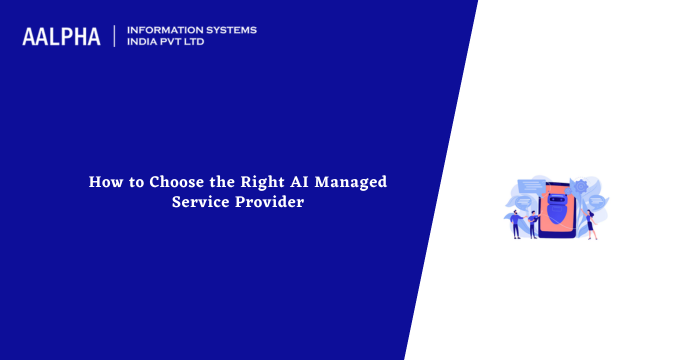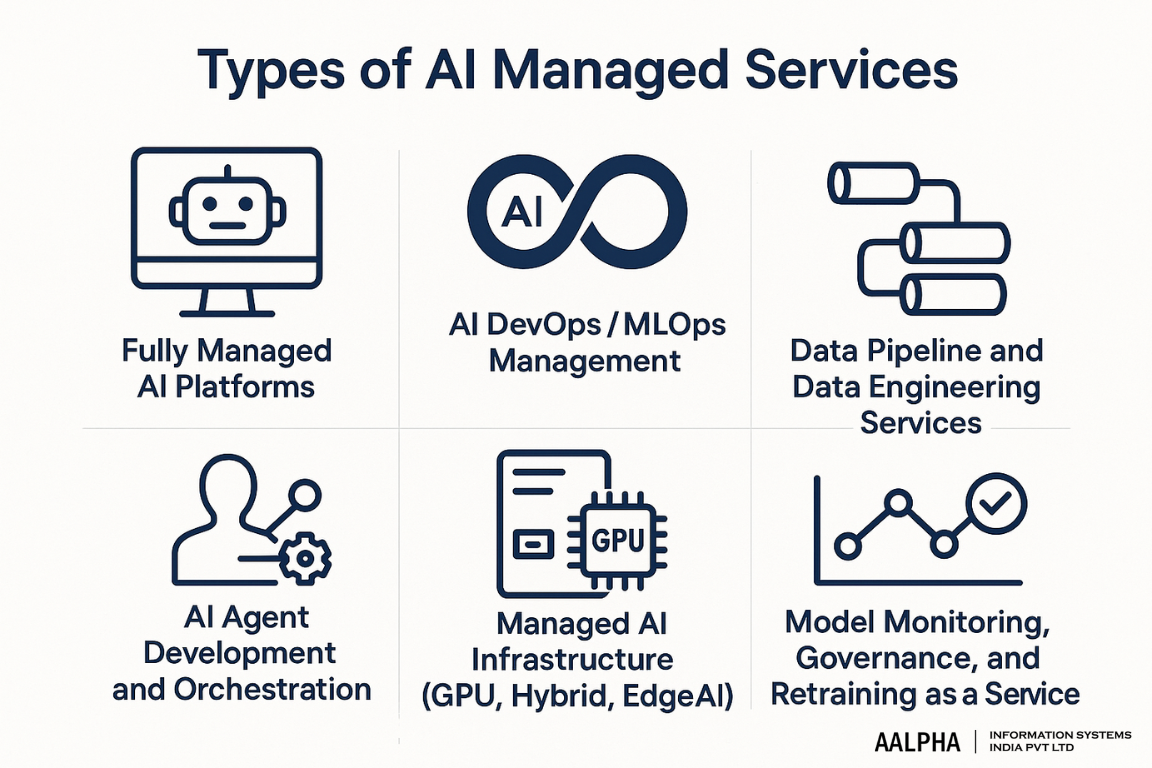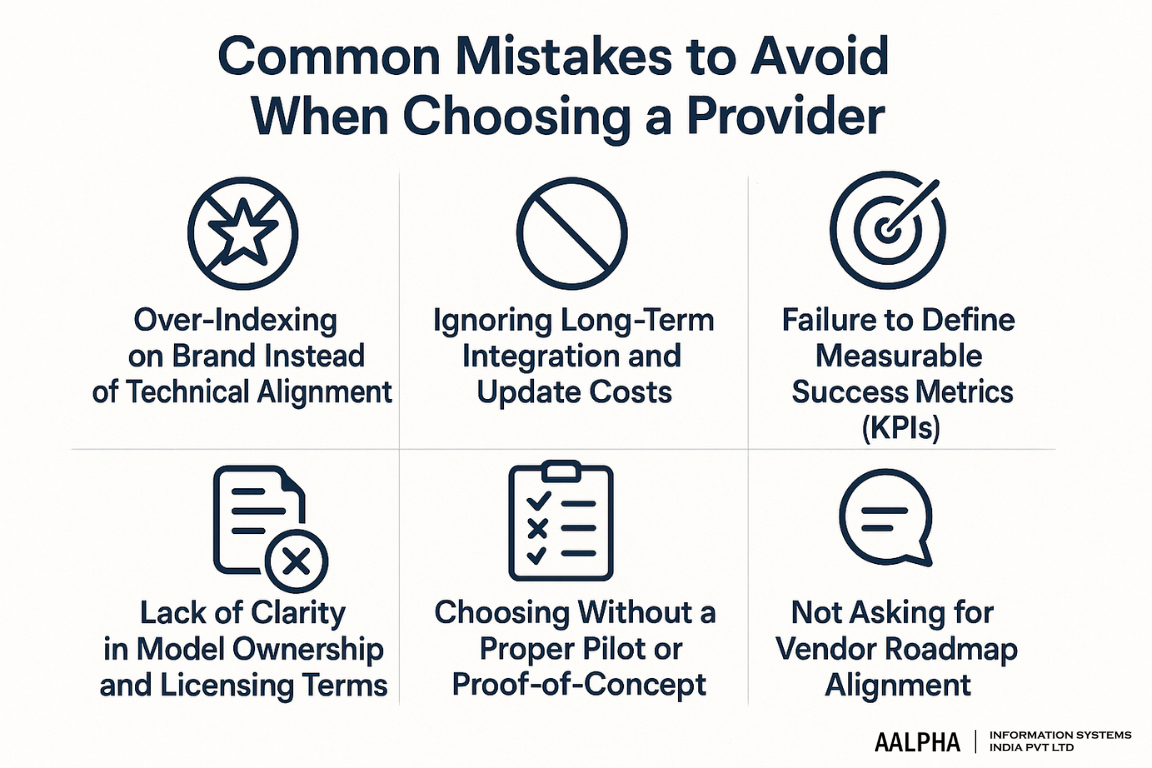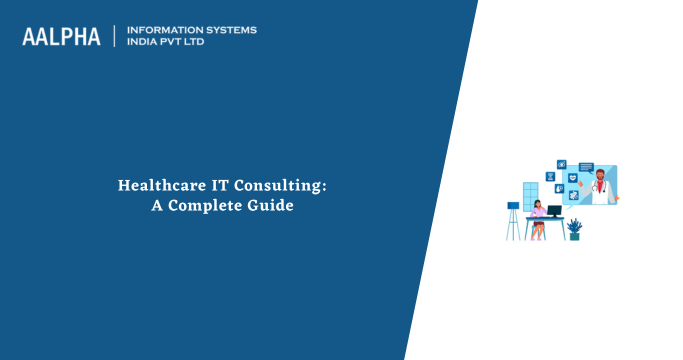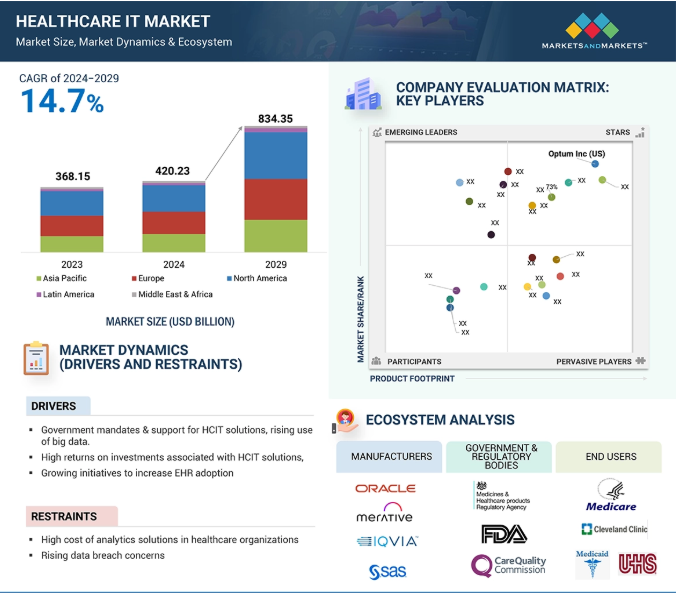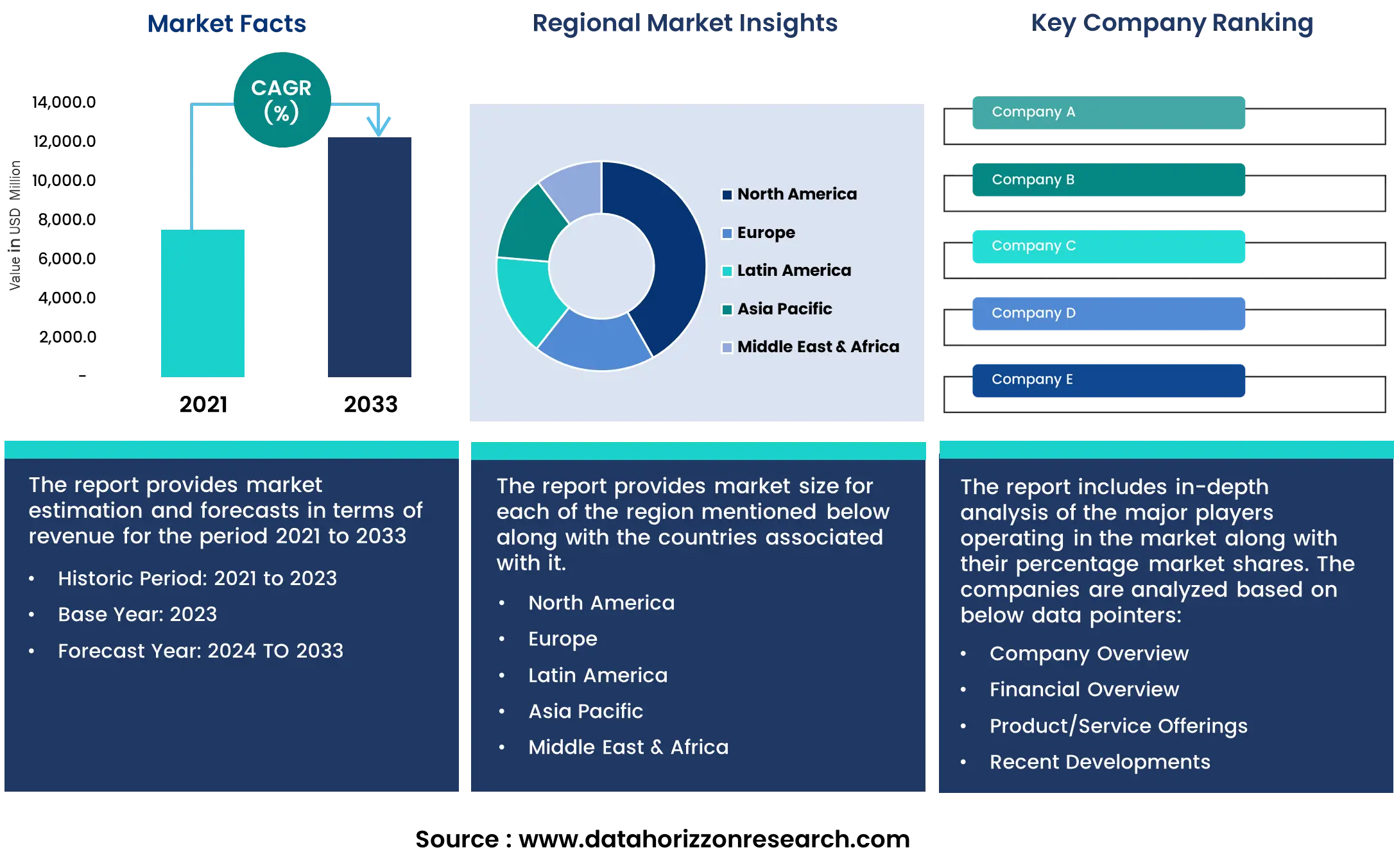What Does “AI-Powered eCommerce” Mean?
An AI-powered eCommerce store integrates artificial intelligence technologies across its business operations to automate processes, personalize user experiences, and make data-driven decisions in real-time. Unlike traditional eCommerce platforms that rely on static rule-based systems, AI-enabled stores use machine learning, natural language processing (NLP), computer vision, and predictive analytics to continuously learn from customer interactions, sales data, and market trends.
At its core, an AI eCommerce store understands context. It doesn’t just display a catalog of products; it adapts the product selection, pricing, messaging, and even customer support based on individual behavior. Whether through AI chatbots that handle support requests, recommendation engines that personalize product suggestions, or dynamic pricing algorithms that respond to market shifts, AI brings a layer of intelligent automation that is responsive, scalable, and tailored.
Why Traditional eCommerce Stores Are Becoming Outdated
Traditional eCommerce platforms were built around a “one-size-fits-all” architecture. Product listings are mostly static. Search results are keyword-based rather than intent-driven. Customer journeys follow linear paths with limited adaptation to unique behaviors or preferences. These models may have been sufficient in the early 2010s, but they fall short in today’s hypercompetitive environment where users demand personalization and instant gratification.f
Shoppers now expect Amazon-level experiences—contextual recommendations, one-click support, predictive cart suggestions, and lightning-fast delivery updates. Brands that continue operating purely static eCommerce websites risk losing relevance. According to McKinsey, personalization can lift revenues by 10% to 30% for digitally mature brands1. Traditional systems lack the real-time analytics and adaptability needed to meet these new expectations.
Moreover, the cost of customer acquisition is rising. Without AI to enhance retention strategies—such as intelligent re-engagement emails or predictive churn alerts—brands struggle to remain profitable. In this climate, a static eCommerce approach is not just suboptimal; it’s a liability.
How AI Is Transforming eCommerce: From Automation to Personalization
Artificial intelligence is not a single technology but a collection of tools that can work across the eCommerce value chain. Here’s how AI is transforming the way online stores operate:
- Personalized Shopping Experience: AI recommendation engines, like those used by Netflix or Amazon, analyze user behavior and compare it with similar cohorts to surface the most relevant products. Tools like Dynamic Yield or Clerk.io allow even small eCommerce brands to deploy similar personalization at scale.
- Conversational AI and Customer Support: AI chatbots and virtual agents handle up to 80% of Tier 1 customer service inquiries. These agents—built on platforms like GPT-4, Google Dialogflow, or Meta’s Llama—understand and respond in natural language, reducing response time and improving customer satisfaction.
- Visual Search and Product Discovery: Through AI-powered computer vision tools like ViSenze or Clarifai, customers can upload images to find visually similar products—a game-changer for fashion, home decor, and lifestyle brands.
- Inventory Management and Demand Forecasting: AI models forecast demand spikes based on seasonal patterns, customer behavior, and market trends. This allows businesses to optimize stock levels and avoid overstock or understock situations.
- Dynamic Pricing and Revenue Optimization: Algorithms adjust prices in real time based on competitor behavior, product demand, time of day, and more. Retailers like Zalando and Walmart use dynamic pricing engines to boost margins and conversion rates.
- Fraud Detection and Risk Management: AI systems analyze purchase patterns and behavioral signals to detect fraud in real-time—flagging suspicious transactions before they complete.
Did you know? The global artificial intelligence in eCommerce market was valued at USD 7.25 billion in 2024, is projected to reach USD 9.01 billion in 2025, and is expected to exceed USD 64.03 billion by 2034, growing at a robust CAGR of 24.34% over the 2024–2034 period.
Image source: precedenceresearch
Real-World Examples of AI in Shopify, Amazon, and D2C Brands
- Amazon: Perhaps the most recognized AI-driven retailer, Amazon uses AI across nearly every aspect of its platform—from product ranking algorithms and Alexa voice shopping to warehouse robotics and customer support bots. Its recommendation engine alone is responsible for 35% of total revenue2.
- Shopify: Shopify has integrated AI tools directly into its ecosystem via “Shopify Magic,” which helps merchants write product descriptions using generative AI and offers embedded recommendations. Additionally, apps like ReConvert and LimeSpot offer personalized upselling and post-purchase automation powered by AI.
- Glossier (D2C Brand): The beauty brand Glossier uses AI to tailor product recommendations based on skin type, past purchases, and even natural language input from customers. This personalization engine helped reduce cart abandonment and increase conversion rates.
- Stitch Fix: This fashion retailer uses AI to select outfits based on a customer’s preferences, style history, and feedback, augmented by human stylists. Their hybrid AI + human model generates over $2 billion in annual revenue.
How Is It Different from Traditional Ones?
An AI eCommerce store is a platform that uses artificial intelligence to automate, personalize, and optimize the online shopping experience. Unlike traditional eCommerce sites, which follow static rules and linear customer paths, AI-powered stores learn and adapt to each user’s behavior. From personalized recommendations and real-time support to dynamic pricing and predictive inventory management, AI eCommerce stores are designed to convert better, operate more efficiently, and scale intelligently with customer demand.
In simple terms, while a traditional store shows the same content to every visitor, an AI-powered store understands who you are, what you want, and how best to serve it to you—often before you even ask.
Benefits of Building an AI-Powered eCommerce Store
Building an eCommerce store with integrated AI capabilities is no longer a futuristic vision—it’s a competitive necessity. AI transforms a static storefront into a living, intelligent system that learns, adapts, and responds to user behavior in real-time. For online retailers looking to grow revenue, reduce operational waste, and deliver better experiences, AI offers a suite of capabilities that traditional platforms simply cannot match.
-
Hyper-Personalization and Customer Segmentation
One of the most compelling advantages of AI in eCommerce is its ability to create deeply personalized shopping experiences. But how does AI actually personalize an online store? It begins by analyzing every available data point—browsing history, past purchases, time on site, demographic data, and even social behavior—to build dynamic customer profiles. These profiles aren’t just segmented by surface-level traits like age or geography. Instead, AI clusters customers based on behavioral patterns and intent, allowing the system to deliver uniquely tailored product recommendations, pricing, and messaging.
A returning customer might see restocks of previously browsed items, while a first-time visitor is nudged with curated bundles based on similar buyer personas. Unlike rule-based personalization engines that require manual configuration, AI personalization engines (like Dynamic Yield, Bloomreach, or Clerk.io) continuously learn and evolve with user behavior. This results in higher conversion rates, increased average order value, and stronger brand loyalty.
-
AI-Driven Search and Product Recommendations
Why do so many users bounce after using the search bar on an eCommerce site? In most traditional stores, the search function relies on literal keyword matches, which often fails to capture what the customer is truly looking for. AI fixes this by enabling semantic search and intent recognition. Instead of looking for exact text, AI-powered search engines understand the meaning behind the query.
For instance, if a customer types “lightweight laptop for travel,” AI tools like Algolia or Klevu interpret that intent and surface products with attributes like battery life, weight, and portability—even if those exact words don’t appear in the product titles. This dramatically improves product discovery and reduces friction in the path to purchase.
Beyond search, AI also powers intelligent product recommendations. These go far beyond basic “Customers also bought” lists. Using collaborative filtering, content-based filtering, and reinforcement learning models, AI can suggest items that a customer is most likely to engage with or purchase next. Retailers like Amazon, which attributes over 35% of its revenue to AI-driven recommendations, have demonstrated the massive impact this can have on bottom-line growth.
-
Inventory and Demand Forecasting
Another key area where AI shines is inventory management. How can online retailers avoid the twin pitfalls of overstocking and understocking? The answer lies in predictive demand forecasting powered by machine learning. Traditional demand planning relies on past sales and seasonal trends—but AI takes this several steps further by analyzing real-time variables like local weather, promotional calendars, customer sentiment, and even macroeconomic indicators.
Tools like Lokad, Inventoro, and Google Cloud’s demand forecasting solutions help retailers make precise inventory decisions by predicting what products will be in demand at specific times, down to the SKU and region. This reduces carrying costs, minimizes stockouts, and improves fulfillment reliability. For omnichannel brands, AI can also assist in optimizing warehouse distribution and replenishment cycles based on regional buying behavior.
-
AI Chatbots and Customer Support Automation
What if your online store could offer 24/7, multilingual customer service without hiring a global team? This is the promise of AI-powered customer support agents. These systems use natural language processing (NLP) and large language models (LLMs) like GPT-4 or Claude to understand and respond to customer inquiries in real-time—whether it’s “Where’s my order?” or “Can I exchange this item?”
Unlike legacy chatbots that follow rigid scripts, modern AI agents are conversational, context-aware, and capable of escalation when needed. Integrated with platforms like Zendesk, Intercom, or custom WhatsApp flows, they can handle up to 80% of support volume autonomously. This not only reduces labor costs but also enhances the customer experience by offering instant, accurate assistance at scale.
Some advanced implementations go further by integrating with backend systems—allowing the AI agent to update orders, process returns, or apply discounts dynamically. In effect, AI customer support isn’t just answering questions—it’s resolving problems in real time.
-
Fraud Detection and Dynamic Pricing
Another major benefit of building an AI eCommerce store is real-time fraud detection. How can a store identify fraudulent activity without disrupting legitimate transactions? AI algorithms trained on vast datasets can spot anomalies in transaction behavior—like mismatched IP addresses, unusually high order values, or high-frequency repeat purchases. Platforms like Forter and Sift use machine learning to detect and block fraud with higher accuracy than rule-based systems, reducing chargebacks and financial risk.
Equally powerful is AI’s ability to optimize pricing dynamically. Traditional pricing strategies often rely on fixed rules and seasonal updates, which are slow to adapt to real-time shifts in market demand. AI-powered pricing engines, like Prisync or Pricefx, analyze competitor prices, product popularity, and inventory levels to automatically adjust prices in real time. This enables retailers to maximize profit margins while remaining competitive—without the need for constant manual intervention.
For example, if a competitor runs out of stock, the AI system can instantly raise your prices to capitalize on the spike in demand. Conversely, if your inventory is at risk of aging out, the AI can lower prices to move it faster—ensuring revenue retention across every product lifecycle stage.
So, How Can AI Improve My Online Store’s Performance?
AI improves eCommerce performance across multiple dimensions—customer experience, operational efficiency, marketing ROI, and revenue growth. It enables smarter decisions, faster reactions, and more human-like customer interactions without the costs of scale. Instead of treating all users the same, AI allows you to treat each user as if they were your only customer—automating at scale without losing personalization.
Ultimately, the question isn’t whether AI will help your store—it’s how soon you’ll start using it to stay competitive. In a landscape where attention spans are short, margins are thin, and user expectations are high, AI is not just a nice-to-have feature. It’s the engine of the next generation of digital commerce.
Pre-Planning: Business and Technical Requirements
Before you write a single line of code or purchase an AI tool, it’s essential to build a solid foundation for your AI-powered eCommerce store. Most failed eCommerce ventures don’t fail due to bad design or technology—they fail because the core planning was flawed. From choosing the right business model to identifying what data you’ll need to power your AI systems, every decision made at this stage will impact how scalable, effective, and profitable your store becomes.
-
Define Your Niche and Product-Market Fit
Every successful eCommerce business starts with a clear understanding of its target market. Are you solving a real problem for a well-defined audience? Is there a gap in the market that your AI-powered store is uniquely positioned to fill? These are the questions that determine whether your idea has a viable product-market fit.
AI can supercharge a good eCommerce model—but it can’t fix a bad one. So how do you identify a niche that makes sense for an AI-driven approach? Look for segments where personalization, product discovery, and automation offer tangible advantages. For example, in fashion, beauty, electronics, or pet supplies, customers often benefit from personalized recommendations, AI-assisted sizing tools, or dynamic bundling. If you’re trying to serve everyone with a generic product range, the AI layer will struggle to deliver results.
Narrowing down your product category and audience helps ensure your AI systems—like recommendation engines or dynamic pricing tools—have a well-defined context to learn from. This improves accuracy, reduces training time, and makes your platform feel much more intelligent from day one.
-
Choose Between B2C, B2B, or D2C Models
Before launching, it’s important to decide what type of eCommerce model fits your business. Should you build a B2C (business-to-consumer) store selling to end-users, a B2B (business-to-business) portal for wholesale buyers, or a D2C (direct-to-consumer) brand that cuts out middlemen?
Each model brings its own operational requirements and AI use cases. For instance, B2C platforms tend to rely heavily on personalized recommendations, chatbots for customer support, and influencer-driven campaigns. D2C brands often focus on predictive customer lifetime value (LTV), dynamic promotions, and community engagement.
B2B platforms, by contrast, benefit more from automated procurement systems, tiered pricing, quote-to-order processes, and AI tools that optimize bulk purchasing behavior. So when deciding what kind of store to build, ask yourself: who is your primary customer, what kind of purchase behavior do they exhibit, and how will AI help them navigate your catalog more efficiently?
This decision influences everything from your backend architecture to your AI training datasets, CRM structure, and frontend UX.
-
Required Data Sources to Power Your AI
One of the most overlooked aspects of building an AI-powered eCommerce platform is data readiness. AI models don’t create intelligence out of thin air—they learn from structured, labeled, and relevant data. So what kind of data do you need before building your AI stack?
At a minimum, you’ll need:
- A clean product catalog with structured metadata (title, category, tags, specifications, images, price)
- Customer profiles, including order history, behavioral data, location, and preferences
- Event logs for onsite behavior—clicks, scrolls, time on page, cart additions, and exits
- CRM and support ticket data to train AI agents and improve customer communication
- Marketing data, such as campaign performance, open rates, and channel attribution
If you’re starting from scratch, the question becomes: how can I build these datasets quickly and ethically? Start with your transactional systems and analytics tools. If you already use platforms like Shopify, WooCommerce, or Magento, you can begin exporting historical data into structured formats. If not, consider integrating your store from the outset with a CRM like HubSpot or Klaviyo that collects behavioral and preference data.
Keep in mind: the more accurate and granular your data, the smarter your AI systems will be.
-
Integration Scope: CMS, ERP, and Payment Systems
An AI eCommerce store isn’t just a pretty frontend—it’s a tightly integrated stack of systems working together behind the scenes. How do you ensure that your AI engine communicates seamlessly with the rest of your infrastructure?
Start by mapping out the key systems your store will rely on:
- CMS (Content Management System): This controls your product pages, landing pages, and blog content. A headless CMS like Contentful or Strapi is ideal for AI stores that need speed and API-first flexibility.
- ERP (Enterprise Resource Planning): If you’re managing warehousing, procurement, or logistics at scale, an ERP like NetSuite or Odoo needs to be integrated so AI systems can access real-time inventory and order statuses.
- Payment gateways: Tools like Stripe, Razorpay, and PayPal should be connected through secure APIs and monitored for transaction data that helps with fraud detection or pricing strategies.
Also consider integrations with:
- Email automation tools (e.g., Mailchimp, Klaviyo)
- Customer support platforms (e.g., Zendesk, Intercom)
- Review and loyalty platforms (e.g., Yotpo, Smile.io)
Each integration expands the data pool your AI systems can use for better decision-making.
-
Compliance and Data Protection: GDPR, CCPA, PCI DSS
What regulations do you need to consider before collecting and using customer data? Compliance isn’t just a checkbox—it directly affects your ability to collect, store, and train on user data legally.
- GDPR (General Data Protection Regulation) applies to any store selling to customers in the EU. It mandates clear consent, data minimization, and the right to be forgotten.
- CCPA (California Consumer Privacy Act) grants California residents rights over their personal data, including opt-out from data sales.
- PCI DSS (Payment Card Industry Data Security Standard) governs how you handle and store credit card data—crucial for maintaining trust and avoiding fines.
Make sure your store includes:
- Explicit cookie and tracking consent
- A transparent privacy policy outlining AI use
- Secure data encryption protocols
- Systems for data deletion and opt-out
Before training any AI model on user data, ask: do I have consent, and am I allowed to use this data for this purpose?
So, What Do I Need Before Starting an AI eCommerce Store?
Before launching your AI-powered store, you need much more than just an idea and a template. You need a well-defined niche, a validated business model, clean and structured data sources, the right integrations, and a clear understanding of compliance responsibilities. Many entrepreneurs rush into development, only to find their AI tools underperforming because the data isn’t usable or the infrastructure doesn’t support real-time intelligence.
Ask yourself: Do I have the systems in place to collect behavioral data? Are my products structured in a way that enables smart discovery and recommendations? Can I deliver personalized experiences without compromising user privacy? If the answer is yes, you’re ready to move from planning to execution—and unlock the full potential of AI in commerce.
Choosing the Right Tech Stack
The success of your AI-powered eCommerce store hinges not just on great design or smart marketing—but on choosing a tech stack that is scalable, flexible, and purpose-built for AI integration. This foundational decision affects your store’s speed, security, personalization capabilities, and even how quickly you can iterate on features in the future.
So where do you start? With dozens of frameworks, platforms, APIs, and hosting options available, it’s important to align your technology choices with your business goals, development resources, and the level of AI functionality you plan to implement. What’s the best tech stack for an AI eCommerce store if you want advanced features like product recommendations, visual search, or automated chatbots right from day one?
Let’s break down the essential layers of your tech stack—frontend, backend, AI modules, platform infrastructure, and hosting—to help you make informed decisions.
-
Frontend Frameworks: Next.js, Vue, and React
The frontend is where user experience is won or lost. Customers expect lightning-fast load times, personalized content, mobile optimization, and intuitive navigation. Traditional eCommerce templates often fall short, especially when integrating dynamic AI content such as personalized product feeds or real-time offers.
If performance and SEO are top priorities, Next.js—a React-based framework—is often the best choice. It supports static site generation (SSG), server-side rendering (SSR), and API routes, making it ideal for AI stores that rely on personalization and dynamic content while needing search engine visibility. Next.js works seamlessly with headless CMS platforms and provides built-in routing, prefetching, and image optimization.
Vue.js is another excellent choice for frontend development, especially for teams that value simplicity and flexibility. It’s lightweight and performs well for custom eCommerce interfaces, particularly when paired with Nuxt.js for SSR and SSG capabilities.
React.js, while used standalone, is better suited for teams building highly interactive components or Single Page Applications (SPAs). However, it typically requires more configuration and additional tools (like Vite or Webpack) compared to Next.js.
So if you’re wondering whether you should choose Vue or React for your eCommerce frontend, ask yourself: Do you want a full SSR-ready solution out of the box (Next.js)? Or do you want more control and modularity, which Vue offers through its ecosystem?
-
Backend Frameworks: Node.js, Django, and Laravel
The backend supports your application logic, connects to databases, handles API requests, and manages integrations with AI models, ERPs, and payment systems. Choosing the right backend framework depends on your team’s expertise, scalability goals, and language preference.
Node.js is a popular choice for building real-time, event-driven systems and is particularly effective if you’re already using JavaScript on the frontend. Its asynchronous architecture makes it ideal for handling concurrent requests, such as AI API calls and customer tracking events. Node.js is also well-supported by cloud providers and works well with headless commerce solutions like Medusa.js and Commerce.js.
Django, built with Python, is another strong option—especially if your team plans to develop custom AI models in-house. Python’s rich ecosystem of machine learning libraries (TensorFlow, PyTorch, scikit-learn) pairs naturally with Django, making it a good fit for AI-first backends. Django’s security features and admin interface also speed up development.
Laravel, a PHP framework, remains a practical choice for businesses already invested in PHP-based ecosystems. While not native to AI development, Laravel can integrate with external AI APIs and tools via RESTful services. It’s well-suited for rapid MVP development and has strong community support.
If you’re asking which backend is best for building AI workflows directly into your eCommerce store, go with Django if Python AI development is a priority, or Node.js if you’re building with off-the-shelf AI APIs and need fast, scalable endpoints.
-
AI Tools and APIs for eCommerce Intelligence
At the heart of your AI eCommerce stack are specialized APIs and libraries that bring intelligence to product discovery, user engagement, and operations.
Product Recommendation Engines like Amazon Personalize offer plug-and-play machine learning models that analyze customer behavior to recommend products based on collaborative and content-based filtering. These tools can be integrated via REST APIs and support real-time training and A/B testing.
Visual Search APIs like Google Vision allow users to upload images and find visually similar items. This is especially useful in fashion, decor, or electronics where style or appearance drives decision-making.
Natural Language Processing (NLP) for AI chatbots is handled by tools like OpenAI’s GPT-4, Google Dialogflow, or Rasa. These platforms allow your chatbot to understand user intent, retrieve answers from product knowledge bases, and escalate to human agents when needed.
Personalization engines such as Bloomreach, Dynamic Yield, and Segment aggregate user behavior and serve individualized landing pages, emails, and offers. They operate at scale and can be integrated with your CMS and marketing stack to drive ROI through AI-powered targeting.
If you’re wondering which AI tools to start with, begin by asking: what’s the biggest friction in my customer journey? Then pick the AI API that solves that first—whether it’s better recommendations, faster search, or 24/7 support.
-
eCommerce Platforms: Shopify + AI Apps vs. Headless Commerce
The core of your store will either be built on a platform like Shopify, WooCommerce, or Magento—or through a headless commerce architecture using platforms like Commerce.js, Medusa, or Saleor.
Shopify is ideal for fast MVP launches, especially with AI apps available on the Shopify App Store (like LimeSpot or ReConvert). However, deep AI customization can be limited by Shopify’s templating and API constraints.
Headless commerce, on the other hand, decouples the frontend from the backend. This gives you total control over the customer experience and the freedom to plug in AI components wherever needed. It’s especially powerful when paired with GraphQL APIs and AI microservices running independently.
So if you’re deciding between Shopify and a custom headless build, consider this: do you need rapid deployment and plug-and-play functionality? Go Shopify. Are you building a highly customized, AI-rich store? Go headless.
-
Hosting, Databases, CDN, and DevOps
Your hosting and deployment stack must support both the performance needs of modern eCommerce and the compute demands of AI services.
- Hosting: Vercel (for Next.js), Netlify, AWS, and Google Cloud are ideal for scalable deployment. For AI-heavy apps, use services like AWS Lambda, Google Cloud Run, or Azure Functions for serverless operations.
- Databases: Use PostgreSQL or MySQL for structured data, and Redis or MongoDB for fast session and user tracking. Vector databases like Pinecone, Weaviate, or Qdrant are essential if you’re doing semantic search or storing user embeddings for recommendations.
- CDN: Cloudflare or Fastly ensures fast global delivery of content and AI assets.
- DevOps: CI/CD pipelines via GitHub Actions or GitLab CI, coupled with monitoring tools like Datadog, Sentry, and Prometheus, will ensure smooth operation and rollout of AI updates.
Which Tech Stack Is Best for Building an AI eCommerce Store?
Ultimately, there’s no single “best” stack—but there is a right stack for your specific goals. If you’re launching a high-performance store with built-in AI personalization, go with Next.js + Node.js or Django on a headless backend, powered by AI APIs for recommendations, search, and support.
If you’re prioritizing speed to market and simplicity, Shopify + AI apps offer a robust starting point with less engineering complexity. For teams aiming to build deeply customized, intelligence-driven storefronts, headless commerce with GraphQL APIs, vector databases, and cloud-native hosting is the most future-proof route.
The best stack is the one that enables you to iterate quickly, scale intelligently, and deliver AI-powered experiences that feel effortless to the end user—but are driven by a complex and well-architected backend.
AI-powered eCommerce Store Development -Step-by-Step Process
Launching an AI-powered eCommerce store is a complex, multi-phase process that goes well beyond traditional eCommerce development. From backend setup and AI integrations to testing and optimization, every stage must be thoughtfully executed. In this section, we break down the process into seven clear steps—designed for businesses that want to build a future-ready, intelligent commerce experience.
For companies seeking an experienced development partner, Aalpha Information Systems offers full-service AI development services for eCommerce—delivering robust, scalable stores that integrate seamlessly with AI technologies across search, personalization, automation, and operations.
-
Set Up the eCommerce Infrastructure
The foundational layer of your eCommerce platform includes your product catalog, user system, cart, checkout, and order flow. The first question to ask is: should you use an established commerce platform or build a custom solution?
For rapid deployment, you can start with platforms like Shopify or Adobe Commerce (Magento), but for deep AI integrations and long-term scalability, most modern businesses choose headless architecture. This involves decoupling the frontend from the backend using tools like Next.js or Vue for the UI, while the backend—built in Node.js, Django, or Laravel—manages business logic, APIs, and integrations.
Key components to configure at this stage:
- User account system with OAuth2.0 or JWT authentication
- Secure payment gateway integration (Stripe, Razorpay, or PayPal)
- SSL encryption and compliance for secure data handling
- CMS and product information management system integration
Aalpha Information Systems works closely with clients at this stage to design an architecture tailored to their AI goals—whether that involves semantic search, advanced recommendations, or chatbot automation. Security, scalability, and performance are baked into the infrastructure from the ground up.
-
Integrate AI for Product Discovery
How can shoppers find what they’re looking for—even if they don’t know what to search for? AI-powered product discovery solves this through two key technologies: semantic search and visual search.
Semantic search leverages NLP (Natural Language Processing) to understand the intent behind a user’s query. Instead of relying on exact keyword matches, it matches context. For instance, a user searching for “durable running shoes for flat feet” will see curated options with arch support and cushioning—even if the product title doesn’t use the exact terms.
To implement this, your backend must include:
- NLP model integration (e.g., OpenAI’s GPT embeddings or BERT)
- Vector database setup to store product and query embeddings
- Real-time retrieval logic via APIs
Visual search lets users upload a photo to find similar products. For fashion, accessories, and lifestyle products, this dramatically improves conversion by letting customers shop with images instead of words. This functionality uses computer vision models pre-trained on large image datasets and integrates directly into your store’s search bar or mobile app.
At Aalpha, developers integrate these AI models via secure APIs and deploy them through scalable microservices, ensuring real-time performance under load. The result is a product discovery experience that feels natural, intuitive, and intelligent.
-
Add Personalized Recommendations
A major differentiator for AI eCommerce stores is their ability to personalize every customer touchpoint—especially product recommendations. But how do you personalize without overwhelming the user?
There are two main recommendation models:
- Collaborative filtering: Suggests products based on the behavior of similar users
- Content-based filtering: Recommends based on user preferences and product attributes
Most advanced platforms use a hybrid approach, combining both for better accuracy. This requires:
- A behavioral tracking system to collect clickstream data
- AI model integration for real-time recommendation generation
- A frontend engine that dynamically serves personalized sections (e.g., “You May Also Like” or “Trending in Your Size”)
You’ll also need to decide between real-time and batch recommendations. Real-time is more dynamic, adjusting instantly to new behavior, while batch processing uses historical data. Aalpha engineers configure caching layers, edge delivery, and backend logic to support both, depending on your business scale.
-
Automate Customer Support with AI Agents
AI agents for businesses are no longer a nice-to-have—they’re an operational necessity. How can you deliver 24/7 support without hiring a global team? With large language models (LLMs), your store can engage in full conversations with customers across platforms.
Aalpha Information Systems specializes in deploying multilingual, multi-channel AI agents powered by GPT-4 and other LLMs. These agents handle Tier 1 and Tier 2 support—order tracking, returns, FAQs, product recommendations—and escalate to human agents when needed.
Delivery can be via:
- Web widget chat integrated with your frontend
- WhatsApp Business API (ideal for markets like India, LATAM, and MENA)
- SMS fallback, especially for U.S. customers
- CRM integration, so agents learn from previous interactions
Aalpha ensures proper session handling, escalation logic, context preservation, and even voice support if required. AI support isn’t just reactive—it’s proactive, helping reduce abandoned carts and increasing customer lifetime value (CLTV).
-
Implement Dynamic Pricing and Inventory Forecasting
One of the most powerful applications of AI in commerce is pricing and inventory optimization. But how do you know when to raise prices—or when to discount stock that’s about to expire?
Dynamic pricing engines use real-time inputs like customer demand, time of day, inventory levels, and competitor pricing to calculate optimal prices. This helps increase margins without hurting conversion. AI models are trained on your historical data to fine-tune this logic per category, region, or even user segment.
Similarly, AI inventory forecasting helps prevent stockouts and overstocking. Instead of relying on static reorder points, ML models predict future demand based on:
- Seasonal patterns
- Campaign calendars
- Macroeconomic trends
- Product velocity and return rates
Aalpha’s AI team builds forecasting models using time-series algorithms, deep learning (LSTM), or gradient boosting—whichever fits the business need best. These systems integrate into your ERP or order management platform, automating the entire supply chain planning process.
-
Optimize UX with AI
How do you make sure your store not only looks good—but performs at its best for every visitor? AI helps with both UX optimization and content generation.
Using AI-enhanced analytics, Aalpha sets up heatmaps and session recordings that reveal how users interact with different layouts, CTAs, and product displays. This is combined with AI-driven A/B testing to automatically serve the highest-performing design variant.
For content, generative AI models can write product descriptions, meta titles, blog content, and even email subject lines. Whether it’s 500 SKUs or a content calendar for the next quarter, AI can produce high-quality, consistent, and on-brand copy—significantly reducing manual effort.
These tools are integrated directly into the CMS and marketing workflows, ensuring speed without sacrificing quality. The end result? A storefront that adapts continuously to user preferences and performs better with every session.
-
Test, Monitor, and Deploy
The final step before launch is rigorous testing and smart deployment. How can you ensure the entire system—AI models included—performs flawlessly under real-world conditions?
Aalpha’s DevOps team sets up automated pipelines (CI/CD) to deploy updates safely. The QA process includes:
- Functionality testing (for every AI and commerce module)
- Performance testing (page load, API response, scalability)
- Regression testing (to catch model errors after new data is introduced)
Post-deployment, observability tools are configured to monitor real-time system health, API latency, conversion rates, and AI model performance. If something goes wrong, rollback mechanisms are in place to revert changes instantly.
A successful AI eCommerce launch doesn’t just end at deployment—it starts a continuous improvement cycle. Aalpha’s post-launch support ensures your platform evolves with customer behavior, new data, and market trends—making it smarter with every transaction.
AI-Powered Marketing Automation
Marketing has become one of the most impactful areas for artificial intelligence to transform eCommerce. While traditional digital marketing relies heavily on rules-based workflows and manual analysis, AI introduces the ability to automate, optimize, and personalize every aspect of customer outreach—at scale. From tailored email campaigns and predictive customer segmentation to autonomous ad management and lifetime value modeling, AI enables eCommerce brands to spend smarter, communicate more effectively, and drive sustainable growth.
So, how exactly can AI improve the performance of your marketing efforts—and where should you start?
-
Email Campaign Personalization
Email remains one of the highest-ROI channels in eCommerce, but blasting generic newsletters is no longer effective. Today’s consumers expect personalized, relevant communication that matches their behavior, preferences, and intent. So how do you personalize email content at scale?
AI steps in by analyzing customer behavior—browsing history, purchases, abandoned carts, and even email open patterns—to automatically tailor the subject lines, product recommendations, discounts, and sending times for each user. Instead of segmenting customers manually, AI identifies micro-segments based on real engagement signals.
For example, if a user frequently browses winter jackets in November and interacts with price-drop emails, the AI can generate an email featuring cold-weather gear, with a dynamic pricing incentive and optimal send time based on past open behavior. Large platforms like Klaviyo, Salesforce Marketing Cloud, and Adobe Campaign are already embedding these AI capabilities directly into their email engines.
When Aalpha Information Systems builds eCommerce platforms for clients, email personalization is typically integrated with backend customer profiles and real-time behavior tracking. This ensures that every campaign—whether transactional or promotional—is both timely and contextually accurate.
-
Audience Segmentation with AI
One of the most time-consuming tasks in marketing is audience segmentation. How do you know which customers are high-value? Which ones are at risk of churning? And how should you group users based on their behavior—not just demographics?
AI changes the game by automatically identifying patterns that manual segmentation would miss. Using clustering algorithms, decision trees, and predictive models, AI can classify users into groups like:
- High spenders with long-term loyalty potential
- Cart abandoners likely to return with incentives
- First-time buyers needing onboarding campaigns
- Lapsed customers with a probability of reactivation
These models don’t rely on predefined rules—they learn from the data itself. For example, a customer who buys every 90 days but hasn’t returned in 120 might be flagged as “at risk” and added to a win-back sequence with a tailored message.
Aalpha integrates AI segmentation directly into the marketing dashboard, allowing marketers to launch campaigns for these micro-audiences without exporting spreadsheets or writing complex queries. Segments can be auto-refreshed based on behavior, ensuring ongoing relevance without manual upkeep.
-
Ad Campaign Optimization with AI Agents
Paid advertising is another area where AI is transforming efficiency. Many brands spend significant budgets on Meta, Google, or TikTok ads—but struggle with poor returns due to ineffective targeting, creative fatigue, or incorrect bidding strategies. How do you get more out of every dollar spent on ads?
AI marketing agents help by dynamically adjusting:
- Audience targeting based on real-time campaign data
- Creative combinations (text, images, videos) based on engagement
- Bid amounts and pacing based on conversion probability
Both Google Ads and Meta Ads now offer AI-driven campaign types like Performance Max and Advantage+ Shopping. These systems automatically test combinations, optimize placements, and adjust budgets in real-time based on machine learning signals.
However, the real performance edge comes when you connect your first-party data—like purchase history, product views, and churn risk—to these ad engines. Aalpha helps eCommerce clients integrate backend customer intelligence with ad platforms via secure APIs. This enables smarter retargeting (e.g., upselling high-LTV users), suppressing wasteful ads (e.g., avoiding low-converting segments), and increasing ROAS without increasing ad spend.
Additionally, AI agents can be configured to act autonomously—adjusting creative assets, audience rules, or bid caps without human input—based on custom business rules and performance thresholds. This is the future of campaign management: marketing that reacts as fast as users do.
-
Predictive Analytics for LTV and Churn
Wouldn’t it be easier to plan campaigns, product launches, and promotions if you knew what your customers were worth over the long term—or when they were likely to leave? That’s where predictive analytics becomes invaluable.
AI models can forecast customer lifetime value (LTV) by analyzing the frequency, recency, and monetary value of purchases, along with behavioral indicators like product preferences and discount sensitivity. These models help you answer key questions like:
- Which new customers are likely to become loyal repeat buyers?
- What is the projected revenue from a given segment over the next year?
- How much should you spend on retention vs. acquisition?
Similarly, churn prediction models flag users who are showing early signs of disengagement—whether that’s a longer-than-usual gap between purchases, a drop in site visits, or reduced email engagement. Once identified, these users can be added to re-engagement campaigns, offered tailored incentives, or even contacted via human support if they are high-value.
Aalpha Information Systems develops these predictive systems using machine learning models trained on your historical sales, behavior logs, and CRM data. The models run continuously and surface insights in easy-to-use dashboards—making it easy for your marketing and product teams to take informed action without waiting on analytics teams.
So, How Can AI Help in eCommerce Marketing?
AI helps eCommerce marketing teams do more with less—personalize at scale, react in real-time, and prioritize what works. It allows marketers to shift from intuition-based decisions to data-backed strategies, and from generic campaigns to one-to-one messaging. Whether it’s triggering the perfect email, adjusting an ad bid, or predicting when a customer might churn, AI brings automation and intelligence to every touchpoint.
For growing eCommerce brands, the challenge isn’t whether AI will help—it’s how fast you can adopt it to stay competitive. With a partner like Aalpha Information Systems, these AI capabilities can be embedded into your store from day one, giving you a future-ready platform where marketing becomes not just smarter—but truly self-optimizing.
Key Tools and Platforms to Use
Implementing AI in your eCommerce store is not just about writing custom machine learning models from scratch. In fact, most modern AI-powered commerce systems are built by combining robust third-party tools, APIs, and platforms—each handling a different function, from recommendations to automation. The challenge for most founders and marketing teams is figuring out: what are the best AI tools to use for eCommerce that are reliable, scalable, and production-ready?
In this section, we break down the most essential categories of AI tools used by high-performing eCommerce brands, and how each fits into your tech stack. If you’re building or scaling an AI store, the tools you choose will directly impact performance, cost, and time-to-market.
-
Recommender Engines
At the core of any personalized eCommerce experience is the recommendation engine. These systems analyze customer behavior, product attributes, and real-time signals to suggest the most relevant items—boosting conversion, upsell, and retention.
The best-in-class recommendation engines use a combination of collaborative filtering (based on behavior patterns of similar users), content-based filtering (based on product metadata), and neural networks for deep personalization.
Enterprise-grade platforms like Amazon Personalize and Google Recommendations AI are commonly used in mid-to-large eCommerce deployments. They offer real-time recommendations, A/B testing, personalization metrics, and model retraining out of the box. These systems ingest behavioral data (clicks, views, purchases) and return product suggestions with minimal latency—ideal for homepages, PDPs, and checkout pages.
For retailers building their own logic or integrating across multiple frontends, headless recommendation APIs provide flexibility and scalability. When Aalpha Information Systems develops AI eCommerce platforms, recommender engine design is custom-tailored to fit both catalog structure and customer journey logic—ensuring high accuracy and relevance.
-
AI-Based CRM and Email Marketing Tools
AI-powered customer relationship management (CRM) systems take the guesswork out of engagement by enabling automated, behavior-driven communication. Instead of relying on rigid drip campaigns or manually segmented lists, these tools analyze user intent, purchase history, and on-site behavior to deliver the right message at the right time.
Platforms like Salesforce Marketing Cloud and Adobe Journey Optimizer integrate AI-driven orchestration into email, SMS, and app push notifications. They automatically adjust campaign content, timing, and audience based on conversion probability and lifecycle stage.
For mid-market and D2C brands, tools like Klaviyo offer smart segmentation and predictive analytics powered by AI. These platforms can identify likely repeat buyers, estimate customer lifetime value (LTV), and generate dynamic product blocks within emails based on user affinity.
Rather than relying on static workflows, Aalpha integrates your AI CRM with the backend product catalog, inventory system, and customer profiles—creating a feedback loop that constantly improves marketing performance over time.
-
NLP and LLM Frameworks: GPT-4, Claude, Gemini
What makes modern AI stores conversational, intelligent, and responsive to natural language? The answer lies in LLMs—large language models that power everything from chatbots and search to automated content generation.
Frameworks like OpenAI’s GPT-4, Anthropic’s Claude, and Google Gemini enable eCommerce brands to create agents that understand customer queries, summarize product reviews, generate responses, and even write product descriptions or blog posts.
For example:
- GPT-4 can power a multilingual chatbot that handles order tracking, product FAQs, or even returns via WhatsApp or live chat.
- Claude can process long-form support tickets, summarize customer service interactions, or generate customer emails.
- Gemini can enhance semantic search by improving the relevance and depth of results, especially for complex or ambiguous queries.
These models are often integrated into stores via APIs or through platforms like LangChain or Vertex AI. At Aalpha, LLM integrations are engineered with robust session management, custom prompt tuning, and security layers—so that AI communication feels natural while protecting sensitive data.
-
No-Code AI Automation Tools: Make.com, n8n, Zapier AI
Not every task needs a developer or a dedicated AI team. Some of the most valuable automation workflows can be built using no-code AI tools that connect services, trigger actions, and route data across platforms.
Make.com and n8n are visual automation platforms that allow you to build complex workflows involving CRMs, email tools, databases, and AI models—without writing code. They’re ideal for tasks like:
- Sending abandoned cart messages based on behavior
- Routing support tickets to the right department based on AI categorization
- Syncing customer actions across platforms for unified engagement
Zapier AI takes this further by integrating LLMs into the automation process. You can build workflows that include GPT-4 for rewriting product descriptions, categorizing products, or generating SEO tags based on inventory changes.
Aalpha often uses these tools to give marketing teams control over day-to-day automation while ensuring the core AI infrastructure remains scalable and secure.
-
AI Analytics and Predictive Intelligence: Pecan, DataRobot
Raw analytics only tell part of the story. AI analytics tools help answer deeper questions: Which customers are about to churn? What’s the expected revenue next month? Which channels deliver the highest-quality customers?
DataRobot and Pecan specialize in building predictive models using your existing data—without needing a team of data scientists. These platforms ingest your CRM, sales, and traffic data, and output forecasts, churn probabilities, or LTV predictions using prebuilt ML models.
This information isn’t just for reporting—it directly fuels smarter marketing campaigns, inventory planning, and loyalty programs. For example, if a segment of customers is likely to churn within 30 days, AI can automatically launch a personalized re-engagement email with an exclusive offer.
Aalpha works with clients to connect their eCommerce data with these platforms securely—ensuring models are continuously updated and aligned with real business metrics.
What Are the Best AI Tools for eCommerce?
There is no one-size-fits-all stack—but there is a best combination based on your needs, budget, and technical maturity. If you’re focused on quick deployment and automation, no-code AI tools like Make.com and GPT-based chat integration will get you far. For enterprise-grade intelligence, deeper platforms like Amazon Personalize, Google AI, and Salesforce unlock much greater scale.
What matters most is orchestration—how these tools talk to each other, how your data flows between them, and how actionable the insights are. This is where working with a development partner like Aalpha Information Systems can make the difference. Aalpha not only builds the technical foundations for AI commerce but also integrates the right tools into a unified ecosystem—so your eCommerce store doesn’t just run smarter, it grows smarter too.
Costs and Timelines of Building an AI eCommerce Store
One of the first questions most founders and marketing teams ask is: what’s the cost to build an online platform, especially if you’re planning an AI-powered eCommerce store? The answer depends on several factors—your desired feature set, whether you’re using hosted platforms or building custom infrastructure, the depth of AI integration, and whether you’re starting with an MVP or developing a full-scale product from day one.
In this section, we break down the core cost components, timeline expectations, and key considerations to help you plan your AI eCommerce investment effectively.
Budget Breakdown: What Are the Key Cost Drivers?
The total cost of building an AI-powered eCommerce platform can range from $25,000 to $150,000+, depending on the scope, complexity, and customization level. So what exactly are you paying for?
- Core eCommerce Development: Setting up your product catalog, shopping cart, checkout, and order management will cost between $10,000–$30,000, depending on whether you use Shopify, headless commerce, or a fully custom backend.
- AI Model Integration: Integrating AI for product recommendations, semantic search, chatbots, and personalization typically ranges between $8,000–$25,000, depending on whether you’re using third-party APIs or building models in-house. For example, GPT-4 chatbot integration or vector-based semantic search requires advanced configuration and secure deployment.
- Third-Party API Costs: Using services like OpenAI, Amazon Personalize, or Google Cloud AI incurs monthly costs based on usage. A medium-traffic site might spend $300–$1,500/month depending on API calls and features.
- Data Infrastructure: If you’re building semantic search or custom personalization, you’ll need vector databases, cloud hosting, and secure data storage—budget around $2,000–$5,000 for setup.
- UI/UX and Frontend Optimization: Designing an AI-first experience that dynamically adapts to users often adds $5,000–$15,000, especially with personalization logic in the UI.
- Ongoing Maintenance and Improvements: AI models require retraining, testing, and optimization. Post-launch maintenance costs can run $2,000–$5,000/month, covering DevOps, model updates, and feature enhancements.
When clients work with Aalpha Information Systems, these costs are clearly defined in phases—so there are no surprises. Aalpha delivers fixed-cost MVPs as well as scalable enterprise deployments based on structured project scopes and milestones.
Hosted vs. Custom-Built: Which Path Should You Take?
Should you start with a hosted platform like Shopify and layer AI tools on top, or should you build a custom solution from scratch?
Hosted platforms like Shopify or BigCommerce are great for speed and simplicity. You can launch quickly, integrate AI tools through apps or APIs, and start generating revenue without a large engineering team. But they come with limitations—especially in terms of AI personalization depth, frontend flexibility, and backend customization.
Custom-built or headless eCommerce gives you full control over UX, AI model logic, data flows, and system architecture. This is ideal for brands with large catalogs, multi-market operations, or those who want to build proprietary AI features (like their own recommendation engine or predictive LTV scoring).
So which should you choose? If you’re validating a new product or business model, go hosted. If you have a mature brand, plan to scale quickly, or want deep AI integration, custom-built is the smarter long-term investment.
Aalpha supports both approaches, often starting clients on hosted stacks and transitioning them to custom infrastructure as growth demands.
Timelines: How Long Does It Take to Build?
The timeline for building an AI-powered eCommerce platform depends on scope, features, and how much of the system is being developed from scratch. Here’s a rough breakdown:
- MVP (Minimum Viable Product): 6–8 weeks
Includes basic eCommerce setup, AI chatbot integration, and simple product recommendations.
- Version 1 Launch: 10–14 weeks
Adds semantic search, dynamic personalization, analytics dashboards, and admin controls.
- Scale Phase (V2+): 4–6 months
Includes predictive analytics, advanced CRM automation, custom LLM agents, and multi-region architecture.
The more AI features you plan to integrate—such as real-time recommendations, personalized merchandising, or custom LTV models—the longer your build time. However, Aalpha follows an agile, sprint-based approach to ship value early and iterate fast, which means you can begin seeing results in weeks, not quarters.
How Much Does It Cost to Build an AI eCommerce Store?
If you’re building a serious AI-powered commerce business, expect to budget between $40,000 and $100,000 for a full-featured V1. MVPs can be launched for less if you start lean and iterate. The biggest ROI comes not just from automation, but from intelligence—using AI to personalize, predict, and optimize at every layer of the business.
Rather than treating AI as a bolt-on, treat it as the operating system of your store. That’s where development partners like Aalpha Information Systems excel—architecting commerce platforms where AI is native, not layered. With the right foundation, your store won’t just sell better. It will learn, adapt, and scale faster than you thought possible.
Common Challenges and How to Overcome Them
Building an AI-powered eCommerce store is an ambitious and rewarding journey—but it’s not without its hurdles. While the benefits of AI in personalization, automation, and revenue growth are clear, there are several challenges that developers and business owners routinely encounter. These range from data-related issues to user adoption and technical scaling. So what are the most common challenges in AI eCommerce development, and how can they be addressed before they become roadblocks?
-
Data Quality and the Cold Start Problem
AI systems are only as good as the data you feed them. But what if you’re launching a new store and don’t have historical customer behavior, purchase patterns, or browsing logs to train your models? This is known as the cold start problem, and it’s one of the biggest challenges in early-stage AI deployments.
When there’s little to no data, your recommendation engine can’t personalize effectively, your chatbot lacks relevant training examples, and your predictive models won’t produce reliable outputs. So how do you overcome this?
One approach is to begin with hybrid models—combining rules-based logic with early AI outputs. For instance, instead of only showing personalized recommendations, you can use trending or best-selling products until user-specific data accumulates. You can also accelerate data generation by incentivizing reviews, using onboarding quizzes, or capturing first-party behavioral signals like clicks and session depth from day one.
At Aalpha Information Systems, we implement data bootstrapping techniques for new stores, including synthetic data generation and phased AI rollout—so models improve continuously without stalling at launch.
-
Overfitting in Recommendations
Over time, AI models trained on narrow datasets can begin “overfitting”—meaning they recommend only what users have previously clicked on, leading to a filter bubble where customers are shown the same type of products repeatedly. This reduces discovery, lowers average order value, and makes the experience feel repetitive.
Why does this happen, and how can it be avoided?
Overfitting occurs when the model learns from patterns that are too specific, instead of generalizing user preferences. For example, if a customer clicks on three black shoes in a session, the model might continue pushing black shoes, ignoring that the customer may also be interested in other styles or colors.
To fix this, recommendation engines need regular retraining, exposure to diverse data sources, and the ability to balance exploration and exploitation. Exploration introduces variety, while exploitation reinforces preferences.
Aalpha engineers implement re-ranking algorithms and diversity-aware models that prevent stagnation. We also embed feedback loops where customers can rate suggestions or refine recommendations, feeding better signals back into the system.
-
Scaling Personalization Without Hurting Speed
Another major challenge is maintaining performance when personalization is scaled across thousands of users, SKUs, and interactions. AI-based personalization requires real-time inference, database lookups, and rendering of dynamic content—often at the same moment a user lands on a page. So how do you personalize deeply without slowing down the experience?
Speed is critical. If product pages take more than two seconds to load, conversion rates start to drop. To prevent latency, AI systems must be optimized for real-time performance. That means using fast, low-latency databases like Redis or vector databases optimized for retrieval (e.g., Pinecone, Qdrant), deploying inference services at the edge, and caching precomputed recommendations for frequent users.
Aalpha Information Systems addresses this challenge by designing asynchronous pipelines, CDN caching layers, and stateless APIs that support high-concurrency personalization. Our deployment strategy includes observability tools that monitor model latency and auto-scale infrastructure based on real-time demand.
This ensures your store can offer intelligent experiences—without compromising speed.
-
Customer Resistance to AI-Based Systems
Even if the technology works flawlessly, not all users embrace AI immediately. Some customers may find chatbots impersonal, worry about data privacy, or get frustrated if recommendations feel too intrusive. So how do you build trust and drive adoption of AI features?
Transparency is key. Customers should know when they’re interacting with AI, and they should always have an easy path to escalate to human support. Labeling AI recommendations as “Suggested for You” or “Popular Based on Similar Shoppers” makes the experience feel more personalized and less algorithmic.
Another tactic is progressive disclosure—introducing AI features gradually instead of all at once. For example, start by using AI to enhance search or auto-fill in product discovery, then move into proactive support or personalized discounts once users are more engaged.
It’s also important to give users control. Let them give feedback on recommendations, opt out of personalization, or switch to human support in one click. At Aalpha, we design user flows with both automation and agency in mind—ensuring AI adds value without alienating users.
So, What Are the Challenges in AI eCommerce Development?
From lack of data and model overfitting to technical scaling and user trust, building an AI-powered store comes with real obstacles. But each of these challenges can be overcome with the right strategy and engineering discipline.
Cold starts can be mitigated with hybrid models and smart data capture. Overfitting can be avoided with exploration logic and retraining. Personalization can scale with the right backend infrastructure. And customer trust grows when AI is introduced thoughtfully, with transparency and fallback options.
With Aalpha Information Systems as your development partner, these challenges are not roadblocks—they’re milestones in a well-planned AI implementation journey. Our team blends AI expertise, software engineering, and user-centric design to ensure that your AI systems are not only functional—but effective, resilient, and widely adopted.
Future of AI in eCommerce
The future of eCommerce is not just digital—it’s intelligent, interactive, and increasingly autonomous. As AI continues to evolve beyond discrete tools into fully integrated systems, the way people shop online is fundamentally changing. Static product grids and basic filters are being replaced with intelligent, multimodal experiences that adapt in real time to each user. This transformation is being driven not just by machine learning models, but by a new generation of AI agents capable of understanding, deciding, and acting across the entire customer journey.
The future of eCommerce is not just digital—it’s intelligent, interactive, and increasingly autonomous. As AI continues to evolve beyond discrete tools into fully integrated systems, the way people shop online is fundamentally changing. Static product grids and basic filters are being replaced with intelligent, multimodal experiences that adapt in real time to each user. Build an AI Agent for eCommerce to tap into this transformation, driven not just by machine learning models, but by a new generation of AI agents capable of understanding, deciding, and acting across the entire customer journey.
So what’s the future of AI in eCommerce, and how will it reshape how we design, operate, and grow online stores?
-
Multimodal AI: Vision + Language for Next-Gen UX
One of the most exciting frontiers in AI eCommerce is multimodal intelligence—the ability of systems to process both images and text simultaneously to understand context more deeply. What does this mean in practice?
Imagine a shopper uploads a photo of a chair they saw on Instagram and types, “I want something like this but in a darker wood, under $500.” A multimodal AI model can analyze both the image and the language input, cross-reference the product database, and return highly specific matches—eliminating the need for dozens of filters or irrelevant search results.
This goes far beyond traditional search. It’s the foundation of what comes next: intelligent product discovery, powered by models like GPT-4V (which combines vision + language) and deployed through responsive AI agents that interact via chat, voice, or mobile interfaces. These agents don’t just retrieve results—they understand intent, context, and preference in a way that mirrors human conversation.
At Aalpha Information Systems, we’re already integrating multimodal models into eCommerce interfaces, especially in high-touch verticals like fashion, home décor, and cosmetics—where visuals and nuance are everything.
-
Generative AI for Virtual Try-On and Dynamic Storefronts
How can AI make eCommerce feel more personal, immersive, and human? One emerging solution is generative AI—which enables dynamic, AI-created content that’s tailored to the user in real time.
For example, virtual try-on tools now use generative models to simulate how clothes, eyewear, or makeup would look on a customer based on their photo or camera input. This isn’t just gimmicky; it reduces returns, increases confidence, and accelerates conversions. The same technology is being applied to furniture placement (using room photos) or product bundling based on home layout.
Beyond try-ons, generative AI is reshaping the very concept of storefronts. Instead of one fixed layout for all users, AI can generate unique homepage banners, personalized copy, and even rearranged product tiles based on behavior, location, or mood. It’s no longer about pushing fixed content—it’s about generating experiences on demand.
These features are best delivered through autonomous AI agents, which act in the background to analyze data, select the right content, and deploy it in milliseconds—without human intervention.
-
Predictive Fulfillment and Logistics AI
While most AI eCommerce conversations focus on the frontend, the backend is where massive efficiencies are being unlocked. So how can AI improve order fulfillment and inventory logistics?
Predictive fulfillment models use AI to forecast demand by region, product, and season—then pre-position inventory in regional warehouses to reduce delivery time and cost. These models take into account weather, promotions, trends, and even social media sentiment to forecast what people will buy before they actually buy it.
AI can also streamline shipping routes, optimize warehouse picking paths, and forecast supply chain delays—often with greater accuracy than human planners. When connected with an ERP or WMS (Warehouse Management System), these AI systems can automatically trigger restocks, reroute inventory, or notify customers about shipping delays before they happen.
At Aalpha, we integrate these AI logistics systems as background agents that operate autonomously across ERP, OMS, and CRM systems—ensuring inventory is always where it needs to be, when it needs to be there.
-
Voice Commerce and Conversational Shopping
What if your customers could shop simply by talking—no clicks, no typing, just natural language interaction? That’s exactly where voice commerce is headed, powered by advanced AI agents capable of holding multi-turn conversations and executing tasks.
Already, users are asking Alexa or Google Assistant to reorder household items. But the next wave of conversational shopping will happen directly inside apps and websites—via embedded voice agents powered by LLMs like GPT-4 or Claude. These agents can:
- Help users browse via voice (“Show me summer dresses under $100 that match this style”)
- Answer questions in real-time (“Does this have free returns?”)
- Complete purchases with verbal confirmation and secure authentication
Voice shopping is especially powerful for mobile-first markets and accessibility-first design. It also reduces friction in the buying process, guiding users to the right products faster.
AI agents will be central to this shift. They’ll listen, understand intent, retrieve data, interact with APIs, and handle the transaction—all through voice, chat, or a hybrid interface. Unlike rigid voice scripts of the past, these agents will be fluid, personalized, and deeply integrated into the commerce flow.
-
The Agent-First Future of eCommerce
Looking ahead, the dominant model won’t be just stores powered by AI—it will be stores run by AI agents. These autonomous systems will manage pricing, run A/B tests, optimize ads, respond to support queries, generate landing pages, and even plan inventory—often without human prompting.
For example, a customer support AI agent will not only resolve tickets but detect patterns (like shipping delays in a region) and trigger alerts to the ops team. A merchandising AI agent will automatically reorganize product categories based on seasonality, trends, and conversion rates.
Aalpha Information Systems is already helping clients architect agent-based eCommerce infrastructures, where each major workflow—support, marketing, logistics, sales—is overseen by an intelligent system, continuously learning and improving.
The future of eCommerce is not just faster or smarter—it’s agent-driven, immersive, and deeply contextual. Brands that embrace this shift will be able to build systems that feel human, react instantly, and scale effortlessly. Those that delay will find themselves limited by static interfaces and legacy logic.
AI isn’t just changing what online stores can do—it’s redefining what they are.
Conclusion:
The shift toward AI-powered eCommerce isn’t coming—it’s already here. From intelligent product discovery and real-time personalization to AI agents managing customer service, marketing, and logistics, the tools now exist to build stores that learn, adapt, and operate far beyond traditional rule-based systems. The real question isn’t whether AI should be part of your eCommerce strategy, but whether you’re ready to build a system where AI is the core operating layer—not just an add-on.
If you’re launching a new brand, AI can give you an edge from day one. You can start lean, automate early, and scale smarter with AI handling tasks that previously required large teams—like segmenting customers, answering support queries, or dynamically optimizing prices and ad campaigns. And if you’re an established business, integrating AI into your existing platform can unlock operational efficiencies, increase customer lifetime value, and deliver the kind of personalized experiences today’s consumers expect.
Of course, the complexity of AI integration—especially across frontend, backend, data pipelines, and third-party tools—can be overwhelming. But this is exactly where a strategic technology partner makes the difference.
Aalpha Information Systems, an eCommerce development company, specializes in building AI-powered eCommerce platforms from the ground up, combining deep technical expertise in AI/ML with years of experience in scalable commerce systems. Whether you’re looking to launch an intelligent MVP in 8 weeks or architect a fully customized multi-agent AI ecosystem, Aalpha helps businesses turn complexity into clarity—and vision into working code.
If your goal is to build a next-generation commerce experience that evolves with your customers, automates intelligently, and performs at scale, now is the time to begin. Because in AI-powered eCommerce, being early is a competitive advantage that compounds over time.
FAQs: AI-Powered eCommerce Stores Answered
Below are concise, SEO-optimized answers to the most common questions people have when considering AI-powered eCommerce development. These responses are designed to match how users naturally ask questions in search and conversation.
What is an AI-powered eCommerce store?
An AI-powered eCommerce store uses artificial intelligence to automate and optimize core functions like product discovery, personalized recommendations, dynamic pricing, customer support, and inventory forecasting. Unlike traditional eCommerce platforms that serve the same content to every user, AI-driven stores adapt in real time based on user behavior, preferences, and historical data—delivering a smarter, more engaging shopping experience.
How does AI improve online shopping?
AI enhances online shopping by making it faster, more personalized, and more intuitive. It helps users find the right products through semantic and visual search, recommends items based on browsing and purchase history, answers questions via AI chatbots, and customizes promotions and pricing in real time. These improvements increase conversion rates, reduce bounce rates, and drive customer loyalty.
Can I use AI with Shopify or WooCommerce?
Yes, platforms like Shopify and WooCommerce support AI integrations through third-party apps, plugins, and custom APIs. You can add AI-based product recommendation engines, chatbots powered by GPT-4, personalization layers, and predictive email marketing. However, deeper AI customization—like real-time inventory prediction or agent-based personalization—may require a headless or custom-built solution.
How do AI chatbots work in an eCommerce store?
AI chatbots in eCommerce use large language models (LLMs) to understand customer questions, retrieve relevant data, and respond in natural language. These bots can handle common support queries, guide users through product selection, manage orders, and escalate complex issues to human agents. Chatbots can be deployed via website widgets, WhatsApp, SMS, or in-app messaging—delivering 24/7 assistance at scale.
What are some real-world examples of AI in eCommerce?
Major eCommerce brands like Amazon, Zalando, and Sephora use AI for product recommendations, pricing optimization, and personalized experiences. AI agents power virtual try-on tools, voice shopping, automated support, and logistics forecasting. Even smaller D2C brands are leveraging AI via platforms like Klaviyo (email), Meta Advantage+ (ads), and GPT-based assistants to scale without growing headcount.
Is it expensive to build an AI eCommerce store?
The cost of building an AI eCommerce store typically ranges from $40,000 to $100,000+ depending on features, scale, and whether you’re using third-party APIs or custom models. MVPs can be launched for less by focusing on essential AI features like personalized search, recommendations, and chatbots. Ongoing costs include API usage, model retraining, and DevOps support. Aalpha Information Systems provides detailed cost planning with phase-wise rollout.
How long does it take to build an AI-powered store?
A basic AI-powered eCommerce MVP can be developed in 6–8 weeks, including core commerce functionality, a chatbot, and product recommendations. A full-featured platform with multimodal search, dynamic pricing, and custom analytics may take 12–16 weeks or more. Aalpha uses agile methodology to deliver early results while continuing to scale intelligently based on your roadmap.
Do I need a large team to manage the AI system?
No, AI-powered systems are built to automate operations and reduce human dependency. Once trained and integrated, AI agents can handle tasks like customer support, campaign optimization, and analytics with minimal intervention. You may still need developers for monitoring, retraining, and adding new features, but daily management becomes significantly lighter.
Is customer data safe when using AI?
Yes—when implemented correctly. Responsible AI development follows data protection standards such as GDPR, CCPA, and PCI DSS. AI systems can be designed to anonymize data, restrict access, and log all interactions for compliance. Aalpha ensures all client deployments meet strict security and regulatory standards, including proper encryption, consent management, and role-based data access.
What makes AI different from traditional automation in eCommerce?
Traditional automation follows predefined rules (e.g., “send email after 3 days”), while AI systems learn patterns from data and make decisions dynamically. AI doesn’t just automate—it adapts. Whether it’s pricing, content, or support, AI models improve over time by analyzing customer behavior and outcomes, making the experience feel intelligent rather than scripted.
Can AI help reduce cart abandonment?
Absolutely. AI helps reduce cart abandonment by triggering real-time personalized nudges—like offering dynamic discounts, displaying urgency messages, or launching a chatbot to answer hesitations. Predictive models can identify high-risk users and launch win-back emails or retargeting ads with tailored offers to recover lost sales.
What are AI agents in eCommerce, and why are they important?
AI agents are autonomous systems that perform specific tasks like recommending products, optimizing prices, handling customer support, or managing inventory. Unlike static scripts, agents observe, learn, and act—often without being explicitly programmed for every scenario. In modern eCommerce, AI agents are the foundation of intelligent automation, enabling brands to scale operations, reduce costs, and improve responsiveness.
Need help implementing these features? Aalpha Information Systems specializes in end-to-end AI-powered eCommerce development—from MVP to enterprise scale—with custom AI agent workflows, secure architecture, and ongoing support. Connect with Aalpha to discuss how we can bring your eCommerce vision to life.