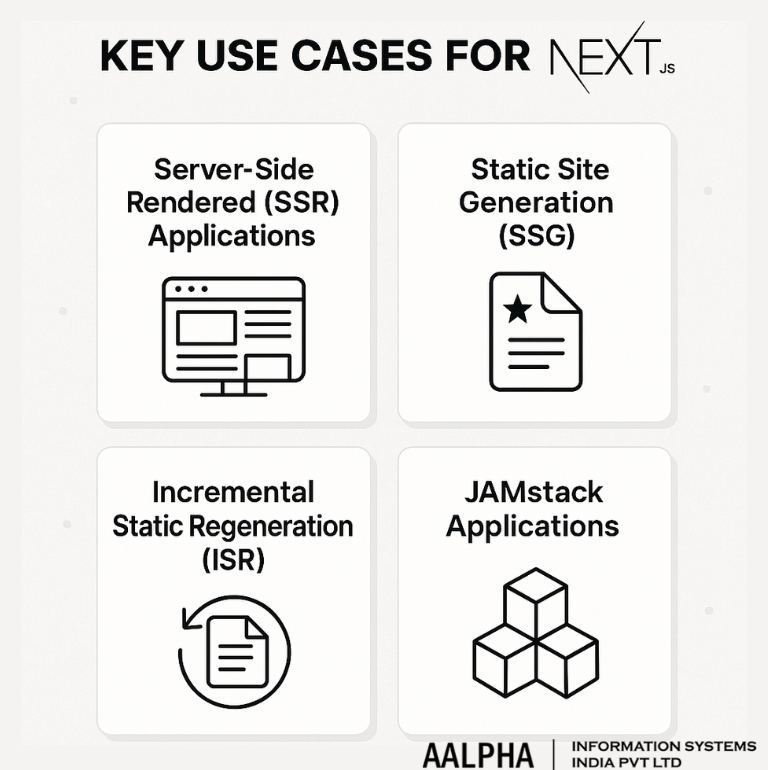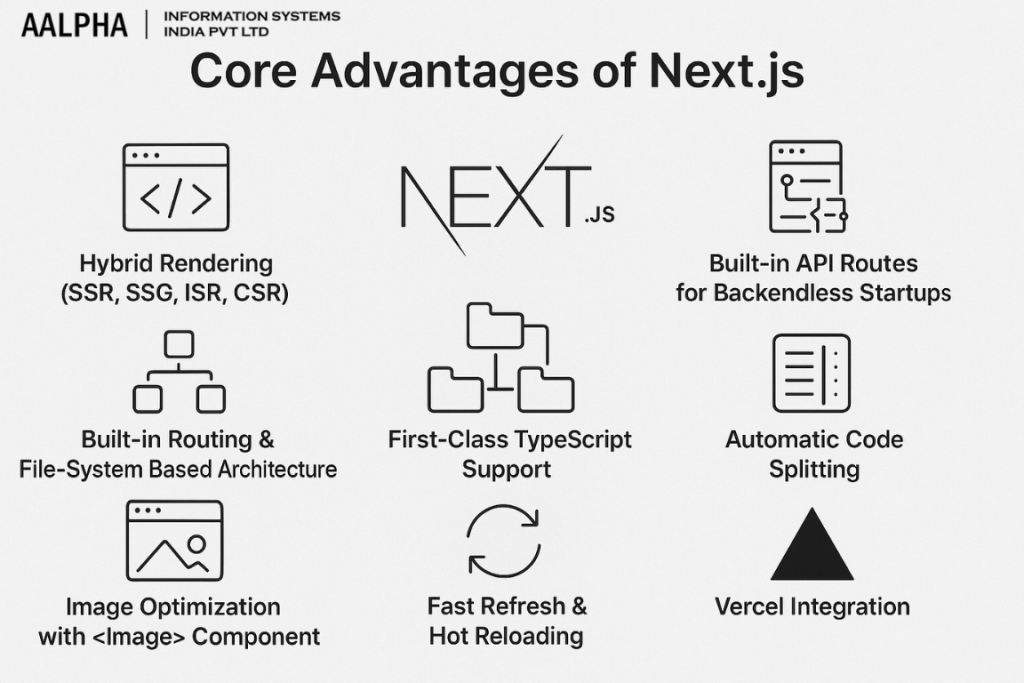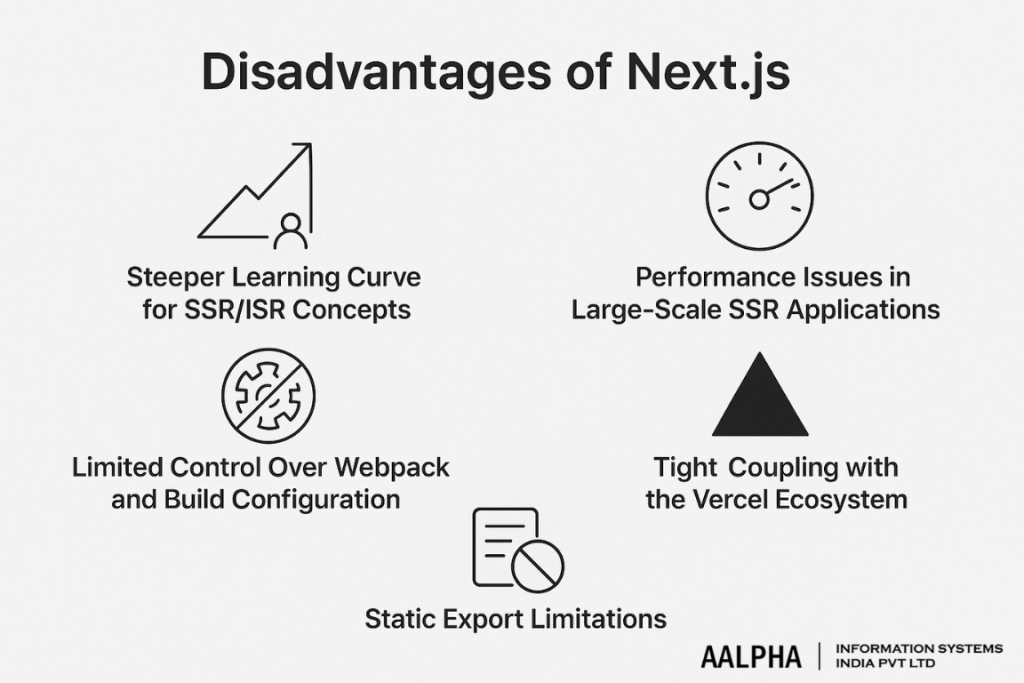The Strategic Role of Front-End Frameworks
Choosing the right front-end framework is a foundational decision for any product development team. It affects developer efficiency, time-to-market, system performance, and the ability to scale as user demands grow. In addition, it influences how well a product performs in search rankings—particularly important for customer-facing applications and marketing websites.
Many startups and enterprises ask: “What is the best framework for building SEO-friendly, fast-loading, scalable web apps?” This is where Next.js becomes a strong contender. It offers a practical blend of performance, flexibility, and built-in tooling tailored to real-world application development, especially for teams already working with React.
If you’re wondering “What is Next.js and why should my startup use it?” the answer lies in its ability to handle both dynamic and static content with ease, improving both performance and search visibility.
What Is Next.js?
Next.js is an open-source framework built on top of React, developed and maintained by Vercel, a U.S.-based cloud platform company. Launched in 2016 and licensed under the permissive MIT license, it enables developers to build full-stack web applications with a focus on performance, scalability, and search engine optimization.
Unlike traditional React applications that rely entirely on client-side rendering, Next.js supports multiple rendering strategies—including server-side rendering (SSR), static site generation (SSG), client-side rendering (CSR), and incremental static regeneration (ISR). This hybrid approach allows product teams to fine-tune how each page behaves, based on its content type and update frequency.
Developers frequently search, “Is Next.js better than React for SEO?” The answer is yes—for content that benefits from pre-rendering, Next.js delivers faster page loads and better indexing compared to pure client-side React apps.
Key Use Cases for Next.js
Next.js is versatile and can be applied across a wide range of digital products. Its flexibility in rendering makes it ideal for applications that require performance, maintainability, and scalability.
1. Server-Side Rendered (SSR) Applications
Next.js supports rendering content at request time, which is beneficial for real-time dashboards, user-authenticated content, and dynamic marketplaces. SSR ensures that HTML is delivered fully rendered to the browser, helping pages load faster and improving their visibility in search engines.
2. Static Site Generation (SSG)
For use cases like documentation sites, landing pages, and blogs, static site generation allows pages to be prebuilt during deployment. This leads to faster load times and lower infrastructure costs. Because SSG pages are generated ahead of time, they also reduce cold start issues that affect server-side rendered apps.
3. Incremental Static Regeneration (ISR)
ISR allows pages to be updated after deployment without rebuilding the entire site. For instance, an eCommerce platform that needs to refresh product listings without affecting unrelated pages can benefit from ISR.
A common query is, “Can Next.js be used for building a static website that updates periodically?” Yes—ISR is designed exactly for this purpose, blending the benefits of SSG and SSR.
4. JAMstack Applications
Next.js works well within the JAMstack paradigm by consuming data from APIs or headless CMSs. This makes it a solid choice for developers building modular systems where the frontend is decoupled from backend logic.
Relevance to Startups, SMEs, and Scaling Enterprises
For startups, Next.js offers rapid development capabilities with minimal configuration. It simplifies core operations like routing, data fetching, and image optimization—enabling small teams to build production-grade applications quickly. Built-in features like API routes allow developers to handle backend functionality without spinning up separate services, which is ideal for MVPs.
For scaling enterprises, Next.js supports more advanced requirements such as TypeScript support, internationalization, custom middleware, and integration with performance monitoring tools. It is suitable for large, modular codebases that require long-term maintainability.
Teams often ask, “Is Next.js scalable for large enterprise applications?” The answer is yes—Next.js supports advanced use cases including monorepos, micro-frontends, and edge deployment strategies.
Whether you’re building a customer-facing app with SEO requirements or an internal portal that needs to render dynamic data securely, Next.js offers a flexible and mature solution backed by a growing ecosystem and a strong developer community.
Market Adoption & Growth Statistics
The Expanding Jamstack and SSR Market
The adoption of Jamstack (JavaScript, APIs, and Markup) and server-side rendering (SSR) frameworks has seen significant growth in recent years. According to a survey by Vercel, Next.js adoption grew by 50% in the past year, indicating its rising influence in the web development ecosystem.
This surge is attributed to the increasing demand for fast, secure, and scalable web applications, which Jamstack and SSR architectures effectively support. Businesses are leveraging these technologies to enhance user experiences and improve performance metrics.
Next.js: A Leader in Modern Web Development
Next.js has emerged as a prominent framework in the modern web development landscape. As of May 2025, the Next.js GitHub repository boasts over 132,000 stars, reflecting its widespread popularity among developers.
In terms of package management, Next.js experiences substantial usage, with millions of weekly downloads via npm, underscoring its extensive adoption in various projects. This level of engagement highlights the framework’s reliability and the community’s trust in its capabilities.
Adoption Across Diverse Industries
Next.js’s versatility has led to its adoption by a wide array of companies across different sectors. Notable organizations utilizing Next.js in their production environments include:
-
Netflix: For delivering high-quality streaming services.
-
TikTok: Enhancing user engagement through dynamic content delivery.
-
Twitch: Supporting live streaming platforms with efficient rendering.
-
Nike: Powering e-commerce platforms with responsive interfaces.
-
Target: Improving online retail experiences.
-
HashiCorp: Facilitating infrastructure automation tools.
-
Notion: Providing collaborative workspace solutions.
-
Hulu: Streaming services with optimized performance.
These examples illustrate Next.js’s capability to cater to both consumer-facing applications and enterprise-level solutions.
Year-over-Year Growth and Open-Source Contributions
The Next.js project has experienced consistent year-over-year growth, driven by its active open-source community. With contributions from over 2,600 developers, including industry partners like Google and Meta, the framework continues to evolve rapidly.
This collaborative effort ensures that Next.js remains at the forefront of web development innovations, incorporating the latest features and best practices. The community’s dedication to continuous improvement solidifies Next.js’s position as a reliable and forward-thinking framework.
Core Advantages of Next.js
Next.js stands out as a robust React framework, offering a suite of features that cater to both technical and business needs. Its design facilitates the development of high-performance, scalable, and SEO-friendly applications. Below is an in-depth exploration of its core advantages:
a. Hybrid Rendering (SSR, SSG, ISR, CSR)
One of Next.js’s most compelling features is its support for multiple rendering strategies: Server-Side Rendering (SSR), Static Site Generation (SSG), Incremental Static Regeneration (ISR), and Client-Side Rendering (CSR). This flexibility allows developers to choose the most appropriate rendering method for each page, optimizing performance and user experience.
-
Server-Side Rendering (SSR): Generates HTML on each request, ensuring that content is always up-to-date. This is particularly beneficial for dynamic pages where content changes frequently.
-
Static Site Generation (SSG): Pre-renders pages at build time, resulting in faster load times and improved scalability. Ideal for pages with content that doesn’t change often.
-
Incremental Static Regeneration (ISR): Combines the benefits of SSR and SSG by allowing static pages to be updated after deployment without rebuilding the entire site.
-
Client-Side Rendering (CSR): Renders content in the browser using JavaScript. Suitable for pages that require frequent user interactions and dynamic content loading.
This hybrid approach addresses the common question: “Does Next.js support server-side rendering out of the box?” The answer is a resounding yes, along with other rendering methods, providing developers with the tools to optimize each page’s performance and SEO.
b. Built-in Routing & File-System Based Architecture
Next.js simplifies routing by using a file-system-based approach. Each file in the pages directory automatically becomes a route, eliminating the need for complex routing configurations. This convention-over-configuration model enhances developer efficiency and reduces the likelihood of routing errors.
For instance, creating a new page is as straightforward as adding a new .js or .tsx file to the pages directory. This intuitive system answers the common query: “What are the benefits of using Next.js over React?” One significant benefit is the streamlined routing mechanism that accelerates development and maintenance.
c. First-Class TypeScript Support
Next.js offers seamless integration with TypeScript, providing out-of-the-box support that includes automatic configuration and type checking. This integration enhances code quality and maintainability, particularly in large-scale applications where type safety is crucial.
By supporting TypeScript natively, Next.js allows developers to catch errors early in the development process, leading to more robust and reliable applications. This feature is especially valuable for enterprise-scale codebases where consistency and reliability are paramount.
d. Image Optimization with <Image> Component
The Next.js <Image> component is designed to optimize image loading and performance. It includes features like lazy loading, automatic resizing, and support for modern image formats such as WebP.
By using this component, developers can ensure that images are delivered in the most efficient format and size for each user’s device, improving load times and overall user experience. This built-in optimization addresses the concern: “Why is Next.js good for SEO?” Faster load times contribute to better SEO rankings, and optimized images play a significant role in achieving this.
e. Built-in API Routes for Backendless Startups
Next.js allows developers to create API endpoints within the same project using its API routes feature. This capability is particularly beneficial for startups and small teams, enabling them to build full-stack applications without the need for a separate backend.
These API routes function as serverless functions, providing scalability and ease of deployment. This feature aligns with the Jamstack architecture and is ideal for building Minimum Viable Products (MVPs) quickly and efficiently.
f. Automatic Code Splitting
Next.js automatically splits code at the page level, ensuring that users only load the JavaScript necessary for the page they’re viewing. This optimization reduces initial load times and enhances application performance, particularly in large applications with numerous pages.
By implementing automatic code splitting, Next.js addresses performance concerns and improves user experience, which are critical factors for both user retention and SEO.
g. Fast Refresh & Hot Reloading
Fast Refresh is a feature in Next.js that allows developers to see changes in real-time without losing the component’s state. This immediate feedback loop significantly enhances developer productivity and streamlines the development process.
By maintaining the component state during updates, developers can iterate faster and identify issues more quickly, leading to more efficient development cycles.
h. Vercel Integration
Next.js is developed by Vercel, and the integration between the framework and the platform is seamless. Vercel offers zero-configuration deployment, automatic scaling, and a global Content Delivery Network (CDN), making it straightforward to deploy and manage Next.js applications.
This tight integration simplifies the CI/CD pipeline and ensures that applications are deployed efficiently and reliably. For teams looking to streamline their deployment process, this feature is a significant advantage.
Next.js provides a comprehensive set of features that cater to modern web development needs. Its hybrid rendering capabilities, intuitive routing, TypeScript support, image optimization, built-in API routes, automatic code splitting, fast refresh, and seamless Vercel integration collectively contribute to building high-performance, scalable, and SEO-friendly applications.
Disadvantages and Trade-offs of Next.js
Next.js is one of the most capable frameworks in the React ecosystem, but no tool is universally ideal. Understanding its trade-offs is crucial for CTOs, product managers, and developers evaluating it for complex or large-scale applications. Here are the disadvantages of Next.js
a. Steeper Learning Curve for SSR/ISR Concepts
One of the defining features of Next.js is its support for multiple rendering strategies—Server-Side Rendering (SSR), Static Site Generation (SSG), and Incremental Static Regeneration (ISR). While this flexibility is powerful, it comes at a cost: increased architectural complexity.
Developers must decide on a rendering mode for each route based on data freshness, caching strategies, and user experience requirements. Misconfigurations can result in SEO issues, stale content, or suboptimal performance. For example, ISR allows static pages to be updated in the background, but using it effectively requires understanding how stale content is revalidated and cached at the edge.
Moreover, hydration—the process of reactivating client-side JavaScript on SSR-generated HTML—can introduce bugs if not carefully implemented. These challenges mean that even experienced React developers face a non-trivial ramp-up when transitioning to Next.js.
Developers often ask, “Does Next.js make SEO better?” It does, but only if SSR and caching are configured correctly—missteps can negate the benefits.
Similarly, “Why is Next.js harder to learn than plain React?” Because it adds layers of infrastructure logic around routing, data fetching, and rendering.
b. Limited Control Over Webpack and Build Configuration
Next.js abstracts much of the underlying tooling to deliver a zero-config developer experience. For most projects, this is a benefit. However, for teams building complex design systems or integrating unusual third-party libraries, this abstraction becomes a constraint.
While it is possible to customize Webpack through the next.config.js file, the control is partial and somewhat opaque. Deeply modifying Babel plugins, resolving edge-case module compatibility, or implementing custom build pipelines may require hacks or ejecting from the default setup—negating one of the main advantages of Next.js.
If your team frequently asks, “Can I use my existing Webpack config with Next.js?” the answer is technically yes, but practically limited. For full control, frameworks like Vite or raw Webpack setups may be more suitable.
c. Performance Issues in Large-Scale SSR Applications
Next.js performs well for typical workloads, but in high-scale SSR applications—especially those running on serverless platforms—performance bottlenecks can emerge. The most common issue is cold starts. When deployed as serverless functions (e.g., AWS Lambda or Vercel functions), a request to a dormant endpoint incurs startup latency. In real-world applications with high traffic volume or variable load, this can impact Time to First Byte (TTFB) and user experience.
Additionally, API Routes, while convenient for lightweight backends, are not optimized for high-throughput transactional systems. These endpoints are stateless and limited in execution time and memory, making them ill-suited for compute-heavy workloads or long-running operations.
“Is Next.js a good choice for a high-traffic real-time app?”
Not always. For real-time systems with sustained loads, a decoupled backend service with long-lived server processes may perform better.
d. Tight Coupling with the Vercel Ecosystem
Next.js is developed by Vercel, and the framework is deeply optimized for deployment on the Vercel platform. While this integration enables features like edge functions, ISR caching, analytics, and zero-config CI/CD, it can also introduce lock-in.
Deploying ISR, edge middleware, or image optimization on platforms other than Vercel (such as AWS, Netlify, or custom Kubernetes clusters) may require workarounds or result in reduced performance. For companies seeking cloud-provider neutrality or strict control over infrastructure, this dependency can be a strategic limitation.
“Can I deploy Next.js without using Vercel?” Yes—but not all features work the same.
“Is Next.js tied to Vercel?” Functionally, no. Practically, many features perform best on Vercel.
e. Static Export Limitations
Next.js supports next export for generating static HTML files. This is useful for hosting on environments like GitHub Pages or Netlify without SSR or APIs. However, this mode is restrictive. Dynamic routes (getServerSideProps), API routes, and middleware do not work in this mode, which limits the app’s capabilities to basic static content.
For example, an application with authenticated user dashboards, dynamic filters, or real-time data feeds cannot function using static export alone. As a result, teams that begin with static exports often find themselves needing to transition to full SSR or ISR models—complicating deployment and scaling.
“Can I use Next.js for a static-only site?” Yes, but only for simple, non-dynamic pages.
“What are the limitations of next export in Next.js?” It disables server-side logic, API endpoints, and dynamic routing.
When to Reconsider Using Next.js
Next.js is a strong choice for many projects, but there are scenarios where alternatives may be better suited:
-
If your team lacks experience with SSR or caching strategies, simpler tools like Create React App or Vite may offer a gentler learning curve.
-
If your app depends on complete control over build tooling or custom Babel/Webpack configurations, Next.js’s opinionated setup can be restrictive.
-
If you’re building a compute-heavy backend service, Next.js API routes are not designed for high-performance processing.
-
If your infrastructure needs demand cloud-provider independence, consider the limitations of Vercel-dependent features.
-
If your project is purely static, without dynamic routing or backend logic, tools like Astro or Hugo may be more efficient.
Next.js vs Other Frameworks
The front-end framework you choose will define your project’s performance, development speed, SEO effectiveness, and long-term scalability. While Next.js is a powerful and flexible React-based framework, it’s essential to understand how it compares to other modern options—including React SPA, Gatsby, Nuxt.js, Remix, SvelteKit, and Astro.
-
Next.js vs React SPA: Why Go Beyond Plain React?
React on its own is a library for building UI components. A typical React SPA (Single Page Application) renders everything on the client after loading a blank HTML shell. This results in a poor first load experience and reduced SEO visibility, particularly for bots or users with slow connections.
Next.js, in contrast, extends React with support for server-side rendering (SSR), static site generation (SSG), and incremental static regeneration (ISR). These rendering modes ensure that content is pre-rendered or served faster, making it immediately visible to both users and search engines.
When teams ask, “Why should we use Next.js instead of plain React?” the most direct answer is this: Next.js solves for SEO, performance, and developer tooling out of the box. React SPA requires additional libraries and configurations to match that level of capability.
Next.js also includes file-based routing, image optimization, and serverless functions—features you would otherwise need to implement manually in a React SPA.
Read: Nextjs vs. React Differences
-
Next.js vs Gatsby: Static Site Champion vs Hybrid All-Rounder
Gatsby and Next.js are both React-based frameworks, but they serve different needs. Gatsby is a static site generator, meaning it pre-builds every page during deployment. This model works well for content that rarely changes, such as documentation, blogs, and marketing sites.
Next.js, however, offers hybrid rendering—you can statically generate some pages, server-render others, and use client-side rendering where needed. This is especially useful when you have frequently updated content or user-specific views.
If you’re wondering, “Next.js vs Gatsby for SEO?”
Both are good, but Next.js is more flexible. Gatsby excels for purely static content with blazing-fast initial loads. Next.js wins when SEO must coexist with real-time data, such as eCommerce product pages or news portals.
Gatsby’s drawback is that build times grow as your content scales. Next.js avoids this by revalidating only updated pages with ISR—keeping builds fast and deploys efficient.
Read: Next.js vs Gatsby
-
Next.js vs Nuxt.js: Ecosystem and Syntax Differences
Nuxt.js is the Vue.js equivalent of Next.js. If your team prefers Vue over React, Nuxt is likely your best choice. Both frameworks support SSR, SSG, and automatic routing.
However, Next.js benefits from React’s massive community and broader ecosystem. React is more widely adopted across startups and enterprise projects, which translates into better hiring pipelines, plugin availability, and third-party tool support.
For teams wondering, “Should I use Next.js or Nuxt.js?”, the answer often comes down to team expertise. If your developers are already fluent in Vue, Nuxt offers comparable power. If you’re planning to scale or hire aggressively, Next.js offers broader resource availability.
-
Next.js vs Remix: SSR Purity vs Hybrid Flexibility
Remix is a newer React framework with a strong focus on server-rendered HTML and web fundamentals like proper HTTP caching and standard forms. It uses loader functions tied to route modules, which enables efficient server data fetching per route.
Next.js, while offering SSR, also gives you SSG and ISR. This hybrid flexibility makes it suitable for apps that mix static and dynamic content.
An often-asked question is: “Is Next.js better than Remix for eCommerce?”
The answer depends on requirements. If you’re building a content-rich, SEO-critical eCommerce site that also needs to update in near real-time—Next.js is the more mature and flexible option. It allows caching individual product pages, supporting both SSR and ISR for speed and scale.
Remix shines for apps that rely on seamless transitions between pages and need server logic co-located with routing. However, Next.js supports broader deployment options (including static CDN-based delivery) and a larger developer ecosystem.
-
Next.js vs SvelteKit: Performance vs Ecosystem
SvelteKit is built on Svelte, a compiler-based UI framework that converts your components into highly efficient vanilla JavaScript during build time. This leads to smaller bundles and faster runtime performance compared to React.
Next.js, while not as lean at runtime, offers more features, better community support, and mature ecosystem integrations—particularly useful in enterprise-grade development.
If you’re wondering, “How does SvelteKit compare to Next.js?, the answer is:
SvelteKit is faster by design, but less battle-tested.
Next.js is more robust for complex projects, with better documentation, more reusable components, and widespread adoption.
SvelteKit may suit lightweight apps or teams looking for innovation. Next.js is a safer bet for long-term projects requiring stability and scaling infrastructure.
-
Next.js vs Astro: Static Simplicity vs Dynamic Power
Astro is a modern static site generator designed to ship minimal JavaScript. It supports components from multiple frameworks (React, Vue, Svelte) and is excellent for content-focused websites, such as documentation, blogs, and simple marketing pages.
Next.js can do the same, but adds support for SSR, dynamic routing, serverless APIs, and backend logic—making it ideal for apps with mixed content strategies.
When asked, “Should I use Astro or Next.js?”, the answer depends on your product.
Choose Astro if you’re building a static site with zero interactivity.
Choose Next.js if you need dynamic data, A/B testing, user authentication, or any form of server logic.
Astro is leaner, but Next.js is more scalable across diverse project types.
Ideal Use Cases & Real-World Examples
Next.js has emerged as a versatile framework suitable for a wide range of applications. Its capabilities in server-side rendering (SSR), static site generation (SSG), and incremental static regeneration (ISR) make it an excellent choice for various use cases. Below, we explore scenarios where Next.js excels, supported by real-world examples and performance insights.
-
Early-Stage MVPs with Fast Deployment Needs
For startups aiming to validate ideas quickly, Next.js offers:
-
Rapid Development: With features like file-based routing and built-in API routes, developers can set up applications swiftly.
-
Scalability: As the product grows, Next.js’s architecture supports scaling without significant refactoring.
-
Deployment Flexibility: Platforms like Vercel and Netlify provide seamless integration, enabling continuous deployment and preview environments.
Real-World Example: A developer shared their experience building and deploying an MVP in a week using Next.js, highlighting its efficiency in rapid prototyping.
-
SEO-Heavy Platforms (e.g., Blogs, Landing Pages)
Next.js enhances SEO through:
-
Server-Side Rendering: Delivers fully rendered HTML to crawlers, improving indexability.
-
Meta Tag Management: Allows dynamic generation of meta tags for better search engine optimization.
-
Performance Optimization: Features like image optimization and automatic code splitting contribute to faster load times, a critical SEO factor.
Real-World Example: Companies like Hulu utilize Next.js to optimize their platforms for SEO and performance.
-
Jamstack eCommerce Sites
Next.js supports Jamstack architecture, benefiting eCommerce platforms through:
-
Static Generation: Pre-renders pages at build time, ensuring fast load times.
-
Incremental Static Regeneration: Updates static content without a full rebuild, essential for dynamic product listings.
-
API Integration: Easily connects with headless CMSs and eCommerce backends.
Real-World Example: The Commerce.js Next.js demo store showcases a fully functional eCommerce site built with Next.js, emphasizing performance and scalability.
-
Hybrid Apps with Dynamic and Static Pages
Next.js excels in applications requiring both static and dynamic content:
-
Flexible Rendering: Supports SSG for static pages and SSR for dynamic content.
-
Route-Level Configuration: Allows developers to choose rendering methods per page.
-
Performance Balance: Combines the speed of static pages with the flexibility of dynamic rendering.
Real-World Example: Developers have implemented hybrid content rendering strategies in Next.js to optimize performance and content freshness.
Showcase: Real Apps, Performance Metrics, and Cost Efficiency
Netflix Jobs: Utilizes Next.js for its careers portal, benefiting from fast load times and SEO optimization.
Lush Cosmetics: Employs Next.js to deliver a seamless shopping experience with quick page loads and dynamic content updates.
Performance Metrics:
-
Core Web Vitals: Next.js’s optimization features contribute to improved metrics like Largest Contentful Paint (LCP) and First Input Delay (FID).
-
Load Times: Static generation and image optimization lead to faster initial page loads.
Cost Efficiency:
-
Hosting: Platforms like Vercel offer optimized hosting for Next.js applications, with pricing models suitable for various scales.
-
Development Time: Built-in features reduce the need for additional libraries, decreasing development time and associated costs.
Technical Considerations & Pitfalls
While Next.js offers a robust framework for building modern web apps, developers and technical leaders must be aware of certain technical challenges that can impact development and deployment. This section delves into key pitfalls associated with Next.js, providing insights into client-side hydration issues, middleware limitations, custom server requirements, and integration challenges with legacy systems.
-
Client-Side Hydration Issues
Hydration in Next.js refers to the process where the client-side JavaScript takes over the static HTML generated by the server, enabling interactivity. Hydration errors occur when there’s a mismatch between the server-rendered HTML and the client-rendered content. These mismatches can lead to broken functionality and a degraded user experience.
Common Causes:
-
Dynamic Content Rendering: Using browser-specific APIs or dynamic data during server-side rendering can cause discrepancies.
-
State Management Issues: Inconsistent state between server and client can lead to unexpected behavior.
-
Conditional Rendering: Rendering components conditionally based on client-only data can result in mismatches.
Mitigation Strategies:
-
Use of
useEffectHook: Encapsulate client-only logic within theuseEffecthook to ensure it runs only on the client side. -
Consistent Rendering: Ensure that components render the same content on both server and client to avoid mismatches.
-
Avoid Browser-Specific APIs on Server: Refrain from using browser-only APIs during server-side rendering.
-
Middleware Limitations
Next.js middleware allows developers to run code before a request is completed, enabling functionalities like authentication and redirects. However, there are limitations to consider:
-
Edge Runtime Constraints: Middleware runs on the Edge Runtime, which doesn’t support all Node.js APIs. For instance, using packages like
jsonwebtokenthat rely on Node’scryptomodule can lead to runtime errors. -
Execution Time Restrictions: Middleware must begin sending a response within 25 seconds. Long-running tasks can exceed this limit, leading to errors.
-
Limited Access to Server Actions: Server actions are designed to run on the server, not on the edge, restricting their use within middleware.
Best Practices:
-
Offload Heavy Tasks: Perform resource-intensive operations in API routes or server components instead of middleware.
-
Use Middleware for Lightweight Tasks: Reserve middleware for tasks like redirects, header modifications, or simple authentication checks.
-
Custom Server Requirements
While Next.js provides a powerful routing system, certain use cases may necessitate a custom server. However, implementing a custom server comes with trade-offs:
-
Performance Implications: Using a custom server disables automatic static optimization, potentially impacting performance.
-
Increased Complexity: Managing a custom server adds complexity to the application architecture, requiring additional maintenance and configuration.
-
Compatibility Issues: Certain Next.js features may not be fully compatible with custom servers, necessitating careful consideration.
When to Consider a Custom Server:
-
Custom Routing Needs: If the application requires advanced routing capabilities not supported by Next.js’s default router.
-
Integration with Existing Infrastructure: When integrating Next.js into an existing backend infrastructure that mandates specific server configurations.
-
Integration Challenges with Legacy Systems
Integrating Next.js with legacy systems can present several challenges:
-
Outdated Architectures: Legacy systems may use monolithic architectures or outdated technologies, complicating integration efforts.
-
Lack of Documentation: Insufficient or outdated documentation can hinder understanding of legacy system functionalities, making integration risky.
-
Security Concerns: Legacy systems may not adhere to modern security standards, posing risks when integrated with contemporary applications.
Strategies for Successful Integration:
-
Middleware Solutions: Implement middleware to bridge the gap between Next.js and legacy systems, facilitating communication and data exchange.
-
Incremental Modernization: Gradually refactor legacy components, integrating them with Next.js over time to minimize disruption.
-
Comprehensive Testing: Conduct thorough testing to ensure compatibility and identify potential issues early in the integration process.
Understanding these technical considerations is crucial for developers and technical leaders aiming to leverage Next.js effectively. By proactively addressing these challenges, teams can ensure smoother development processes and more robust applications.
Hiring & Developer Ecosystem
As Next.js continues to gain traction in the web development landscape, understanding the hiring dynamics and developer ecosystem becomes crucial for businesses aiming to leverage this framework effectively.
Global Availability of Next.js Developers
The demand for Next.js developers has surged globally, with a notable presence in regions like India, Eastern Europe, and Latin America. These areas offer a rich talent pool, making it feasible for companies to find skilled developers suited to various project needs.
Platform such as Aalpha and Clutch.co provide access to a broad spectrum of Next.js professionals, ranging from freelancers to full-time developers. Additionally, job portals like Indeed list numerous openings for Next.js roles, indicating a robust and active job market.
Cost Ranges Across Regions
Hiring costs for Next.js developers vary significantly based on geographical location and experience level.
-
United States: Developers typically charge between $100 to $150 per hour.
-
Western Europe: Hourly rates range from $80 to $120.
-
Eastern Europe: Rates are more affordable, averaging $40 to $70 per hour.
-
Asia (including India): Developers charge between $30 to $50 per hour.
These variations allow businesses to align their hiring strategies with budgetary constraints without compromising on quality.
Freelancers, Agencies, and Outsourcing
When considering hiring models, companies can choose between freelancers, development agencies, or outsourcing firms.
-
Freelancers: Ideal for short-term projects or specific tasks. Platform like Upwork offer Nextjs freelancers.
-
Agencies: Suitable for comprehensive project development. Firms like Aalpha Information systems provide dedicated Next.js developers experienced in handling complex applications.
-
Outsourcing Firms: Best for long-term engagements and scalability. Few companies connect businesses with pre-vetted developers from Latin America, handling aspects like payroll and compliance.
Each model offers distinct advantages, and the choice depends on project requirements, budget, and desired control levels.
Best Practices When Hiring for Next.js Projects
To ensure successful hiring and project execution, consider the following best practices:
-
Define Clear Requirements: Outline the project’s scope, objectives, and technical needs to identify the right skill set.
-
Assess Technical Proficiency: Evaluate candidates on their understanding of Next.js features like SSR, SSG, and API routes.
-
Review Past Work: Examine portfolios or case studies to gauge experience with similar projects.
-
Conduct Technical Interviews: Use coding tests or problem-solving exercises to assess practical skills.
-
Check References: Contact previous clients or employers to validate reliability and performance.
-
Start with a Trial Period: Engage developers on a short-term basis initially to evaluate fit and capabilities.
Implementing these practices can lead to more informed hiring decisions and successful project outcomes.
Strategic Recommendations for CTOs and Product Leaders
Selecting the appropriate web framework is a critical decision that impacts your application’s performance, scalability, and maintainability. Next.js offers a versatile solution, but it’s essential to understand when and how to leverage its capabilities effectively.
When to Adopt Next.js
Next.js is particularly beneficial for projects that require:
-
SEO Optimization: Its server-side rendering (SSR) capabilities enhance search engine visibility.
-
Performance: Features like automatic code splitting and image optimization contribute to faster load times.
-
Scalability: Built-in support for static site generation (SSG) and incremental static regeneration (ISR) allows for efficient scaling.
-
Developer Experience: With TypeScript support and a robust plugin ecosystem, it streamlines development workflows.
However, for simple static sites or applications with minimal interactivity, the overhead of Next.js might not be justified.
Decision Tree: SPA vs. SSR vs. SSG
Choosing the right rendering strategy is crucial:
-
Single Page Application (SPA): Ideal for applications where SEO is not a priority, and dynamic interactions are handled client-side.
-
Server-Side Rendering (SSR): Suitable for content-heavy applications requiring real-time data and SEO optimization.
-
Static Site Generation (SSG): Best for sites with content that doesn’t change frequently, offering fast load times and reduced server load.
Next.js supports all these rendering methods, allowing you to choose the most appropriate strategy per page or component.
Read: Difference Between SPAs, SSGs, and SSR
Avoiding Vendor Lock-In
While Next.js is developed by Vercel and integrates seamlessly with its platform, it’s essential to design your application to avoid potential vendor lock-in:
-
Hosting Flexibility: Ensure your application can run on various hosting providers, not just Vercel.
-
Avoid Proprietary Features: Limit the use of Vercel-specific features that might hinder migration to other platforms.
-
Open Standards: Adopt open standards and technologies to maintain portability and flexibility.
By taking these precautions, you can maintain control over your application’s infrastructure and avoid being tied to a single vendor.
Planning for Scale, Cost, and Performance
Effective planning ensures your application can handle growth without compromising performance or incurring excessive costs:
-
Performance Optimization: Utilize Next.js features like automatic code splitting, image optimization, and caching strategies to enhance performance.
-
Scalability: Leverage SSR and SSG to manage server load efficiently, and consider using a content delivery network (CDN) to distribute content globally.
-
Cost Management: Monitor resource usage and optimize your infrastructure to prevent unnecessary expenses.
Regularly reviewing and adjusting your application’s architecture and deployment strategies will help maintain optimal performance and cost-effectiveness as your user base grows.
By carefully considering these strategic aspects, CTOs and product leaders can make informed decisions about adopting and implementing Next.js in their projects.
Future Roadmap of Next.js (2025 and Beyond)
As we progress through 2025, Next.js continues to evolve, introducing features that enhance developer experience and application performance. This section outlines key developments shaping the framework’s future.
-
App Router Adoption and Gradual Deprecation of Pages Router
The introduction of the App Router marked a significant shift in Next.js’s routing paradigm. While the Pages Router remains supported, developers are encouraged to migrate to the App Router to leverage its advanced capabilities, such as nested layouts and improved data fetching mechanisms. This transition aligns with the broader adoption of React’s latest features, ensuring applications remain modern and maintainable.
-
Middleware Expansion
Middleware in Next.js has matured, offering developers the ability to execute code before a request is completed. This feature enables functionalities like authentication, redirects, and header modifications at the edge, enhancing performance and user experience. Recent updates have refined middleware APIs, improving flexibility and integration with other Next.js features.
-
Support for React Server Components
Next.js has embraced React Server Components (RSC), allowing developers to build applications that render components on the server without sending unnecessary JavaScript to the client. This approach reduces bundle sizes and improves load times, particularly beneficial for content-heavy applications. The integration of RSC aligns with Next.js’s commitment to optimizing performance and developer efficiency.
-
AI/ML-Driven Personalization Integrations
The rise of AI and machine learning has influenced Next.js’s roadmap, with increased support for AI-driven personalization. Developers can now integrate AI models to deliver tailored content and experiences to users. This capability is facilitated by advancements in middleware and server-side rendering, enabling real-time personalization without compromising performance.
These developments underscore Next.js’s commitment to staying at the forefront of web development, providing tools that cater to modern application requirements.
Conclusion: Final Thoughts for CTOs and Product Leaders
As the web ecosystem continues to evolve, the need for a flexible, high-performance, and scalable front-end framework is more pressing than ever. Next.js has emerged as a leading choice for companies building modern web applications—whether you’re launching a content-driven site, a SaaS dashboard, or an eCommerce storefront that must balance speed, search visibility, and dynamic features.
Throughout this guide, we’ve examined the core strengths of Next.js, including hybrid rendering (SSR, SSG, ISR), built-in routing, TypeScript support, and integration-ready middleware. These features allow development teams to build fast, secure, and SEO-optimized applications without relying on patchwork toolchains. For product managers and CTOs, Next.js offers not only a reliable technical foundation but also a way to accelerate time to market while preserving flexibility as business requirements evolve.
At the same time, we’ve outlined its trade-offs: the learning curve around rendering strategies, limitations in default build configurations, cold start performance issues in SSR scenarios, and the risk of overreliance on Vercel-specific infrastructure. These considerations are critical for teams evaluating long-term scalability, architectural control, and infrastructure independence.
Many CTOs evaluating front-end frameworks ask, “When should I use Next.js for my project?”
The answer is straightforward:
Use Next.js when your application must balance performance, SEO, and maintainability—especially if it requires a mix of static and dynamic content.
Conversely, if your project is entirely static and content-driven, or if you require absolute control over build systems, you might evaluate alternatives like Astro or raw React with Vite.
For companies navigating this decision, the most strategic approach is to treat Next.js as a flexible framework, not a one-size-fits-all solution. With its expanding support for React Server Components, middleware, and AI-driven personalization, Next.js is well-positioned to support the next wave of intelligent, interactive, and composable web applications.
Final Recommendation
If you are a CTO, VP of Engineering, or product leader evaluating front-end frameworks in 2025, Next.js deserves serious consideration. Its growing developer ecosystem, hybrid rendering architecture, and seamless integration with modern DevOps pipelines make it ideal for teams seeking speed without sacrificing scalability.
Work with a Trusted Next.js Development Partner
Whether you’re building an MVP, replatforming an enterprise portal, or optimizing an SEO-driven content hub, Aalpha Information Systems can help you deliver production-ready applications with Next.js. Our team brings deep expertise in SSR, SSG, React Server Components, API integrations, and edge-optimized deployments—ensuring your product is scalable, performant, and future-proof.
As a trusted Next.js web development company, we serve startups, SMEs, and enterprises across the USA, UK, Europe, and beyond. From architectural design to CI/CD automation and post-launch support, Aalpha delivers measurable value at every stage of the development lifecycle.
Ready to get started? Contact Aalpha Information Systems to schedule a free consultation with our Next.js experts. Let’s build something great—fast, reliable, and built to scale.