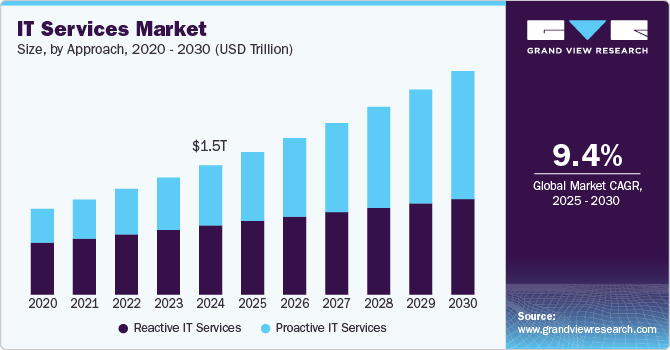Technology is no longer an optional layer in small business operations—it’s foundational. Whether you’re running a local accounting firm, a multi-location retail chain, or a growing online service provider, your business likely depends on a network of devices, applications, cloud platforms, and digital communications. As this digital infrastructure grows, so does the burden of managing it—highlighting the increasing importance of IT Support for Small Businesses.
Small businesses today face an increasingly complex tech environment that was once exclusive to large enterprises. They must deal with cybersecurity threats, cloud configurations, data backup and recovery, remote work tools, compliance regulations, and software integration. The sheer pace of change in software, hardware, and digital standards makes it nearly impossible for owners and employees—already occupied with core operations—to manage technology effectively on their own.
According to a 2024 survey, more than 62% of small businesses report that their current tech setup is a barrier to productivity. In another study, over 70% of small business respondents stated that they rely on some form of external IT assistance, even if they don’t have full-time IT staff. This reliance stems not just from operational overload, but from a lack of in-house technical expertise needed to handle modern threats, upgrades, and integrations.
Traditionally, tech support was perceived as a reactive service—a way to fix malfunctioning hardware, restore crashed systems, or resolve user login issues. But in 2025, that definition no longer holds. IT Support for Small Businesses has evolved into a strategic function that contributes directly to business resilience, efficiency, and long-term scalability. It’s about enabling the business to function smoothly, make informed technology decisions, and stay secure in a volatile threat environment.
This shift is not merely semantic—it reflects a broader transformation in how businesses use technology. As more small businesses adopt hybrid work models, cloud-based collaboration, and digital-first customer service, the need for structured, responsive, and forward-looking IT support becomes clear. Simply responding to issues after they occur is not sufficient. Businesses need proactive planning, system monitoring, compliance readiness, and the ability to adapt IT systems as the company grows.
Failing to address IT challenges early often leads to costly outcomes—data breaches, extended downtime, regulatory penalties, or customer churn due to poor digital experiences. These are not isolated incidents; they are systemic risks in a world where even small misconfigurations can have widespread effects.
This guide is designed to help small business owners, founders, and operational leaders understand the true scope of modern IT Support for Small Businesses—what it entails, why it matters, and how to implement it effectively. In the sections that follow, we will cover the market size and trajectory of small business IT services, the signs that indicate when support is needed, the types of services commonly used, and the options available for outsourcing versus in-house management. We’ll also examine cost structures and best practices for selecting a reliable IT support provider.
In short, this is not about technology for technology’s sake—it’s about making your business more efficient, secure, and sustainable by taking a disciplined approach to managing the systems you depend on daily.
What is Tech Support for Small Businesses?
In 2025, the definition of “tech support” for small businesses has expanded far beyond the break/fix model that dominated earlier decades. While traditional IT support focused on resolving hardware issues or helping users with login problems, modern tech support is a strategic function that encompasses the full digital stack—from infrastructure and applications to cloud services and cybersecurity. It not only resolves problems but helps prevent them, aligning technology with business goals and growth trajectories.
A Working Definition of Modern Tech Support
At its core, tech support refers to the assistance provided to businesses in managing, maintaining, troubleshooting, and optimizing their technology environments. This includes physical systems such as laptops, routers, and servers, as well as digital systems like operating systems, productivity tools, customer databases, and cloud-based applications.
In 2025, tech support is no longer a reactive service triggered by emergencies. Instead, it includes proactive monitoring, system audits, strategic planning, data protection, and continuous improvement. Small businesses increasingly expect their tech support teams—not just to fix problems—but to help them make smarter decisions about technology investments, security risks, and operational efficiency.
This shift has been accelerated by several market forces:
- Increased reliance on cloud infrastructure
- Rise of remote and hybrid work models
- Growing cybersecurity threats
- Dependence on digital communication and collaboration tools
- Pressure to stay competitive through automation and modernization
All of these changes have pushed tech support into a more complex and consultative role.
Support Across the Stack
Modern IT support must address the entire technology stack used by a business. This includes:
- Hardware Support: From laptops and workstations to printers and network routers, hardware remains essential in small business environments. Tech support handles device setup, repairs, configuration, and end-of-life management.
- Operating Systems and Software: This includes installing, updating, and troubleshooting Windows, macOS, and Linux systems, as well as business-critical applications ranging from productivity tools to accounting platforms.
- Cloud Infrastructure: Small businesses are rapidly adopting cloud platforms like Microsoft 365, Google Workspace, AWS, and Azure. Tech support manages user access, security configurations, storage, and migrations.
- Networking and Internet Access: Maintaining secure and fast internet connectivity is crucial. Support covers firewall configuration, VPN access, wireless performance tuning, and bandwidth troubleshooting.
- Cybersecurity: Security responsibilities span antivirus configuration, patch management, MFA (multi-factor authentication), vulnerability assessments, and employee awareness training.
- Application Development and Integration: Some small businesses require custom apps to support unique workflows or customer engagement. Support extends to maintaining, updating, and integrating these apps into other business systems.
- Software Installation and Licensing: Keeping systems compliant with licensing laws and vendor agreements while ensuring all updates and patches are applied securely and promptly.
In short, tech support now addresses both user-facing issues and backend infrastructure, enabling small businesses to operate with the digital sophistication of much larger enterprises.
Break/Fix vs. Proactive IT Support
One of the most important distinctions to make is between the outdated “break/fix” model of tech support and the more modern, proactive approach.
Break/Fix Support is reactive. It kicks in only when something goes wrong—a printer stops working, a hard drive crashes, a software license expires. Businesses on this model often pay per incident or hourly. While it may seem cost-effective for very small businesses with minimal tech needs, it has serious drawbacks:
- Delayed resolution time
- No long-term planning or preventive maintenance
- High risk of recurring issues
- Lack of documentation or system insight
Proactive IT Support, on the other hand, involves continuous monitoring, maintenance, and planning. It may include automated alerts for system issues, regular performance reviews, scheduled patching, threat detection, and strategic consultations. Many proactive support models are delivered via monthly retainers through Managed Service Providers (MSPs) or dedicated consultants.
The proactive model is better suited for modern small businesses because:
- It prevents downtime before it happens
- Reduces the risk of data breaches and compliance failures
- Aligns IT resources with business goals
- Builds a more stable and scalable foundation as the company grows
For instance, rather than waiting for a ransomware attack to disrupt operations, a proactive IT provider will implement multi-layered defense mechanisms, conduct regular vulnerability scans, and train employees on phishing detection. Instead of replacing hardware only after it fails, they’ll plan equipment lifecycles and recommend timely upgrades.
Why This Matters for Small Businesses
Small businesses often don’t have the luxury of large IT budgets or internal tech teams. They need solutions that are both effective and resource-efficient. This makes the structure and scope of tech support critical. By understanding the full range of support options—hardware, cloud, cybersecurity, apps, and beyond—owners can make better decisions about who to hire, how to allocate their IT budgets, and what risks to avoid.
Moreover, in today’s interconnected world, even small businesses handle sensitive data—from customer payment details to proprietary documents. One misstep in security, compliance, or system stability can lead to outsized consequences. The modern small business cannot afford to treat IT support as an afterthought.
In the following section, we’ll explore the broader market dynamics: how fast the IT support sector is growing, what small businesses are spending on tech services, and why demand is surging across every region and industry.
Market Size & Growth Projection
The demand for IT support among small businesses is rising rapidly, and the data reflects significant opportunity for providers and investors alike. This section analyzes key market trends—global and regional IT services spending, the surge in cloud-related services, and growing needs in cybersecurity and mobile-first solutions.
Global IT Services Market
In 2024, the total global IT services market—including consulting, managed services, and cloud support—was valued at USD 1.50 trillion. The same study forecasts growth to USD 2.59 trillion by 2030, representing a compound annual growth rate (CAGR) of 9.4% from 2025 to 2030. Source: grandviewresearch.com. This increase is propelled by widespread cloud adoption, demand for automation and security solutions, and companies’ focus on digital transformation initiatives.
Image Source: grandviewresearch
While large enterprises form a substantial portion of this market, the SMB segment (businesses with fewer than 500 employees) is a critical and rapidly growing component. Small businesses increasingly outsource IT infrastructure and support functions—often orchestrated through MSPs.
Forecasts for outsourced IT support underscore this shift: the global market, valued at USD 430.5 billion in 2023, is expected to reach USD 587.3 billion by 2027, a 2023–2027 CAGR of 8.07%. This trajectory illustrates small businesses’ growing reliance on external expertise as internal IT burdens become unsustainable.
Rise of Cloud Support and Managed Services
Cloud platform migration, infrastructure management, and ongoing optimization are among the key drivers of SMB IT spending.
Global spending on “whole cloud” services—encompassing public and private cloud, infrastructure as a service (IaaS), and platform services—reached USD 706 billion, projected to exceed USD 1.3 trillion by 2025. Gartner reports that over half of enterprise IT budgets will shift toward cloud consumption by 2025.
In the Indian context, the public cloud services market alone is projected to reach USD 13 billion by 2026, growing at a CAGR of 23.1% from 2021 to 2026. This rapid escalation highlights small business demand not only for basic hosting but also for managed backup, migration, and cloud security services.
At the same time, the managed services model is evolving to be more sophisticated. Rather than simple break-fix contracts, providers are offering CPI-based services, ongoing performance analytics, and proactive cloud optimization. The global managed services market is estimated to reach USD 410.2 billion by 2027, up from USD 342.9 billion in 2020, with a CAGR of 2.6%.
Cybersecurity Services on the Rise
Cybersecurity threats are the top catalyst prompting small businesses to allocate more resources to IT support. The global cybersecurity services market was valued at approximately USD 75.8 billion in 2024 and is expected to grow at a CAGR of 13.6% through 2030.
Meanwhile, the broader cybersecurity market—covering hardware, software, and services—stood at USD 245.6 billion in 2024, and is projected to reach USD 500.7 billion by 2030, with a CAGR of 12.9% for 2025–2030. Significantly, professional services (consulting, penetration testing, risk assessments, vulnerability management) comprised 70.9% of the 2024 cybersecurity market —a direct indicator of rising demand for expert support, not just software.
Even small businesses are increasingly engaging MSPs or MSSPs (Managed Security Service Providers) for scheduled firewall management, email protection, incident response, and compliance-related security audits.
Mobile-First and App Security
As business activity shifts onto mobile platforms, mobile security and identity management become urgent priorities.
The global mobile security market reached USD 8.37 billion in 2023, and is forecasted to climb to USD 30.8 billion by 2030, with a CAGR of 20.5% from 2024 to 2030. Similarly, mobile application security—a subset focused on app-layer vulnerabilities—was valued at USD 2.0 billion in 2022, and is expected to grow to USD 11.29 billion by 2030, a CAGR of 24.2%.
Likewise, mobile identity and access management solutions—platforms to govern user credentials on devices—reached USD 3.25 billion in 2023, and are projected to grow at 26.8% CAGR through 2030 . SMEs, in particular, are adopting mobile-enabled authentication (like MFA and biometrics) to secure cloud-based and remote workflows.
These numbers reflect an accelerated shift: small businesses are no longer just adopting mobile tools; they must protect both devices and apps from emerging threats.
Software Development and Managed App Services
Growth in custom software and app development services is also noteworthy. Grand View Research projects the business software and services market expanded from USD 584 billion in 2024 to USD 1.15 trillion by 2030, with a CAGR of 12.1%.
This growth stems from demand for automation, CRM systems, and custom mobile or web applications. Many small businesses—especially those in retail, logistics, and niche services—now require tailored solutions rather than off-the-shelf software.
Implications for Small Business IT Strategy
- Rising Costs, Sustained ROI: While SMBs are spending more on tech, the predictable subscription models and outsourcing overhead are delivering proportional business value, not excessive waste.
- Strategic Thresholds: As development, cloud, security, and mobile tools become central to operations, even modest IT budgets can yield significant returns if allocated to these core areas.
- Security and Compliance Risk: The cybersecurity market’s double-digit growth is driven in part by regulation and ransomware threat evolution—ignoring this space is no longer viable.
Understanding these market dynamics prepares small business leaders to make informed IT investments. The next sections will explore how reliable providers can deliver these capabilities and help small businesses scale without unnecessary risk.
Why Your Small Business Needs Tech Support
Small businesses often pride themselves on adaptability, resourcefulness, and lean operations. But when it comes to managing technology, this do-it-yourself mindset can become a liability. The cost of ignoring proper IT support isn’t just technical—it’s financial, legal, and operational. A single misconfigured server, outdated firewall, or missed software update can trigger data loss, legal penalties, or prolonged downtime that cripples your ability to serve customers and generate revenue.
Tech support is not just about fixing what breaks; it’s about building a resilient, secure, and growth-ready business environment. As more operations shift online, the question most small business owners face is not “Can we get by without IT support?” but rather “Why is professional tech support important for small businesses like mine—and what risks am I taking by not prioritizing it?”
The Hidden Cost of Downtime
Downtime is deceptively expensive. According to a 2024 survey, the average cost of IT downtime for small and mid-sized businesses was USD 4,000 per hour—a figure that includes lost sales, reduced productivity, and recovery efforts. Even a minor outage of two to three hours can disrupt client meetings, stall customer transactions, and lead to reputational damage that extends beyond the technical issue itself.
Consider a small legal practice relying on cloud-based case management software. If their system goes offline due to a local network misconfiguration, case data becomes temporarily inaccessible, client communication halts, and filing deadlines may be missed. Without immediate access to qualified tech support, the business faces operational and potentially legal repercussions.
Tech support minimizes these risks by ensuring your infrastructure is continuously monitored, maintained, and optimized. It also enables rapid response in the event of an outage—whether that’s due to hardware failure, software bugs, or cybersecurity threats.
Data Loss and Recovery Challenges
Data is the lifeblood of most businesses—whether it’s customer records, invoices, contracts, or internal documentation. Yet many small businesses still operate without formal backup strategies or recovery plans. A misplaced hard drive, ransomware attack, or even an accidental deletion can result in the permanent loss of critical information.
Professional IT support ensures that backup and recovery protocols are in place. This typically includes:
- Automated, encrypted backups
- Redundant cloud storage
- Regular testing of restoration processes
- Version control for critical documents
For example, a small design agency lost an entire week’s worth of client project files after a corrupted local drive. Their informal Google Drive backup hadn’t synced due to expired authentication. A tech consultant, brought in afterward, helped them set up a versioned backup system on Dropbox Business, ensuring recovery points were available every hour—something they now consider indispensable.
The Compliance Minefield
As data privacy regulations tighten globally, small businesses can no longer assume that compliance is a “big company problem.” Whether you operate in eCommerce, healthcare, legal services, or financial consulting, you’re likely subject to some form of compliance regime—GDPR, HIPAA, PCI-DSS, or others. These require:
- Secure data handling practices
- Encryption in transit and at rest
- Detailed audit logs
- Access control policies
- Incident response documentation
Non-compliance can result in fines, litigation, and brand damage.
A small eCommerce business, for instance, discovered too late that their checkout process was not PCI compliant. They were flagged by their payment processor during a routine review and lost the ability to accept credit card payments until the issue was resolved—a fix that took two weeks and over $12,000 in re-implementation costs. With IT consulting in place, the business would have had these risks addressed proactively.
Custom Software and Mobile App Development: A Strategic Need
More small businesses are moving beyond off-the-shelf tools to develop custom applications tailored to their operations. This includes CRM systems, logistics trackers, client portals, mobile apps, and internal dashboards. But without professional support, these projects often result in fragile codebases, security vulnerabilities, and integration issues.
A common scenario: a startup hires a freelance developer to build a custom CRM. The developer uses outdated libraries, stores passwords insecurely, and doesn’t provide proper documentation. Six months later, the app crashes, and no one can maintain or fix it.
Professional IT support brings in architectural guidance, secure coding practices, version control systems, and long-term maintainability planning. These aren’t luxuries—they’re essential guardrails that keep custom tools aligned with business operations.
In another case, a local courier company needed a mobile app for real-time delivery tracking. Instead of relying on a generic third-party app, they worked with a technology partner offering end-to-end IT support. The result: a secure, scalable mobile application that integrated with their existing route-planning system and improved on-time delivery by 30%.
Preventing Costly Mistakes with Expert Consulting
Tech support is also strategic. Consultants help businesses make informed decisions about:
- When to upgrade versus repair
- Which cloud platforms are most cost-effective
- Whether existing tools are compliant or need replacements
- How to design infrastructure that supports future growth
A growing education startup, for instance, was preparing to migrate its internal learning platform to AWS. Without internal cloud expertise, they were on track to overspend on services they didn’t need. An IT consultant helped reconfigure the migration plan, halving their projected cloud expenses and setting up auto-scaling policies to manage future demand.
Such support goes beyond fixing servers—it drives cost savings, risk mitigation, and performance improvement.
Proactive Security Is No Longer Optional
Cybersecurity threats are no longer confined to major enterprises. In fact, small businesses are more frequent targets because they often lack adequate defenses. The 2024 Verizon Data Breach Investigations Report found that 61% of cyberattacks in 2023 targeted businesses with fewer than 1,000 employees.
Common threats include:
- Phishing emails
- Ransomware
- Credential stuffing
- Business email compromise (BEC)
- Insider threats
Without IT support, these risks often go undetected until the damage is done. A compromised email account can lead to stolen invoices, fraudulent transfers, and loss of client trust. Tech support teams implement layered defense mechanisms, such as:
- Email security filters
- Endpoint protection
- Multi-factor authentication
- Security training for staff
More importantly, they detect and respond to threats before they escalate.
A Core Business Investment—Not a Discretionary Expense
For many founders, the instinct is to delay IT investments until growth “justifies it.” But that mindset often backfires. Whether you’re a five-person SaaS team or a 20-person logistics company, the risks of operating without structured IT support—data loss, downtime, security breaches, regulatory non-compliance—can quickly outweigh any short-term savings.
Tech support today is both operational and strategic. It ensures that systems run efficiently, employees stay productive, and customers remain secure. It also enables the flexibility to adopt new technologies—without introducing instability.
In the next section, we’ll look at how to recognize the signs that it’s time to outsource IT support—and how to determine whether your current setup is sustainable as your business grows.
How Do I Know When to Outsource Tech Support?
One of the most important decisions a small business can make in its growth journey is determining when to shift from managing IT internally to outsourcing it to experts. Many startups begin by handling tech support in-house—often relying on the most tech-savvy team member or the founder themselves. While this approach may suffice in the earliest stages, it rarely scales. At some point, the demands of maintaining secure, responsive, and compliant IT systems exceed what non-specialists can manage without risking operational stability.
So, when is the right time to outsource tech support? The answer is different for every business, but there are clear inflection points and warning signs that suggest it’s no longer sustainable—or safe—to keep IT support internal.
When Scaling Outpaces Your Internal Capabilities
Business growth is often the first catalyst for outsourcing IT support. As you hire more employees, expand locations, or adopt new systems, the complexity of managing your infrastructure increases exponentially. More users mean more devices, more data, and more potential vulnerabilities. What used to be a minor configuration issue becomes a recurring disruption. At this stage, delays in addressing even small technical issues can hurt productivity and customer experience.
Some common triggers that indicate you’re outgrowing DIY IT support include:
- Launching a new mobile or web application
When a business introduces a customer-facing app, the stakes increase significantly. Ongoing maintenance, uptime monitoring, bug resolution, and data protection all require structured technical expertise.
- Migrating to the cloud
Moving files, databases, or software infrastructure to cloud services like AWS, Azure, or Google Cloud introduces security, cost management, and configuration challenges. Without support, cloud bills can spiral and misconfigured access policies can expose sensitive data.
- Expanding team size or geographic footprint
Supporting remote workers, branch offices, or international teams means building secure VPNs, managing endpoint devices, and coordinating time-zone-specific support—all of which require professional tools and oversight.
A helpful rule of thumb: once you have 10 or more employees actively relying on digital systems, your IT footprint is likely complex enough to warrant dedicated support.
When DIY IT Support Becomes a Liability
Early-stage businesses often rely on ad-hoc problem-solving: a Google search here, a freelance technician there, or a quick fix from a well-meaning team member. This can work for minor tasks—like replacing a monitor or reconnecting a printer—but it’s a dangerous strategy for long-term infrastructure management.
Here’s when DIY support starts doing more harm than good:
- Repeated disruptions or slow resolution times
When technical problems start recurring—or take hours or days to resolve—you’re losing employee productivity and risking customer frustration. A qualified IT support provider reduces resolution time and ensures root causes are addressed.
- No centralized system documentation
If your IT setup exists only in someone’s head (often the founder’s), you’re exposed to serious continuity risk. A professional provider documents configurations, networks, licenses, and support protocols, making your infrastructure transparent and manageable.
- Lack of software patching and version control
Outdated operating systems or unpatched software are among the leading causes of cyber breaches. If no one is regularly managing updates, your business is vulnerable by default.
- Shadow IT
When employees start installing their own tools or using unsanctioned cloud services, it’s usually a sign that your systems are no longer meeting their needs—and that no one is actively managing secure alternatives.
Outsourcing to an IT support partner brings accountability, process discipline, and preventive care—all of which reduce technical debt and eliminate costly surprises.
Key Warning Signs You Shouldn’t Ignore
You don’t need to wait for a major incident to make the shift. Often, businesses ignore subtle signs that their IT environment is deteriorating. Here are some common indicators:
- Slow system performance across multiple users
This may be due to outdated equipment, overloaded networks, or misconfigured software—all of which require expert diagnosis and resolution.
- Employees reporting frequent tech issues
When staff members are constantly troubleshooting their own problems, it drags down morale and eats into their primary job responsibilities.
- You’ve experienced a near-miss data incident
Whether it’s a phishing attempt that nearly succeeded or a failed backup during a software crash, these are early warnings of bigger risks ahead.
- New compliance obligations
If you’re entering industries like healthcare, finance, or government contracting, you’ll face data protection and reporting requirements that necessitate secure and auditable systems.
- You’re spending more time on tech than on strategy
If the founder or core team is regularly occupied with IT administration, it’s not only inefficient—it’s likely undermining growth.
The Benefits of Outsourcing—When Done Right
Outsourcing IT support offers not just relief from routine tasks, but access to strategic insight and scalable systems. A well-structured IT partner delivers:
- Proactive monitoring to prevent outages
- Regular backups and disaster recovery planning
- Cloud optimization to cut unnecessary costs
- Secure infrastructure aligned with industry best practices
- Helpdesk support with guaranteed response times
- Long-term planning tied to business goals
It also ensures continuity—critical if an employee leaves, if an incident occurs, or if systems need urgent reconfiguration.
Outsourcing doesn’t mean handing off control. A good IT partner works with your internal team to document workflows, define escalation paths, and build a roadmap for your business’s digital growth. You retain strategic direction while gaining technical expertise and operational bandwidth.
Making the Decision: A Strategic Assessment
If you’re asking yourself, “How do I know when it’s time to outsource IT support for my business?”—chances are, you’re already approaching that threshold.
Here’s a simple self-check:
- Have you had more than two major system outages in the past year?
- Are your employees losing productivity due to unresolved tech issues?
- Are your customer-facing systems or apps showing signs of poor performance?
- Are you unsure whether your data is being backed up or secured?
- Are you planning to scale, launch a new product, or enter a regulated industry?
If you answered yes to two or more, it’s time to evaluate external IT support options.
Which IT Services Are Essential for Small Businesses Today?
In 2025, technology is embedded in every aspect of business operations—from customer interaction to internal collaboration, finance, compliance, and competitive differentiation. For small businesses, this means IT is not an auxiliary function, but a core enabler of growth and risk management. However, not all businesses need the same level of support. Understanding which IT services are essential—versus which are strategic add-ons—can help business owners make better decisions about budgeting, outsourcing, and prioritization.
Below is a breakdown of the key IT services small businesses need today, including their functional roles and examples of when they become essential.
1. Software Development: Tailoring Tools to Fit Business Processes
Custom software development has moved from being a “nice to have” to a strategic advantage for many small businesses. Off-the-shelf tools may serve basic needs, but they rarely align perfectly with unique workflows, industry-specific compliance rules, or customer experiences.
Whether it’s building a lightweight CRM, an internal inventory tracker, or a proprietary scheduling platform, custom software enables:
- Process automation
- Integration with legacy systems or third-party APIs
- Competitive differentiation through unique digital offerings
For example, a dental clinic may require a patient portal that integrates with insurance databases and appointment reminders, while a logistics company may need a custom dashboard to track fleet movements in real time.
Key triggers that indicate a need for custom software:
- Inefficiencies from using multiple disconnected tools
- Frequent manual data entry
- Industry-specific compliance rules that generic software can’t accommodate
2. Mobile App Development: Enhancing Engagement and Operations
Mobile apps are no longer exclusive to tech startups or large consumer brands. In sectors like retail, healthcare, education, and services, mobile applications are becoming essential for both customer-facing interactions and internal productivity.
There are two primary categories of use:
- Customer Apps: For booking services, managing orders, receiving push notifications, or engaging with loyalty programs.
- Internal Productivity Apps: For field service updates, remote employee collaboration, task management, or inventory audits.
For example, a home cleaning service that develops a customer app for scheduling, payments, and real-time job tracking gains not only efficiency, but also stronger customer retention. Similarly, a construction firm may use an internal app to manage work orders and compliance documentation on-site.
Indicators that a mobile app may be essential:
- Customers ask for mobile access to services
- Staff work frequently in the field or across locations
- You’re looking to reduce paperwork and manual coordination
3. IT Consulting and Strategy: Aligning Tech With Growth Goals
Many small business owners invest in IT reactively—only when something breaks or needs upgrading. But the most successful businesses take a strategic view of technology from the outset. IT consulting helps small businesses:
- Set long-term IT goals
- Choose scalable and secure infrastructure
- Evaluate cloud vendors or custom development options
- Prepare for compliance audits or certifications
For example, a company planning to scale to multiple locations in the next 12–18 months may require strategic advice on whether to migrate core systems to the cloud, whether to build or buy an ERP solution, and how to maintain secure remote access.
Consulting also helps avoid costly mistakes—such as selecting the wrong software stack, overpaying for underused cloud resources, or deploying systems that don’t comply with regulations like HIPAA or GDPR.
4. Cloud Services Support: Flexible, Scalable Infrastructure
Cloud services are now the default infrastructure choice for small businesses. Whether you’re hosting your website, running applications, or storing files, cloud platforms provide flexibility, remote access, and built-in redundancy.
Core components of cloud support include:
- Migration assistance: Moving from on-premise systems to AWS, Azure, or Google Cloud
- Cloud cost optimization: Avoiding unnecessary services or over-provisioning
- Backup and recovery: Automated, versioned cloud backups for critical data
- Access control: Managing identity, MFA, and role-based permissions
For example, a startup running a customer portal on AWS may need expert help setting up CI/CD pipelines, configuring secure API gateways, or tracking billing anomalies.
A common mistake among small businesses is treating cloud as “set and forget.” Without proper monitoring and optimization, costs balloon and performance degrades—particularly as usage increases.
5. Cybersecurity Services: The Non-Negotiable Layer
Cybersecurity has become the single most important IT concern for small businesses. According to the 2024 Verizon Data Breach Investigations Report, over 60% of cyberattacks targeted businesses with fewer than 1,000 employees.
Essential cybersecurity services include:
- Endpoint protection: Antivirus, anti-malware, and device management for all laptops and smartphones
- Zero-trust architecture: Restricting access to sensitive data unless strict identity verification conditions are met
- Multi-Factor Authentication (MFA): Adding extra layers of login verification
- Email security: Filtering spam, phishing attempts, and impersonation risks
- Firewall configuration and network segmentation
- Security awareness training for employees
Cybersecurity is often ignored until a breach occurs. But even a single ransomware attack can result in operational paralysis, compliance penalties, and reputational harm.
If you collect customer data, process payments, or have employees working remotely, these security measures are no longer optional—they’re foundational.
6. Software Installation and Updates: Routine, But Crucial
Many businesses overlook software maintenance, assuming that once a system is installed, it will take care of itself. In practice, failure to install updates, patches, or license renewals can create massive vulnerabilities.
This service includes:
- Installing licensed software across employee devices
- Applying updates to ensure performance and security
- Verifying compatibility between systems
- Tracking license expirations and renewals
For example, a small law firm using outdated versions of document processing or e-signature software could expose itself to bugs, compliance risks, and data leakage. Regular updates ensure that features work correctly and that known vulnerabilities are closed before they are exploited.
By understanding which services are foundational and which are strategic, small business owners can avoid underinvesting in areas that pose serious risk, while still preserving capital for growth initiatives. In the next section, we’ll examine the most relevant technologies for small businesses in 2025—so you can assess whether your current stack is helping or holding you back.
What Are the Latest Technologies Small Businesses Should Use in 2025?
The digital toolkit for small businesses is evolving quickly—and in 2025, it includes technologies that were once considered the domain of large enterprises. From AI-driven automation to serverless computing, modern tools now enable small companies to achieve high levels of scalability, security, and productivity with modest budgets.
Adopting the right technologies isn’t just about staying current; it’s about building a lean, secure, and intelligent infrastructure that supports business growth without unnecessary complexity. The question many business owners are now asking is: What new technologies should my small business adopt to stay competitive in 2025?
Below is a detailed breakdown of the most relevant tools and platforms, with a focus on actionable use cases that deliver real value to small teams.
1. AI-Powered Helpdesks and Cybersecurity Platforms
AI is no longer limited to chatbots or back-office automation. In 2025, small businesses are using artificial intelligence to transform the way they deliver internal support, detect threats, and optimize operations.
AI-Powered Helpdesks
Modern helpdesk platforms now incorporate machine learning to automatically route tickets, suggest solutions, and even resolve issues without human intervention. Tools like Freshdesk, Zoho Desk, and Intercom are integrating LLMs (large language models) to parse ticket sentiment, categorize requests, and respond using natural language.
For small businesses, this means:
- Fewer support delays for employees or customers
- Lower dependence on IT staff for routine issues
- Scalable support without growing the headcount
AI-Enhanced Cybersecurity
Next-gen cybersecurity platforms like SentinelOne, Sophos, and CrowdStrike use AI to detect anomalies in real time, respond to threats autonomously, and learn from attack patterns. These tools go far beyond basic antivirus—they offer behavioral analytics, endpoint detection and response (EDR), and threat intelligence feeds, all in one platform.
In practical terms, this helps prevent ransomware, phishing attacks, and lateral movement within networks—protecting even small businesses with limited in-house IT expertise.
2. AI Agents for Business Operations and IT Support
One of the most significant shifts in 2025 is the growing interest in how to build AI agents—autonomous digital assistants capable of executing multi-step tasks, reasoning through decisions, and interacting seamlessly with enterprise systems.
Unlike simple automations, AI agents are goal-driven. For example, a support agent can:
- Read incoming tickets from multiple sources (email, chat, web forms)
- Triage based on urgency and topic
- Retrieve documentation from internal wikis
- Reply with personalized responses
- Escalate only when human intervention is truly needed
Agents can also assist with IT operations. A systems monitoring agent might:
- Continuously check server uptime and usage
- Spin up backup resources when usage thresholds are met
- Alert staff if anomalies appear in traffic or storage patterns
- Patch vulnerable software without waiting for manual intervention
These agents are powered by large language models (like GPT-4 and Claude), integrated with APIs, vector databases, and cloud services. For small businesses, they offer:
- Cost-effective automation of complex workflows
- 24/7 monitoring and response capabilities
- Reduced reliance on scripting or full-time engineering
Platforms like Cognosys, Dust, and Microsoft Copilot are leading this trend, making enterprise-grade automation accessible to SMBs.
3. Low-Code and No-Code Development Platforms
For businesses without dedicated development teams, low-code and no-code platforms have become essential tools for building internal apps, workflows, and MVPs (Minimum Viable Products). These platforms abstract away the need to write full code, allowing teams to drag-and-drop components, connect APIs, and deploy functional applications in days—not months.
Key platforms in 2025 include:
- OutSystems and Appgyver for full-featured mobile and web apps
- Glide, Thunkable, and FlutterFlow for mobile MVPs
- Make.com, n8n, and Zapier for workflow automation
Use cases include:
- Creating a mobile inventory system for retail staff
- Automating client onboarding with form builders and CRM integration
- Developing a scheduling portal for appointment-based businesses
What sets 2025’s tools apart is their AI integration. Many now include AI assistants that suggest logic, auto-complete workflows, and generate basic app layouts from natural language prompts.
For example, a user might type, “Build an app that lets customers book a consultation and sends a reminder email the day before,” and the platform will scaffold the workflow automatically.
4. Serverless Computing: Scalable Infrastructure Without DevOps Overhead
Serverless technology continues to be one of the most efficient ways for small businesses to build scalable, backend infrastructure without hiring a full development team.
Serverless platforms, such as:
- AWS Lambda
- Google Cloud Functions
- Azure Functions
allow developers to run backend code without provisioning or managing servers. You pay only for the compute time you use.
Use cases:
- Automatically process uploaded files (e.g., resize images, convert PDFs)
- Trigger emails or SMS notifications when a new order is placed
- Sync customer data between apps in real time
- Run scheduled data exports or API syncs every hour/day
The serverless model enables businesses to build highly performant systems—at startup-friendly costs. It’s ideal for small teams launching customer portals, lightweight CRMs, analytics dashboards, or IoT integrations.
Serverless also integrates naturally with cloud-native databases (e.g., Firestore, DynamoDB), object storage (e.g., S3, Cloud Storage), and event queues (e.g., Pub/Sub, EventBridge), enabling complete backend systems without DevOps overhead.
5. LLM-Powered IT Advisors for Strategic Planning
In 2025, even IT strategy itself is being enhanced by AI. Tools like ChatGPT Enterprise, Claude, and Microsoft Copilot can now function as IT advisors—helping small businesses plan infrastructure, troubleshoot issues, and even vet vendors.
For example:
- Ask, “What’s the best cloud storage for secure document sharing under $100/month?” and receive a tailored recommendation.
- Paste your AWS billing dashboard, and the assistant will identify unnecessary services and suggest optimizations.
- Get help writing IT policies, creating onboarding guides, or defining backup strategies.
These tools reduce the barrier to expert-level decision-making and enable businesses to make informed technology choices without relying entirely on external consultants.
LLM-backed advisors also integrate with internal documentation and helpdesks—allowing employees to ask, “How do I reset the VPN on my Mac?” and receive answers pulled from company-specific instructions.
Adopting these technologies doesn’t mean abandoning human expertise. Rather, they enhance your team’s capabilities, reduce operational friction, and allow you to focus on core business goals. They also level the playing field—giving small businesses access to automation, intelligence, and scalability that was once reserved for tech giants.
How to Select an IT Support Provider for My Small Business
Choosing the right IT support provider is a strategic decision that impacts not only how well your systems run but also how securely and cost-effectively your business grows. In 2025, small businesses need more than a break/fix technician who can reinstall drivers or replace faulty routers. They need a technology partner who can help with software development, mobile app support, cloud infrastructure, and ongoing IT strategy.
The right IT support provider should operate like an extension of your business—offering both technical capabilities and strategic insight. As more small businesses ask, “What should I ask a software and cloud support provider before hiring?” this section offers a practical guide to evaluating your options.
Why You Need More Than Basic Break/Fix Support
The break/fix model—where you pay only when something goes wrong—is reactive by design. It may suffice for very early-stage companies with minimal systems, but it breaks down under scale, compliance requirements, or cloud adoption. It also creates misaligned incentives: providers profit when your systems fail, not when they perform.
Modern IT support should include:
- Preventive maintenance and 24/7 monitoring
- Software updates and security patches
- Cloud infrastructure management and cost optimization
- Custom software and mobile app development
- Business continuity planning and disaster recovery
- Compliance consulting (GDPR, HIPAA, PCI-DSS)
If you’re building or maintaining customer-facing applications or rely on SaaS tools for core operations, it’s critical to work with a provider that combines software development capabilities with infrastructure and cybersecurity expertise.
This is where end-to-end service providers like Aalpha Information Systems deliver an advantage. Aalpha offers full-spectrum IT services—from custom app development and cloud infrastructure setup to proactive IT consulting and managed support. They specialize in serving small to mid-sized businesses across sectors like healthcare, retail, logistics, and education, offering scalable and secure solutions tailored to business growth.
What to Look For in an IT Support Provider
1. Relevant Service Offering
Avoid generic “IT guys” who only fix desktops and printers. Look for a provider that covers:
- Custom software development
- Mobile app design and maintenance
- Cloud service integration (AWS, Azure, GCP)
- Network security and compliance
- Ongoing user support and ticket resolution
A strong provider will have specialists in each domain or partnerships that cover these areas under a single contract.
2. Certifications and Industry Standards
Ask for technical certifications that demonstrate a baseline of credibility and vendor trust:
- Microsoft Certified Solutions Associate (MCSA)
- AWS Certified Solutions Architect
- CompTIA Security+
- Certified Information Systems Security Professional (CISSP)
- ITIL (Information Technology Infrastructure Library) for service management
These credentials indicate that the team follows best practices in managing systems, users, and data securely and efficiently.
3. Portfolio of Software and Cloud Projects
Review real examples of their work—not just client logos. Ask to see:
- Deployed custom web or mobile apps
- Backend integrations with APIs or legacy systems
- Cloud migration case studies
- Examples of cost optimization or performance improvement
At Aalpha, for instance, clients receive detailed documentation of work, including architectural diagrams, maintenance logs, and optimization recommendations—key elements that separate a professional service from a transactional technician.
Key Questions to Ask Before You Hire
Use the following questions to guide your selection process:
- What industries do you specialize in supporting?
Look for alignment between their experience and your operational environment—especially if you work in regulated sectors.
- Do you offer both development and support services?
Many IT firms do one or the other. Choose a vendor that can build, maintain, and evolve your digital systems.
- How do you structure your support plans—hourly, monthly retainer, or project-based?
Transparent pricing models help with budgeting and avoid scope creep.
- What is your average response and resolution time?
A reliable provider will give you SLA-backed commitments (e.g., 1-hour response, 4-hour resolution).
- How do you handle data backups, recovery, and business continuity?
Get clarity on their backup frequency, storage location, encryption standards, and disaster recovery plans.
- What cybersecurity tools and practices do you deploy for clients?
Look for multi-factor authentication, endpoint detection, real-time monitoring, and employee training.
- What communication tools do you use for support?
Ensure you’ll have access to a helpdesk portal, ticket tracking, escalation paths, and a dedicated account manager.
- Can you provide references or case studies similar to our business?
Providers like Aalpha maintain reference portfolios and are open to connecting prospective clients with existing ones.
Why Aalpha Information Systems?
Aalpha stands out by combining software engineering depth with enterprise-grade support models—offering an ideal solution for small and mid-sized businesses that want to scale securely. Whether you’re building a mobile app, migrating to the cloud, or creating a long-term IT roadmap, Aalpha provides hands-on consulting and implementation with the agility your business needs.
With over two decades of experience, a global delivery model, and proven expertise in technologies like React, Node.js, Python, .NET, AWS, and Azure, Aalpha delivers not just IT services, but technology leadership for growing businesses.
Choosing the right IT support partner sets the tone for how your business handles risk, change, and innovation. A proactive, technically capable, and consultative provider can save you time, money, and reputation—all while helping you modernize operations and deliver better experiences to your customers.
In-House vs. Outsourced IT Support: Pros and Cons
As small businesses mature and their IT needs grow, one of the most strategic decisions they face is whether to build an in-house IT team or outsource support to external providers. Both approaches have advantages—and risks. The right choice depends on your company’s size, budget, operational complexity, and long-term goals.
In this section, we’ll break down the costs, trade-offs, and best-fit scenarios for in-house vs. outsourced IT support, with particular focus on software development, mobile apps, cloud infrastructure, and cybersecurity services.
In-House IT Support: Control Comes at a Cost
Hiring and managing an internal IT team gives you full control over your systems, processes, and response times. This is especially valuable for businesses in highly regulated industries or those with proprietary software that requires continuous internal development.
Pros:
- Full-time availability and dedicated focus
- Deep familiarity with internal systems and workflows
- Easier communication and alignment with company culture
- Tighter control over intellectual property
However, maintaining an internal IT team is expensive and resource-intensive—particularly if your needs span multiple domains like software development, cybersecurity, DevOps, and user support.
Typical In-House Cost Breakdown (U.S. averages, 2025):
- IT Support Specialist: $65,000–$85,000/year
- Cloud Engineer or DevOps: $120,000–$150,000/year
- Cybersecurity Analyst: $100,000–$130,000/year
- Software Developer (Full Stack): $110,000–$140,000/year
- Benefits, payroll tax, training, tools: +25–30% overhead
This makes building a small, cross-functional IT team a $400,000+ annual commitment—and even then, skill gaps are likely.
For many small businesses, this is not a feasible or necessary investment—especially when the workload is variable or project-based.
Outsourced IT Support: Access to Specialized Talent, On Demand
Outsourcing IT support, app development, and infrastructure management allows small businesses to access expert-level service at a fraction of the cost of full-time staff. This model is particularly effective for businesses that:
- Need project-based app development
- Lack in-house security or compliance expertise
- Want to migrate to cloud infrastructure but don’t know where to start
- Have a distributed or remote team that needs scalable support
Pros of Outsourced IT Support:
- Cost-efficient: Pay for only what you need (hourly, per-project, or retainer)
- Expertise on demand: Access to cloud architects, app developers, and security professionals without full-time overhead
- Faster delivery: Outsourced teams often have frameworks and tools in place to accelerate deployments
- 24/7 coverage: Managed service providers (MSPs) can offer global support and proactive monitoring
- Compliance readiness: External experts stay current with data protection laws and industry-specific regulations
Example: A small fintech startup needs a mobile banking app built, hosted securely on AWS, and maintained with weekly updates. Hiring an in-house team for this would cost well over $300,000 per year. By outsourcing to a provider like Aalpha Information Systems, they can get the same result delivered for a fixed cost, on a faster timeline, and with full documentation and support SLAs.
Trade-Offs to Consider
While outsourcing offers flexibility and cost control, it’s not without challenges:
Risks of Outsourcing:
- Less direct control over day-to-day execution
- Possible communication barriers (especially with offshore teams)
- Reliance on vendor availability and timelines
- Quality varies between providers—vetting is essential
The key to successful outsourcing is selecting a partner with clear deliverables, robust project management practices, and a track record of supporting businesses like yours. Aalpha, for instance, provides a hybrid delivery model with transparent milestones, English-fluent project managers, and U.S./EU-aligned time zone coverage.
Hybrid Model: Combining In-House Oversight with Outsourced Execution
Many small businesses find the best results with a hybrid model: keeping a small internal IT or product management team to oversee strategy and vendor relations, while outsourcing execution to specialists.
How it works:
- In-house product owner or CTO defines goals, reviews vendor output, and maintains internal documentation
- External IT providers handle development, infrastructure, compliance, and tier-1 or tier-2 support
- Internal staff focuses on high-level decisions, customer experience, and business alignment
This structure reduces the internal cost burden while maintaining oversight and institutional knowledge.
There is no one-size-fits-all answer when it comes to IT support. If your business needs round-the-clock internal expertise across multiple domains—and has the budget to hire and retain top talent—then an in-house team offers control and consistency. But for most small businesses, outsourcing IT support, app development, and cloud management offers faster delivery, deeper expertise, and better cost efficiency.
Providers like Aalpha Information Systems offer a unique advantage by combining software engineering services with IT consulting and long-term support, allowing businesses to grow without sacrificing agility or compliance.
As your business evolves, revisiting your IT support model is essential. What works at five employees may not work at fifty. Whether you build, outsource, or blend the two, make sure your IT function is aligned with your business priorities, your risk tolerance, and your growth roadmap.
Cost of IT Support for Small Businesses
For small businesses, budgeting for IT support often feels like navigating a moving target. Costs can range from a few hundred dollars a month for basic helpdesk coverage to several thousand for custom software maintenance, cloud optimization, and cybersecurity. Yet despite the wide spectrum, what remains constant is the importance of aligning IT investments with business goals—not simply reacting to emergencies or ad hoc upgrades.
Software Maintenance vs. Full Rebuilds: The Long-Term Cost Equation
One of the most misunderstood areas of IT budgeting is the difference between ongoing software updates and full-scale rebuilds. Many small businesses attempt to defer costs by skipping version upgrades, security patches, or UI enhancements—only to find that the application becomes unstable, insecure, or incompatible with new operating systems.
Software Maintenance (Yearly Cost Estimate):
- UI/UX updates, bug fixes, API updates: $3,000–$8,000/year
- Security patches, server monitoring, version control: $2,000–$5,000/year
- Minor feature additions (2–3 sprints): $4,000–$10,000/year
Read: Software Maintenance Costs
Full Rebuild of a Mobile/Web App:
- Simple MVP: $15,000–$25,000
- Mid-sized platform with admin dashboard and integrations: $30,000–$50,000
- Enterprise-grade custom system: $60,000+
Case Example:
A healthcare clinic built a custom appointment scheduling app in 2021. They ignored periodic updates, failed to upgrade the frontend libraries, and let security certificates expire. In 2025, the app could no longer be updated without a complete codebase refactor. The original $18,000 build was lost; rebuilding it with modern security and compliance standards required $32,000. Had they invested $6,000/year in updates, the rebuild would have been unnecessary.
Lesson: Maintenance is an operating cost that extends software lifespan. Ignoring it often leads to a full redevelopment cycle—and higher expense.
Common Pricing Models for IT Support
Small businesses can choose from several pricing structures depending on their size, service requirements, and provider relationship. Below are the most common models for IT support in 2025:
1. Break/Fix (Pay-as-You-Go)
- Hourly Rate: $75–$150/hour (USA, UK); $25–$50/hour (India, Eastern Europe)
- Use case: One-off support needs (e.g., email setup, hardware repair)
- Pros: No commitment, pay only when used
- Cons: No monitoring, reactive-only, no guarantees
2. Managed Services (MSP Plans)
- Monthly Flat Rate: $500–$2,500/month depending on users/devices
- Scope: 24/7 helpdesk, system monitoring, patching, backups, endpoint protection
- Add-ons: Compliance services, remote device management, cybersecurity
3. Project-Based Pricing
- App Development: $15,000–$50,000 depending on complexity
- Website Redesign: $5,000–$15,000
- Cloud Migration (for 20–50 employees): $8,000–$20,000
- Security Audit + Hardening: $3,000–$10,000
Pros: Fixed scope and budget
Cons: No long-term monitoring or support unless bundled
4. Consulting or IT Advisory
- Hourly: $100–$300/hour (US); $40–$80/hour (offshore)
- Retainer Model: $2,000–$5,000/month for dedicated CTO advisory, vendor management, and IT planning
- Use case: Compliance planning, infrastructure reviews, budgeting, vendor RFPs
Tip: Combine consulting with managed services to optimize systems while staying aligned with long-term goals.
Cloud Support & Cost Optimization
As more businesses adopt cloud infrastructure, IT support increasingly includes cloud configuration, monitoring, and cost control. Without guidance, cloud bills can spiral due to:
- Overprovisioned compute instances
- Redundant storage
- Poor security architecture leading to unnecessary traffic
Cloud Support Pricing:
- Basic cloud setup (AWS, Azure, GCP): $2,000–$5,000 (one-time)
- Ongoing monitoring, optimization, alerts: $500–$1,500/month
- Reserved instance purchasing & billing optimization: % of savings (10–20%)
Case Example:
A 10-person marketing agency used AWS for hosting and storage. Monthly bills hit $2,200 due to misconfigured EC2 instances and outdated Lambda functions. With IT support from Aalpha, usage was audited, workloads were re-architected, and bills dropped to $900/month. Total cost for the audit and optimization: $4,500—break-even in less than 3 months.
Outsourcing provides significant cost advantages—especially for early-stage businesses that don’t need full-time roles across multiple IT domains. Among the key advantages of outsourcing are reduced overhead, access to global talent, and the ability to scale operations flexibly. However, choosing a reputable partner (like Aalpha Information Systems) with a proven portfolio and SLA-backed services is essential for ensuring long-term quality and consistency.
Budget Planning Tips for Small Businesses
- Set a % of Revenue for IT Spend
A common benchmark is 4–7% of gross revenue for tech investment, including support, cloud, and tools.
- Separate Opex from Capex
Maintenance, cloud hosting, and SaaS subscriptions go into Opex. Hardware and one-time projects go into Capex.
- Bundle Maintenance with Development
When building custom apps or migrating to cloud, negotiate a bundled maintenance agreement for post-launch support.
- Use Cost Estimators
Tools like AWS Calculator, Azure Pricing Tool, and MSP quoting platforms can help forecast monthly spending.
- Monitor ROI
Track productivity gains, downtime reduction, or cost savings after implementing IT services to justify ongoing investment.
Investing in IT support isn’t just about staying online—it’s about staying competitive, secure, and scalable. As small businesses face increasing pressure to operate efficiently and comply with stricter regulations, understanding the cost of IT support—and how to structure it wisely—is more important than ever.
Conclusion
Small businesses can no longer afford to treat IT support as a reactive, peripheral function. In 2025, technology underpins every aspect of daily operations—from client communication and cloud storage to cybersecurity, compliance, and product delivery. This guide has outlined how professional IT support, when approached strategically, can help small businesses minimize risk, reduce downtime, enhance customer experience, and scale efficiently.
Whether you need custom software development, mobile app maintenance, cloud optimization, or cybersecurity hardening, working with a capable partner makes all the difference. Outsourcing to providers like Aalpha Information Systems offers small businesses access to enterprise-grade expertise without the overhead of building in-house teams. It also ensures continuity, compliance, and performance—critical factors for maintaining competitiveness in a digitally driven marketplace.
As your business evolves, so too should your IT support strategy. Prioritize what matters: secure systems, up-to-date infrastructure, and technology that supports—not stalls—your growth.