Customer Relationship Management Systems
Like most other human innovations spurned from technology, Customer Relationship Management (CRM) Software and Systems have been designed to improve the efficiency of the production process in businesses. However, the CRM systems are unique in that they focus on enhancing the most critical agents in a business setting, the customer. While there has developed a variety in the people these systems serve, they are primarily developed to improve customer relations and, therefore, require a better budget structure. In this piece, we shall first understand the basics of CRM systems and their importance and dive briefly into estimated development costs for the software.
Understanding Customer Relationship Management
Customer relationship management helps businesses manage their interactions and connections with current and potential customers. Businesses are better able to establish as well as nurture commercial contacts with CRM software, which helps a company grow rapidly. Through cutting-edge technologies like sales and contact management, customer relationship management software helps organizations maintain communication with their consumers.
CRM Software Market Size and Growth Projections
The global CRM (Customer Relationship Management) software market continues to expand at a rapid pace, fueled by increasing digitization, heightened customer experience expectations, and the proliferation of vertical-specific and AI-enhanced solutions. Organizations across sectors—especially in healthcare, financial services, and retail—are turning to CRMs not only to manage customer interactions but also to unify disparate data systems, automate workflows, and improve decision-making through analytics and AI.
Global CRM Market Size: 2025–2030 Forecast
As of 2025, the global CRM software market is projected to reach USD 84.21 billion, according to Statista [¹]. This marks a significant increase from its 2020 size of approximately USD 52.64 billion. Forecasts from Grand View Research project a compound annual growth rate (CAGR) of 13.9% between 2024 and 2030, with the market expected to exceed USD 170 billion by the end of the decade.
This growth is being driven by several macro trends:
- The shift to cloud-based and SaaS CRMs
- Expansion of AI and machine learning within CRM platforms
- Integration of CRMs into larger enterprise stacks (ERP, marketing automation, etc.)
- Growing demand from SMEs and startups in emerging economies
Market Segmentation by Industry: CAGR and Adoption Drivers
-
Healthcare CRM Market
The global Healthcare CRM market alone is forecasted to grow from USD 11.8 billion in 2022 to USD 28.6 billion by 2030, growing at a CAGR of 11.5%, according to reports from ResearchAndMarkets. Drivers include the need to coordinate patient engagement, manage chronic care, automate follow-ups, and integrate with Electronic Health Record (EHR) systems. HIPAA-compliant CRM platforms with telehealth and mobile engagement capabilities are in especially high demand.
Example use case: U.S. hospital chains implementing CRM to reduce no-shows, improve referral management, and personalize patient communication at scale.
-
BFSI (Banking, Financial Services, and Insurance)
CRM adoption in BFSI is driven by regulatory compliance (KYC, AML), omnichannel service expectations, and automation of onboarding, loan lifecycle, and customer retention workflows. The BFSI CRM segment is expected to grow at a CAGR of 12.2% through 2030. Financial institutions are particularly interested in AI-powered CRMs that offer sentiment analysis, risk profiling, and predictive analytics for client engagement.
Example: Mid-sized wealth management firms leveraging CRM to provide personalized portfolio advice, track client goals, and comply with MiFID II or SEC guidelines.
-
Retail & eCommerce CRM
Retail remains the largest contributor to CRM software revenue. With hyper-personalized marketing, loyalty programs, and omnichannel customer journeys, retailers are increasingly relying on CRMs as the core of their customer data platforms (CDPs). Retail CRM is projected to maintain a CAGR of 14.5%, according to Grand View Research.
Use case: An eCommerce brand integrates a CRM with Shopify, Klaviyo, and Facebook Ads to personalize offers and automate abandoned cart campaigns.
-
Surge in Demand for Vertical-Specific CRM Solutions
While general-purpose CRMs like Salesforce, HubSpot, and Zoho continue to dominate market share, there is rising demand for vertical-specific CRM platforms. These are tailored to meet the regulatory, operational, and customer engagement nuances of sectors such as healthcare, legal, real estate, education, and construction.
According to Forrester Research, over 40% of enterprises now prefer industry-specific CRM solutions over generalized platforms. The preference stems from:
- Faster deployment due to domain-specific templates and modules
- Built-in compliance support (e.g., HIPAA, GDPR, FINRA)
- Reduced need for custom configuration or third-party integrations
-
Rise of AI-Powered CRMs
AI is no longer an add-on but a core expectation in modern CRM systems. Vendors are integrating AI in CRM– features such as:
- Predictive lead scoring
- Automated follow-ups based on LLM summarization
- Natural language chat interfaces
- Recommendation engines for next-best-actions (NBAs)
A report from IDC predicts that 70% of new CRM deployments by 2027 will include built-in AI capabilities. This shift is creating demand for custom CRM solutions that embed generative AI workflows, rather than rely on proprietary black-box AI modules.
Between 2025 and 2030, the CRM market will grow aggressively, with a strong tilt toward AI-enabled, sector-specific, and cloud-native solutions. Healthcare, finance, and retail are leading the transformation, and decision-makers are increasingly leaning toward custom CRMs that align with their industry regulations, operational needs, and data architecture.
For companies considering CRM investment or modernization, understanding this evolving market landscape is essential to choosing the right architecture, feature set, and delivery model.
Core Components of a Custom CRM System
A well-designed custom CRM is not just a database for storing contacts—it’s a unified platform for managing relationships, driving revenue, enforcing workflows, and integrating with the broader digital infrastructure of the organization. Unlike off-the-shelf solutions that provide generic modules, a custom CRM is architected to mirror your company’s internal processes, compliance mandates, and industry-specific requirements.
Below is a breakdown of the critical components that form the backbone of a functional, scalable, and efficient custom CRM system.
-
Contact and Lead Management
At its core, every CRM revolves around entities such as contacts, leads, and organizations. A custom CRM allows you to structure these entities in a way that reflects your operational logic. Unlike rigid commercial CRMs, a bespoke system can support:
- Custom fields for lead qualification (industry, region, deal size)
- Hierarchical contact relationships (e.g., parent accounts and sub-contacts)
- Tiered engagement history: meetings, calls, emails, support tickets
- Lead source attribution (ads, referrals, webinars, etc.)
Beyond static record-keeping, contact management in a custom CRM often incorporates lead scoring models, enrichment via third-party APIs (like LinkedIn), and conversion workflows. This ensures sales reps are not just seeing who the customer is—but where they are in the buying journey and how to move them forward.
-
Sales Pipeline Tracking
Pipeline visibility is central to effective sales management. A custom CRM enables organizations to define and visualize multiple sales pipelines with tailored stages for each product, region, or customer segment.
Key pipeline tracking capabilities typically include:
- Drag-and-drop Kanban boards with stage-based forecasting
- Probability-weighted deal values for revenue prediction
- Automated reminders and escalation rules based on stage age or inactivity
- Custom scoring algorithms based on engagement, deal history, and firmographics
Unlike one-size-fits-all CRMs, a custom solution can enforce domain-specific sales cycles—for example, a legal CRM might use stages like “Consultation Scheduled,” “Retainer Signed,” and “Case Opened,” while a healthcare CRM might use “Appointment Booked,” “Insurance Verified,” and “Care Plan Sent.”
Sales managers gain real-time visibility into bottlenecks, deal velocity, and quota performance—all within a structure that matches their exact go-to-market motion.
-
Custom Workflows and Automation
Automation is what differentiates a data repository from a productivity engine. Custom CRMs excel at embedding domain-specific business logic directly into user workflows. These can be modeled using workflow builders, code-based triggers, or visual flow diagrams.
Examples of typical automations in a custom CRM include:
- Auto-assignment of leads based on geography, language, or service tier
- Reminder emails for contract renewal or policy expiry
- Task generation after a form is submitted or call is logged
- Conditional alerts (e.g., “If no reply in 3 days after proposal sent → escalate to manager”)
The automation engine can be powered by tools like Node-RED, Temporal, or custom rules engines. When extended with AI or LLMs, it can even generate follow-up content drafts or summarize past interactions for the rep.
Custom workflows directly reduce manual effort, eliminate human error, and align processes with real-world business models.
-
Role-Based Access Control (RBAC)
Security and data governance are non-negotiable in CRM architecture—especially in regulated industries like healthcare and finance. A mature custom CRM implements role-based access control (RBAC) to restrict who can view, edit, or delete various records and functions.
For example:
- Sales reps can only access leads in their territory
- Managers can view reports across all regions
- Admins have privileges to change pipeline stages and automation rules
- Customer service agents may be limited to support history, not billing records
RBAC policies can be enforced via roles, user groups, or attribute-based rules (ABAC). In healthcare, for example, role restrictions may be tied to HIPAA access levels, ensuring that only authorized personnel can view or act on protected health information (PHI).
RBAC not only protects data—it enables collaboration with control, ensuring compliance without bottlenecks.
-
Reporting, Dashboards, and Analytics
A custom CRM allows you to define, visualize, and act on KPIs that matter to your business—not the generic metrics imposed by SaaS vendors.
Reporting functionality typically includes:
- Custom-built dashboards with real-time filters
- Time series charts for deal value, win rate, rep productivity
- Cross-sectional reports (e.g., sales by region vs. product vs. source)
- Conversion funnel analysis and attribution modeling
- Export-ready reports for regulatory submissions
These dashboards can be built using embedded tools like Metabase, Redash, or custom BI modules on top of a structured data warehouse (e.g., PostgreSQL, Snowflake).
In addition, CRMs enhanced with LLMs can surface insights automatically—flagging underperforming reps, stalled deals, or missed follow-ups without human input.
-
Third-Party Integrations
One of the strongest cases for a custom CRM is its ability to integrate natively with other systems in the enterprise stack, including ERP platforms, communication tools, and industry-specific software.
Common integrations include:
- ERP (e.g., SAP, NetSuite): For syncing financial data and order history
- Telephony (e.g., Twilio, Aircall): For call logging, dialers, and call analytics
- Email platforms (e.g., Outlook, Gmail): For syncing conversations and calendars
- Healthcare EHRs (e.g., Epic, Cerner): For patient record sync and care coordination
- Payment gateways (e.g., Stripe, Razorpay): For invoice and billing workflows
- Support platforms (e.g., Zendesk, Freshdesk): For case tracking and customer resolution
Custom CRMs can use middleware like MuleSoft, Zapier, or custom-built APIs to integrate deeply, maintain sync integrity, and enforce transactional logic between systems.
This ensures data consistency and enables 360-degree visibility across departments—sales, support, finance, and compliance—all operating from the same source of truth.
-
Optional Enhancements in Modern Custom CRMs
While the above features form the foundational stack of a CRM, today’s businesses often layer in additional capabilities:
- Mobile-first CRM interfaces with offline sync
- LLM-powered assistants that draft emails, summarize notes, or recommend next steps
- Real-time collaboration tools (internal notes, tagging, chat)
- Compliance and audit trails for regulated industries
- Customer portals for ticket tracking or document sharing
These features reflect the growing convergence between CRM, CPQ (Configure, Price, Quote), support, and ERP systems. For companies investing in digital transformation, the CRM becomes the nucleus of their revenue and relationship tech stack.
Custom CRMs are not merely about replicating what off-the-shelf platforms offer—they’re about embedding your unique business DNA into a scalable, secure, and automated system that evolves with your processes. By building around real workflows, custom fields, and domain-specific logic, organizations gain clarity, control, and competitive advantage.
Importance of Custom CRM Software/Systems
-
It helps save resources, time, and money
Custom CRM software may help firms save time and money by automating procedures and fostering client loyalty. CRM software’s primary objective is to enable salespeople and marketers to effectively manage and evaluate connections with the company’s and future clients. Tracking client interactions via search engines, contact forms, social media, phone calls, or emails is one way to do this. CRMs may also be tailored to include analytical features that let firms quickly track the leads and conversions generated by their marketing campaigns.
Most of the time, a firm that currently reaps the rewards of CRM may expand those benefits by creating a unique CRM. CRM is used by all sizes of enterprises, from sole proprietorships to global conglomerates.
-
Enhanced customer relationships and boosted productivity
Businesses constantly seek approaches to streamline operations, boost productivity, and enhance client relationships. Businesses may accomplish all of these objectives and more with the help of custom CRM development.
Businesses must do their share to compete in the increasingly crowded Internet market. Businesses get the advantage they need through the use of custom CRM software. Not every business requires a unique solution. Starting with pre-built CRM software before moving to a bespoke solution may be more cost-effective for new companies or organizations with a tight budget. Numerous types of enterprises might benefit from pre-built CRM software. This implies that both beneficial and potentially unneeded elements will likely be abundant.
-
Improved business integration
Custom software can also improve business integration, less time spent on end-user training, and more productive workflow.
Thanks to personalized CRM software, businesses may concentrate more on the individuals who are a part of the company, including coworkers, suppliers, service users, and consumers. Companies across all sectors can gain from utilizing a CRM system, but those engaged in hiring, marketing, customer service, sales, and company growth stand to gain the most. CRM software makes these tasks quick and easy by storing customer and prospect information, tracking service issues, locating sales opportunities, and managing marketing campaigns all in one location.
-
Enhanced client connections
The reason CRM is one of the business application categories with the highest global growth is not a mystery. CRM systems were formerly only employed as tools for marketing and sales. Businesses may now employ this technology to enhance client connections on a practical platform, avoiding users needing to hop between media to regularly address consumer complaints and difficulties.
Businesses today have a wide variety of CRM software from which to select. As client portfolios vary, company operations move quickly, processing vast amounts of data is necessary, and it is necessary to pool information, resources, and efforts; there are several forms of CRM. CRM systems are classified based on their salient features. The four most common types of CRM systems are Strategic, Operational, Analytical, and Collaborative. These have different functionalities tailored to serve a broad range of businesses.
-
Strategizing clientele needs
Strategic CRM prioritizes the needs of the clientele. It gathers, separates, and utilizes information about customers and market trends to provide a superior value offer for the consumer. The company believes that client opinion is crucial to its existence. Here, the business continuously learns about the customer requirements and adapts to them, in contrast to product-centric CRM (where the business assumes customer requirements and concentrates on building the product, which can occasionally lead to over-engineering).
Customer-centric company operations, including marketing, selling, and services, are the focus of operational CRM.
The foundation of analytical CRM is the collection, interpretation, separation, storage, modification, processing, and reporting of customer-related data. Additionally, it includes internal, corporate-wide information on sales (items, volume, purchasing history), finances (purchase history, credit score), and marketing (response to campaign data, customer loyalty scheme information). Base CRM exemplifies analytical CRM. It offers thorough analytics and tailored reports.
-
Resource coordination to manage important clients
To locate, acquire, develop, manage, and grow important clients, distinct firms must coordinate their resources and plans through collaborative CRM. It is used in a business-to-business setting where several companies may collaborate on marketing, market research, and product creation. Smooth communication and transactions among firms are made possible by collaborative CRM. At the same time, collaborative CRM uses modern communication channels like chat rooms and web forums, among others.
Industry-Specific Use Cases for Custom CRMs
Custom CRM systems deliver the most value when tailored to specific industries. Unlike general-purpose CRMs, which require workarounds and costly reconfiguration, vertical-specific CRMs are purpose-built to reflect the regulatory, operational, and customer engagement realities of their environment. Below are four practical examples of how custom CRMs are being deployed across healthcare, legal, real estate, and fintech domains.
-
Healthcare CRM: Managing Patient Journeys and Clinical Workflows
In healthcare, CRMs must do more than manage customer data—they must handle patient lifecycles, support clinical coordination, and meet strict regulatory requirements like HIPAA. A hospital or clinic cannot rely on rigid, sales-focused software to manage complex patient engagement workflows or connect meaningfully with EHR systems.
What does a custom CRM do in a healthcare context? It automates appointment reminders, enables real-time synchronization with EHRs via FHIR or HL7 protocols, and supports role-based access to sensitive health data. For example, a network of outpatient clinics in the U.S. built a HIPAA-compliant CRM that synced referrals, reduced no-shows via SMS automation, and empowered care managers with patient-specific alerts. The result: an 18% reduction in appointment cancellations and faster follow-up scheduling.
By incorporating health-specific automation logic—such as treatment follow-up triggers, lab result notifications, or chronic disease workflows—a custom CRM becomes a digital front-end for patient retention and operational efficiency.
-
Legal CRM: Structuring Case Management and Retainer Workflows
Law firms operate on engagement models centered around cases, matters, and contracts—not leads and deals. A general-purpose CRM cannot support time-tracking, document audit trails, or court appearance deadlines without extensive and error-prone customization.
How is a CRM adapted for legal practices? In a custom legal CRM, each client is linked to one or more active matters, each of which has its own lifecycle—intake, investigation, discovery, resolution, and closure. One firm, for instance, implemented a CRM that tied every communication (email, call, note) to a case record and triggered billing cycles based on logged hours and milestones. Automated document generation and retainer alerts reduced contract renewal delays by 22%.
Custom CRMs also help manage compliance by enforcing access controls, version tracking legal documents, and ensuring all matter-specific communication remains discoverable—key for firms dealing with sensitive cases or government contracts.
-
Real Estate CRM: Tracking Listings, Leads, and Closures
Real estate firms—especially brokerages and developers—must manage a high volume of dynamic inventory (properties), fast-moving leads, and complex deal cycles. Off-the-shelf CRMs fall short when it comes to MLS synchronization, agent assignment, and territory-based routing.
What does a CRM need to offer to be useful for real estate teams? It should integrate with multiple listing services (MLS), match incoming inquiries to available properties by price or location, and manage the full deal pipeline—from inquiry and site visit to offer and contract. A growing residential brokerage in California deployed a custom CRM that integrated with Zillow, triggered alerts based on buyer preferences, and tracked offer stages. Their average deal cycle time dropped from 38 to 25 days.
Additionally, real-time dashboards helped managers visualize pipeline performance by neighborhood, price bracket, and agent. These insights were impossible to generate using Excel exports from their previous toolset.
-
Fintech CRM: Automating Onboarding, Risk Monitoring, and Compliance
Fintech platforms must address far more than client relationship management—they must implement rigorous KYC/AML processes, audit logging, and real-time transaction tracking. A standard CRM offers little support for automated ID verification or risk-based onboarding models.
What should a CRM include for a fintech application? It must integrate with identity verification APIs (e.g., Onfido, Sumsub), trigger rule-based AML alerts, and automate onboarding decisions using customer data and behavioral scoring. A microlending platform in Southeast Asia built a custom CRM to manage onboarding, disbursements, repayment reminders, and fraud detection workflows. As a result, first-time customer activation time dropped below 10 minutes, and KYC error rates fell by 80%.
In addition, every transactional event—loan disbursal, interest accrual, payment default—was logged in the CRM for compliance audits and financial reporting. These workflows are non-negotiable in regulated sectors, where audit trails and data lineage must be programmatically enforced.
Across these use cases, the defining advantage of a custom CRM is its ability to support domain-specific logic from day one. It reduces friction by embedding the exact workflows teams already follow, rather than forcing them to adapt to generic templates or multi-step workarounds. And when those workflows are tied to revenue, compliance, or customer trust—the business case for going custom becomes self-evident.
Factors That Influence Custom CRM Development Cost
Custom CRM development can range from $30,000 for a lean MVP to several hundred thousand dollars for enterprise-grade platforms. The cost is shaped by a combination of architectural, functional, design, and integration decisions. A precise budget estimate must consider how many features you’re building, what technologies you’re using, how it will be hosted, how the interface is designed, and what external systems the CRM must connect to.
Below is a breakdown of the most significant cost drivers, including examples and embedded Q&A to clarify decision-making at each stage.
-
Feature Complexity and Number of Modules
The single most influential factor in CRM development cost is the scope and depth of features. A basic CRM with contact and deal tracking is far less expensive than a full-featured system with multi-tier workflows, dashboards, permissions, and automation engines.
How do CRM features impact development cost?
Each module—lead management, task assignment, custom workflows, reporting, third-party integrations—adds development time. For instance, implementing a Kanban-style pipeline board may take 40–60 hours, while building a rules-based automation system can exceed 150–200 hours. Role-based access control, file storage with encryption, or multi-language support add even more.
Typical modules in mid-sized CRMs include:
- Contacts and lead management
- Deal or case tracking
- Task and activity logs
- Workflow builder (e.g., status changes triggering actions)
- User roles and permissions
- Notifications, reminders, and audit logs
Reporting dashboards and exports
The cost impact compounds when modules interact. A lead management module triggering reminders, sending emails via SendGrid, and syncing with Slack is significantly more complex—and more expensive—than a standalone form with a contact list.
-
Technology Stack Choices
The technology stack you choose for your custom CRM will influence not just upfront costs, but also long-term maintenance, developer availability, and scalability.
Which tech stacks are commonly used in CRM development, and how do they affect cost?
Popular stacks include:
- Node.js + React: Ideal for real-time apps, single-page applications (SPA), and scalable microservices. Great developer availability and strong ecosystem.
- Laravel + Vue.js: Suitable for rapid MVP development, especially if backend-centric workflows are prioritized.
- .NET + Angular: Preferred for enterprise-grade apps with Microsoft stack alignment.
- Django + React: A good match when strong backend logic and data security are essential (e.g., HIPAA or GDPR compliance).
Custom CRM platforms with modular APIs and microservice architectures (e.g., using GraphQL or RESTful services) typically cost more to build but offer greater long-term flexibility.
Cloud-native tech like Firebase or Supabase may reduce backend complexity for startups, but can introduce vendor lock-in. Conversely, an enterprise opting for Kubernetes-based services (e.g., in GCP or AWS) will incur higher DevOps and infra engineering costs.
In short, the stack you choose affects both how quickly you can build and how much you’ll spend maintaining and scaling it.
-
On-Premises vs. Cloud Deployment
Hosting choice is another key budget driver—especially for clients in regulated industries.
Is it cheaper to host a CRM on-premises or in the cloud?
For most use cases, cloud deployment is more cost-efficient in the short term. Services like AWS, Azure, or Google Cloud allow teams to deploy scalable, secure applications without managing physical infrastructure. Managed services like RDS (databases), S3 (file storage), and Lambda (serverless functions) further reduce DevOps burden.
However, on-premises deployment becomes necessary when dealing with strict data localization, air-gapped systems, or compliance standards like FedRAMP, HIPAA (for U.S. health IT), or RBI regulations (for Indian fintech). This route increases the CRM’s cost due to:
- Custom configuration of infrastructure
- Security hardening and network policies
- Ongoing maintenance by internal IT teams
- Reduced use of cloud-native services (e.g., no serverless or managed DBs)
A CRM deployed on AWS with CI/CD pipelines might cost 20–30% less upfront than the same system hosted on in-house servers requiring DevOps and security audits.
-
UI/UX Design and Accessibility Requirements
A CRM’s user experience and interface design are critical to adoption—but they also represent a substantial part of development cost. Whether the CRM is built for 5 users or 5,000, poor UI will lead to low usage and data quality issues.
How do design decisions impact CRM development cost?
Design cost depends on:
- Number of user personas and roles (e.g., sales reps, admins, managers)
- Whether dashboards, forms, and views need to adapt for each role
- Mobile support (responsive vs. native app)
- Accessibility standards (WCAG compliance for enterprise/government buyers)
For example, a single-pane CRM with a minimal UI may cost ~$5,000 to design and build. In contrast, a CRM with dynamic dashboards, interactive charts, drag-and-drop workflows, and mobile-first layouts can push design and frontend engineering costs to $20,000–$40,000.
Accessibility adds complexity. Building for screen readers, keyboard navigation, and color contrast compliance often increases both frontend effort and QA testing overhead. However, for clients in public sector, education, or healthcare, these features are not optional.
-
API Integrations with External Systems
CRMs are rarely standalone systems—they must connect with email platforms, payment gateways, telephony providers, ERPs, and sometimes even legacy software. Each integration adds engineering effort, testing time, and potential for data mismatch.
How do third-party integrations affect CRM cost?
Each API integration adds an estimated 20–80+ development hours depending on:
- API complexity (REST vs. SOAP vs. GraphQL)
- Documentation quality
- Auth mechanism (OAuth2, API key, SSO, etc.)
- Required sync frequency (real-time vs. batch vs. webhooks)
Here are common integrations and what they typically entail:
Tool/Service | Purpose | Estimated Dev Hours |
Twilio | SMS, call tracking, voice logs | 30–60 hours |
SendGrid | Transactional emails, templates | 20–40 hours |
Stripe | Billing, invoicing, payment logs | 40–60 hours |
Slack/Teams | Alerts, lead assignments, tickets | 20–30 hours |
Google Calendar | Scheduling, reminders | 30–50 hours |
If the CRM must support bidirectional syncing (e.g., push and pull data between CRM and ERP), the complexity multiplies. You’ll also need data reconciliation and error handling logic to ensure data accuracy.
Additional Cost Considerations
Some other hidden or often-overlooked factors that can influence CRM costs include:
- Multi-tenancy (if CRM will be SaaS-based or white-labeled)
- Internationalization (multi-language UI and localized date/number formats)
- Offline mode (for CRMs used in field operations or rural areas)
- DevOps and CI/CD setup (automated testing, versioning, and deployment)
- Data migration from legacy CRM or spreadsheets
These can increase your build cost by 10–30%, depending on how foundational they are to your target use case.
CRM development cost is never one-size-fits-all. A lean custom solution with 3–4 core modules might cost $30,000–$50,000 if developed offshore using a proven stack. A full-featured, enterprise-grade CRM with robust automation, custom UI/UX, and multiple integrations can easily exceed $150,000–$250,000, particularly with on-prem deployment or strict compliance requirements.
To manage costs without sacrificing long-term scalability, many companies begin with a modular MVP, using a core tech stack (e.g., Node.js + React + PostgreSQL), add critical integrations (e.g., Twilio, Stripe), and iterate from there.
The Cost of CRM development : Breakdown
Custom CRM development follows a structured lifecycle that typically spans six key phases: discovery, UI/UX design, backend and frontend development, third-party integrations, testing, and deployment. Each stage represents a distinct cost center, and together they determine the final project budget.
The total cost is highly sensitive to geography—development rates in India, Eastern Europe, and the United States differ substantially. A CRM built by an Indian team may cost $30,000–$60,000, while the same scope in the U.S. could exceed $150,000–$200,000. Below is a detailed breakdown of each stage with regional cost and time estimates embedded contextually.
-
Discovery and Requirements Gathering
This initial phase involves defining the scope, understanding user roles, mapping workflows, and detailing functional and non-functional requirements. It typically includes business analysis, stakeholder interviews, technical audits (if legacy systems are involved), and the creation of a software requirements specification (SRS).
How long does this stage take, and what does it cost? In India or Eastern Europe, discovery can take 2–3 weeks and cost between $2,500 and $5,000. For U.S.-based teams, it may range from $8,000 to $15,000. The depth of this phase directly impacts the quality of design and development downstream—projects with minimal discovery often face scope creep and rework later.
When custom workflows (e.g., medical appointment routing or loan underwriting) are involved, more time is needed to validate assumptions, map process dependencies, and identify required integrations. This is especially true for regulated industries such as healthcare and finance.
-
UI/UX Design
UI/UX design includes wireframes, high-fidelity mockups, user flow diagrams, and design system definitions (colors, typography, component libraries). This phase also addresses responsive behavior, accessibility (WCAG compliance), and multi-role interfaces.
What is the cost of CRM UI/UX design across regions? In India, a well-structured UI/UX phase can cost $4,000–$7,000 for a mid-sized CRM (10–15 screens across 3–4 user roles). In Eastern Europe, this may rise to $8,000–$12,000. U.S. design agencies typically quote $15,000–$25,000 or more, especially when extensive usability testing or design systems are included.
The complexity of dashboards, custom workflow builders, mobile responsiveness, and accessibility support increases both design time and front-end engineering cost. A minimalist CRM may require only 2–3 weeks of design work, while enterprise-grade systems can extend to 6–8 weeks.
-
Backend and Frontend Development
Development is the core of the CRM build, encompassing both backend logic (business rules, data storage, APIs) and frontend components (UI rendering, input validation, dynamic behaviors).
What factors determine development cost? Backend development includes the architecture, database modeling, user management, RBAC, logging, and automation logic. A custom CRM with moderate complexity typically takes 3–5 developers 8–12 weeks to build. In India, this translates to a cost of $15,000–$30,000. In Eastern Europe, the same effort ranges from $25,000–$45,000. U.S. teams may charge $60,000–$100,000 or more for this same scope.
Frontend work depends heavily on design fidelity. A simple web interface with forms and lists might cost $5,000–$10,000 in India, while interactive dashboards, drag-and-drop interfaces, and component-heavy SPAs (e.g., built with React or Vue.js) can push the cost above $20,000. U.S.-based frontend work often starts at $30,000 for even modestly interactive systems.
Real-time sync features, in-browser editors, and progressive web app (PWA) capabilities add further complexity and cost.
-
Integrations and APIs
Modern CRMs rarely operate in isolation. They must integrate with third-party services like Twilio (SMS), SendGrid (email), Stripe (payments), and internal tools such as ERP, HRIS, or legacy CRM databases.
How much do third-party integrations add to the CRM budget? A standard set of integrations—say Twilio for SMS, Stripe for payments, and Google Calendar for scheduling—can add $3,000–$8,000 in development cost when built in India, depending on API complexity and business logic. In Eastern Europe, that same integration workload would cost $6,000–$12,000. For U.S. teams, expect $10,000–$20,000 or more, especially if syncing is bidirectional or needs to support offline fallback.
Integration complexity increases when:
- APIs are poorly documented
- OAuth flows must be implemented
- Data needs normalization or mapping
- Sync operations must be reconciled and retried automatically
Each additional system introduces not just code, but dependency management, error handling, and testing overhead.
-
Testing & QA
Testing spans unit tests, integration tests, UI testing, accessibility validation, and manual QA cycles. This is essential to ensure data accuracy, workflow integrity, and compatibility across devices and browsers.
What does CRM testing typically involve, and what does it cost? For a mid-sized CRM with 10–15 core screens, testing usually spans 2–3 weeks. Indian QA teams charge around $3,000–$5,000 for end-to-end testing across multiple devices and use cases. Eastern European teams cost approximately $5,000–$9,000. In the U.S., testing for a CRM of this size typically costs $12,000–$20,000.
Critical testing considerations include:
- RBAC enforcement across different user roles
- Workflow logic validation (e.g., automated task assignments or escalations)
- Form validations, email delivery, and SMS triggers
- Regression testing post-API or frontend updates
CRMs used in regulated environments may require formal documentation, test case traceability, and signed-off user acceptance testing (UAT), which adds further effort.
-
Deployment and Support
Once developed, the CRM must be deployed, secured, monitored, and supported. This includes setting up CI/CD pipelines, provisioning servers, configuring monitoring tools (e.g., Grafana, Sentry), and responding to post-launch bug reports or feature requests.
How much should you budget for deployment and ongoing support? Initial deployment typically costs $2,000–$4,000 in India and $5,000–$8,000 in Eastern Europe, assuming a standard cloud-hosted setup. U.S. DevOps teams often charge $10,000–$15,000 for secure, containerized deployment with infrastructure as code (IaC) and monitoring pipelines.
Ongoing support and maintenance are typically billed monthly. Offshore providers in India charge $1,000–$3,000/month depending on SLA terms. Eastern European retainers start at $2,000/month, while U.S. agencies may charge $5,000 or more for similar support scope.
This phase also includes routine updates (e.g., API version changes), bug fixes, uptime monitoring, and performance optimization.
Final Thoughts on Budget Planning
When budgeting a custom CRM, it’s critical to move beyond a single number and instead break the project into its constituent stages. A lean CRM MVP built by an experienced Indian team might cost $35,000–$50,000, including 2–3 core workflows, responsive UI, and basic integrations. That same scope might cost $60,000–$80,000 in Eastern Europe and $120,000–$150,000 in the U.S.
Enterprise-scale CRMs with advanced automation, compliance tooling, native apps, and high availability requirements can exceed $200,000 regardless of geography—particularly if on-prem deployment or data security certifications are required.
It is also essential to understand the need for better custom CRM software development experts renowned within the industry. They will always provide cost-effective options at affordable rates chargeable over a certain period. They will also employ an experienced team working on your custom CRM software with the productivity factor in mind.
Cost-Saving Strategies Without Sacrificing Quality
Building a custom CRM doesn’t have to be prohibitively expensive. While total cost depends on scope, architecture, and regional labor rates, there are multiple ways to reduce development expenses without compromising functionality or long-term scalability. In fact, some of the most successful custom CRM projects achieve significant savings through smart planning, lean architecture, and modular reuse—rather than by cutting corners.
Here are three proven strategies CTOs and product leaders can use to optimize CRM development costs without degrading system integrity or user experience.
-
Leverage Reusable Modules and Open-Source CRM Foundations
Starting from scratch is rarely the most cost-effective route. One of the most impactful ways to cut down on both time and budget is to build on existing open-source CRM platforms or reusable modules. These frameworks offer pre-built core features—like contact management, role-based access, and reporting—while still allowing full customization on top.
Which open-source CRM platforms are worth considering?
EspoCRM, ERPNext, and SuiteCRM are leading candidates. EspoCRM, for example, offers a clean REST API, modular extension system, and a flexible entity model, making it ideal for rapid backend setup. ERPNext is especially strong if your CRM needs to integrate with invoicing, HR, or inventory modules out of the box.
By starting with these platforms:
- You reduce backend engineering hours significantly
- You inherit a tested, scalable database schema
- You access a global developer community for support and plugins
- You retain the freedom to override logic or replace UI components
A common concern is whether open-source CRMs limit flexibility. Does using open-source tools restrict customization? Not necessarily. Most mature open-source CRMs are modular by design—enabling you to replace frontend components, override workflows, and selectively enable only the features you need.
That said, the trade-off is longer onboarding time for teams unfamiliar with the chosen codebase and occasional versioning issues during upgrades. But for many use cases—especially internal tools or first-generation CRMs—they offer an excellent ROI advantage.
-
Use Offshore Development Teams with Quality Control Processes
Offshoring remains one of the most effective ways to control software development costs—especially when building multi-module systems like CRMs. But quality concerns often arise, especially when vendors offer dramatically lower pricing without clearly defined delivery standards.
How can offshore development reduce cost while maintaining quality?
The key is not to select the cheapest team, but rather to choose offshore partners with strong QA processes, technical transparency, and documentation discipline.
For example:
- Indian teams typically charge $20–$40/hour for CRM-level engineering
- Eastern European firms range from $35–$60/hour
- U.S.-based developers average $100–$150/hour for comparable scope
A well-vetted Indian team with SCRUM-based delivery, automated testing pipelines, and milestone-based contracts can build a full-featured CRM for one-third the cost of a U.S. agency—with minimal trade-off in quality.
To avoid common pitfalls, ensure that your offshore team provides:
- Detailed technical design documentation (architecture, flow diagrams, data models)
- Clear sprint planning and retrospectives
- Code versioning and pull request hygiene
- Manual and automated QA for key workflows
- Comprehensive onboarding materials for post-handover support
Is it risky to outsource CRM development to offshore teams?
It’s only risky when there’s no accountability or no established processes. Teams that operate on fixed deliverables with traceable progress, regular demos, and test coverage benchmarks consistently deliver reliable systems at a fraction of domestic costs.
-
Prioritize Features Using a Lean MVP Approach
Too many CRM builds fail because they attempt to replicate the full functionality of Salesforce or HubSpot right out of the gate. This not only inflates the timeline and budget but increases the risk of poor adoption due to overcomplexity. A smarter approach is to build a Minimum Viable Product (MVP) with only the most business-critical workflows—and then iterate.
What should be included in an MVP version of a CRM?
The answer varies by use case, but most CRM MVPs include:
- Lead/contact management
- Task assignment or basic pipeline stages
- Role-based access control
- Email/SMS activity logging
- Minimal reporting or export functions
Additional modules—like workflow automation, integrations, and dashboards—can be layered in once the core system proves stable and aligns with real user behavior.
For example, a fintech startup built a lightweight CRM MVP with Node.js and PostgreSQL focused solely on onboarding KYC data and lead assignment. After two quarters of internal use, they added a Stripe integration and approval workflows based on actual team usage and feedback. This phased rollout reduced upfront cost by 40% and avoided premature investment in underutilized features.
Does building a smaller MVP slow down growth?
On the contrary, a phased delivery model speeds up time-to-value. It also allows for tighter alignment between what’s built and what users actually need—often leading to higher adoption, cleaner data, and better long-term performance.
-
Additional Tactics to Consider
While the three strategies above offer the highest impact, there are a few additional techniques that contribute to overall cost efficiency:
- Use low-code/no-code platforms like Retool or Appsmith for internal CRM interfaces
- Rely on pre-built UI libraries like Tailwind UI, Ant Design, or Material UI to accelerate frontend development
- Choose a monorepo structure for faster builds, testing, and deployment across modules
- Adopt CI/CD pipelines early to reduce QA and release management overhead
- Limit integration scope to the most essential APIs at launch—defer optional ones to post-MVP phases
These methods compound the benefits of modular architecture and disciplined planning—especially in cross-functional environments where design, backend, and integration teams must collaborate closely.
Final Word: Cut Scope, Not Corners
Cutting costs on CRM development doesn’t mean compromising quality. It means making better architectural decisions, reusing proven components, and resisting the temptation to overbuild in the first release. By focusing on reusable codebases, offshore teams with maturity, and phased delivery, organizations can deploy secure, scalable CRMs at a fraction of the traditional price—without sacrificing user experience, data integrity, or long-term maintainability.
Conclusion
Custom CRM software serves different roles and thus its importance. At the same time, most solutions only meet some business requirements. Therefore, a custom CRM will ensure high reliability in organizations. In it, the developer will accurately implement everything defined requirements within the organization and will also be able to provide better technical support, among others.
The high CRM software development cost is among the main reasons only some choose it. However, it is essential to understand that investing in custom CRM software development at appropriate costs pays back heavily. Therefore, ensure to get the correct cost ranges to enjoy the benefits and satisfaction of custom CRM software development.
Need Help Building a Cost-Efficient, High-Quality CRM?
Choosing the right development strategy is critical—but executing it correctly requires deep technical expertise, cross-functional coordination, and domain-specific insight. At Aalpha Information Systems, we specialize in offering custom CRM solutions that align precisely with your business workflows—without unnecessary overhead or vendor lock-in.
Whether you’re planning a lean MVP or a full-scale enterprise rollout, our team brings:
- 15+ years of offshore software engineering experience
- Proven delivery across healthcare, legal, real estate, and fintech domains
- Transparent pricing models and structured project governance
- Full-cycle services: discovery, design, development, QA, and post-launch support
Let’s build a CRM that fits your business—not the other way around. Contact us today to schedule a consultation.


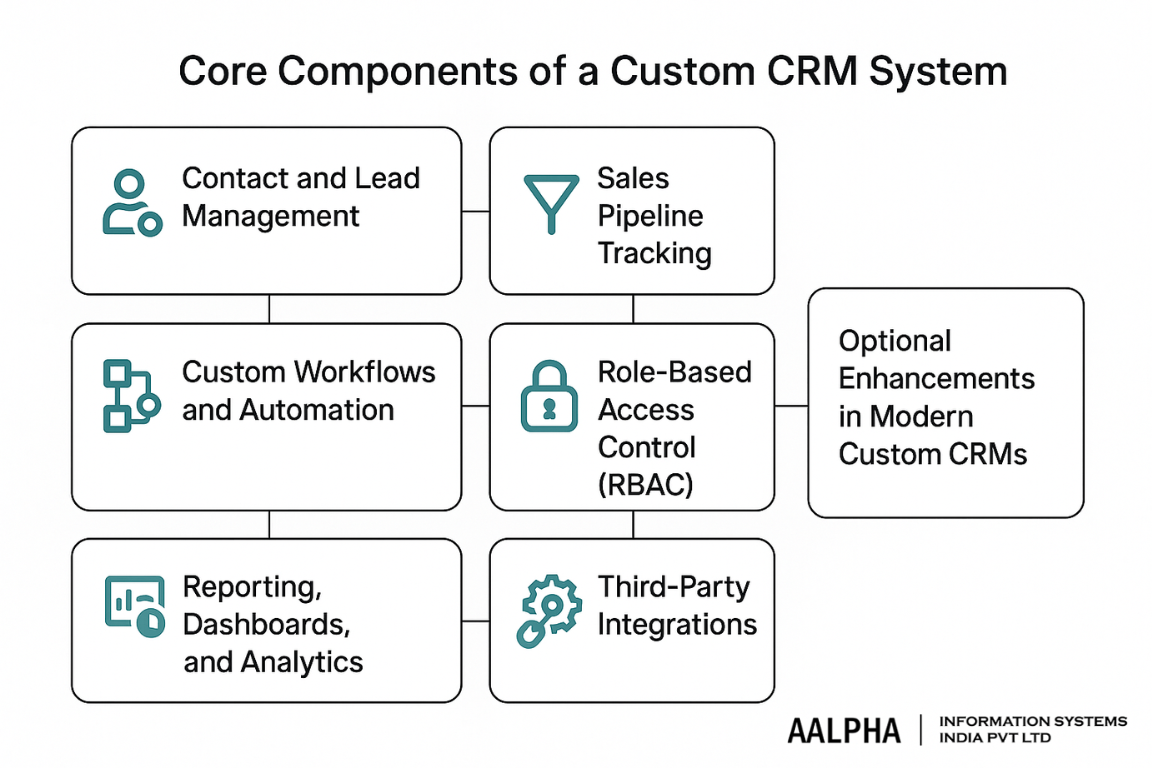
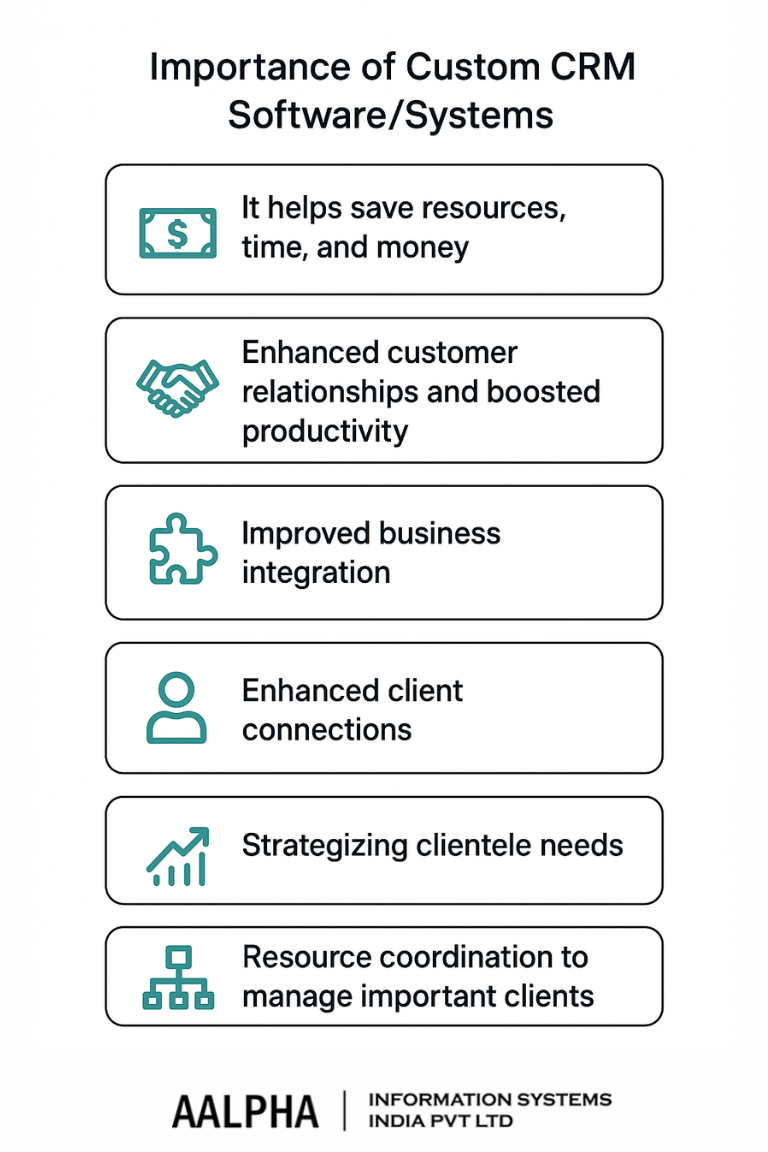



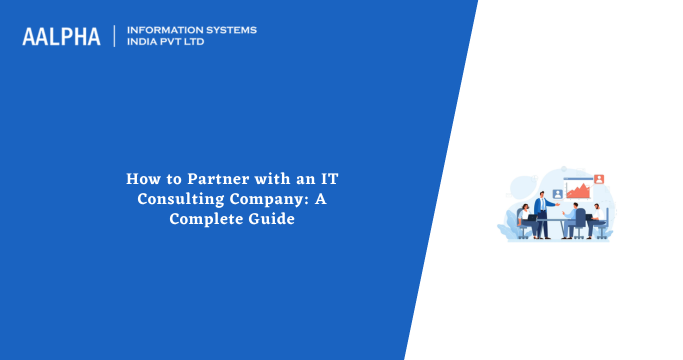
Share This Article:
Written by:
Stuti Dhruv
Stuti Dhruv is a Senior Consultant at Aalpha Information Systems, specializing in pre-sales and advising clients on the latest technology trends. With years of experience in the IT industry, she helps businesses harness the power of technology for growth and success.
Stuti Dhruv is a Senior Consultant at Aalpha Information Systems, specializing in pre-sales and advising clients on the latest technology trends. With years of experience in the IT industry, she helps businesses harness the power of technology for growth and success.