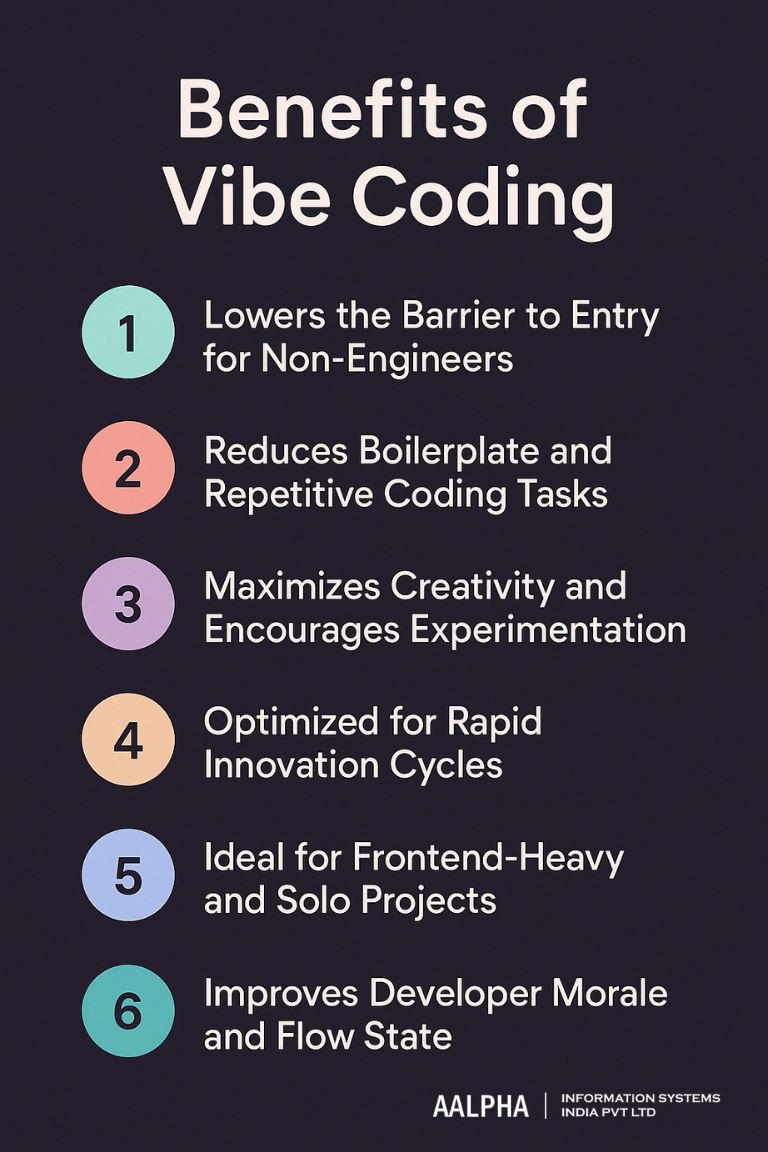Software development is undergoing a paradigm shift. For decades, the core activity of programming meant writing line after line of structured code, adhering to rigid syntax and predefined frameworks. Mastery was measured by how efficiently one could navigate an IDE, memorize function signatures, and debug compiler errors. But that foundation is rapidly evolving. Today, the act of building software is being transformed by artificial intelligence—not just in how code is written, but in who writes it and how.
At the center of this transformation is a new term: vibe coding.
What is Vibe Coding?
Vibe coding refers to a way of building software by communicating your intent to an AI in natural language, rather than manually writing every line of code. Instead of thinking strictly in algorithms or classes, developers—or even non-developers—describe what they want their application to do, and a powerful AI agent generates the necessary code. The human shifts from coder to conductor, orchestrating logic through conversation and iteration.
This shift from traditional coding to prompt-driven workflows isn’t simply about convenience. It reflects a deeper change in how humans engage with computers to solve problems. Where old-school programming required formal logic, vocabulary, and a steep learning curve, vibe coding enables people to begin with an idea and refine it in real time—without worrying about indentation errors or missing semicolons.
So, what is vibe coding really? At its core, it’s the practice of “coding by vibes”—a term popularized by Andrej Karpathy, former head of AI at Tesla and founding researcher at OpenAI. The phrase may sound informal, but it captures a profound shift in creative control. Vibe coding embraces a model where software is shaped by intuition, feedback loops, and expressive prompting rather than rigid technical definitions. In many ways, it’s a cognitive leap from mechanical execution to creative dialogue.
The timing for this shift couldn’t be more fitting. Over the past 18 months, generative AI tools like GitHub Copilot, Replit AI, and Cursor Composer have surged in adoption. These tools not only autocomplete code but also respond to open-ended questions, generate working applications, and refactor entire functions based on high-level instructions. In practical terms, this means developers no longer need to rely solely on their memory or documentation. They can ask the system to “make a dark mode toggle,” or “build a form that sends email,” and watch it happen—often instantly.
This generative layer, powered by advanced large language models (LLMs), is now deeply embedded into modern development environments. GitHub Copilot is used by more than 1.8 million developers. Replit’s AI agent can generate multi-file applications from a single prompt. Even advanced tools like Claude and GPT-4 can generate runnable code snippets in response to simple queries. The entire input method of software creation is being redefined by AI.
But this isn’t just a shift in tooling—it’s a shift in cognition. Vibe coding allows developers to operate in flow state, where creative momentum isn’t broken by context switching or structural friction. You’re no longer jumping between tabs, docs, and error logs every 30 seconds. Instead, you’re staying immersed in your vision, letting the AI handle boilerplate, syntax, and routine abstraction while you focus on high-level direction and iterative feedback.
This is why vibe coding matters now: it’s not just a productivity hack. It’s a new interface to software itself. It allows for faster experimentation, democratized access to app development, and a more human-centered approach to engineering. For beginners, it offers a gentler on-ramp. For experienced coders, it removes tedium and accelerates innovation. And for creative technologists, it finally aligns development with intuition and rhythm, not just rules.
As software eats the world, AI is now eating software development itself. Vibe coding is a direct result of that evolution—a practice that replaces keystrokes with intent, syntax with semantics, and complexity with conversation.
In the sections that follow, we’ll explore where vibe coding came from, how it works, what tools enable it, and how it’s shaping the future of software—from solo hackers to enterprise teams.
The Origin and Evolution of Vibe Coding
Where did vibe coding come from? The concept originated not in a computer science lab, but from a candid remark by a leading AI researcher that perfectly captured a cultural shift among developers. In early 2025, Andrej Karpathy, one of the early architects of modern deep learning systems, casually described his new approach to coding as simply “vibing” with the AI—describing what he wanted and letting the agent handle the rest. The post went viral, and within weeks, vibe coding became a rallying phrase for a new style of software development.
The timing was no coincidence. The ecosystem was already primed for this evolution. The release of multimodal large language models, coupled with purpose-built AI developer agents, meant that software could now be assembled not by typing code line-by-line, but by issuing natural language instructions and refining the output in real time. This generative interface, where developers guide rather than write code, marks a significant departure from conventional programming.
While the phrase “vibe coding” may sound like a meme, the underlying practice is serious and deeply technical. It describes a workflow where you express your intent in plain English—like “build a dashboard with a login page and a data table”—and an AI agent scaffolds the entire application, including HTML templates, routing logic, database configuration, and often styling. The developer becomes a director: validating, adjusting, and steering the AI’s output toward the desired result.
Who invented vibe coding? While Karpathy helped name and popularize it, the foundations were laid by a broader movement of developers experimenting with AI-first development environments. By 2024, developer-focused AI copilots were already assisting with autocomplete and boilerplate generation. But the real breakthrough came when these tools evolved into full agents capable of reasoning across entire file systems, installing dependencies, configuring environments, and debugging on the fly.
Source: https://x.com/karpathy/status/1886192184808149383?lang=en
This coincided with a larger shift in how we think about programming interfaces. For decades, coding was a syntax-first activity. Developers had to memorize functions, conform to strict language rules, and manually set up environments. Now, with AI agents embedded into cloud-based IDEs and browser-native coding platforms, the friction is disappearing. You can open a tab, describe what you want, and watch it come to life—without ever touching a terminal.
The evolution of vibe coding from a social media post to a legitimate development method happened fast. Developers began sharing their own “vibe-coded” projects: e-commerce landing pages, portfolio websites, chatbots, and even SaaS MVPs built in hours instead of weeks. Solo founders reported building prototypes that would have previously required a full-stack team. Some startups began referencing their use of AI agents in investor pitches, noting that 80–90% of their code was generated and only lightly modified by human engineers.
What made the idea stick wasn’t just speed—it was the change in mindset. Traditional development requires breaking down an idea into technical specifications before implementation. Vibe coding flips that: you start with the vision and let the system handle the translation. If it gets something wrong, you correct or re-prompt. If it gets it mostly right, you iterate. The barrier between idea and implementation has been dramatically reduced.
Another factor in its rapid adoption was accessibility. Vibe coding doesn’t require expertise in a particular language or stack. Beginners can build real applications without mastering syntax or understanding the full scope of a framework. This democratization of software development is one of the most transformative aspects of the movement. It’s not about dumbing down code—it’s about raising the floor of entry while keeping the ceiling high for experienced developers.
By mid-2025, the term had taken hold across forums, developer conferences, and online communities. It had graduated from meme status into real architectural discussion. Engineering teams began asking serious questions: Can we build internal tools this way? How secure is it? What are the failure modes? What’s the review process for AI-generated code? The answers are still evolving, but the momentum is undeniable.
Vibe coding today represents both a technique and a philosophy. Technically, it’s about using AI agents to generate and manage code through natural language. Philosophically, it’s about moving toward a more intuitive, fluid, and human-centric way of interacting with machines. It challenges the idea that code must be hand-crafted to be valid, instead embracing the notion that directing code is just as valuable as writing it.
As the tooling matures and adoption grows, vibe coding is already influencing how developers think about their work. It’s shifting the role of the programmer from builder to architect, from technician to creative strategist. And while the concept is still young, its trajectory suggests it may soon become the default mode of application development—especially for early-stage products, prototypes, and creative coding projects.
Core Principles of Vibe Coding
How does vibe coding work? At a technical level, it involves using natural language to instruct an AI agent to generate, modify, or explain code. But the deeper mechanism is cognitive. Vibe coding reflects a complete inversion of how most software development has traditionally been done. Instead of starting with syntax, structure, or specific language knowledge, you begin with intent. You describe what you want—not how to implement it. The AI handles the initial creation, and you respond with corrections, refinements, or new instructions.
This prompt-first, syntax-later approach is the defining principle of vibe coding. It places expression and experimentation at the center of the development process. Rather than worrying about whether a component is wired correctly to the backend or if a CSS class is scoped properly, the initial focus is on describing the vision—in plain English. From there, the code becomes a malleable asset, adjusted through conversation and iteration.
Critically, vibe coding does not mean that developers stop thinking. It doesn’t reduce programming to blindly copying AI output. Instead, it shifts the focus toward guiding the system, reviewing what it produces, and refining outputs based on context and intuition. The developer remains in control, but the act of creation becomes faster, more flexible, and more exploratory.
This shift introduces a second core tenet: speed over perfection; ideation over optimization. In traditional software engineering, the first implementation is often a slow, carefully architected process that aims to be scalable and clean from the beginning. In vibe coding, the first draft is expected to be imperfect. That’s intentional. The goal is to get something running fast—a UI, a logic path, a backend call—and then improve it incrementally with the help of the AI.
For example, instead of manually setting up a login system with OAuth, routing, error handling, and token storage, a vibe coder might simply prompt: “Create a login page using email authentication and store the session in localStorage.” The agent generates the structure, and the developer quickly inspects what’s working, what needs correction, and what can be improved. This approach dramatically reduces setup time and encourages rapid prototyping without being boxed in by boilerplate.
That’s not to say quality doesn’t matter—only that it comes later in the workflow. Once the foundation is in place, optimization, testing, and security can be layered on top with a clearer understanding of what’s needed. In this model, ideation precedes architecture—which aligns well with how most creative professionals work, including designers, writers, and artists.
Another essential principle of vibe coding is that humans guide, review, and refine—not type every line. This distinction is crucial. While AI can generate thousands of lines of code in seconds, its real value comes from augmenting the human’s decision-making, not replacing it. The human remains responsible for high-level architecture, validating correctness, applying domain-specific knowledge, and ensuring the output aligns with broader goals.
This creates a collaborative dynamic where the developer isn’t just a technician—they become a curator, editor, and strategist. They test different prompts, evaluate the results, and course-correct the AI when it misunderstands intent. As a result, the pace of development increases without sacrificing direction or ownership.
So, is vibe coding just using AI to code? No—it’s a new development paradigm entirely. Traditional tools like code generators or low-code platforms offer speed, but they often restrict flexibility or require manual workarounds. Vibe coding, by contrast, provides flexibility, speed, and semantic control. It’s not just about reducing keystrokes; it’s about rethinking the interface between humans and code.
In practice, this style of working often leads to flow state, where developers can remain immersed in problem-solving without context switching. Normally, a developer might bounce between writing code, checking Stack Overflow, debugging syntax, and re-reading documentation. In a vibe-driven workflow, these distractions are absorbed by the AI. The developer stays in the creative zone—iterating, prompting, and testing—without breaking focus. This uninterrupted flow accelerates not just speed, but also creativity and decision-making.
The combination of AI tooling + flow state = faster creative output is a game-changer, especially for solo developers, startup founders, or multidisciplinary creators. It allows them to express product ideas, test hypotheses, and build tangible software without assembling full engineering teams or waiting for backlog cycles to clear. Even in team environments, it enables faster internal tooling, experimentation, and technical onboarding.
Vibe coding also allows more natural collaboration between non-technical stakeholders and AI. Product managers, designers, or even clients can prompt an AI to build wireframes, generate test data, or create basic logic flows. This lowers the barrier between ideation and execution, aligning with broader trends in human-computer interaction.
The core principles of vibe coding are:
- Prompt-first, syntax-later: You describe the outcome and let AI build the implementation.
- Speed > perfection: Rough ideas are generated quickly and refined through iteration.
- Human-in-the-loop: Developers act as directors, reviewers, and decision-makers, not manual coders.
- Flow over friction: The environment is optimized for staying in the zone, not fighting the tools.
As the AI stack matures, these principles are becoming more accessible and practical for a wide range of developers. The next sections will explore the exact workflows, tools, and real-world use cases that bring these principles to life—and show why vibe coding is becoming the default for a new generation of software creators.
How Vibe Coding Works (Step-by-Step Process)
How do I start vibe coding? The process is simpler than traditional software development, but not without structure. At its core, vibe coding follows a conversational loop between the developer and an AI agent. The typical workflow moves from idea to execution in a fluid, iterative fashion. The developer expresses what they want, the AI builds it, and the human provides feedback. Unlike conventional coding, which requires planning architecture upfront, vibe coding thrives on adaptability and creative experimentation.
Let’s break the process into distinct stages:
Step 1: Start with an Idea, Not Code
The first step in vibe coding is expressing your intent in natural language. You don’t open an IDE and start scaffolding routes or defining types. Instead, you articulate what you want to build—often in one or two simple sentences. This could be something as broad as:
- “Build a single-page app that tracks my expenses and visualizes them in a chart.”
- “Create a form that sends responses to my email and stores them in a local JSON file.”
This idea becomes the input prompt for the AI. Unlike manual coding, you don’t need to know the exact implementation path. The system interprets your request and initiates the scaffolding automatically.
This shift toward intent-first development is what defines vibe coding. It begins with goals, not syntax. The more specific the idea, the better—but vagueness doesn’t disqualify the process. The AI will often ask clarifying questions or generate a reasonable default if you’re unsure.
Step 2: Prompt the Agent to Generate the First Draft
After defining the idea, the next move is to prompt your AI development agent. This could be Replit’s AI, Cursor Composer, or another agent-powered interface embedded into your development environment. These tools don’t just autocomplete code snippets; they can scaffold entire projects, import dependencies, and generate logic across files.
You might begin with a simple prompt like:
- “Create a React app with a dashboard that displays temperature data using OpenWeatherMap API.”
The agent will generate:
- Project structure (frontend/backend separation if needed)
- API call logic with fetch or Axios
- A basic React component with data display
- CSS styling or theming (if requested)
- Error handling and dummy test data (optional)
At this point, you’ll receive a working, though imperfect, version of your application. This draft is not production-ready—but it’s functional. The real work begins in the next phase: refinement.
Step 3: Refine the Output Through Iteration
What is the workflow for AI-based coding? It’s not a single-shot process—it’s a continuous feedback loop. After the AI produces its initial version, you review the code, test the output, and provide adjustments. You might prompt:
- “Change the chart type to a line graph instead of a bar chart.”
- “Add error handling for failed API requests.”
- “Make the dashboard responsive on mobile.”
Each prompt is a course correction, a design tweak, or a logic enhancement. The AI applies your feedback and regenerates the necessary sections. You don’t need to modify code manually unless you want to—though direct editing is always an option. This is where iterative guidance becomes more efficient than traditional code editing. You’re no longer searching through documentation or writing boilerplate from scratch. You’re steering the output like a product manager, not fighting it like a compiler.
The AI may even ask clarifying questions or make recommendations if it detects ambiguity. This back-and-forth mimics a conversation, not a command-line interaction.
Step 4: Intervene Where It Matters—Debugging, Tuning, Testing
While AI agents are powerful, they are not perfect. Developers must know when to intervene. There are moments in the workflow where human input is necessary to maintain quality, reliability, and functionality. These include:
- Prompt tuning: If the AI misinterprets your intent, rephrase your instructions. For example, saying “build a login form using Firebase” is more effective than “add authentication.”
- Debugging: If a component doesn’t behave as expected, use breakpoints or inspect the console. You can then prompt the agent: “Why is this function returning undefined?”
- Testing logic: Ask the agent to generate tests, then run them. If something fails, analyze whether it’s a prompt issue, a dependency conflict, or a logical flaw.
- Edge case analysis: AI often handles the “happy path” well. You need to prompt it to account for edge cases, error states, and user input validation.
The human doesn’t disappear from the process—they just reallocate effort from rote construction to strategic oversight. This results in faster development with fewer cognitive context switches.
Step 5: Package, Polish, and Deploy
Once the app is working and refined, the final stage is deployment. Here too, AI agents can assist:
- “Set up a deployment pipeline with Vercel or Netlify.”
- “Create a production build and compress assets.”
- “Configure a .env file with secure API keys.”
Many agents can now handle deployment natively or generate ready-to-use instructions for platforms like Heroku, Cloudflare Pages, and GitHub Actions.
At this point, you’ll have gone from idea → running app with minimal manual coding. The process isn’t linear—it’s dynamic and cyclical. But the reduction in time and complexity is often dramatic.
This step-by-step workflow shows why vibe coding is not just about faster development—it’s a fundamentally more fluid and creative way to build software. Developers no longer work against the machine. They work with it, co-creating applications that evolve as quickly as ideas form.
Essential Tools for Vibe Coding
What tools support vibe coding? At its core, vibe coding is a workflow enabled by the convergence of natural language processing, intelligent code generation, and real-time feedback loops. To support this new way of building software, a new generation of tools has emerged—each designed to turn human intent into working code with minimal friction.
Whether you’re an experienced developer or someone just starting to explore AI-assisted development, choosing the right toolset is critical. Vibe coding thrives in environments that are lightweight, intuitive, and collaborative—where developers can ideate, build, and iterate in one uninterrupted flow. Below, we explore the key categories of tools that make vibe coding not only possible but productive.
AI Agents & Coding Copilots
The heart of vibe coding lies in the AI agent—a large language model fine-tuned to write, reason about, and modify code across multiple files and contexts. Unlike autocomplete engines or static code generators, these agents engage in dialogue with the developer, understanding high-level prompts and delivering intelligent responses based on project scope.
1. Replit AI
Replit’s in-browser IDE includes a built-in AI agent designed specifically for vibe coding. It allows users to describe functionality in natural language, and the AI writes full-featured code that spans multiple files. Replit AI supports frontend and backend generation, automatic dependency management, and secure sandboxing—ideal for rapid prototyping or building small to medium apps with minimal setup.
Key strengths:
- Works instantly in the browser—no installs needed
- Can scaffold full apps with a single prompt
- Great for education, experimentation, and MVPs
2. Cursor AI
Cursor is a modified version of VS Code with a native AI agent integrated deeply into the editing workflow. Unlike traditional Copilot tools, Cursor’s agent can see your entire file tree, understand project-wide context, and refactor large codebases on command. It’s ideal for more advanced vibe coders working on scalable apps.
Key strengths:
- Context-aware reasoning across files
- Designed for complex or multi-module projects
- Seamlessly blends manual edits and AI suggestions
3. GitHub Copilot
As one of the earliest popular AI coding assistants, Copilot continues to evolve. While it’s focused more on autocomplete and inline code generation than full-agent orchestration, it remains a powerful tool for single-file prompts and logic suggestions. It excels in pairing with developers who still prefer a typing-driven workflow with AI augmentation.
Key strengths:
- Fast and responsive for code-level completion
- Useful for small logic blocks, tests, and syntax
- Great for existing GitHub-based projects
4. Codeium
An open-source alternative to commercial copilots, Codeium supports more than 70 languages and integrates with popular IDEs. It offers competitive performance and has gained traction among developers looking for privacy-friendly or budget-conscious options.
Key strengths:
- Lightweight and customizable
- Free for individuals and teams
- Works well with VS Code and JetBrains IDEs
Developer Environments Built for Vibe Coding
Which platforms allow coding with AI agents? The development environment plays a key role in how fluid and responsive the vibe coding experience feels. Since AI interaction requires dynamic feedback, tool integration, and fast iteration cycles, environments that support in-browser previews, quick deployments, and flexible UI become essential.
1. Replit IDE
Replit is the flagship environment for vibe coding. Beyond its AI agent, it provides a zero-install experience with live preview, collaborative editing, and built-in deployment. This all-in-one nature makes it especially attractive for beginners, educators, and indie hackers.
- Instant start, no local setup
- Version control, hosting, and AI all in one place
- Excellent for creative and educational projects
2. Visual Studio Code (VS Code) + Extensions
VS Code remains the go-to choice for professional developers, and with the right extensions, it becomes highly vibe-coding compatible. Extensions like Cursor, Codeium, and Copilot turn VS Code into a hybrid IDE—combining manual control with agent assistance.
Recommended extensions:
- Copilot or Cursor AI
- Tabnine or Codeium
- ChatGPT (for code explanation and refactoring)
3. Glitch
Glitch offers a fast, collaborative environment for building full-stack web applications directly in the browser. While it doesn’t yet support advanced AI agents, it integrates well with external APIs (e.g., OpenAI, Claude) and is perfect for short-form projects, experiments, or embedding creative visual code.
- Live preview and collaboration
- Great for frontend prototypes
- Friendly UI for non-engineers
4. CodeSandbox
Like Glitch, CodeSandbox provides real-time preview and component-based workflows. It now integrates with GitHub and is moving toward full dev environment virtualization. It’s ideal for small React/Vue projects and is a good middle-ground between playgrounds and IDEs.
- Lightweight IDE feel with sandboxing
- Good React/Next.js support
- Useful for testing UI prompts and components
Prompting Assistants and Language Models
Behind every effective AI agent is a large language model (LLM) that interprets user input and generates coherent, functional code. While some agents have proprietary backends, others allow you to use or fine-tune external LLMs for more tailored workflows.
1. GPT-4 (OpenAI)
The most well-known LLM powering many AI agents today. GPT-4 excels in reasoning, translating vague prompts into useful code, and maintaining coherence across multiple steps. If you’re building your own prompt workflow, GPT-4 via API is a strong foundation.
- Deep contextual awareness
- Supports multi-file reasoning via tools like AutoGen
- Extensive documentation and API access
2. Claude (Anthropic)
Known for its ability to follow longer and more structured instructions, Claude is becoming popular among developers looking for agent-like behavior without hallucinations. Its approach to “constitutional AI” offers more controllable and explainable outputs.
- Long context windows (up to 200K tokens)
- High reliability in structured prompts
- Good choice for secure or compliant workflows
3. Gemini (Google DeepMind)
Gemini (formerly Bard) offers growing capabilities in coding, especially with integration across Google services. Its strength lies in multi-modal inputs and rapid web data retrieval, useful in complex prompting chains or auto-documentation use cases.
- Tight ecosystem integration (Docs, Sheets, Gmail)
- Cross-modal reasoning (text, image, code)
- Suitable for automated devops pipelines
Choosing the Right Tool: Creativity, Speed, Flexibility
Not all vibe coding tools are created equal, and the right choice depends on your goals:
Goal | Recommended Stack |
Rapid prototyping / MVP | Replit AI + Replit IDE |
Frontend-heavy UIs | Cursor AI + VS Code |
Learning / experimentation | Glitch or CodeSandbox + GPT-4 |
Production-grade dev | Claude API + Cursor AI or Codeium |
Privacy-first dev | Codeium (local) + VS Code |
What unites these tools is their shared focus on enabling developers to stay in flow, work faster, and let AI handle the routine scaffolding. The user doesn’t lose control—but the burden of syntax, file management, and context switching is dramatically reduced.
Real-World Use Cases and Applications
What can you build with vibe coding? The short answer: almost anything you can articulate clearly in natural language. From landing pages and dashboards to chatbots and full-stack prototypes, vibe coding excels in delivering functional software quickly—without needing to write every line of code manually. Its strongest use cases lie in rapid ideation, lean product development, and creative experimentation, making it an invaluable workflow for solo developers, early-stage founders, and small engineering teams.
Unlike traditional software development that often demands upfront architectural planning, vibe coding enables you to describe what you want in conversational terms and get a working version generated instantly. This shift reduces time-to-functionality from weeks to hours—and sometimes even minutes.
1. Building Microapps and Internal Tools
Microapps are lightweight, task-specific applications that solve a narrow problem—like a budget tracker, time converter, or resume parser. Vibe coding is ideal for building these tools because it allows users to skip boilerplate setup and focus directly on functionality.
A developer can prompt:
- “Build a single-page app to convert between time zones with a dropdown for cities.”
- “Create a form that accepts resume uploads and extracts name, email, and skills into JSON.”
In both cases, the AI agent sets up the frontend (React, HTML, or Svelte), handles the logic, and returns a deployable app. These tools are perfect for internal workflows, hackathons, and automating repetitive tasks—without engineering overhead.
2. Prototyping MVPs for Startups
Is vibe coding good for MVPs or prototyping?
Absolutely. In fact, this is one of its highest-leverage use cases. For early-stage founders, vibe coding enables the creation of real, testable products with minimal cost and time investment. Instead of hiring a dev team to build an MVP over 6–8 weeks, a founder can describe their product idea to an AI and get a functional version in a day.
Example prompts:
- “Build a landing page for a meal-planning app with a signup form, feature list, and testimonials.”
- “Create a backend API for managing user-submitted workout logs with authentication and token access.”
This approach is not limited to frontend scaffolding. With tools like Replit AI or Cursor, developers can generate full-stack applications using frameworks like Next.js, Flask, or Express—integrated with real-time databases like Firebase, Supabase, or MongoDB.
For startup founders preparing investor pitches or demos, vibe coding offers speed, flexibility, and presentation-ready results. It allows them to validate an idea in code, test user flows, and iterate based on feedback—before they even onboard a technical cofounder.
3. Chatbots, Automation Bots, and Tools-as-Products
Vibe coding also excels in creating task-based bots, especially when the use case involves predictable inputs and structured outputs. Whether it’s a customer support bot, a Discord automation tool, or a Telegram notifier, these systems are ideal candidates for prompt-generated architecture.
Example projects:
- “Build a Telegram bot that notifies me when the Bitcoin price crosses $70,000 using CoinGecko API.”
- “Create a chatbot that answers product FAQs based on a list of predefined Q&As in JSON.”
The agent generates the messaging logic, handles API integration, and can even help you deploy the bot on a cloud platform. These lightweight tools can also become monetizable products (e.g., micro-SaaS apps) with minimal development time.
4. Developer Portfolio Projects and Technical Demos
One overlooked use case of vibe coding is building portfolio-ready projects for developers. Whether you’re applying for jobs or trying to demonstrate a concept to a client, vibe coding allows you to spin up interactive prototypes quickly and visually.
Common projects:
- Interactive resume site with animations and project galleries
- Code visualizer that takes input and shows logic flows in real time
- AI-enhanced blog or writing tool that integrates GPT-4 or Claude via API
For freelance developers and indie creators, these assets are essential not only to showcase skills but also to explore ideas with low technical overhead.
5. Creative Tech Projects: Art, Music, Visualization
Creative technologists—those who straddle the line between code and art—find vibe coding especially liberating. They can describe artistic goals and have the AI help generate canvas animations, generative art, or sound-reactive visuals.
Prompts like:
- “Create a p5.js sketch that draws flowing waves in blue tones based on microphone input.”
- “Build a browser-based piano with visual feedback on keystrokes.”
These are all possible through vibe coding, often in a single session. The AI not only understands syntax, but it can suggest creative enhancements, such as “make the animation loop seamlessly” or “add a fade-out transition when the mouse exits the screen.”
This category of projects is where vibe coding shines as a tool for expressive prototyping—not just productivity.
6. Technical Education and Learning Experiments
For learners, vibe coding removes the barrier of syntax and allows them to experiment with concepts interactively. It’s not about skipping the fundamentals, but about accelerating the understanding by seeing code come to life faster.
Educational use cases:
- Explaining algorithms like bubble sort, then visualizing it
- Building a REST API from scratch and testing endpoints
- Creating simulations like Conway’s Game of Life or cellular automata
Instead of just reading theory, learners prompt the AI to build examples, edit them, and observe the results. This method boosts retention and deepens conceptual understanding—making vibe coding a powerful tool for bootcamps and self-taught developers alike.
Who’s Using Vibe Coding Today?
The adoption curve is growing quickly among:
- Solo hackers and indie developers using it to build and ship faster
- Startup founders validating products and ideas without hiring full teams
- Small engineering teams using it for internal tools, rapid iteration, and proof-of-concept demos
- Educators and learners experimenting with algorithms, UIs, and logic flows
- Creative coders pushing the boundaries of visual expression and audio-visual design
In all of these cases, the unifying benefit is reduced friction between idea and implementation.
As vibe coding matures, it’s not just enabling faster development—it’s changing who gets to build software and how.
Examples and Case Studies
Who is using vibe coding in real life? While vibe coding is a relatively new term, it has already moved far beyond theory. From solo developers to well-funded startups, real-world adoption is growing quickly—and the outcomes are both measurable and transformative. Case studies emerging from developer platforms, incubators, and early adopter communities reveal a powerful pattern: vibe coding enables users to build, iterate, and deploy software at a fraction of the traditional time and cost.
Let’s explore several notable examples that highlight how vibe coding is being used across different levels of scale and complexity.
1. Replit’s Leaflet + OpenStreetMap Parks App
One of the most cited early examples of vibe coding in action was a project built using Replit’s AI agent. The prompt was simple:
“Create an interactive map that displays parks in a city using OpenStreetMap and Leaflet.”
What followed was a live, working web app generated in real time. The AI agent scaffolded the HTML and JavaScript structure, included the correct libraries (Leaflet.js, Mapbox styling), and handled geolocation, marker rendering, and search functionality—all within a single session. The developer’s role was not to write the code but to guide its evolution:
- “Add zoom controls in the bottom right corner.”
- “Cluster the markers if parks are too close together.”
- “Style the popups to show park names in bold.”
This example demonstrated how vibe coding could handle not only core logic but also aesthetics, UX tweaks, and third-party integrations. It also reinforced the idea that modern AI agents can reason across multiple components—HTML, JS, CSS, and data layers—based on user intent.
2. Karpathy’s MenuGen: AI-Prompted App Design
Andrej Karpathy’s “MenuGen” prototype is often cited as the post that ignited mainstream awareness of vibe coding. It started with a tweet showing an AI-generated app that allowed users to design restaurant menus with structured data output and visual previews—all from a single sentence of instruction.
In his post, Karpathy noted:
“I didn’t write the code—I prompted the AI. I reviewed what it generated, made some edits, and shipped.”
This captured the core value proposition of vibe coding: speed, control, and minimal manual input. More importantly, the resulting app wasn’t a toy. It had real features: editable forms, styled components, and a working export function. MenuGen served as proof that functional apps can be built conversationally—without relying on drag-and-drop builders or rigid no-code platforms.
3. Y Combinator Startups Using 80%+ AI-Generated Code
Perhaps the most compelling evidence of vibe coding’s viability comes from the startup ecosystem. In Y Combinator’s Winter 2025 cohort, several founders publicly reported that over 80% of their codebases were generated by AI agents. These weren’t throwaway side projects—they were venture-funded applications being pitched to investors and used by real customers.
Founders cited key benefits:
- Faster MVP development—many built full prototypes in under a week
- Minimal engineering headcount—some had no technical cofounders
- Dynamic iteration—easy to pivot based on user feedback by prompting the agent
One startup, for instance, built an AI-powered resume scoring platform. The founder used vibe coding to build the frontend UI, backend logic, and even basic test cases. With help from an AI agent, he integrated the OpenAI API for semantic analysis and deployed the platform on Vercel—all in less than 72 hours.
This workflow wouldn’t have been possible with conventional development cycles. Vibe coding allowed them to go from pitch deck to proof-of-concept faster than most competitors could schedule a design sprint.
4. Indie Developers Building Real SaaS at 10x Speed
It’s not just startups with funding—indie developers are using vibe coding to ship entire SaaS products at a speed previously reserved for mature teams. These solo hackers use tools like Replit, Cursor, and Claude to generate app logic, UI components, billing integrations, and documentation through prompts.
Popular solo-built projects include:
- Habit tracking apps with gamified dashboards
- SEO monitoring tools with cron job scheduling
- Social media content planners using OpenAI and Google Calendar APIs
- Client feedback collection portals with Notion-like editors
One developer reported launching a micro-SaaS tool in five days that previously would’ve taken him six weeks. He attributed the time savings to:
- Avoiding setup: no manual webpack, routing, or environment config
- Prompting for integration: “Add Stripe billing for three plan tiers”
- Copying/pasting only where necessary: minor tweaks to generated logic
For solo founders or those with limited engineering time, this represents a seismic shift in feasibility. The barrier to launching a paid product has never been lower.
5. Technical Educators and Content Creators
Vibe coding is also proving invaluable for educators, bootcamp instructors, and YouTubers who need to produce instructional material quickly. Instead of building each lesson manually, instructors can prompt AI to generate:
- Frontend components for specific UI patterns
- Visualizations of algorithms like Dijkstra’s or A*
- REST APIs for student assignments
- Live code samples for browser-based platforms
This has dramatically cut content development time and enabled dynamic learning environments where students can experiment with prompt-based code changes.
What These Case Studies Reveal
Are there case studies for vibe coding? Absolutely—and they’re growing weekly. Across all examples, several consistent benefits emerge:
Benefit | Impact |
Reduced build time | Weeks of development compressed into hours |
Lower barrier to launch | Non-engineers can produce working demos |
Flexible iteration | Changing features takes minutes, not days |
Smaller teams | One developer can achieve what used to require five |
These outcomes point to more than just a productivity hack. Vibe coding is reshaping how software is built—from the initial idea to live deployment. It introduces a new development ethos: collaborate with machines, iterate fast, and stay in flow.
Benefits of Vibe Coding
Why should I use vibe coding? The short answer: it dramatically accelerates development, unlocks creative potential, and makes software creation accessible to more people than ever before. Whether you’re an experienced engineer or someone without a formal coding background, vibe coding offers tangible advantages that go far beyond saving time. It’s a full-stack enhancement to how ideas are turned into functioning applications.
Let’s break down the core benefits of vibe coding—and why it’s quickly becoming the preferred development style for early-stage startups, solo builders, and creative technologists.
1. Lowers the Barrier to Entry for Non-Engineers
One of the most transformational aspects of vibe coding is how it makes application development accessible to people without formal training in computer science. Traditionally, building a simple web app required understanding version control, a framework like React or Vue, CSS styling, a backend language, and possibly a deployment pipeline. That’s a steep learning curve for founders, marketers, or product designers.
With vibe coding, a non-engineer can say:
- “Create a form that collects user feedback and stores it in a Google Sheet.”
- “Build a landing page with a countdown timer and email capture.”
The AI agent will handle the syntax, dependencies, and layout. The result is not only a functional application but also a lower-friction path for people to test ideas, run internal tools, or prototype without waiting for developer bandwidth.
For early-stage startups, this enables product experimentation before hiring a full engineering team. For internal stakeholders, it unlocks the power to automate repetitive workflows and validate concepts without formal dev support.
2. Reduces Boilerplate and Repetitive Coding Tasks
What are the advantages of coding with AI? One of the most immediate benefits is how it eliminates repetitive boilerplate code. Developers no longer need to manually scaffold routes, set up authentication from scratch, or write the same CRUD functions again and again.
Examples of what AI agents can automate:
- REST API endpoints with full error handling
- Login and signup flows with Firebase or Supabase
- CSS styling for responsive design
- Pagination logic and table rendering
- Data validation in forms
By reducing the time spent on boilerplate, vibe coding frees developers to focus on higher-order logic and user experience. Instead of reinventing the wheel, they can iterate on what truly differentiates their product. For solo developers and lean teams, this time savings compounds rapidly.
3. Maximizes Creativity and Encourages Experimentation
Vibe coding transforms software development from a technical slog into a creative process. Since AI handles the laborious parts of implementation, builders can take more risks, try unconventional ideas, and test alternate versions of features without penalty.
This aligns with how artists, designers, and product thinkers operate: start with a vision, iterate quickly, and refine based on feedback. Instead of spending hours configuring build tools or parsing obscure documentation, developers can stay in a creative state of flow—prompting, editing, and previewing in rapid cycles.
It also encourages multimodal creativity. Developers can combine visual ideas (e.g., animations), text (e.g., prompt-driven instructions), and data (e.g., API integrations) into projects that evolve dynamically. This is especially valuable for creative coders, indie hackers, and educational platforms.
4. Optimized for Rapid Innovation Cycles
Vibe coding excels in high-speed environments where ideas must be validated quickly—hackathons, pitch events, internal sprints, and MVP launches. These settings demand working code fast, without sacrificing clarity or user experience. With AI handling the heavy lifting, teams can generate a complete UI, wire up API calls, and get a hosted prototype live in record time.
In hackathon settings, vibe coding allows teams to:
- Skip setup (no time wasted on boilerplate or configs)
- Focus on differentiators (UI, logic, UX)
- Iterate quickly based on live feedback
- Present polished demos with functional backends
Similarly, for pre-seed or seed-stage founders preparing a demo day pitch, vibe coding makes it possible to show a product rather than just describe it. This increases credibility and investor confidence, even if the team is small or non-technical.
5. Ideal for Frontend-Heavy and Solo Projects
Frontend development is a natural fit for vibe coding. Building responsive UIs, interactive components, and polished landing pages often involves tedious HTML/CSS boilerplate. With AI tools, a developer can describe what they want:
- “Create a responsive card layout with image, title, and button for each product.”
- “Animate the hero section so the text fades in after 2 seconds.”
The result is an elegant frontend without having to manually fiddle with flexbox, transitions, or media queries. For solo makers, this dramatically accelerates time-to-visual-completion and allows them to focus on functionality or monetization strategy.
Many indie SaaS products today are built almost entirely with vibe coding workflows, especially when targeting visual-first users. One-person teams can deliver polished UIs and logic-driven flows without outsourcing or hiring.
6. Improves Developer Morale and Flow State
Vibe coding also changes the emotional experience of building software. Instead of long hours troubleshooting obscure bugs or reading through dense documentation, developers work in a conversational, supportive loop. They prompt. The AI responds. They refine. It’s faster, more interactive, and less cognitively taxing.
This helps developers stay in a flow state, where momentum builds rather than stalls. It’s an underrated but powerful advantage—especially when working alone, under time pressure, or juggling multiple priorities.
Why It Matters Now
The development lifecycle has traditionally been slow, expensive, and specialized. Vibe coding addresses all three challenges simultaneously:
- It’s fast—generating deployable apps in hours, not weeks.
- It’s accessible—empowering non-engineers and small teams.
- It’s flexible—supporting a wide range of use cases without lock-in.
These benefits aren’t just technical. They’re strategic. In a world where speed-to-market and product agility are decisive competitive advantages, vibe coding gives its users a head start.
Risks, Criticism, and Limitations
As with any emerging paradigm, vibe coding brings with it a unique set of challenges. While it offers remarkable speed, accessibility, and creative freedom, it also raises serious concerns around code quality, reliability, and long-term maintainability. For all its strengths, vibe coding is not yet a silver bullet—and developers and organizations must weigh its limitations carefully before deploying it in production environments.
What are the risks of vibe coding? Let’s explore them in detail, from technical shortcomings to organizational concerns.
1. Code Correctness and Hidden Bugs
One of the most common critiques of vibe coding is the risk of silent failures—bugs or logic flaws that go unnoticed because the developer didn’t write the code themselves. When AI agents generate entire functions, components, or files, it becomes difficult to verify every line without dedicated testing infrastructure.
While generated code may look correct, it may:
- Miss edge cases
- Implement incorrect business logic
- Produce inconsistent behavior across environments
This is especially problematic for developers unfamiliar with the underlying technologies. When something breaks, it’s not always clear why, and debugging becomes a guessing game.
Vibe coding works best when paired with strong test coverage and manual review. Without these, it’s easy to introduce regressions or ship flawed features based on assumptions the AI made without your awareness.
2. Maintainability and Long-Term Technical Debt
AI-generated code often prioritizes short-term functionality over long-term maintainability. Because the primary objective of a vibe coder is to “get it working,” architectural decisions like modularity, reusability, and separation of concerns may be overlooked—either by the human or the AI.
Consequences can include:
- Spaghetti code structures across multiple files
- Lack of documentation or descriptive comments
- Inconsistent naming conventions
- Poor alignment with framework best practices
In fast-moving startups or solo projects, this may be acceptable. But for teams working on long-term codebases, it can lead to technical debt that’s costly to untangle later.
A hybrid approach is often better: use vibe coding for ideation and scaffolding, then refactor with conventional engineering principles before scaling.
3. Security and Compliance Concerns
AI-generated code is only as secure as the prompt allows. If security is not explicitly requested in the prompt, the agent may:
- Skip input sanitization
- Use outdated or vulnerable dependencies
- Expose hardcoded secrets or API keys
- Implement weak authentication flows
This is especially risky for web apps that handle personal data, payments, or third-party integrations. Furthermore, most vibe coding environments lack default threat modeling, penetration testing, or audit logs.
Is vibe coding suitable for production apps? For personal projects, internal tools, or MVPs, yes—if the developer is vigilant. But for regulated industries like healthcare, fintech, or enterprise SaaS, vibe coding is not yet ready for production without human code reviews and automated security checks.
Best practices here include:
- Always pair AI-generated code with static analysis tools (e.g., ESLint, SonarQube)
- Never assume correctness or safety—validate everything
- Use secure sandbox environments for testing before production deployment
4. Difficulty Debugging AI-Generated Code
When a developer writes code manually, they develop an intuitive understanding of its structure and logic. With vibe coding, especially when large code blocks are generated at once, this mental model is missing. This creates friction when debugging.
Common pain points include:
- Not knowing what logic resides in which file
- Misunderstanding dependencies or API behaviors
- Breaking changes from regenerated sections of code
Some AI agents are beginning to improve explainability by summarizing what a given prompt generated. However, this is still early, and developers are often forced to reverse-engineer their own codebase—ironically increasing time spent debugging.
To mitigate this, developers should:
- Prompt for inline comments and explanations when generating functions
- Use IDEs that support traceability and context-aware navigation
- Prompt for test cases to validate behavior early in the workflow
5. Prompt Dependency and Hallucinations
Vibe coding depends heavily on the clarity and accuracy of natural language prompts. A vague, ambiguous, or under-specified prompt can lead to misinterpretation by the AI—and result in flawed output.
For example:
- “Create a user login system” may produce a basic flow without password hashing or token expiration.
- “Build a chatbot” may return a static FAQ UI, not an actual NLP-integrated agent.
In some cases, the AI may also hallucinate functions, libraries, or syntax that don’t exist—especially when given creative or domain-specific tasks. These hallucinations are a known limitation of current LLMs and must be caught during validation.
Developers must refine their prompting skills, learning to write:
- Clear, multi-step instructions
- Context-aware modifications
- Explicit constraints (e.g., “Use bcrypt for password hashing”)
This prompt engineering requirement creates a new skill gap—one that not all developers or non-technical users are ready to navigate effectively.
6. Limited Suitability for Complex, Regulated, or Multi-Team Projects
For large-scale applications with:
- Distributed systems
- Strict compliance standards (HIPAA, GDPR)
- Multi-environment CI/CD pipelines
- Domain-specific logic or legacy systems
Vibe coding is not yet sufficient.
These systems require:
- Formal architecture documentation
- Rigorous testing, validation, and deployment controls
- Team-based review and code ownership
AI-generated code lacks the intentionality, traceability, and governance that enterprise systems demand. While agents may eventually evolve to handle complex workflows, today’s vibe coding tools are best reserved for prototyping, frontends, internal tools, or fast-moving solo projects.
Vibe coding offers a fast, expressive, and inclusive approach to software development—but it’s not without trade-offs. Its strength lies in lowering barriers and enabling experimentation. Its weakness lies in unpredictability, security risks, and a lack of robustness for production at scale.
For developers and organizations, the best approach is to treat vibe coding as a force multiplier, not a replacement for disciplined engineering. Use it to ideate, scaffold, and accelerate—but review carefully, test thoroughly, and refactor before going live.
Vibe Coding for Teams and Enterprises
Can teams use vibe coding together? While vibe coding originated as a solo or experimental workflow, its potential in collaborative and enterprise contexts is growing rapidly. As AI agents evolve from personal copilots into collaborative assistants, the question is no longer if vibe coding can scale across teams—but how it should be structured, governed, and integrated into professional environments.
At its core, vibe coding relies on natural language prompts to generate, refine, and deploy code. In a team setting, this interaction model raises new considerations: How is context shared? Who controls the prompt history? Can agents interpret cross-functional requirements accurately when working with multiple stakeholders?
Let’s examine how vibe coding is beginning to serve both small product teams and enterprise development organizations, and what’s needed to make it scalable.
1. Collaborative Prompting: Co-Creation with AI Agents
Modern teams often include a mix of developers, designers, product managers, and non-technical stakeholders. In a vibe coding context, all of these roles can engage with the AI—either directly or through mediated prompts—to shape the application.
Examples of shared workflows:
- A product manager defines user flows and feature requirements in natural language
- A developer prompts the agent to scaffold features based on that input
- A designer requests UI styling refinements or responsiveness improvements
- A QA engineer asks the AI to generate test cases or simulate edge scenarios
This cross-functional prompting allows teams to collaborate asynchronously while using a common interface: the AI itself. It turns the AI into a shared assistant that interprets input, carries out instructions, and preserves history—similar to a Git repo, but for conversations and iterations.
For small teams working on MVPs, hackathon projects, or internal tools, this model can eliminate bottlenecks and drastically shorten feedback loops. Everyone speaks the same language—literally.
2. Secure and Structured Environments
Is vibe coding scalable in business environments? Yes—but only when the underlying tooling supports visibility, security, and control. For enterprises, the stakes are higher: data privacy, compliance, auditability, and consistency across environments are non-negotiable.
Modern vibe coding platforms are beginning to address these challenges through secure-by-design architecture.
Key enterprise-grade features include:
- Sandboxed execution environments to isolate code and dependencies during generation
- Audit trails to track who prompted what, when, and how it affected the codebase
- Prompt history logs to ensure reproducibility and shared context across teams
- Role-based access controls (RBAC) to manage permissions around prompting and deployments
- Agent-level restrictions to prevent insecure API usage, data leaks, or code injection
These features allow teams to embrace fast, prompt-based workflows without compromising visibility or governance. They also make it possible for managers and engineering leads to review AI-generated contributions just as they would human-authored pull requests.
3. Replit’s Enterprise Stack: A Blueprint for Team-Ready Vibe Coding
Among current platforms, Replit is emerging as a pioneer in adapting vibe coding for professional use. Its enterprise suite includes:
- Private Repls and team workspaces that allow multiple developers to co-author projects
- Built-in sandboxing and dependency isolation, reducing the risk of runtime conflicts or exposed secrets
- Integration with deployment pipelines, enabling teams to go from prompt to live app securely
- Support for API introspection, letting developers guide the agent with backend schema awareness
- Upcoming agent orchestration layers, where one AI coordinates the work of multiple agents in larger codebases
These capabilities illustrate how vibe coding can move from isolated experiments into coordinated team environments. With proper controls, it becomes a force multiplier—speeding up delivery while maintaining auditability.
4. Challenges in Team Environments (and How to Mitigate Them)
Despite the upside, vibe coding in collaborative settings is not without hurdles:
Challenge | Solution |
Conflicting prompts or overwritten logic | Version control and prompt diffs |
Lack of shared prompting style or intent | Team prompt guidelines / templates |
Loss of traceability in larger codebases | Agent activity logs and changelogs |
Security vulnerabilities | Static analysis + permission-based execution |
Teams must also define prompt etiquette, similar to coding standards:
- Be specific, not vague
- Reference file names or modules when prompting
- Confirm outputs before approving merges or deployments
These practices help preserve structure and prevent AI-induced chaos.
5. When to Use Vibe Coding in Teams
Ideal use cases include:
- Internal tools where speed matters more than long-term maintainability
- Frontend-heavy interfaces that require rapid prototyping and iteration
- Data dashboards, forms, or automation scripts
- Startup MVPs or pitch-ready prototypes
- Educational projects and onboarding exercises for new hires
In high-compliance production systems or deeply modular codebases, vibe coding may still play a secondary role—used for scaffolding or testing rather than final implementation.
Vibe coding is not just a personal productivity tool—it’s a collaborative interface for modern software teams. With the right tooling, permissions, and practices, it can enable small teams to build faster, iterate more creatively, and experiment more freely.
Best Practices and Prompting Techniques
The effectiveness of vibe coding depends not just on the AI agent, but on the quality of the prompts you give it. Just as clean code follows established patterns and practices, so too must your prompts be crafted with clarity, intent, and structure. Whether you’re building a frontend app, generating a backend API, or debugging a component, how you instruct the AI determines the usefulness of its response.
How to prompt AI agents for coding? This question lies at the heart of productive vibe coding. It’s not about being verbose—it’s about being clear. Below are the proven best practices that ensure your prompts deliver high-quality, reliable results.
1. Clarity, Context, and Intent: The Three Pillars of Prompting
The most effective prompts are unambiguous, self-contained, and direct. If the AI agent is unclear about what you want, it will guess—and that can lead to hallucinations, brittle logic, or misaligned architecture.
Best practices:
- Be specific about the outcome:
Bad: “Build a dashboard.”
Good: “Build a dashboard that displays user activity data with filters by date and user ID, using Chart.js.” - Provide context such as file names, frameworks, or dependencies:
“In the file HomePage.tsx, create a responsive layout using Tailwind.” - Convey intent, not just the task:
“Build a form that validates phone numbers in real time, because this will be part of a checkout flow.”
These subtle cues guide the AI agent to generate not just code, but code that aligns with your purpose.
2. Use Step-by-Step Prompts (Progressive Prompting)
Complex features often require multiple parts: UI, logic, data handling, and error states. Instead of prompting for all of this at once, use progressive prompting—where each step builds on the last.
Example for a login form:
- “Create a login form with email and password fields.”
- “Add input validation for the email format and password length.”
- “Connect it to a Firebase authentication backend.”
- “Handle login errors with toast notifications.”
- “Redirect the user to /dashboard on success.”
This method reduces confusion, gives you more control, and lets the agent focus on solving one problem at a time—similar to writing modular code.
3. Know When to Regenerate vs. Edit Manually
What are best practices for prompt-based coding? One key decision point is knowing when to rely on the AI versus when to intervene manually.
Use regenerate when:
- The AI misunderstood the prompt entirely
- You want a different stylistic or architectural approach
- The output is partially correct but easier to reframe than fix
Use manual edits when:
- Only a line or two needs tweaking
- The AI’s solution is 90% accurate
- You’re working with custom logic that AI is unlikely to infer
This balance is critical. Blindly accepting AI output can introduce bugs or bloat. Over-editing can waste time. Learn to identify high-leverage points where intervention adds the most value.
4. Chain Prompts for Multi-Part Tasks
For logic that spans files or requires multiple steps (e.g., a CRUD API with frontend integration), structure your prompts as a chain:
- “Generate the Express.js route for creating new blog posts.”
- “Now create the MongoDB model for the blog post with title, content, author, and tags.”
- “Write the frontend component in React that submits to this endpoint and displays success or error messages.”
Each prompt builds on the output of the last, reinforcing continuity. This method mimics how developers naturally work in sprints or milestones, and helps the AI stay on track without overwhelming it.
5. Prompt for Code + Documentation
Don’t just ask the AI to write code. Ask it to generate:
- Inline comments explaining what each block does
- README snippets for team onboarding
- Usage examples for custom functions
- Test cases with realistic inputs and edge cases
Examples:
- “Add comments to this function explaining each step in plain English.”
- “Generate a Jest test for this validation logic.”
This makes the codebase easier to maintain, audit, and share—especially in team settings.
6. Create Prompt Templates for Common Tasks
If you’re working in a team or repeating similar tasks often, save time by developing prompt templates for recurring needs.
Examples:
- “Create a RESTful endpoint in Express.js for [resource] with [CRUD operations].”
- “Build a responsive card layout using [framework] that displays [data].”
These templates serve as best-practice guides and ensure consistent structure across projects. They can be stored in your team’s internal documentation, Notion pages, or even embedded directly into AI tools with custom prompts or agent memory.
7. Validate Early, Iterate Often
Prompting isn’t a one-shot activity—it’s a feedback loop. Run the code early. Test the UI in the browser. Inspect the API response. If something feels off, don’t wait. Provide corrective input and iterate.
This loop—prompt, review, refine—is the essence of vibe coding. It’s what allows you to stay in flow while sculpting your app dynamically.
Final Prompting Checklist
Before sending a prompt, ask yourself:
- Is the goal of this prompt clear?
- Did I specify technologies, file names, or dependencies?
- Am I breaking large tasks into small, manageable steps?
- Do I know how I’ll validate the result when it returns?
Mastering the art of prompting is the single most valuable skill in vibe coding. It bridges the gap between your idea and the AI’s execution—and when done well, it turns your coding agent into a highly productive partner.
How to Hire Vibe Coders or Vibe Coding Services
As vibe coding moves from early experimentation to practical deployment, the question for many teams becomes: how do I find developers or agencies that can actually build using vibe coding principles? Traditional hiring channels often fall short—because vibe coding requires not just technical skill, but an understanding of prompt engineering, AI tooling, and collaborative iteration with intelligent agents.
Whether you’re a solo founder building your first MVP or a product lead at a growing startup, here’s how to approach hiring for vibe coding capabilities.
1. Look for Hands-On Experience with AI Coding Agents
Not all developers—even experienced ones—are familiar with AI-first workflows. A true vibe coder knows how to:
- Translate vague feature ideas into clear AI prompts
- Use tools like Replit AI, Cursor AI, or Claude to build full-stack apps
- Iterate in conversational loops rather than strict waterfall models
- Debug, refine, and validate AI-generated code quickly and safely
When hiring, ask candidates to show real projects they’ve built using AI agents. Better yet, give them a small prompt-based challenge and observe how they structure it, iterate, and refine outputs.
2. Prioritize Agencies with AI-First Engineering Stacks
If you’re looking for fast execution or need help across design, development, and deployment, working with a specialized agency is often the fastest route.
Aalpha Information Systems is a leading AI development company with deep expertise in AI-powered product engineering, including vibe coding practices. Unlike traditional dev shops, Aalpha’s teams are trained to work with LLMs, prompt-driven code workflows, and platforms like Replit, GitHub Copilot, and Claude. They understand how to:
- Translate product requirements into prompt chains
- Rapidly build MVPs with secure, scalable architecture
- Work collaboratively with clients using AI-assisted tools
- Support backend, frontend, and deployment—all within an agent-augmented dev cycle
Whether you’re building an internal tool, launching a SaaS product, or exploring a creative application, Aalpha can deliver speed without compromising on maintainability or quality.
3. Evaluate for AI Fluency, Not Just Code Quality
Vibe coding is not about memorizing syntax. It’s about understanding how to think in systems and guide intelligent agents effectively. When hiring freelancers or evaluating agencies, ask:
- What AI tools do you use to build apps faster?
- How do you prompt agents to maintain code structure across files?
- How do you handle debugging and validation in agent-generated code?
- Can you walk us through a product you built using vibe coding principles?
The answers will tell you if they can truly operate in an AI-augmented development workflow—or if they’re just layering Copilot over traditional methods.
4. Start Small: Run a Discovery Sprint
Before committing to a full build, start with a discovery sprint. This can be a 1–2 week engagement where a developer or team:
- Takes a high-level idea or use case
- Builds a proof-of-concept or frontend mock
- Uses AI tooling to generate code, test it, and deploy a sandbox version
Aalpha Information Systems offers rapid prototyping services specifically for vibe coding engagements. You can go from product idea to working prototype within days—while maintaining control over quality, architecture, and deployment standards.
5. Ongoing Support and Scaling
Vibe coding excels in early-stage speed, but once the product gains traction, you’ll need a team that can:
- Refactor AI-generated code for scale
- Layer in CI/CD pipelines, tests, and security best practices
- Support version control, multi-dev collaboration, and future feature growth
Aalpha’s hybrid model combines AI-first builders with traditional software engineers, ensuring that what starts as a vibe-coded prototype can mature into a fully scalable platform.
Hiring for vibe coding isn’t just about filling a dev role—it’s about choosing a faster, more flexible way to build software. Whether you’re looking for an individual who can prompt and build, or a dedicated AI development partner, ensure they have the tools, workflows, and mindset to operate in a co-creative, AI-assisted environment.
If you’re ready to launch your next idea with AI-speed and real engineering discipline, Aalpha Information Systems is ready to help.
Future of Vibe Coding: Trend or Transformation?
The rise of vibe coding signals more than a passing trend—it reflects a deeper shift in how humans interact with machines to build software. From solo developers and indie hackers to enterprise product teams, the adoption of prompt-driven workflows is accelerating. And as AI systems grow more capable, the question is no longer whether vibe coding will last, but what role it will play in the future of software development.
Is vibe coding the future of software development? All signs point to yes—at least for a growing share of use cases. What began as a solo productivity hack is rapidly maturing into a viable approach for prototyping, internal tooling, front-end development, and even early-stage SaaS products. The key drivers of this momentum are speed, accessibility, and creativity. But the long-term trajectory depends on how well the ecosystem evolves to address scalability, reliability, and enterprise requirements.
1. From Indie Builders to Product Teams
Vibe coding initially took hold among solo makers and early adopters—those building side projects, landing pages, or bots with limited resources. But as platforms like Replit, Cursor, and Claude matured, larger teams began integrating AI agents into collaborative workflows.
Today, small product teams are using vibe coding to:
- Bootstrap MVPs without full-stack engineers
- Generate frontend UI layouts and form logic via prompts
- Automate repetitive tasks like writing tests or configuring routing
In these environments, vibe coding acts as a productivity amplifier—freeing engineers to focus on architecture and customer-facing features, while offloading boilerplate to the AI. As more teams experiment with this model, it is redefining what “software development velocity” looks like.
In the coming years, we’re likely to see vibe coding formally embedded in:
- Design-to-code handoff tools
- Internal development platforms (IDPs)
- No-code/low-code platforms with embedded agents
The line between prototyping and shipping will blur further—especially in fast-moving product teams.
2. The Rise of Generative Interfaces and Multi-Agent Systems
The next wave of vibe coding innovation is already emerging in the form of generative UIs and multi-agent systems. Rather than relying on a single prompt/response loop, developers will soon orchestrate multiple autonomous agents—each responsible for specific domains like data modeling, UI generation, testing, and deployment.
For example:
- One agent handles schema design and data validation
- Another builds the frontend based on Figma designs or user flows
- A third generates test cases and runs integration checks
- A supervisory agent coordinates all of the above, ensuring coherence
This agent-based architecture mimics real-world team structures and allows complex applications to be assembled, validated, and deployed with minimal human intervention. Developers will shift from writing code to directing agent workflows—a significant cognitive leap that transforms the very nature of software engineering.
3. From Coder to AI Supervisor
Will AI replace developers?
Not in the foreseeable future—but it will reshape what developers do. The most likely evolution is a shift from coder to AI supervisor. In this role, the developer becomes responsible for:
- Designing prompt chains and workflows
- Reviewing and validating AI-generated output
- Ensuring alignment with product and business goals
- Managing technical debt, performance, and long-term maintainability
In this model, deep programming knowledge remains valuable—but so do new skills: prompt engineering, systems thinking, and AI strategy. Developers will increasingly be judged not by the code they write, but by the systems they design and the outcomes they deliver.
Moreover, as AI-generated code becomes a team asset, engineers will take on the role of curators—ensuring consistency, security, and scalability across mixed human-AI contributions.
4. What Needs to Improve for Widespread Adoption
For vibe coding to graduate from experimentation to industry standard, several challenges must be addressed:
- Reliability: Agent output must be auditable, deterministic, and testable
- Security: Defaults must follow secure coding practices, especially for authentication, data handling, and API usage
- Version control: Collaborative prompt histories need Git-like systems for traceability
- Tooling maturity: IDEs, CI/CD pipelines, and agent frameworks must support modular, multi-agent development
Progress is already underway in these areas. Open-source orchestration tools, prompt-aware IDEs, and enterprise-grade AI sandboxes are being built by companies aiming to make vibe coding both powerful and production-ready.
Vibe coding began as a novel way to build software faster. But it’s quickly becoming something much bigger: a reimagining of how software gets made. As the underlying technology evolves and the developer mindset shifts from typing to prompting, the boundary between idea and implementation will continue to collapse.
What spreadsheets did for business logic, vibe coding may do for software engineering: make it more intuitive, inclusive, and dynamic—without sacrificing power.
FAQs on Vibe Coding
Can you learn vibe coding without programming experience?
Yes. One of the biggest advantages of vibe coding is that it removes the need to master syntax before building real applications. If you can clearly describe what you want—like “create a form that sends data to my email”—an AI agent can generate the code for you. You still need to understand logic, user flows, and validation basics, but you don’t need deep programming knowledge to get started. It’s an ideal entry point for non-developers, product managers, and designers looking to prototype ideas.
Is vibe coding the same as no-code?
No. Vibe coding and no-code both aim to make software creation more accessible, but they differ in how they work. No-code tools use visual interfaces (like drag-and-drop components), while vibe coding uses natural language prompts to generate actual source code. Vibe coding offers more flexibility and customizability because the output is code you can edit, debug, and deploy anywhere—without platform lock-in. It sits between no-code and traditional development.
What’s the difference between GitHub Copilot and a vibe agent?
GitHub Copilot is a code completion tool—it predicts and autocompletes code as you type. A vibe agent, by contrast, takes high-level instructions and builds multi-file applications, configures dependencies, and reasons across your entire project. It acts more like an AI collaborator than a typing assistant. Copilot enhances traditional workflows; a vibe agent reshapes them entirely by enabling conversational software development.
Can vibe coding be used for backend or only frontend?
Vibe coding can be used for both frontend and backend development. You can prompt an agent to:
- Create a RESTful API using Express.js or Flask
- Set up routes and middleware for a Node.js app
- Generate database models for PostgreSQL or MongoDB
- Implement authentication and authorization flows
While frontend prototyping is often faster and more visual, backend functionality—including APIs, logic layers, and data handling—is fully within the capabilities of modern AI agents.
Is vibe coding safe for production use?
It depends on the context. For prototypes, internal tools, and MVPs, vibe coding is extremely effective. But for production systems—especially in regulated industries—AI-generated code should be reviewed for security, performance, and compliance. Always run tests, perform code audits, and validate behavior before deploying to live environments. The technology is evolving fast, but human oversight is still critical.
How do I know if a vibe-coded app is maintainable?
Maintainability depends on prompt quality and post-generation practices. Vibe coding often skips over modular architecture and reusable components unless explicitly instructed. To ensure maintainability:
- Prompt for comments and documentation
- Refactor AI output into reusable parts
- Write tests to validate expected behavior
- Use consistent naming conventions and file structures
In short, treat AI-generated code like a junior developer’s work—it needs supervision and refinement.
Do I need to know how to prompt well to succeed with vibe coding?
Yes. Prompting is a core skill in vibe coding. The better you can articulate what you want—clearly, with context—the better the output. Learning prompt engineering is essential for maximizing the effectiveness of any AI coding assistant. Break complex tasks into smaller parts, specify libraries or tools when needed, and use feedback loops to iterate. Prompting is to vibe coding what syntax was to traditional programming.
Can vibe coding replace traditional development teams?
Not yet. Vibe coding accelerates early-stage work, reduces boilerplate, and enhances experimentation. But for large systems, scalability, team collaboration, and long-term maintenance still require human-led engineering. Vibe coding works best when integrated into the development process—not as a total replacement. Think of it as a powerful assistant, not a substitute for experienced developers.
What tools do I need to get started with vibe coding?
To begin, you’ll need:
- An AI agent tool like Replit AI, Cursor AI, or Claude
- A development environment like Replit IDE or VS Code
- An understanding of how to structure prompts and review output
Optional: GitHub for version control, deployment tools like Vercel or Netlify, and a sandbox to test safely.
With those in place, you can go from idea to working app in minutes—not days.
Conclusion:
Vibe coding is more than a productivity trend—it’s a new interface to software creation. By allowing developers to express intent in natural language and collaborate with AI agents to generate real, working code, it transforms the traditional development lifecycle into something faster, more creative, and radically more accessible.
Throughout this guide, we’ve explored how vibe coding works, where it excels, and how it fits into modern workflows:
- It empowers solo developers, designers, and founders to build usable applications without deep technical knowledge.
- It reduces friction in prototyping, testing ideas, or delivering quick internal tools—making it ideal for fast-paced innovation.
- It introduces a conversational loop between the developer and the machine—shifting the human role from coder to architect, supervisor, and creative director.
- And while it’s not yet a replacement for robust enterprise software engineering, it offers an indispensable head start in any product journey.
Who is vibe coding for?
- It’s for solo developers who want to move faster.
- It’s for creative technologists who merge code, art, and interaction.
- It’s for startup founders who need to validate ideas with minimal cost.
- It’s even for teams and enterprises looking to accelerate delivery, simplify internal tooling, and experiment more freely.
And now is the best time to get started.
With platforms like Replit, Cursor, and Claude, the barrier to entry has never been lower. You can open a browser tab, type a prompt like “Create a React app with a login form and dark mode,” and watch a working project appear. From there, you refine, extend, and ship. Whether you’re building a landing page, a chatbot, or an MVP, vibe coding gets you from vision to reality with unprecedented speed.
If you’re looking for hands-on support to bring your product idea to life, Aalpha Information Systems can help. As a leading provider of AI-powered custom software development, Aalpha specializes in building intelligent applications using the latest generative AI tools, agent workflows, and prompt engineering practices. Whether you’re starting with an idea or scaling an AI-native product, Aalpha’s team can help you design, develop, and deploy with speed and confidence—powered by the same principles that make vibe coding so transformative. Connect with Aalpha today!