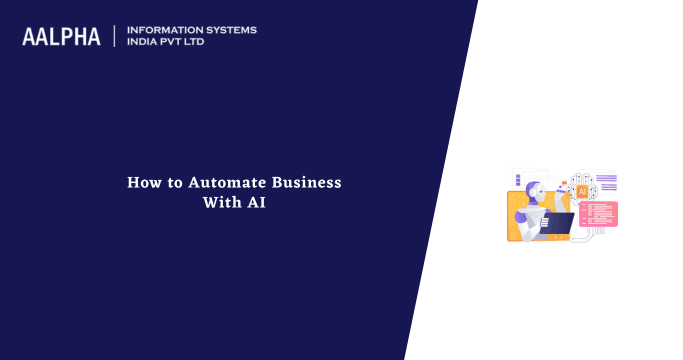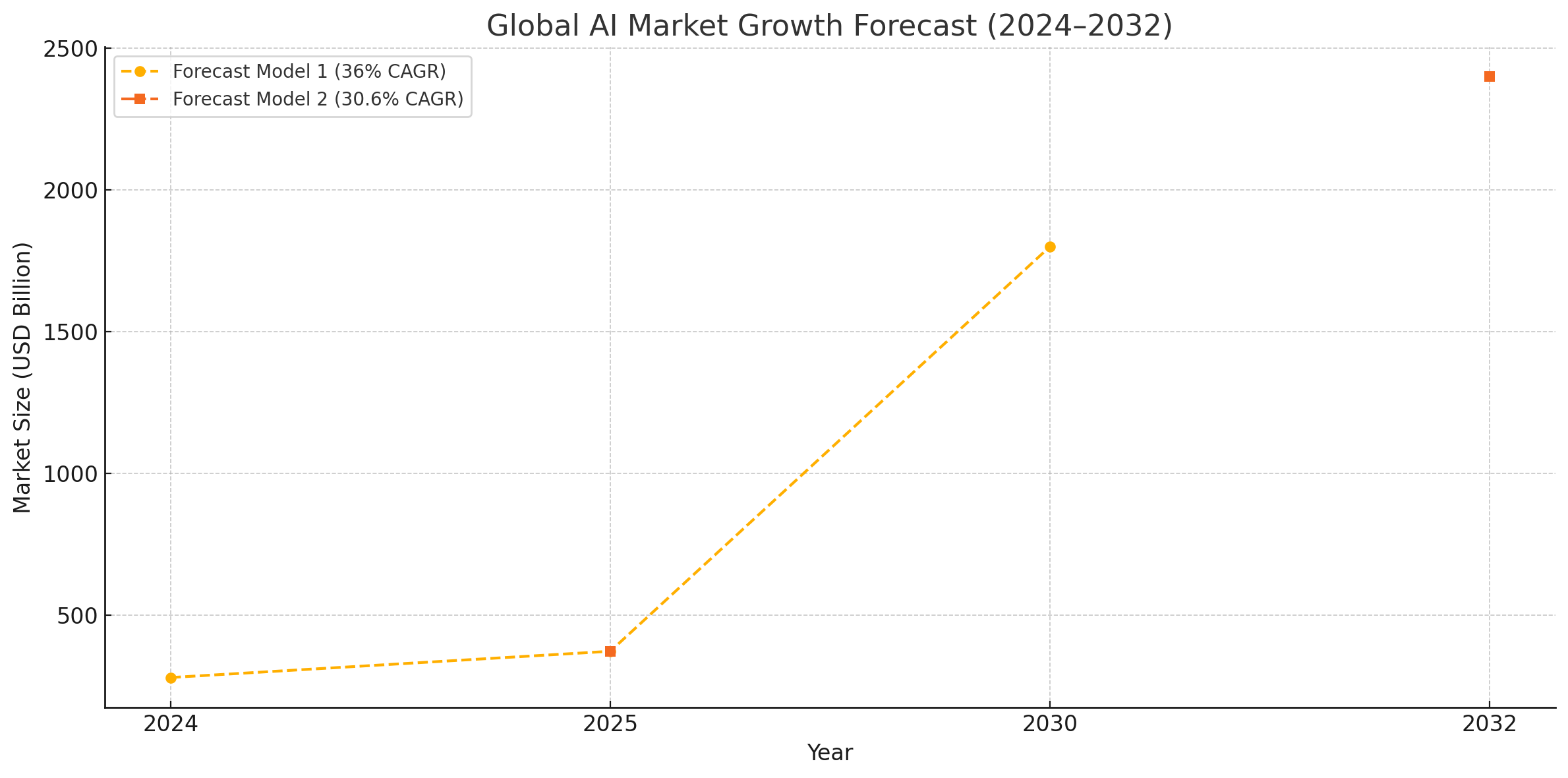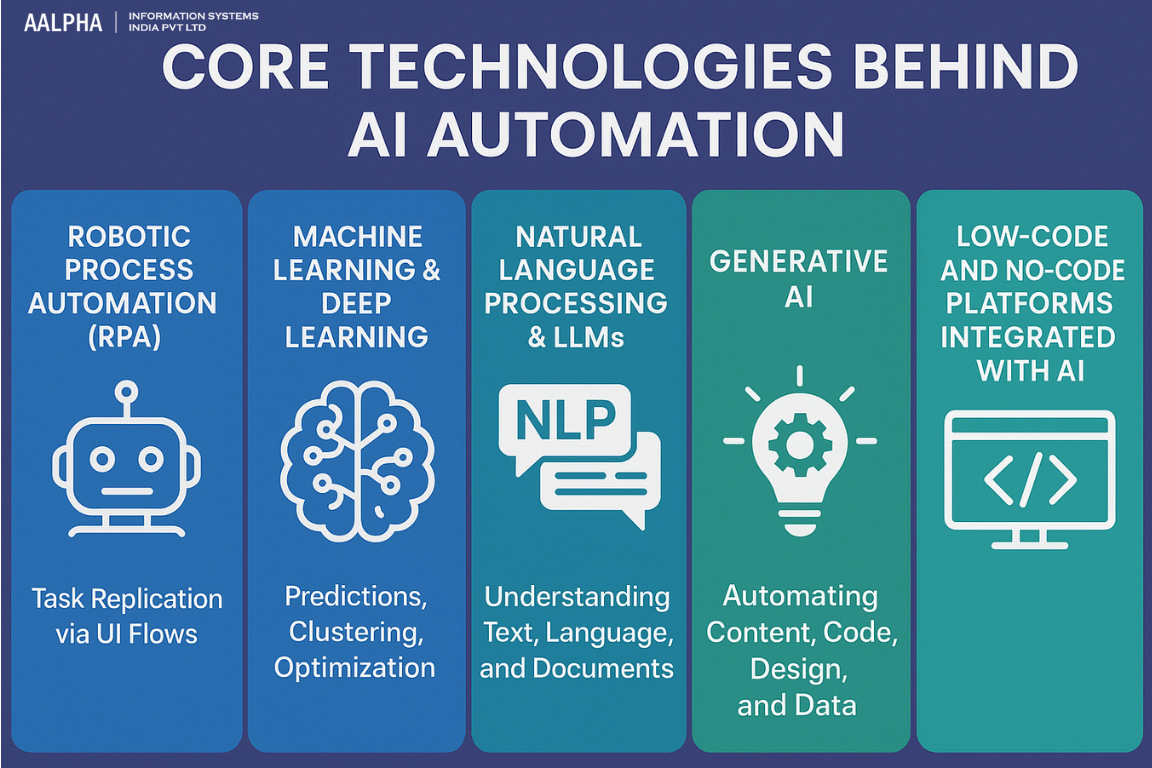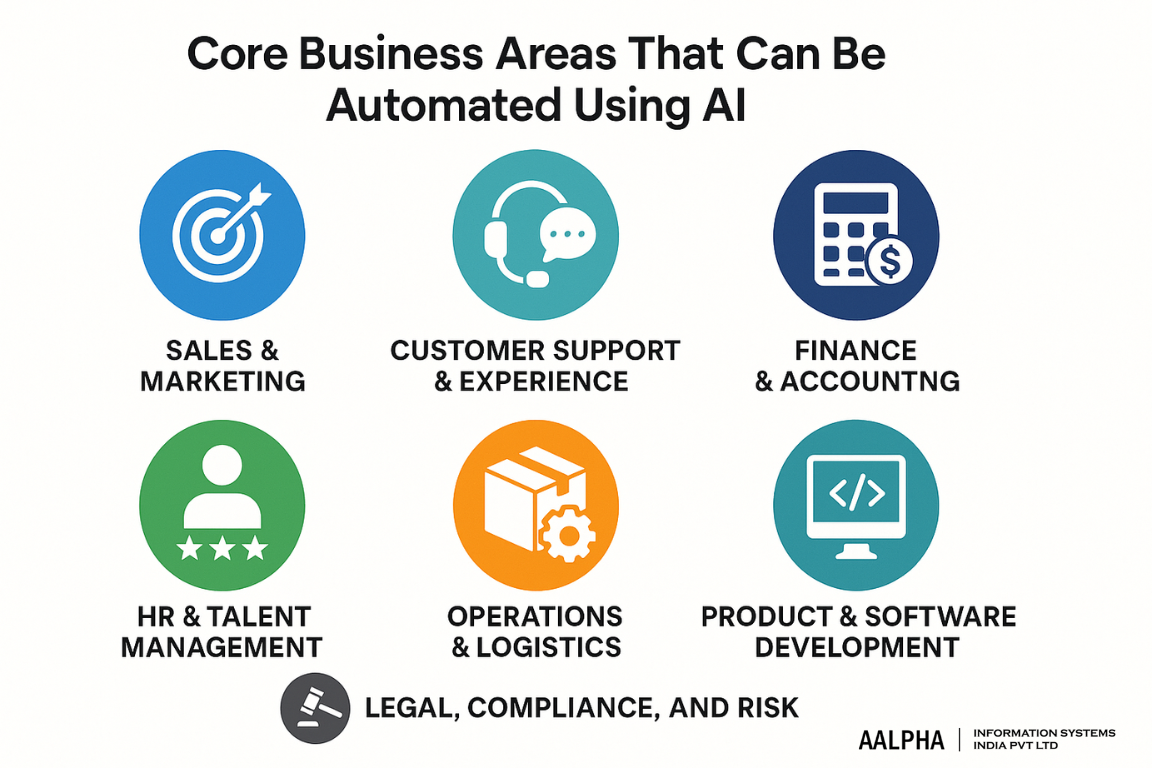Artificial Intelligence (AI) is no longer a speculative trend—it is an operational imperative for businesses seeking efficiency, scale, and agility. Automating business processes with AI involves far more than just digitizing workflows. It means enabling systems to perceive, learn, decide, and act with minimal human intervention. From customer service bots that understand context to AI copilots that write code or summarize legal contracts, the scope of what can be automated is expanding rapidly.
At its core, AI-powered automation allows businesses to move beyond rigid, rule-based scripts and toward systems that adapt in real time based on goals, data, and context. This distinction is fundamental. Traditional automation relies on deterministic logic: “If X happens, do Y.” It is fragile, brittle, and fails when exceptions occur. AI automation, in contrast, leverages probabilistic reasoning—learning from data to predict outcomes, resolve ambiguity, and handle edge cases without requiring exhaustive pre-programmed rules.
For example, a legacy RPA bot may extract invoice data using fixed field positions. If the invoice format changes, it fails. An AI-powered invoice parser, however, learns the underlying structure and adjusts dynamically, continuing to function even when new templates are introduced. This shift—from hard-coded logic to intelligent adaptation—is what distinguishes AI automation from legacy systems.
This guide is designed to serve a diverse set of business and technical leaders who are driving automation initiatives within their organizations. For startup founders, AI offers a path to scale operations without proportional increases in headcount—allowing lean teams to compete with far larger enterprises. Business owners can use automation to cut manual overhead in departments like finance, HR, and sales, freeing up time for strategic decisions rather than routine administration. CTOs and IT leaders will find practical frameworks for embedding AI into existing enterprise systems, reducing technical debt while accelerating modernization efforts. Meanwhile, product managers can apply the insights here to embed intelligent workflows into their customer-facing apps and back-office tools, improving user experience and operational efficiency alike.
Regardless of company size or technical maturity, the key challenge remains the same: how to prioritize, implement, and scale AI automation effectively—while avoiding the pitfalls of complexity, cost overruns, or ethical risks.
How do I get started with AI for automating my business?
To start, you need clarity on which parts of your business generate repetitive work, consume time, and produce structured or semi-structured data. These are prime candidates for intelligent automation. You also need to assess your internal readiness—do you have data in digital form? Are your workflows documented? What tools do you already use (e.g., CRMs, ERPs, spreadsheets)? This guide will help you identify high-impact starting points and match them with appropriate AI technologies and implementation strategies.
By the end of this article, you will have a clear, evidence-backed understanding of how to introduce AI automation into your business operations.
Market Size & Growth Prospects
The global market for AI-driven automation is expanding rapidly, fueled by advances in large language models (LLMs), generative AI, and cloud infrastructure. In 2024, the global AI market was valued at approximately USD 279 billion, with projections reaching USD 1.8 trillion by 2030, reflecting a compound annual growth rate (CAGR) of ~36% between 2025 and 2030. Alternative forecasts show slightly different timelines—e.g., USD 371.7 billion in 2025 rising to USD 2.4 trillion by 2032 (30.6% CAGR)—but all highlight sustained acceleration in AI adoption.
Global Growth Drivers
Several converging forces propel this market:
- Generative AI & LLMs: This sub-segment—encompassing AI models capable of generating text, code, or images—grew from USD 7.1 billion in 2023 to USD 124 billion by 2032 (37.5% CAGR).
- Hyperautomation: Integrating AI modules such as NLP, ML, and RPA, the global hyperautomation segment is estimated at USD 38 billion in 2023 and projected to reach USD 152 billion by 2031 (20% CAGR) .
- Automated ML (AutoML): Platforms that streamline model design and training are forecast to expand from USD 4.5 billion in 2024 to USD 231.5 billion by 2034 (48.3% CAGR).
Sector-Specific Forecasts
AI automation is not uniformly distributed—key verticals show distinct growth patterns.
- Manufacturing
The manufacturing AI market is projected to grow from USD 3.2 billion in 2023 to USD 20.8 billion by 2028, at an impressive 45.6% CAGR. This expansion is driven by ‘smart factories’ integrating predictive maintenance, defect detection, and robotics. Agentic AI applications at Siemens, for example, reduce unplanned downtime by 25%.
- Healthcare
In healthcare, AI adoption for diagnostics, administrative automation, and operational tools is accelerating: the sector’s AI-powered automation market grew from USD 29 billion in 2024 to USD 39.3 billion in 2025, and may reach USD 504 billion by 2032, at a 44% CAGR . However, broader healthcare automation continues at a more modest 9.3% CAGR, reaching USD 95 billion by 2034.
- Finance & Services
AI automation tools—ranging from fraud detection to algorithmic trading—are reshaping finance. Enterprise AI spending is set to increase from USD 20 billion in 2024 to USD 28.5 billion in 2025 (39.8% CAGR), potentially reaching USD 118 billion by 2029. The proliferation of financial AI workflows is also evidenced by agentic systems like JPMorgan’s LOXM.
- Retail & Services
LLMs and digital assistants are increasingly deployed in retail—from conversational bots to supply chain intelligence. 92% of corporate leaders indicate plans to invest significantly in AI by 2028 .
Regional Perspectives
- India
India’s AI industry is projected to reach USD 8 billion by 2025, growing at a 40% CAGR from 2020 to 2025. NASSCOM and BCG anticipate India’s AI services market hitting USD 17 billion by 2027. Government-led investments from initiatives like National AI Mission and IndiaAI are bolstering this expansion—e.g., ₹990 crore for centers of excellence in 2024 . By June 2025, OpenAI signed an MoU with IndiaAI to launch OpenAI Academy locally.
- European Union – Regulation Impact
The EU’s AI Act—now formally approved—is prompting businesses to invest in explainable and auditable systems. Educational automation (e.g., grading, attendance tracking) and compliance-focused AI are expanding under this regulatory impetus .
- China
China’s 2025 commitment to ¥730 billion (~USD 100 billion) in AI and robotics R&D under its 14th Five-Year Plan reinforces manufacturing automation at scale.
Growth Enablers
- Generative and LLM-based capabilities allow human-like interactions, content creation, even code generation.
- Cloud and edge computing make advanced AI accessible with scalable infrastructure.
- No-code/low-code platforms democratize automation, enabling non-technical users to build AI-driven workflows.
- Regulatory frameworks like the EU AI Act encourage adoption of transparent, accountable systems.
- Corporate investment is intensifying: e.g., RSM US dedicates USD 1 billion over three years for AI agents and internal automation.
- Talent shifts are underway: Cognizant expects “virtual agents” to command different pricing by 2030, with ~20% of code already generated by AI.
This market landscape confirms that AI-powered automation is both a technological inevitability and a strategic opportunity. Organizations that invest thoughtfully, comply proactively, and prioritize high-impact use cases stand to gain substantial competitive advantage.
Core Technologies Behind AI Automation
AI automation is made possible by a set of foundational technologies that work together to replicate human decision-making, perception, and execution. While each layer of technology plays a distinct role, their combined power allows for dynamic, scalable, and context-aware business process automation. This section explores the key components: Robotic Process Automation (RPA), Machine Learning (ML), Deep Learning (DL), Natural Language Processing (NLP), Large Language Models (LLMs), Generative AI, and low-code/no-code platforms integrated with AI.
-
Robotic Process Automation (RPA): Task Replication via UI Flows
Robotic Process Automation refers to software robots that mimic human interactions with digital systems. RPA is ideal for repetitive, rules-based processes like data entry, copying data between systems, or generating reports from spreadsheets.
Unlike AI, which learns and adapts, RPA follows deterministic workflows: it performs the same action every time, provided the input is predictable. Tools like UiPath, Automation Anywhere, and Blue Prism dominate this space and increasingly integrate AI modules to expand capabilities.
What’s the difference between RPA and AI automation? RPA automates repetitive screen-based tasks using fixed rules—think of it as a macro on steroids. AI automation, in contrast, can understand unstructured data (like emails or invoices), make predictions, and adapt decisions based on context.
Recent innovations in RPA include AI-powered task mining, which automatically identifies automation candidates by analyzing employee behavior, and unassisted RPA, where bots operate without human intervention.
-
Machine Learning & Deep Learning: Predictions, Clustering, Optimization
Machine Learning (ML) uses algorithms that learn patterns from data to make predictions or decisions without being explicitly programmed for each scenario. It’s widely used in demand forecasting, fraud detection, customer segmentation, and predictive maintenance.
Deep Learning (DL) is a subset of ML that uses neural networks with multiple layers, enabling high performance in complex tasks such as image classification, voice recognition, and anomaly detection.
Common frameworks include TensorFlow, PyTorch, Scikit-learn, and cloud-based AutoML services from Google, AWS, and Microsoft Azure.
How can machine learning improve my business operations?
ML can forecast product demand, detect customer churn before it happens, optimize pricing, and predict equipment failure—allowing your business to move from reactive to proactive decision-making.
Key ML techniques relevant to automation include:
- Classification: Sorting emails, tickets, or transactions into categories
- Regression: Forecasting sales, usage, or risk
- Clustering: Segmenting customers or behaviors
- Reinforcement learning: Optimizing decisions over time (e.g., dynamic pricing)
-
Natural Language Processing & LLMs: Understanding Text, Language, and Documents
Natural Language Processing (NLP) allows machines to understand, interpret, and generate human language. It powers many automation scenarios: summarizing emails, extracting data from contracts, classifying customer complaints, or translating documents.
LLMs—such as OpenAI’s GPT-4o, Anthropic’s Claude, Google Gemini, and Meta’s LLaMA—represent a leap forward in NLP, capable of handling multi-turn dialogues, context-sensitive reasoning, and few-shot learning.
Can I automate my customer service with AI that understands language?
Yes. LLM-powered virtual assistants can interpret customer questions, search internal documents for answers, escalate when needed, and respond in natural language—freeing up human agents for complex cases.
Popular NLP use cases include:
- Chatbots & Virtual Assistants: FAQ resolution, appointment scheduling
- Document Understanding: Invoice parsing, legal clause detection
- Sentiment Analysis: Monitoring customer feedback or social media
- Named Entity Recognition: Extracting structured data (dates, names, amounts) from unstructured text
As enterprises adopt retrieval-augmented generation (RAG) pipelines, LLMs become even more powerful by grounding their responses in enterprise-specific knowledge bases and APIs.
-
Generative AI: Automating Content, Code, Design, and Data
Generative AI goes beyond understanding—it creates. Whether generating marketing copy, personalized reports, SQL queries, or user interface designs, generative models reduce the time and expertise required to produce high-quality output.
Prominent tools include:
- Text generation: ChatGPT, Claude, Gemini
- Image generation: Midjourney, DALL·E, Stable Diffusion
- Code generation: GitHub Copilot, Replit Ghostwriter
- Synthetic data: Gretel.ai, MOSTLY AI for training ML models without privacy risks
Can I use AI to generate blog posts or marketing content for my business?
Yes. Generative AI tools can create SEO-optimized articles, email copy, social posts, and product descriptions. They can also tailor tone and format based on audience type or brand voice.
Beyond content creation, generative AI is now used to:
- Draft legal contracts and commercial proposals
- Summarize internal documents or meeting transcripts
- Write and debug software code
- Simulate user behavior in product design or software testing
-
Low-Code and No-Code Platforms Integrated with AI
As businesses aim to scale automation without expanding IT headcount, low-code and no-code platforms bridge the gap. Tools like Microsoft Power Platform, Airtable, n8n, Zapier, and Make.com enable non-developers to create workflows, dashboards, or bots—often with drag-and-drop interfaces.
Modern platforms now integrate AI modules directly:
- Use natural language to generate logic blocks (“When I receive a Slack message, summarize it using AI”)
- Automate form understanding and document processing via built-in LLM APIs
- Connect third-party models (e.g., GPT-4, Claude) via API nodes
Can I automate workflows without writing code?
Yes. No-code platforms let you build AI-powered automations—like generating a proposal when a deal closes or summarizing a customer email—without programming. You just define the flow, and AI does the rest.
These tools are especially valuable for:
- SMEs and startups lacking in-house development teams
- Rapid prototyping of AI ideas
- Scaling internal automations without overloading engineering resources
Each of the core technologies in AI automation serves a distinct role:
- RPA handles repetitive, screen-level tasks
- ML/DL makes intelligent predictions and detects patterns
- NLP and LLMs understand and generate human-like language
- Generative AI creates new content, code, and data
- Low-code/no-code platforms make all of the above accessible to non-developers
Together, they enable businesses to move beyond static workflows and toward adaptive, context-aware automation that scales across departments.
Understanding these components is the first step toward identifying the right combination of tools for your automation needs. The next section will map these technologies to real business functions—showing what can be automated today, and how businesses are already doing it.
Which Core Business Areas Can Be Automated Using AI?
AI-driven automation is no longer limited to IT departments. From marketing to logistics, modern AI systems are transforming core business functions by reducing manual effort, improving accuracy, and accelerating decision-making. This section breaks down the key business domains where AI automation delivers measurable value, including typical return-on-investment (ROI) metrics and practical implementation patterns.
-
Sales & Marketing
Sales and marketing departments are among the earliest adopters of AI automation. These functions generate and act upon massive volumes of data—from user behavior and lead demographics to campaign performance and CRM interactions. AI enhances speed, targeting precision, and personalization at scale.
Key AI Automations:
- Lead scoring: ML models evaluate thousands of historical deals to prioritize leads most likely to convert.
- AI-generated outreach: Tools like Lavender and Instantly craft personalized sales emails using behavioral data and tone analysis.
- CRM enrichment: AI agents pull up-to-date company and contact details from the web and integrate them directly into platforms like Salesforce or HubSpot.
- Ad optimization: Dynamic bidding, audience segmentation, and content rotation powered by AI improve conversion rates.
- A/B testing automation: Algorithms auto-allocate traffic to better-performing variants in real time.
Typical ROI:
- Up to 30% increase in conversion rates with AI-optimized email sequences.
- 40–60% time savings in lead qualification and pipeline management.
- 20–25% reduction in customer acquisition cost through smarter targeting.
How can AI automate my sales outreach?
AI tools can write personalized cold emails, adapt tone based on recipient data, recommend follow-ups, and even auto-populate CRM fields—freeing your sales team to focus on closing deals, not drafting messages.
-
Customer Support & Experience
Customer service is a high-impact area for AI automation, particularly when dealing with high ticket volumes, multilingual audiences, or 24/7 availability demands. LLMs and NLP technologies can understand, classify, and respond to customer inputs across email, chat, voice, and social channels.
Key AI Automations:
- Chatbots and virtual assistants: Provide instant answers, handle Tier 1 support, and escalate complex cases.
- Ticket triage: Classify, prioritize, and route incoming tickets using LLMs trained on past support logs.
- Voice bots: Real-time phone support with dynamic scripts and live-agent handoff.
- Sentiment detection: Identify unhappy customers and escalate immediately.
- NPS prediction: Analyze support conversations to predict Net Promoter Score and churn likelihood.
Typical ROI:
- Up to 80% resolution rate for Tier 1 queries handled without human agents.
- 35–50% reduction in average handling time (AHT).
- 20% improvement in customer satisfaction (CSAT) when AI assists human agents.
Can I use AI to reduce customer service workload? Yes. AI bots can handle repetitive queries, summarize support history, and assist agents with suggested replies—reducing workload and response time significantly.
-
Finance & Accounting
AI automation in finance goes beyond number crunching. It streamlines document-heavy processes, enhances fraud detection, and provides real-time insights for planning and compliance.
Key AI Automations:
- Invoice processing: OCR and NLP models extract data from PDFs and emails, verify it against records, and post it to accounting software.
- Bank reconciliation: AI matches transactions across ledgers, flags anomalies, and reduces month-end close time.
- Expense forecasting: ML predicts cash flow and budget overrun risks.
- Fraud detection: Real-time anomaly detection in payment flows, tax submissions, and audits.
- Payroll agents: Automate payouts, deductions, and compliance with tax regulations.
Typical ROI:
- Up to 75% reduction in manual data entry for invoicing.
- 90%+ accuracy in anomaly detection vs. human reviews.
- 30–40% decrease in processing time for payroll and compliance reports.
What finance tasks can AI automate in my business?
AI in Finance can automate like invoice reading, match payments with records, detect fraud in real-time, generate compliance reports, and predict future spending patterns—all with minimal oversight.
-
HR & Talent Management
HR is increasingly data-driven, and AI automation plays a critical role in accelerating hiring, improving engagement, and reducing attrition risk.
Key AI Automations:
- Resume parsing and ranking: NLP identifies qualifications, scores candidates, and flags top matches.
- Interview scheduling: Bots coordinate availability and calendar invites.
- AI-driven onboarding: Customizes documents, learning paths, and task lists.
- Attrition prediction: ML models assess sentiment, tenure risk, and behavior to flag potential exits.
- Employee training: Personalized L&D programs based on job role, performance, and skills gaps.
Typical ROI:
- 60–70% time savings in applicant screening.
- 25% faster onboarding via automated workflows.
- Up to 18% reduction in employee turnover using predictive analytics.
How can I automate hiring and reduce attrition using AI?
AI tools can screen candidates, schedule interviews, predict flight risks based on HR signals, and recommend personalized training plans to retain top talent.
-
Operations & Logistics
Operations and supply chain functions benefit significantly from AI automation due to their complexity and dependence on real-time data.
Key AI Automations:
- Inventory forecasting: Predict demand spikes, optimize stock levels, reduce overstock.
- Fleet routing: Optimize delivery paths, minimize fuel usage, account for traffic patterns.
- Delay detection: Real-time tracking and predictive alerts for fulfillment disruptions.
- Procurement bots: Recommend vendors, analyze quotations, and auto-approve based on preset criteria.
Typical ROI:
- 10–15% reduction in logistics costs via route optimization.
- 25–30% reduction in stockouts and overstock using demand forecasts.
- Up to 50% faster procurement cycle times with AI-led approvals.
Can AI help improve supply chain reliability?
Yes. AI systems can forecast demand, detect bottlenecks early, suggest alternate routes or vendors, and automate inventory control—making your operations more responsive and cost-efficient.
-
Product & Software Development
AI automation is changing how products are built, tested, and improved. Developers and product teams now have AI copilots that reduce repetitive tasks, accelerate iteration, and provide real-time customer insight.
Key AI Automations:
- Coding assistants: Tools like GitHub Copilot and CodeWhisperer suggest code, generate functions, and fix bugs.
- Test automation: Generate test cases, perform regression tests, and log defects.
- UX feedback classifiers: Analyze user reviews and session recordings for usability insights.
- Backlog grooming: NLP-based prioritization of user stories and bug reports.
Typical ROI:
- 30–50% increase in developer productivity with AI copilots.
- 50–70% faster bug resolution with automated triage.
- Significant UX gains when feedback is processed continuously.
How can developers use AI to speed up software development?
Developers can use AI tools to auto-generate code, write unit tests, summarize bugs, and analyze UX feedback—speeding up every part of the development lifecycle.
-
Legal, Compliance, and Risk
AI automation in legal and compliance offers precision, speed, and consistency—key advantages in high-stakes, high-complexity environments.
Key AI Automations:
- Contract analysis: AI reads and summarizes contracts, flags unusual terms, and suggests risk clauses.
- Regulatory compliance: Real-time checks against GDPR, HIPAA, DPDPA, or industry-specific rules.
- Risk dashboards: Predictive models for cybersecurity, litigation, and third-party exposure.
Typical ROI:
- 70–90% reduction in manual contract review time.
- 50–60% improvement in compliance tracking accuracy.
- Up to 30% reduction in audit preparation costs.
Can AI help me stay compliant with evolving regulations?
Yes. AI systems can monitor new regulatory updates, flag non-compliant processes, analyze contracts for legal risk, and help automate your audit trail.
These core functional areas represent high-impact starting points for AI adoption. Each function offers measurable ROI, often within months—not years. Businesses that strategically deploy AI automation across these areas gain a compounding advantage: faster decision-making, lower operational overhead, and higher customer satisfaction.
Step-by-Step AI Automation Implementation Framework
While the benefits of AI automation are clear, successful implementation depends on execution discipline. Businesses that dive in without a framework often face cost overruns, integration failures, and underwhelming results. This section lays out a proven, step-by-step approach to automate business workflows using AI—rooted in high-impact discovery, strategic tool selection, measurable pilots, and long-term governance.
-
Discovery & Opportunity Mapping
The first step is identifying automation opportunities with a clear lens: look for repetitive, rules-driven, high-volume processes that follow predictable patterns. This doesn’t require deep AI expertise—just operational awareness.
Start with these criteria:
- High frequency: Tasks performed daily or weekly.
- Rules-based: If-then logic, structured input-output.
- Time-consuming: Processes that tie up skilled staff on low-value work.
- Error-prone: Manual data entry, switching between systems, human oversight.
Common examples include invoice validation, lead enrichment, email classification, or daily report generation. Even within complex functions like finance or HR, subsets of tasks meet automation thresholds.
How do I know which business processes are ready for AI automation?
Look for tasks that are manual, repetitive, and data-rich—especially those with clear rules or patterns. If it’s something a person does the same way every time, it’s a candidate for automation.
Once you’ve mapped out candidate processes, prioritize them using an Effort vs ROI Matrix:
- Quick wins: Low effort, high ROI—these are ideal pilot candidates.
- Strategic bets: High ROI, moderate effort—often foundational (e.g., CRM integration).
- Avoid: High effort, low return processes—expensive distractions.
Collaborate with stakeholders to document the current state and define the desired outcome. Use process mining or task capture tools (like UiPath Task Capture or Scribe) to gather workflows in detail. This ensures the AI implementation reflects real-world usage.
-
Tool & Vendor Selection
Once opportunities are mapped, selecting the right tools is critical. Don’t start by choosing a vendor—start by matching the use case to the right AI technique.
Use-case to stack mapping:
- Structured tasks with fixed logic → Robotic Process Automation (RPA)
- Unstructured text (emails, contracts, chats) → Natural Language Processing (NLP)
- Document or image recognition → Computer Vision
- Dynamic decision-making → Machine Learning or Reinforcement Learning
- Multi-turn dialogue, summarization, reasoning → Large Language Models (LLMs)
- Rapid deployment without devs → Low-code/No-code platforms + AI nodes
How do I choose the best AI tools for my business use case?
First, define what the task involves—text, numbers, images, decisions. Then match it to the appropriate technology (e.g., NLP for text understanding). Finally, shortlist tools that specialize in that domain.
Key factors to evaluate:
- Cost and scalability: Does pricing grow linearly or exponentially with usage?
- Integration flexibility: Can it connect with your CRM, ERP, helpdesk, or data lake?
- Security posture: Is data encrypted at rest? Are models audited for compliance (e.g., HIPAA, GDPR)?
- Model customizability: Can it be fine-tuned on your company’s data?
Avoid vendor lock-in when possible. Consider open-source platforms (e.g., LangChain, Haystack) or multi-cloud strategies to retain flexibility.
-
Pilot, Measure, Iterate
Before deploying automation across the enterprise, launch small, high-impact pilot projects. Pilots validate technical feasibility, uncover workflow issues, and build confidence.
Set up for success:
- Choose a low-risk, high-volume process (e.g., email triage).
- Define tight KPIs: e.g., reduction in turnaround time, increase in accuracy, fewer escalations.
- Keep implementation cycles short: 4–6 weeks is ideal.
What should I measure in my first AI automation pilot?
Track time saved per task, error reduction, user satisfaction, and business impact (e.g., faster response, increased throughput). These metrics help you evaluate whether automation is worth scaling.
During execution, use human-in-the-loop (HITL) models:
- AI makes a recommendation or prediction.
- Human reviews and approves or corrects.
- System retrains on corrected data.
This feedback loop ensures model improvement while maintaining quality control—essential in regulated industries like healthcare or finance.
Post-pilot evaluation checklist:
- Was the automation accurate, reliable, and scalable?
- Did users adopt it? Were manual workarounds reduced?
- What was the total cost of ownership (TCO) vs manual execution?
Based on pilot learnings, fine-tune the workflow, adjust model thresholds, and prepare for broader rollout.
-
Scaling & Governance
After a successful pilot, the focus shifts to institutionalizing automation—this requires scaling up workflows, formalizing governance, and realigning roles.
AI Centers of Excellence (CoEs)
Establish a cross-functional team to:
- Define automation standards
- Review use-case viability
- Share reusable components
- Ensure ethical, compliant practices
A well-run CoE avoids duplication, promotes best practices, and serves as a central AI competence hub.
Governance framework should cover:
- Role redefinition: As bots take over routine tasks, redefine human responsibilities.
- Accountability: Who approves new automations? Who monitors failure modes?
- Monitoring: Set up dashboards to track uptime, decision accuracy, and performance drift.
- Ethics & fairness: Conduct bias audits for algorithms affecting hiring, credit, or medical decisions.
How do I scale AI automation across departments without chaos?
Centralize oversight with a governance team, document every workflow change, and build AI literacy across teams so they can manage and improve automations on their own.
Automation is not a one-time event—it’s a capability. Scaling requires cultural buy-in, standardized tooling, and ongoing oversight to ensure it delivers long-term value.
Organizational Change & Leadership Strategy
The success of AI automation depends as much on people as it does on technology. Even the most advanced tools will underperform if not supported by strong leadership, aligned incentives, and structured change management. Organizations must address cultural resistance, redefine roles, and equip teams with the skills and mindset needed to operate in an AI-augmented environment.
This section outlines how to lead automation initiatives from the top, ensure stakeholder buy-in, upskill the workforce, and link performance metrics to AI-driven outcomes.
-
Change Management: Stakeholder Alignment
Most automation failures stem not from poor technology, but from organizational inertia. When teams don’t understand the purpose of AI initiatives—or see them as threats—adoption stalls, productivity suffers, and shadow resistance grows.
To avoid this, leaders must adopt a proactive change management approach that emphasizes:
- Clear communication of value: Articulate how automation enhances—not replaces—people’s contributions. Make it clear which tasks are changing, not which people are being replaced.
- Inclusive design: Engage end-users early in workflow redesign. Involving them in pilot programs increases buy-in and reduces resistance.
- Role-based messaging: Tailor communication to different functions. Executives care about ROI; team leads care about bandwidth; staff care about job security.
- Visible leadership support: Leadership must sponsor and participate in automation rollouts, signaling the initiative’s strategic importance.
How do I get my team on board with AI automation?
Start by showing how automation will remove repetitive work and allow staff to focus on more strategic tasks. Involve them in shaping the new workflows and make sure leadership actively endorses the changes.
Ultimately, successful AI adoption is not a technical rollout—it’s an organizational transformation. Prioritize human alignment as much as technical integration.
-
AI Training & Role Evolution
As AI takes over routine tasks, employee responsibilities must evolve. Instead of data entry, teams may review AI-generated reports. Instead of writing emails, they fine-tune AI outputs. This shift requires intentional reskilling and upskilling efforts.
Key training focus areas include:
- AI literacy: Everyone from customer service to finance should understand what AI can and cannot do. Basic understanding of prompts, model behavior, and failure modes is essential.
- Workflow integration: Train teams on how to use AI within existing tools (e.g., Outlook with Copilot, CRM with AI assistant plugins).
- Prompt engineering basics: For roles involving LLMs, effective prompting becomes a core skill.
- Data curation and oversight: Employees must know how to correct, annotate, and refine AI outputs—especially in human-in-the-loop settings.
What skills should my team learn to work with AI systems?
Focus on prompt writing, reviewing AI outputs for accuracy, understanding how automation fits into existing tools, and knowing how to monitor AI for bias or errors.
Role evolution also means redefining job descriptions:
- Customer support agents become conversation designers or AI supervisors
- Data analysts evolve into AI model validators
- Project managers may coordinate human-machine workflows
To support this transition, create learning pathways tied to job roles. Internal AI academies, vendor certifications, and role-specific microlearning modules are effective formats.
-
Aligning Incentives and KPIs with Automation Outcomes
A frequent barrier to successful AI automation is misaligned performance metrics. If teams are evaluated based on outdated KPIs—like volume of tickets processed manually—they will naturally resist automation that reduces their “measured” output.
To foster adoption, revise KPIs to reflect the new value delivered by AI-augmented roles.
Examples:
- Instead of “manual tickets resolved,” use “resolution time per ticket” or “number of successful AI-human handoffs”
- For sales, shift from “emails sent” to “conversion per contact using AI-assisted content”
- In HR, move from “resumes reviewed” to “time to hire with automation support”
Additionally, create incentive programs that reward effective automation usage. Recognize teams that design efficient AI workflows, reduce cycle time, or improve accuracy using automation. Make these success stories visible across the organization to create a multiplier effect.
How do I measure performance when AI is doing part of the work?
Update KPIs to reflect outcome metrics like speed, accuracy, and quality—not manual effort. Reward teams for how effectively they use AI, not just how much they do manually.
Leaders should also appoint automation champions in each department. These individuals serve as peer coaches, troubleshoot issues, and relay feedback to the central AI team. This creates a feedback loop between frontline adoption and enterprise strategy.
Organizational readiness is the linchpin of automation success. AI technology can transform workflows, but only if leaders align stakeholders, reskill teams, and recalibrate how success is measured.
This transition demands both top-down leadership and bottom-up participation. The companies that win in AI automation won’t be the ones with the most advanced tools—they’ll be the ones with the best-aligned people, roles, and incentives.
Data Infrastructure & AI Readiness
AI automation is only as good as the data that powers it. While LLMs and pre-trained models provide general intelligence, real business value comes from applying AI to company-specific workflows, records, and signals. That requires robust, well-governed, and secure data infrastructure.
This section explores the foundational elements needed to make your business “AI-ready,” covering dataset quality, privacy and security architecture, and deployment models from cloud-native to hybrid and API-integrated systems.
-
Building AI-Grade Datasets
AI systems require structured, clean, and labeled data to perform effectively. Whether you’re fine-tuning a model, training a classifier, or feeding inputs into an RPA pipeline, the quality of your data dictates the output.
AI-grade data must be:
- Accurate: No duplicates, missing values, or inconsistent entries
- Labeled: Especially for supervised learning tasks (e.g., classifying tickets, extracting names from resumes)
- Context-rich: Includes metadata like timestamps, source, user, and interaction logs
- Digitally accessible: Stored in databases, CRMs, or cloud platforms—not locked in PDFs or image scans
What kind of data do I need to train AI for business automation?
You need structured, accurate, and labeled data. For example, if you’re automating support tickets, you need historical ticket logs with categories, resolution times, and outcomes.
Steps to prepare data:
- Inventory your data sources: CRM, ERP, spreadsheets, SaaS tools, document repositories
- Assess quality: Run audits for completeness, redundancy, and format inconsistency
- Normalize and clean: Standardize naming conventions, currency formats, timestamps
- Label for learning: Use internal staff or platforms like Scale AI or Labelbox to create training datasets
- Version and document: Store schema definitions, data dictionaries, and lineage
Use tools like Apache Airflow or dbt to automate extract-transform-load (ETL) pipelines, ensuring datasets stay updated as systems evolve.
-
Privacy, Encryption & Governance
AI initiatives must be designed with data privacy and regulatory compliance at the core—not as an afterthought. Organizations handling sensitive data (financial, health, personal identifiers) face significant risks if access controls, encryption, and logging aren’t implemented correctly.
Minimum requirements for AI data governance:
- Encryption at rest and in transit: Use AES-256 and TLS 1.2+
- Role-based access control (RBAC): Grant minimum necessary privileges to employees, vendors, and systems
- Data masking/anonymization: Mask names, emails, or financial details when training models
- Audit logs: Every data access and transformation should be traceable
- Retention policies: Define what data is kept, for how long, and why
- Consent tracking: Especially important for customer data under laws like GDPR, HIPAA, and India’s DPDPA
How can I make sure my AI automation is compliant with privacy regulations?
Encrypt your data, control access with RBAC, keep audit logs, and anonymize personally identifiable information before training or inference. Align these actions with the specific regulations in your region or industry.
Modern AI platforms often support differential privacy and federated learning to train models without transferring raw data—ideal for industries like healthcare and finance.
-
Cloud vs On-Premise vs Hybrid: Deployment Considerations
Infrastructure decisions for AI automation hinge on scalability, control, and compliance. Businesses must choose the right hosting model to balance performance and regulatory requirements.
Cloud-Native
Best for companies needing speed, elasticity, and cost-efficiency. Most AI workloads—LLM APIs, AutoML, RAG pipelines—run optimally in the cloud. Providers like AWS, Azure, and GCP offer prebuilt services with integrated compliance controls.
Pros:
- Easy to scale
- Wide range of AI tools and services
- Managed infrastructure reduces maintenance burden
Cons:
- May trigger compliance issues in healthcare, finance, or cross-border operations
- Latency and lock-in concerns for real-time edge applications
On-Premise
Suitable for highly regulated sectors or companies requiring complete data sovereignty. You retain full control over data flow, model execution, and system access.
Pros:
- Full data control
- No third-party exposure
- Easier to meet internal security mandates
Cons:
- High upfront and maintenance costs
- Limited scalability and agility
- Longer setup times
Hybrid & Edge
A hybrid approach uses on-premise systems for sensitive workloads (e.g., training on confidential data) while leveraging cloud AI APIs for commoditized tasks (e.g., text summarization, classification). This model is increasingly popular among mid-sized enterprises.
Edge computing—running AI models on local devices—can be useful for manufacturing plants, logistics centers, or field services where real-time decision-making is crucial and internet access may be unreliable.
Should I use cloud or on-prem for AI automation?
Use cloud if you want scalability and faster deployment. Choose on-prem if you’re handling sensitive data or have strict compliance needs. A hybrid model often gives the best of both.
-
API-Based Integration: The Backbone of Automation
AI automation rarely works in isolation. It must integrate into existing systems—CRMs, ERPs, ticketing tools, communication platforms. APIs make this possible.
Whether you’re building a chatbot that queries Salesforce, an AI assistant that populates invoices in QuickBooks, or a model that summarizes support tickets from Zendesk—API connectivity is essential.
Key principles for API integration:
- Use RESTful or GraphQL APIs for flexibility and speed
- Authenticate securely using OAuth 2.0 or API keys
- Implement retry logic, rate limiting, and failovers
- Use message brokers (e.g., Kafka, RabbitMQ) for event-based pipelines
- Monitor integrations with logging and alerting tools (e.g., Datadog, New Relic)
No-code tools like Zapier, Make.com, and n8n allow non-technical users to orchestrate AI workflows via APIs—making automation more accessible across teams.
How do I connect AI tools with my existing business systems?
Use APIs to send and receive data between systems. For example, a support bot can use APIs to fetch user history from your CRM, analyze it with AI, and generate a reply—automatically and securely.
AI readiness starts with data readiness. Companies must invest in high-quality datasets, enforce robust governance, and choose the right infrastructure models for their industry, scale, and compliance obligations. Just as important is the ability to integrate AI tools seamlessly into existing systems using secure, well-documented APIs.
Without a strong data foundation, even the most powerful AI will produce inconsistent or misleading results. But with it, automation becomes accurate, trusted, and scalable.
Risks, Bias, & Ethical Considerations
AI automation introduces powerful capabilities—but with them come significant risks. Without proper oversight, businesses can face reputational damage, regulatory penalties, and unintended harm to employees or customers. This section outlines the critical ethical, operational, and legal risks associated with AI deployment and offers mitigation strategies that are practical, scalable, and compliant with global regulatory frameworks.
-
Job Displacement: Reality and Mitigation
Perhaps the most visible concern with AI automation is the fear of job loss. Roles heavily reliant on repetitive, rules-based tasks—such as data entry clerks, customer service agents, and back-office processors—are particularly susceptible to automation. However, the impact is not uniform across industries or geographies.
According to a 2024 McKinsey report, up to 30% of current work activities across the global workforce could be automated by 2030, but fewer than 5% of jobs will be completely replaced. The difference lies in task-level automation versus full-role displacement.
Key mitigation strategies:
- Reskill and redeploy: Redirect staff toward tasks that require human judgment, creativity, or interpersonal interaction. For example, a claims processor might shift to quality assurance or customer advocacy roles.
- Create AI-enabled roles: New positions like AI workflow designer, data annotator, and model risk auditor are becoming standard in AI-forward organizations.
- Transparent communication: Be upfront about the purpose of automation. Emphasize augmentation over replacement to maintain morale and trust.
Will AI automation eliminate jobs in my company?
AI will automate tasks—not necessarily jobs. Many roles will change in scope rather than disappear. Companies that reskill employees and create new AI-assisted functions will benefit more than those that focus only on cost-cutting.
-
LLM Hallucination: Understanding and Containing the Risk
Large Language Models (LLMs) are probabilistic generators. They don’t “know” facts—they predict what word or phrase comes next based on training data. This leads to hallucinations: confidently stated but incorrect or fabricated outputs.
This risk is particularly acute in domains requiring precision—such as legal, healthcare, or finance. An LLM-powered assistant summarizing a policy, contract, or diagnosis without grounded retrieval could mislead users, resulting in legal exposure or customer harm.
Risk mitigation strategies:
- Retrieval-Augmented Generation (RAG): Supplement LLMs with verified internal data sources (e.g., wikis, document databases). This grounds the output in factual context.
- Prompt guardrails: Use system prompts to restrict the scope of answers (“Only respond if the information is retrieved from source X.”)
- Confidence thresholds and disclaimers: Output only when model confidence exceeds a certain score; include visible warnings when data is incomplete.
- Human-in-the-loop (HITL) validation**: Route outputs through a reviewer or subject-matter expert for high-risk use cases.
How do I stop AI from giving wrong answers?
Use retrieval-augmented systems to ground AI outputs in verified documents. For critical tasks, require human approval before responses are sent or decisions are made.
Enterprises should also audit LLM performance on internal datasets, flag high-variance topics, and run scenario-based evaluations before production deployment.
-
Data Privacy & Regulatory Compliance
AI automation initiatives must comply with multiple privacy and security regulations. Failure to do so can lead to legal liability, data breaches, and financial penalties.
Major applicable laws:
- GDPR (EU): Requires data minimization, explicit consent, and the right to explanation for automated decisions.
- India’s Digital Personal Data Protection Act (DPDPA, 2023): Applies to any data fiduciary collecting or processing personal data. Includes obligations for consent, data localization, and breach reporting.
- HIPAA (US, healthcare): Regulates Protected Health Information (PHI) used in AI-driven diagnostics, billing, or administrative tools.
Key compliance practices:
- Anonymization and masking: Remove or encrypt personally identifiable information (PII) before using data in AI workflows.
- Automated decision disclosure: Inform users when decisions (e.g., loan denial, hiring rejection) were influenced by automated systems, per GDPR Article 22.
- Data localization: In jurisdictions like India, certain categories of sensitive personal data must remain within national borders.
- Breach reporting and audit logs: Maintain full traceability for model inferences and data accesses, and report breaches within legal timeframes (e.g., 72 hours under GDPR).
Do I need to get user consent before using their data in AI systems?
Yes. In most jurisdictions, you need explicit, informed consent—especially for sensitive data like health, financial, or biometric information. Always consult the applicable laws for your region and industry.
Modern AI platforms often offer compliance toolkits, including model explainability features, API-based consent checks, and PII scrubbing. These tools simplify regulatory adherence while maintaining operational flexibility.
While AI automation offers compelling advantages, deploying it responsibly requires a structured risk strategy. Ethical automation isn’t just a moral imperative—it’s a business necessity. Companies that proactively address job transitions, model trustworthiness, and data privacy will be more resilient and competitive than those that rush implementation without guardrails.
Mitigating risks does not mean avoiding innovation. It means executing AI initiatives with foresight, transparency, and governance—earning the trust of customers, employees, and regulators alike.
Tools, Frameworks & Vendor Landscape
Selecting the right tools is essential to the success of any AI automation initiative. Whether you’re building internal workflows, customer-facing assistants, or process optimization engines, your platform choices will directly affect scalability, integration, and ROI. This section maps the current AI automation landscape, compares commercial and open-source offerings, and highlights when to use orchestration frameworks like LangChain, Make.com, or n8n.
Platform Categories
The AI automation stack comprises several distinct tool categories, each serving a specific role in the automation lifecycle. Below is an overview of the most widely adopted platforms by category.
Robotic Process Automation (RPA)
RPA tools are ideal for automating repetitive UI-level tasks such as form filling, report generation, or cross-system data migration.
- UiPath: Enterprise-grade platform with strong desktop and API automation support. Offers AI Center for ML model deployment.
- Automation Anywhere (AA): Cloud-native RPA with built-in document automation and integration with generative AI models.
- Blue Prism: Popular in regulated sectors; known for process governance and scalability.
Use RPA when automating rule-based tasks that mimic human clicks and keystrokes—especially across legacy systems.
LLM APIs
These APIs provide access to pre-trained language models that can generate, summarize, classify, or extract content from natural language.
- OpenAI GPT-4o: Multi-modal model with strong reasoning and language capabilities. Best for enterprise-scale applications.
- Anthropic Claude: Offers longer context windows and strong guardrails for safer responses.
- Google Gemini: Strong integration with Google Workspace and enterprise search.
- Mistral & Cohere: Open-weight or open-access alternatives for companies wanting more model control.
Use LLM APIs when automating text-based tasks: drafting emails, answering queries, summarizing documents, or reasoning over workflows.
AutoML Platforms
AutoML tools automate the process of building, training, and tuning machine learning models—ideal for companies without a dedicated ML engineering team.
- Google Vertex AI
- Amazon SageMaker Autopilot
- Microsoft Azure AutoML
- H2O.ai (open source with enterprise support)
Use AutoML for predictive analytics, demand forecasting, classification tasks, and anomaly detection—especially when historical tabular data is available.
Open-Source vs Commercial Tools
The decision between open-source and commercial software depends on your internal expertise, risk tolerance, and integration needs.
Commercial (Closed-Source) Tools
Pros:
- Faster to deploy with prebuilt integrations
- SLAs and enterprise support
- Regulatory compliance features (SOC 2, HIPAA, GDPR)
Cons:
- Vendor lock-in
- Expensive at scale
- Limited customization of model internals
Open-Source Tools
Examples: LangChain, LlamaIndex, Haystack, FastAPI, MLFlow, Hugging Face Transformers
Pros:
- Full control over infrastructure and data
- Highly customizable workflows and model orchestration
- Lower long-term cost (if you have in-house expertise)
Cons:
- Requires engineering effort to maintain
- No official support unless using managed services
- Security and compliance must be self-managed
Should I use open-source AI tools or go with commercial platforms?
Use open-source tools if you need flexibility, control, and have internal AI expertise. Choose commercial platforms when speed, security, and vendor support are more important than customization.
For most mid-sized businesses, a hybrid model works best: use commercial APIs for general tasks and open-source components where deeper control is needed (e.g., routing, grounding, private LLMs).
Workflow & Agent Orchestration Tools
As businesses scale AI use across workflows, they often need orchestration layers to connect models, data sources, tools, and APIs into coherent automation flows.
LangChain
- Open-source framework for building LLM-powered agents
- Ideal for complex reasoning tasks and retrieval-augmented generation (RAG)
- Supports tool use, memory, multi-agent workflows
- Strong developer ecosystem and plugin integrations
Use LangChain when building multi-step LLM workflows (e.g., an assistant that searches internal docs, drafts a reply, then updates a CRM).
Make.com
- Visual automation builder for non-technical users
- Drag-and-drop interface with 1,500+ integrations
- Built-in support for OpenAI, Google Cloud, Slack, Notion, and more
- Scales well for startups and SMEs without large dev teams
Use Make.com for operational automations involving SaaS apps—like automating deal workflows, customer updates, or finance reports.
n8n
- Open-source alternative to Zapier and Make
- Node-based design allows complex logic and control flows
- Self-hostable and supports direct integrations with APIs, webhooks, and AI models
- Ideal for teams that want local hosting, versioning, and full transparency
Use n8n if you want visual workflow automation with open-source flexibility and control over execution environments.
How do I connect AI tools into my business workflows?
Use orchestration platforms like Make.com or n8n to connect your CRM, email, LLMs, and databases. If your use case involves decision trees, document lookups, or multi-turn interactions, consider LangChain.
Choosing the right AI tools is not about adopting the most advanced model or largest platform—it’s about selecting the best-fit combination for your use case, resources, and team maturity.
- Use RPA platforms for deterministic, UI-level automation.
- Use LLM APIs for flexible language-based tasks.
- Use AutoML for predictive modeling without needing a data science team.
- Leverage LangChain, n8n, or Make.com to tie everything together into robust, human-in-the-loop workflows.
Most organizations will benefit from combining commercial tools (for reliability and speed) with open-source frameworks (for flexibility and control). The right mix ensures scalability, cost-efficiency, and long-term agility in your automation strategy.
Future Outlook & Emerging Models
The automation landscape is undergoing a fundamental shift. Traditional rule-based automation and even modern workflow orchestration are giving way to more adaptive, autonomous, and interoperable systems—driven by breakthroughs in agentic architectures, multimodal AI, and real-time contextual reasoning.
This section outlines where business automation is heading: toward systems that act less like rigid scripts and more like intelligent collaborators—capable of initiating, negotiating, and completing complex tasks across tools, teams, and data sources.
-
AI Agents vs Traditional Automation
Traditional automation—whether built on RPA, scripts, or flowcharts—executes predefined instructions. If the input matches a known pattern, the system proceeds. If not, it fails or requires manual intervention. AI agents, on the other hand, operate with autonomy, goal orientation, and contextual awareness.
An AI agent is not just a function—it is a system that can:
- Interpret a goal (e.g., “Schedule a meeting with three stakeholders next week”)
- Plan a sequence of actions using available tools (calendars, email, CRM APIs)
- Adjust when constraints change (e.g., a person becomes unavailable)
- Learn from outcomes and improve over time
Unlike legacy automation, agents don’t require exact instructions. They rely on reasoning, memory, tool selection, and even conversation to navigate ambiguity.
What’s the difference between AI agents and traditional automation bots?
Traditional bots follow rules. AI agents understand goals, choose their own tools, and adapt their actions based on feedback and changing context.
In enterprise settings, this enables use cases like:
- A procurement agent that evaluates vendor proposals, checks compliance rules, and drafts comparison summaries
- A marketing agent that generates campaign briefs, coordinates designers, and tracks performance in real time
- A customer success agent that monitors satisfaction scores and proactively offers help when a client account is at risk
Read: AI Agents vs AI Automation
-
A2A Protocols: Agent-to-Agent Interoperability
As agents become more capable, businesses will not rely on a single monolithic agent, but rather on networks of specialized agents—each handling a domain (e.g., finance, support, IT) and collaborating to achieve multi-department goals.
This leads to a critical requirement: A2A (Agent-to-Agent) interoperability.
An A2A protocol enables agents to:
- Exchange structured messages securely
- Delegate subtasks or request additional data
- Synchronize across workflows and data boundaries
- Respect role boundaries, permissions, and escalation paths
Example: A finance agent may request customer spend history from a sales agent to validate a new credit offer. An IT agent might coordinate with a compliance agent to decommission systems after an employee exits.
Can different AI agents work together inside a company?
Yes. Using A2A protocols, specialized AI agents can share data, request services from each other, and coordinate tasks—similar to how human teams collaborate across departments.
Protocols such as OpenAI’s function calling, LangChain’s agent routing, and emerging open standards like Autonomous Agents Interoperability Protocol (AAIP) are enabling this shift. Long-term, businesses will maintain internal “agent meshes” where digital workers interact just like humans.
-
Multimodal AI & Real-Time Copilots
Another frontier is multimodal AI—systems that can understand and generate across text, images, audio, video, and code simultaneously.
The most advanced LLMs (e.g., GPT-4o, Gemini 1.5, Claude 3.5) can already perform tasks like:
- Reading a chart and summarizing insights
- Watching a product demo and extracting action points
- Analyzing a PDF contract, spreadsheet, and customer email together to generate a compliant response
Real-time copilots extend this further by staying active across applications—guiding users, interpreting context, and suggesting next steps. Examples include:
- Microsoft 365 Copilot: Drafting documents, summarizing meetings, and analyzing spreadsheets in real time
- Notion AI: Brainstorming ideas, writing product specs, and restructuring documents
- GitHub Copilot: Writing, explaining, and testing code across multiple languages
Can AI copilots understand visuals and documents together?
Yes. Modern AI copilots can process text, images, charts, and documents in real time—helping users summarize, analyze, and take action across formats and tools.
These systems are evolving into general-purpose work assistants, capable of running end-to-end tasks across data, interfaces, and business logic.
-
Enterprise AI-as-a-Service Ecosystems
Finally, the future of automation lies in modular, API-accessible AI capabilities that integrate with every layer of the enterprise stack. Instead of building custom models or isolated workflows, companies will increasingly subscribe to AI services that plug into their operations.
This AI-as-a-Service model includes:
- Composable agents: Purchased or subscribed like SaaS apps
- Vertical models: Pre-trained for finance, healthcare, legal, or e-commerce domains
- API-first architecture: Integrates into ERPs, CRMs, and data warehouses
- Built-in compliance controls: Role-based access, audit logging, PII masking
- Managed fine-tuning: Customizable behaviors per client without retraining entire models
Read: Agent-as-a-Service (AaaS)
Vendors like OpenAI (ChatGPT Team & Enterprise), Anthropic (Claude API), Cohere, and AWS Bedrock are already offering secure enterprise deployment environments with SLAs, logging, and private data handling.
Do I need to build my own AI agents from scratch?
No. Most businesses will use enterprise AI services that offer ready-made agents or capabilities via API—customized to your data and workflows, but managed externally.
This shift mirrors the rise of SaaS 10 years ago. Just as companies moved from hosting their own CRMs to using Salesforce, they will move from building in-house AI models to subscribing to intelligent automation layers.
The future of business automation is autonomous, adaptive, and interconnected. Rule-based flows are giving way to AI agents that understand intent, collaborate with each other, and interface naturally with humans. Multimodal inputs, real-time copilots, and API-accessible agent frameworks are dissolving the boundaries between software, data, and human decision-making.
The companies that succeed will not be those with the most models—but those that can orchestrate models, data, and people into flexible, responsive, and ethical systems of intelligence.
Conclusion
AI automation is no longer a theoretical concept or a niche advantage—it’s a defining capability for modern businesses. From customer service to finance, logistics to legal, the ability to offload routine tasks to intelligent systems is reshaping how companies operate, compete, and grow.
The key takeaway from this guide is that automation with AI is not about deploying tools in isolation. It’s about building a system of intelligence—one that integrates data, technology, people, and governance. Success depends on selecting the right use cases, preparing your data infrastructure, aligning stakeholders, and adopting technologies that are scalable, secure, and adaptable.
As we’ve seen, the future of automation is shifting from static workflows to agent-based models, from text-only systems to multimodal intelligence, and from custom code to composable, enterprise-ready AI services. These trends will fundamentally alter how businesses deliver value to customers and how teams collaborate internally.
But execution is everything. Businesses that invest early in data readiness, organizational enablement, and ethical frameworks will be in a stronger position to scale intelligently and avoid common pitfalls.
Partner With Aalpha
If you’re ready to move from exploration to execution, top-rated AI development company – Aalpha Information Systems can help you design, develop, and deploy custom AI automation solutions tailored to your business processes. With deep experience across industries and technologies—ranging from LLM integration to agent workflows, RPA to cloud deployment—our team can accelerate your AI transformation with clarity, precision, and impact.
Whether you’re looking to pilot an AI agent, automate customer-facing workflows, or build a long-term AI automation roadmap, we bring the technical expertise and strategic guidance needed to make your automation initiatives a success.
Talk to Aalpha today to start building your intelligent business infrastructure—one agent, one workflow, one advantage at a time.