Today, the digital space plays a big role in accelerating business growth and expansion. This is achievable through creating B2B website designs that not only focus on the specific business dealings but also what end users want and prefer.
It is through a B2B website design that a user will quickly judge your business dealings and their effectiveness to what they want. For this reason, a potential user can either stay or leave in search of another website. In any case, every business owner should strive to create a website design compelling enough to have users engaged and interactive. This blog will show you how you can create a top-notch B2B website design.
What is a B2B website design?
A B2B website design is a website created to facilitate business transactions with other businesses while maintaining a high level of engagement & professionalism and meeting customer expectations.
Some of the key features that make an interactive B2B website design stand out include secure payment processing, order management systems, product catalogs, and account management tools, among many others. When creating a B2B website design, you must balance a professional outlook with what users need to achieve its objectives.
In this regard, the core components of a fully functional, interactive, and engaging B2B website design include the following:
- A streamlined navigation
- Call-to-action buttons for lead generations
- Appealing visuals
- Mobile responsiveness
- Ease of integration
- Engaging and informative content
- Social proof, i.e., case studies or testimonials
- Products and services offered, among many others.
B2B Website Design Market Overview & Growth Projections (2025–2030)
Global B2B E-commerce Market Size and Growth
The global B2B e-commerce market is experiencing significant expansion. In 2023, it was valued at approximately USD 18.67 trillion and is projected to reach USD 57.58 trillion by 2030, growing at a compound annual growth rate (CAGR) of 18.2% from 2024 to 2030 . This growth is driven by factors such as digital transformation, increased adoption of online procurement, and the integration of advanced technologies like AI and machine learning.
Regional Insights: India’s B2B E-commerce Landscape
India’s B2B e-commerce sector is poised for substantial growth, with projections estimating it to become a USD 200 billion market by 2030 . The shift from offline to online procurement is enabling businesses, especially micro, small, and medium enterprises (MSMEs), to access a broader product selection, benefit from bulk purchase deals, and enjoy transparent pricing. Platforms like Amazon Business are facilitating this transformation by providing digital procurement tools and infrastructure.
Adoption Trends: Websites as Revenue Engines
The role of B2B websites has evolved from mere informational platforms to critical revenue-generating tools. According to McKinsey, 65% of B2B companies now offer e-commerce capabilities, up from 53% in early 2021 . Furthermore, two-thirds of corporate buyers prefer digital or remote engagement over traditional face-to-face interactions. This shift underscores the importance of investing in robust B2B website design to meet buyer expectations and drive sales. According to Clutch, 83% of businesses that have invested in a website experience significantly stronger lead generation than those without one.
Key Digital Investment Areas for B2B Firms
To capitalize on the growing B2B e-commerce market, companies are focusing on several key digital investment areas:
- User Interface (UI) and User Experience (UX): Enhancing website usability to provide seamless navigation and intuitive design, thereby improving customer satisfaction and conversion rates.
- Personalization: Implementing AI-driven personalization to deliver tailored content and product recommendations, increasing engagement and sales.
- Integration: Ensuring seamless integration with enterprise systems such as ERP, CRM, and supply chain management tools to streamline operations and provide real-time data access.
Investing in these areas is crucial for B2B firms aiming to stay competitive and meet the evolving demands of digital-savvy buyers.
The B2B e-commerce market is on a robust growth trajectory, with significant opportunities for businesses that prioritize effective website design and digital integration. By focusing on enhancing UI/UX, leveraging personalization, and ensuring seamless system integration, B2B companies can transform their websites into powerful revenue engines. Given the projected market growth and shifting buyer preferences, investing in B2B web design in 2025 is not just worthwhile—it’s essential for sustained success.
Importance of a goods B2B website design
So why is or what is the significance of a B2B website design? Well, a B2B website design, apart from facilitating online visibility, gives businesses a reliable platform to showcase and advertise their products and services for business growth and expansion. Below are the top reasons or benefits of a B2B website design:
- Keeping users engaged – by showcasing a wide range of products, services, and relevant content in relation to business dealings, a B2B website design keeps users active as they navigate through the website.
- Lead generation – It is through a good B2B website design that business owners can convert visitors to potential long-term customers.
- Creates trust among visitors – a professionally designed B2B website creates a sense of trust and loyalty among visitors.
- Creates brand awareness – A good B2B website design creates a solid online presence by attracting a large userbase, hence promoting brand awareness of a specific business. Elements like a memorable business name and consistent branding play a crucial role in making a lasting impression.
- Support business objectives – different B2B businesses have different objectives. A well-designed B2B website aligns with business dealings, hence supporting the core concept of the business.
Core Components of a High-Converting B2B Website
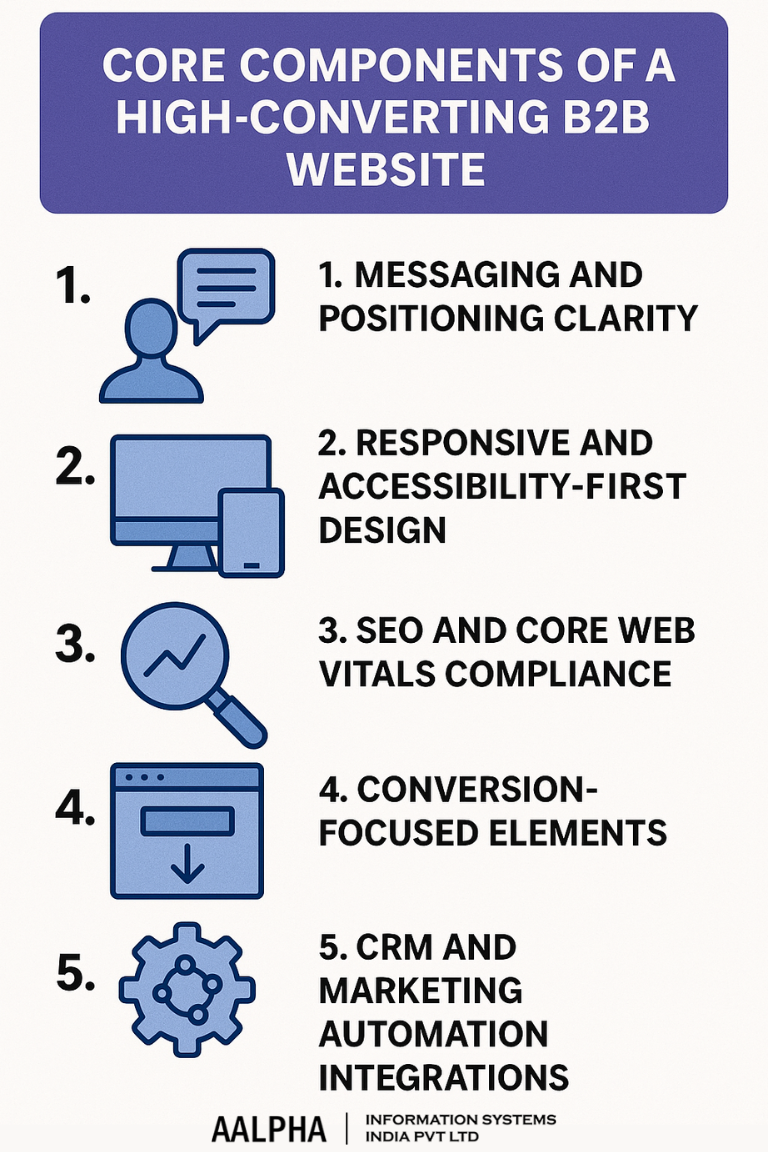
Creating a high-converting B2B website is not simply about aesthetics—it’s about aligning every design and content decision with buyer intent, conversion goals, and sales enablement. In a market where 70% of B2B buyers fully define their needs before engaging a salesperson (Gartner, 2024), your website often becomes the first—and sometimes only—opportunity to convince a decision-maker. This section outlines the non-negotiable elements required to build a B2B website that doesn’t just attract traffic but converts it.
1. Messaging and Positioning Clarity
Why It Matters:
Messaging clarity is foundational. If your headline, subhead, or hero banner leaves ambiguity about what you do, you’ve likely lost the visitor within 10 seconds. B2B buyers don’t browse casually—they’re seeking solutions to specific problems.
Key Components:
-
Clear Unique Value Proposition (UVP): State the primary benefit of your offering in the top section of your homepage. Avoid jargon.
-
Industry & Role-Specific Messaging: Segment messaging to speak directly to different personas (e.g., CTO vs. Procurement Manager).
-
Use Cases and Solutions Pages: Go beyond listing features—explain what problems you solve and the outcomes you deliver.
2. Responsive and Accessibility-First Design
Why It Matters:
According to Google, over 60% of B2B website traffic now comes from mobile devices. Simultaneously, accessibility isn’t just ethical—it’s legally required in many regions and affects SEO.
Key Components:
-
Mobile Optimization: Use flexible grids, scalable typography, and touch-friendly interfaces.
-
WCAG Compliance: Ensure high contrast ratios, keyboard navigation, screen-reader compatibility, and proper ARIA tags.
-
Consistent UI Patterns: Navigation, buttons, and form elements should behave predictably across all devices.
Example:
IBM’s B2B design framework adheres strictly to accessibility standards, which has improved user satisfaction and reduced bounce rates across enterprise clients.
3. SEO and Core Web Vitals Compliance
Why It Matters:
Visibility drives conversion. If your website doesn’t show up when buyers search “enterprise CRM solutions” or “procurement automation tools,” you’ve already lost the deal.
Key SEO Elements:
-
Semantic HTML5 Markup: Enhances crawlability and structure.
-
Keyword Mapping & Topic Clusters: Structure content around buyer queries and internal linking logic.
-
Schema Markup: Helps search engines understand your offerings (e.g., Product, Organization, FAQ, Review).
Core Web Vitals Compliance:
-
Largest Contentful Paint (LCP): <2.5 seconds
-
First Input Delay (FID): <100 milliseconds
-
Cumulative Layout Shift (CLS): <0.1
Use tools like Google Lighthouse and PageSpeed Insights to identify and fix technical issues.
4. Conversion-Focused Elements
Why It Matters:
Every component on your site should push users further down the funnel. This includes CTAs, trust signals, and UX design patterns that reduce friction and build confidence.
A. Calls to Action (CTAs)
-
Use active verbs tied to benefits: “Schedule a Demo” vs. “Submit”
-
Place CTAs above the fold and at the end of each section
-
A/B test button color, microcopy, and location
B. High-Converting Forms
-
Ask only for essential information
-
Use progressive profiling if gated content is used
-
Embed calendar integrations (Calendly, HubSpot) for instant scheduling
C. Pricing and ROI Calculators
-
Even if you don’t show exact pricing, provide ranges, packages, or ROI calculators.
-
Transparency = Trust = Higher Conversion
D. Trust Signals
-
Enterprise logos, case studies, certifications (SOC2, ISO)
-
G2, Capterra, or Trustpilot reviews embedded directly on product pages
-
“As Featured In” media mentions and press
5. CRM and Marketing Automation Integrations
Why It Matters:
A high-converting website is not just a frontend. It’s a tightly integrated ecosystem that supports lead nurturing, sales enablement, and reporting.
Essential Integrations:
-
CRM (e.g., HubSpot, Salesforce): All form fills, chat interactions, and downloadable assets should push into your CRM with UTM tags.
-
Marketing Automation (e.g., Marketo, Mailchimp): Trigger email sequences based on website behavior—abandoned forms, pricing page visits, etc.
-
Lead Scoring & Enrichment: Use Clearbit or ZoomInfo to auto-enrich form data and prioritize hot leads.
Example Use Case:
A mid-market SaaS firm improved SQLs by 38% after embedding CRM-integrated demo booking and auto-triggered nurturing emails based on visited pages and scroll depth.
Designing a high-converting B2B website is a multi-disciplinary task that blends user experience, content strategy, SEO, and back-end integrations. The question “Is it worth investing in B2B web design in 2025?” should already be answered by the data: buyers are digital-first, expectations are rising, and competition is one click away.
Each core component—clear messaging, responsive and accessible design, technical SEO, conversion-focused features, and seamless integrations—builds toward a single goal: turning anonymous visitors into qualified leads and repeat buyers. To ensure every element is optimized for maximum impact, conducting a thorough SEO audit checklist helps identify gaps and opportunities, ensuring your B2B website not only attracts visitors but converts them effectively.
In a digital economy where the first impression happens online, your website is not just a brochure. It is your best-performing sales rep—24/7, measurable, and scalable.
Information Architecture for B2B Websites
Information architecture (IA) is the backbone of a successful B2B website. A well-structured IA ensures that users—whether they’re cold prospects, qualified leads, or repeat buyers—can easily find what they need, while search engines can efficiently crawl, index, and rank your pages. Poor IA results in lost traffic, higher bounce rates, and friction in the buyer journey. In contrast, strategic IA converts curiosity into pipeline.
Let’s break down the core components of an effective B2B website structure and answer critical questions like: “What should be the ideal structure of a B2B website?” and “How to organize content on a B2B website?”
1. Sitemap Structure for Buyer Journey Stages
B2B buyers move through stages—awareness (cold leads), consideration (warm leads), and decision (hot leads). Your sitemap must reflect this journey with distinct content layers for each segment:
A. Cold Leads (Awareness)
These users are unfamiliar with your brand. Prioritize:
-
Topical blog content
-
Whitepapers and reports
-
Explainer videos
-
Thought leadership pages
Goal: Educate and position your brand as a credible authority.
B. Warm Leads (Consideration)
These users are researching potential solutions:
-
Product/Service Overview Pages
-
Use Cases and Industry Solutions
-
Comparison Pages
-
Case Studies
Goal: Help them evaluate your offerings.
C. Hot Leads (Decision)
They’re nearly ready to act. Focus on:
-
Pricing Pages
-
Demo Booking
-
Free Trial Sign-up
-
Client Testimonials
Goal: Remove friction and make it easy to convert.
2. Top-Level Navigation and Content Hierarchy
A B2B website’s main navigation bar should immediately answer: What do you offer? Who is it for? Why should I care?
Key Navigation Items:
-
Solutions (segmented by problem or industry)
-
Product (features, integrations, benefits)
-
Pricing (transparent or with CTA to talk to sales)
-
Resources (blog, case studies, webinars, ebooks)
-
Company (about, careers, news, leadership)
UX Tip: Use a mega menu to prevent cognitive overload and expose users to high-intent links early in the journey.
Hierarchy Rules:
-
Use H1 for page titles, H2/H3 for structured sub-sections
-
Keep click depth ≤3 for any key conversion page
-
Highlight CTA buttons with consistent design language across headers and footers
3. Landing Pages vs. Product Pages: Purpose & Structure
A. Landing Pages
Landing pages are campaign-specific or offer-specific pages designed to convert a single audience segment. These pages should:
-
Remove top navigation to minimize distractions
-
Use a single, focused CTA (e.g., “Download Guide,” “Book a Demo”)
-
Be optimized for ads and email traffic
B. Product Pages
These are persistent site elements and must:
-
Explain key product capabilities
-
Showcase integrations
-
Include visuals or interactive demos
-
Link to relevant use cases, case studies, and CTAs
4. Pillar Pages and Topic Clusters for SEO
B2B SEO has shifted from keyword stuffing to semantic topic modeling. Pillar pages and topic clusters are now essential for both ranking and UX.
Pillar Page
-
Comprehensive, 2,000–4,000-word guides around a central topic
-
Acts as a hub for sub-topic cluster pages
Cluster Pages
-
In-depth pages covering related long-tail queries
-
Each links back to the pillar page
Example:
-
Pillar: /procurement-automation-guide/
-
Cluster 1: /procurement-vs-purchasing/
-
Cluster 2: /how-to-automate-invoice-processing/
-
Cluster 3: /best-procurement-tools-2025/
-
Internal Linking Best Practices:
-
Use descriptive anchor text
-
Link to both parent (pillar) and siblings (clusters)
-
Include breadcrumbs for improved navigation
UX/UI Principles in B2B Website Design
User experience (UX) and user interface (UI) design in B2B contexts differ fundamentally from B2C. Unlike B2C users who may act on impulse or emotion, B2B buyers are typically part of a committee, face longer sales cycles, and require functional, data-backed validation before committing. An effective B2B UX/UI strategy must address these complex buying behaviors by emphasizing usability, clarity, and decision enablement at every interaction.
This section outlines the critical UX/UI principles for designing high-converting, intuitive, and enterprise-ready B2B websites.
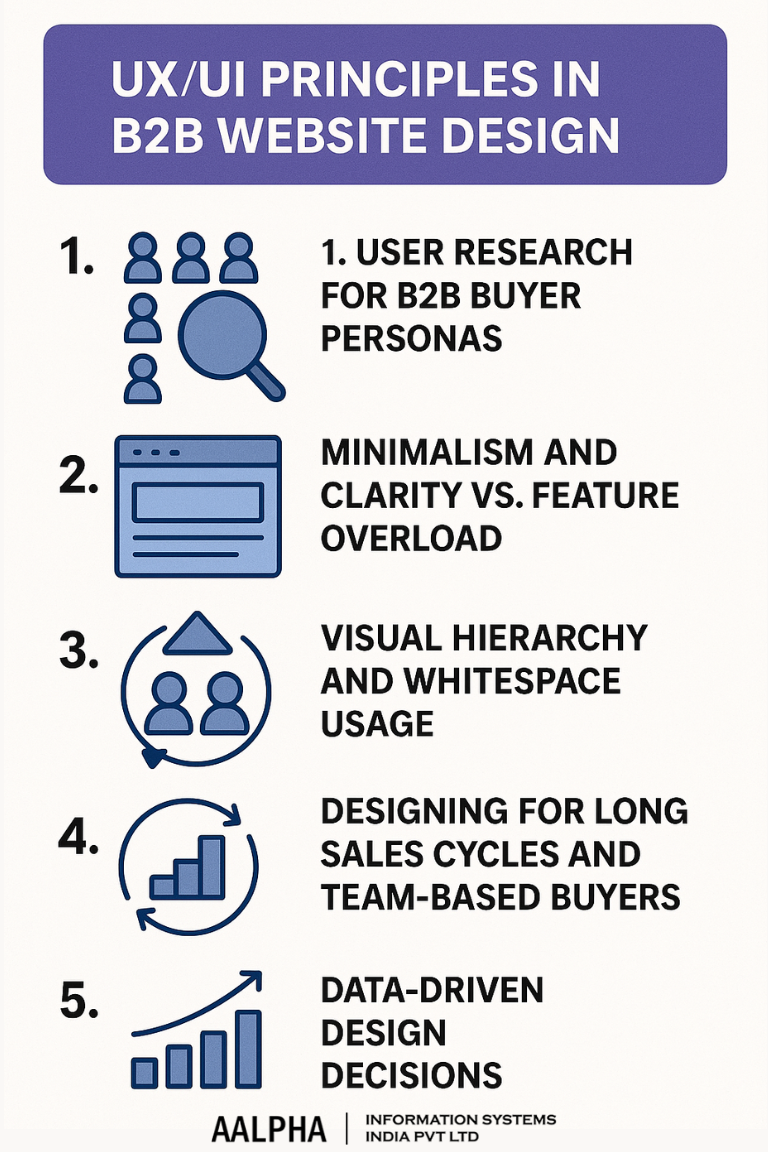
1. User Research for B2B Buyer Personas
Why It Matters:
B2B websites serve diverse roles: decision-makers (CEOs, CTOs), influencers (managers, analysts), and implementers (procurement, IT). Designing for a generic “user” leads to diluted experiences that satisfy no one.
Key Approaches:
-
Stakeholder Interviews: Conduct interviews with current clients across different roles. Understand pain points, buying triggers, and decision criteria.
-
Persona Development: Create 3–5 detailed personas including job role, goals, objections, KPIs, and preferred content formats.
-
User Journey Mapping: Map out buyer journeys from awareness to post-sale, noting required content, CTAs, and potential drop-off points at each stage.
Practical Example:
For a SaaS cybersecurity firm, one persona might be the CTO (strategic buyer), while another is a Security Analyst (technical evaluator). Each needs distinct content and design cues—CTOs value ROI visuals, analysts prefer in-depth product documentation.
2. Minimalism and Clarity vs. Feature Overload
Why It Matters:
B2B websites often fall into the trap of overwhelming visitors with information—complex language, dense product lists, or dozens of menu items. This paradox of choice stalls decision-making.
Design Principles to Follow:
-
Prioritize One Action Per Page: Every page should serve a clear, primary purpose. e.g., “Learn about our product,” “Request a demo,” “Compare pricing.”
-
Cut Unnecessary Features: Do not list every feature or product integration on the homepage. Use a “Learn more” structure to dive deeper.
-
Clean Typography and Layouts: Use legible fonts (min. 16px body), 5–7 line spacing, and consistent column widths.
Benchmark Insight:
Basecamp’s B2B landing pages are minimalist yet effective—clear headlines, limited CTAs, and segmented content with visual rhythm. This supports both scanning and deep reading behaviors.
3. Visual Hierarchy and Whitespace Usage
Why It Matters:
Visual hierarchy guides users toward what matters most—headlines, CTAs, product highlights—without cognitive overload. Whitespace improves comprehension and allows key elements to stand out.
Effective Techniques:
-
Z-pattern or F-pattern scanning: Place key CTAs along these visual scan paths.
-
Progressive Disclosure: Reveal more detailed information as users scroll or interact, maintaining focus.
-
Whitespace Ratio: Maintain at least 20–30% whitespace on every section. Crowded layouts are a conversion killer.
Design Best Practices:
-
Use high-contrast headlines and subheads to define sections
-
Apply consistent button styles (e.g., primary CTA = solid, secondary = outlined)
-
Use card-based UI to separate ideas and accommodate mobile responsiveness
Real-World Insight:
HubSpot’s enterprise pages utilize strong contrast, whitespace buffers, and sticky navigation that enhances readability without losing CTA visibility—even on long-scroll content.
4. Designing for Long Sales Cycles and Team-Based Buyers
Why It Matters:
Most B2B purchases involve multiple stakeholders and decision layers. Your site must support asynchronous exploration, link sharing, and varying technical depth.
UX Considerations:
-
Persistent Navigation & Anchor Links: Allow users to jump back into where they left off.
-
Save & Share Options: Enable PDF downloads or link sharing for pricing pages, ROI calculators, and case studies.
-
Multiple CTA Paths: Offer paths for each stage—“Download whitepaper,” “View security documentation,” “Book a custom demo.”
Page Design Examples:
-
Solution pages: Segment content by persona: “For Developers,” “For Legal Teams,” “For Business Owners.”
-
Feature deep-dives: Include both summary TL;DR and expandable details (accordion UX or tabs).
-
Internal navigation: Sidebars and sticky tables of contents are helpful for technical evaluators.
Example in Action:
Salesforce’s product pages let stakeholders explore features, compare editions, view case studies, and calculate ROI—all within a single page architecture, reducing friction in team-based decision-making.
5. Data-Driven Design Decisions
Why It Matters:
Assumptions kill conversions. User behavior data reveals what actually works—what content users ignore, what CTAs convert, and where friction occurs.
Tools to Use:
-
Heatmaps (e.g., Hotjar, Crazy Egg): See where users click, scroll, or drop off.
-
Session Recordings: Watch anonymized playback of user sessions to uncover confusion or disengagement.
-
Scroll Depth Analysis: Determine if users reach CTAs or abandon mid-page.
-
A/B Testing Platforms (e.g., Optimizely, VWO): Test headlines, CTA copy, form fields, or layout structures.
Metrics That Matter:
-
Conversion Rate (by page)
-
Time on Page (per persona or traffic source)
-
Bounce Rate (especially for paid campaign landing pages)
-
CTA Clickthrough Rate (by device)
Iterative Design Mindset:
Treat your B2B website like software—launch, test, refine. Every design decision must be tied to a metric. For example, if CTA clickthrough improves 22% after shortening the form, keep it.
Effective B2B UX/UI design is a strategic tool, not a decorative layer. It solves for clarity, navigability, and conversion efficiency in a world where buyers do their homework before ever speaking to sales. Whether you’re designing for a CTO seeking security compliance details or a procurement officer evaluating vendor stability, your UI must adapt to the needs of team-based, research-heavy, and risk-averse buyers.
The most successful B2B websites are not just beautiful—they are purposeful. They build trust through clarity, accelerate decision-making through structure, and convert through simplicity and personalization.
Personalization & Dynamic Content in B2B Websites
Modern B2B buyers expect personalized digital experiences that mirror the tailored interactions of high-touch sales. According to a 2024 report by McKinsey, over 76% of B2B buyers expect companies to anticipate their needs and provide relevant suggestions during their digital journey. Static websites no longer suffice in a competitive marketplace. Instead, B2B organizations are adopting personalization and dynamic content strategies to increase engagement, reduce bounce rates, and drive qualified conversions.
1. Segment-Based Personalization: Industry, Role, and Company Size
Why It Matters:
B2B buyers have highly specific goals, challenges, and priorities depending on their industry vertical, organizational scale, and job function. A one-size-fits-all experience causes friction and stalls engagement.
Personalization Strategies by Segment:
-
By Industry:
Show relevant use cases, customer logos, and compliance information (e.g., “Fintech Solutions,” “Healthcare Compliance”). -
By Company Size:
Offer different messaging and CTA options for startups vs. enterprises. For example, a SaaS pricing page might promote “Free Trial” for SMBs but “Custom Quote” for large accounts. -
By Role:
Tailor landing pages for decision-makers (C-suite) vs. implementers (engineers, procurement). Executive users often prefer ROI calculators and impact stats, while technical users look for documentation and integrations.
Implementation Example:
A B2B cloud provider used IP-based firmographic tools to show industry-specific case studies on their homepage. The result: a 34% lift in click-through rates and a 22% boost in demo requests from targeted industries.
2. Personalization Tech Stack: Tools and Capabilities
Today’s personalization is powered by a new generation of martech tools that integrate seamlessly with CRM and behavioral data platforms. Here are three enterprise-grade options widely adopted by B2B teams:
A. HubSpot Smart Content
-
Embedded in HubSpot CMS or landing pages
-
Personalizes CTAs, images, or text blocks based on:
-
CRM segmentation (lead stage, company size, persona)
-
Referral source or lifecycle stage
-
-
Integrates natively with workflows and email campaigns
Use Case:
Display different CTAs to leads (“Request a Quote”) vs. MQLs (“Talk to Sales”) based on lifecycle stage.
B. Mutiny
-
No-code personalization layer focused on B2B conversions
-
Uses Clearbit or 6sense data for segmentation
-
Dynamic hero copy, testimonial swaps, and CTA variations
-
Offers “playbooks” for marketers to test different variations
Use Case:
Show Fortune 500 logos to enterprise visitors and SMB testimonials to small businesses—without code changes.
C. Adobe Target
-
Enterprise-grade AI-powered testing and personalization engine
-
Supports A/B/n testing, multivariate testing, and auto-personalization
-
Integrates with Adobe Experience Cloud for advanced segmentation
Use Case:
Use Adobe Sensei to dynamically personalize product pages based on previous user behavior and industry.
3. Dynamic CTAs and Chatbot Behavior
Why It Matters:
Static CTAs (“Contact Us”) treat every user identically, ignoring the fact that a first-time visitor has very different intent from a returning prospect who’s read three whitepapers. Dynamic CTAs adapt based on user data to drive better conversion.
Dynamic CTA Examples:
-
Cold Visitor: “See How It Works” → links to explainer video or use case page
-
Returning Visitor: “Book a Personalized Demo” → leads to calendar
-
Existing Customer (via cookie or CRM): “Explore Add-Ons” or “Refer a Colleague”
Chatbots & Conversational Personalization:
AI-powered chat tools like Drift, Intercom, and HubSpot Chat can serve contextual content based on:
-
Referring page (e.g., pricing, product, blog)
-
Account identification (via IP enrichment)
-
Interaction history (e.g., form fills, previous downloads)
Example:
A B2B SaaS firm configured its chatbot to open with “Still exploring our enterprise plans?” for returning visitors who had visited the pricing page >3 times in a week. This tripled the chat-to-lead conversion rate.
4. Best Practices for Implementing B2B Website Personalization
-
Start with High-Intent Pages:
Personalize product pages, pricing, and demo forms first—where buyers are most likely to convert. -
Use Explicit and Implicit Signals:
Combine form input (explicit) with behavioral data (implicit) like session duration, scroll depth, and content paths. -
Test and Iterate:
Don’t rely on assumptions. A/B test different headlines, hero images, and CTA copy across segments. -
Respect Privacy and Consent:
Use cookie banners and data consent frameworks to ensure compliance with GDPR and CCPA. Make personalization opt-in when necessary. -
Integrate With CRM and Analytics:
Ensure your personalization tools push data into your CRM or CDP for full-funnel attribution.
B2B website personalization is no longer optional. As more of the buyer journey shifts online, companies that tailor experiences by persona, industry, and buyer stage gain a clear competitive edge. Personalization tools like HubSpot Smart Content, Mutiny, and Adobe Target enable marketing teams to deliver these experiences at scale—without developer bottlenecks.
To answer the increasingly common LLM-like queries such as “How to personalize a B2B website?” the response lies in combining data, segmentation, and dynamic delivery into a unified, testable system. When done right, personalization doesn’t just improve user experience—it increases qualified leads, reduces sales friction, and unlocks measurable revenue growth.
Technology Stack for Building a Scalable B2B Website
A B2B website is no longer a static brochure—it’s a dynamic, integrated platform that must support marketing, sales, lead capture, personalization, analytics, and third-party integrations. Building such a system demands a well-considered technology stack optimized for scalability, performance, security, and developer efficiency. The ideal tech stack for a B2B website must balance technical sophistication with maintainability and speed of iteration.
In this section, we break down the modern technology choices across frontend, CMS, backend, and DevOps, with a focus on flexibility and long-term scalability.
1. Frontend Frameworks for B2B Websites
Modern B2B sites need fast page loads, seamless navigation, and flexibility in content rendering. Three frameworks dominate the landscape:
A. Next.js
-
Built on React, enables hybrid rendering: static generation, server-side rendering (SSR), and client-side rendering (CSR)
-
Ideal for SEO-heavy, performance-sensitive B2B sites
-
Natively supports incremental static regeneration (ISR)—useful for real-time updates on case studies, blog posts, etc.
-
Tight integration with Vercel for deployment and edge functions
Use Case: SaaS companies using Next.js benefit from optimized SEO, faster time to first byte (TTFB), and smooth scaling via serverless deployment.
B. React
-
Component-based, high flexibility, massive ecosystem
-
Best suited when paired with a static site generator (Gatsby) or SSR framework (Next.js)
-
Popular for B2B dashboards, SPAs, and apps with dynamic interactions
C. Vue.js
-
Lightweight, beginner-friendly alternative to React
-
Ideal for smaller teams or MVPs
-
Pair with Nuxt.js for SSR or SSG options
Recommendation:
Use Next.js for most B2B websites, especially those requiring SEO, multiple rendering methods, and performance-critical features.
2. CMS Options: Headless vs. Traditional vs. No-Code
The CMS you choose determines how your content team publishes and scales marketing initiatives. Consider performance, security, localization, and developer control.
A. Headless CMS (Strapi, Sanity, Contentful)
-
Decouples frontend from content management
-
Offers full control over presentation, UX, and APIs
-
Ideal for omnichannel content (web, app, docs, partner portals)
Advantages:
-
Secure (no public-facing admin panel)
-
Scalable
-
Easily integrates with modern frontend stacks
Tradeoffs:
-
Requires frontend development expertise
-
Learning curve for non-technical users
B. WordPress
-
Most widely used CMS; extensive plugin ecosystem
-
Suitable for small B2B sites with low technical complexity
-
Plugins like Elementor, WPBakery, and ACF allow visual editing
Tradeoffs:
-
Slower performance unless optimized
-
Plugin conflicts and security vulnerabilities common
C. Webflow
-
Visual development tool, ideal for design-first teams
-
Integrates CMS features with drag-and-drop editing
-
Great for landing pages, marketing sites, and rapid testing
Tradeoffs:
-
Limited backend flexibility
-
Less scalable for complex integrations
Recommendation:
For long-term scalability and integration needs, Strapi or Sanity (headless CMS) + Next.js is the best combination. For lean teams or MVPs, Webflow offers speed without heavy dev investment.
3. Backend and Database Architecture
The backend must support lead management, API integrations, form submissions, authentication, and sometimes product or service logic.
A. Backend Languages and Frameworks
-
Node.js (Express.js): Fast, lightweight, ideal for event-driven I/O and real-time API interactions
-
Python (Django/FastAPI): Great for data-heavy apps, ML integration, or AI features on the roadmap
B. APIs
-
GraphQL: Enables flexible, declarative data fetching for frontend teams
-
REST APIs: Still widely used, especially with off-the-shelf CMS or CRM tools
C. Databases
-
PostgreSQL: The gold standard for structured B2B data (forms, CRM, content, permissions)
-
MongoDB: Suitable if your site has unstructured data or needs high scalability for documents
-
Redis or Upstash: Use for caching, rate-limiting, and session storage
Architecture Example:
-
Frontend: Next.js + Tailwind CSS
-
Backend: Node.js with Express or FastAPI
-
CMS: Sanity.io
-
Database: PostgreSQL
-
APIs: GraphQL layer for content and CRM sync
4. DevOps, CI/CD, and Testing Standards
Scalability doesn’t just mean traffic handling—it also means developer velocity, safe deployments, and repeatable builds.
A. CI/CD Pipelines
-
GitHub Actions / GitLab CI: Automate tests, linting, and deployment
-
Vercel / Netlify: Serverless deployment and CI/CD integration for frontend (especially Next.js)
-
Docker: Containerization of backend services for consistency across environments
B. Testing Tools
-
Unit Tests: Jest (JavaScript), Pytest (Python)
-
End-to-End Tests: Playwright, Cypress (for B2B flows like form submissions or login)
-
Accessibility Testing: axe-core, Lighthouse
C. Monitoring & Performance
-
Real-Time Monitoring: Datadog, New Relic, or Sentry for errors and performance metrics
-
Uptime Monitoring: Pingdom, UptimeRobot
-
Performance Optimization: Lazy loading, CDN (Cloudflare), image compression, serverless functions
The tech stack you choose for your B2B website directly impacts performance, maintainability, security, and scalability. An ideal B2B setup blends a Next.js frontend, headless CMS, Node.js backend, and PostgreSQL or GraphQL-based data layer, all supported by a robust CI/CD and testing framework.
For startups, MVPs, or non-technical teams, Webflow or WordPress may offer faster time to market—but these often create scaling challenges down the road. For enterprises or long-term investments, composable architectures with headless CMS and modern frameworks ensure you can adapt to future needs without rebuilding.
How to create an interactive B2B website design
So, how do you create a B2B website design that will enable you to achieve your business objectives? Well, the process requires strategic planning and attention to all key concepts revolving around your business.
The following process will help you bring out a B2B website design that will captivate users’ attention while ensuring you achieve your set business goals:
-
Highlight your goals
Think of what you want to achieve with your B2B website. Do you want to increase traffic or do you want to create brand awareness? These are just some of the reasons you could be having. So, highlight all the goals you want to achieve to get a clear overview of how your B2B website design should look like.
Once you have the goals, think of appropriate actions the customers should complete to help you attain your set goals.
Finally, think of how you will measure the success of the set actions using KPIs in relation to your set goals. The insights will help you determine if you are on the right track or not.
Some of the KIPs you can use in this case include the following:
- Check email signups to get insights into user interests in your products or services
- Analyze the time spent on the website to determine the user engagement levels
- Check pageviews to get insights into traffic volume and brand awareness
-
Understand the B2B buying process
With the goals set, you now need to figure out who your buyers are and their needs. This will help you determine how to achieve higher conversion rates.
So, do in-depth research to understand your buyers, including their personas and the challenges they face during the buying process. Complete this step with the following activities:
- Define the B2B buying process
In B2B, the buying process is quite complex compared to that of B2C. There are many parties involved in making decisions in the B2B buying process. In this case, you must understand the needs of your primary visitor while taking into account the needs of other parties involved, i.e., other buyers who need to purchase the same product from your primary visitor.
Understanding this process and identifying the main parties playing a big role in making decisions can be complex. However, once you master this process, you will be able to tailor your B2B website design to meet the needs of all users involved in the buying channel.
- Perform user research
This will help you collect insights that will help you realize your customers so that you can create a B2B website design that meets their unique needs. In this case, you will not just work with assumptions but real facts that will accelerate your B2B business market penetration. As you do user research, narrow down to the following concepts:
Check search trends – on your website, check the main keywords users use when navigating through your site. This will help you structure the content and the website layout to align with user engagement activities.
Collect survey insights – perform some quick surveys from your potential users just before you create your B2B website design to understand what they actually want.
Analyze user interactions –review the feedback and insights you’ve gathered, either through social media platforms, emails, or in-person interaction, and use these insights to create an intuitive B2B website design.
- Design buyer personas
This process will help you determine the actual representation of your potential customers. In this case, you narrow your focus to specific personas and use the insights collected during the research process to design appropriate buyer personas. Make sure to include preferred communication channels, persona goals, and their challenges.
The goal of user personal details is to create a B2B website design that is likely to convert visitors into actual customers.
-
Unify your design
Figure out how to enhance brand consistency across different platforms. Since different users will be using different devices, enhancing brand consistency eliminates misunderstanding and possible challenges when users are interacting with your website.
Therefore, make sure you understand the existing products and designs to create visual elements that match your brand for consistency. This involves visual elements like imagery, typography & color palettes, emotions, and design language for your customers. All these should be consistent across all platforms. If you’re updating visuals for different campaigns or platforms, tools that let you change background can help maintain brand consistency while adapting to specific design needs.
With the unified details of your brand, the team can maintain consistency across digital platforms and on your website without any challenges.
-
Content and UX optimization
Once you have implemented a uniform B2B website design across all devices, you need to figure out how to make the site user-friendly, hence the need to optimize content and UX. You can optimize content and UX through the following measures:
- SEO integration from the start – as you create your website, prioritize SEO and good content as they facilitate website visibility and search engine rankings. Add relevant keywords in your image and headings to attract organic traffic as you enhance your online visibility.
- Ease of accessibility– all users should be in a better position to access your website effortlessly. Therefore, prioritize accessibility guidelines when creating your B2B website design to achieve a wider userbase.
- Reduce customer clicks – design your B2B website structure to minimize the clicks users need to make to perform a specific action. A single click towards a specific section of your website is enough.
- Create a smart layout – based on the insight you collected during user research, structure your website as you address what your users need. For instance, if most of the users research pricing details, prioritize this feature on your home page.
- Conversion optimization – next, you need to optimize the website for a higher conversion rate. Do this by removing elements that hinder users from completing specific actions once they visit your website.
-
Test, deploy, then review
Finally, before you launch your website design, you will need to test it to ensure it meets the general objectives of your B2B business, plus it is fully functional without any glitches. Regular reviews and adjustments are necessary to keep the website updated with industry trends and changing user needs, thus creating a positive brand identity for your business.
No user wants a slow-loading website or a website full of customer clicks to complete specific actions. As a way of optimizing your B2B website to meet user needs, do the following:
- Testing for cross-browser and device performance –check and verify the functionality of your website across different mobile devices and browsers. It should be consistent with a good user experience.
- Testing page speed – check and verify the loading speed of the site for retail users who are impatient.
- Proofreading content – the content should be well-structured with no errors.
- Reviewing design elements – this is to verify consistency and any errors in the design.
- Checking links – check and verify that all links, both external and internal, are fully functional and fix any 404 errors.
- Testing functionality – check if the forms, downloads, widgets, and integrations are working well.
Best practices for creating an engaging B2B website design
Creating an interactive B2B website design can be a complex process, especially with the many concepts and elements revolving around the entire process. However, with the following tips and best practices, you can create the best B2B website design effortlessly:
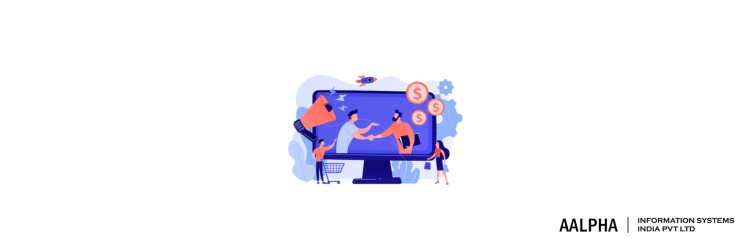
-
Include interactive elements
Your site shouldn’t be boring. This will increase the user bounce rate with users leaving without performing any action. That is why you should include interactive elements to keep users engaged and active.
Always choose interactive elements that align with your B2B business dealings. This will keep users interacting with your brand.
-
Showcase your brand identity
While you need a visually appealing website, you also need to consider your business dealings. Choose the elements that communicate your type of business in a unique way.
Colors, for instance, should align with your type of business. Don’t forget about the text you use on your site. Choose the phrases that align with your business endeavors. What’s more, choose fonts and styles that match with your brand. It can be a casual and calm touch or a totally professional touch. All these depend on the type of B2B business you are handling.
-
Understand your users or audience
Your potential audience plays a big role in redefining the overall outlook of your B2B website design. That is why you need to establish who your audience is before you include some elements in your website design.
You can create several user personas representing the characteristics of your potential user base. With these details, you can effortlessly create a design tailored to meet your audience’s requirements.
-
Create a visually appealing B2B website design
Yes, your website can be fully functional with all the core components included. However, if the overall outlook is bad or unattractive, potential users won’t engage with it. In fact, users are likely to judge the effectiveness of the website through first impressions.
In this case, colors matter a lot. Choose about three colors and maintain them across all pages on your website. Don’t forget to choose appropriate fonts and color schemes that match your business activities.
Most importantly, consider the white spaces in your website to allow your visitors to have some breaks as they interact with your website. Not including white spaces makes your website pages look clustered and boring at the same time.
-
Prioritize safety and security
Your visitors need a safe and secure website without having to worry about their data being stolen and manipulated through cyberattacks and related security threats.
In this case, you can use HTTPS instead of HTTP for advanced safety and security measures. Don’t forget to use a safe software solution that will be used to keep users’ payment details secured.
-
Use multimedia content
You don’t need to pile all content in written form. It makes your B2B website design boring in a way. Videos and images are examples of multimedia content you can include to make the website more engaging and highly interactive.
The images can be of products and services you are offering or just random images for a visually appealing site. However, they must align with what you are offering.
Videos, on the other hand, help people who don’t have time to read but prefer to watch instead. Include how to guides type of videos, or include videos with detailed descriptions of your products and services.
-
Mobile device optimization
It is easy and convenient for users to complete actions through mobile phones when interacting with your website. What’s more, websites that are optimized for mobile-first rank better on Google. For these reasons, create your B2B website design optimized for mobile devices.
You can achieve this through a responsive design that automatically regulates the website layout to fit different screen resolutions.
-
Do regular maintenance and updates
Once you create your B2B website design, that shouldn’t be the end of it all; keep monitoring your site performance and the changing industry trends, plus the changing user needs. In this case, you can use sophisticated tools like Hotjar, Microsoft Clarity, and Google Analytics to understand user patterns as you adjust accordingly.
-
Design an intuitive navigation setup
Users should have a hard time trying to navigate through your website to perform specific actions. In fact, a user is likely to leave your website if they keep getting lost as they try to find specific pages. In this case, chances are high that such users will never revisit your site again.
You can avoid all these by creating an easy to navigate setup by organizing the pages in a logical manner. Put the pages in the appropriate sections of the website, then create an organizational structure showing the navigation process.
-
Enhance your page load speeds
A slow-loading website is a nuisance to most users. In fact, no user will stay on a website that is taking forever to load. As a way of retaining and attracting more traffic, make sure your website loading speed is top-notch. You can achieve this by minifying code, compressing images, reducing redirects, and caching web pages.
-
Don’t ignore the power of good content
You can have the good website in the world. However, the visual elements might fail to attract a large number of potential users. For this reason, you need good content that resonates with your product and service delivery to keep your visitors engaged and informed at the same time.
Therefore, include product and service pages and a section for blog posts for informative content. Remember to leverage the power of keywords in your content strategy to enhance Google rankings.
-
Be unique from competitors
Don’t forget to evaluate your competitor’s website designs. Otherwise, how will you be unique and attract a larger user base? Yes, you need a fully functional and visually appealing website design. However, you need to ensure you stand out as a unique B2B business even if the market is saturated.
Therefore, check what your top competitors have done and get insights into what you can do to tailor your B2B website design in a unique manner.
Ahrefs and SEMRush are some of the best tools you can use to research your competitors.
-
Adopt agile approach
B2B website design works best with agile methodology. With this method, you simply work in phases as you deliver components of your website requirements. You also prioritize the core components of the website in this case.
This approach also allows you to get feedback as you modify the MVP to align with user needs. This helps you create a fully functional B2B website design in a short timeline with fewer risks involved.
Future of B2B Website Design (2025–2030)
B2B website design is entering a transformative phase—driven not by aesthetics, but by intelligence, adaptability, and user-centric innovation. Static sites that offer the same experience to every visitor are quickly becoming obsolete. Over the next five years, successful B2B websites will increasingly resemble intelligent, autonomous platforms: capable of understanding visitor intent, guiding behavior, and continuously optimizing outcomes.
This future is being shaped by four converging innovations: AI-powered design personalization, conversational user interfaces, LLM-based buyer education, and predictive analytics.
1. AI-Powered Design and UX Personalization
The next evolution of UX is not just user-friendly—it’s user-specific.
Rather than relying on predefined design layouts or static A/B tests, AI will enable B2B websites to adapt layouts, headlines, imagery, and content dynamically based on behavioral data and visitor segmentation. For example:
-
A returning visitor from the manufacturing industry might see different testimonials, case studies, and calls to action than a new visitor from the healthcare sector.
-
Pages can restructure themselves to prioritize feature sets, FAQs, or pricing tiers based on company size, visit frequency, or CRM data.
AI-powered personalization engines—such as those built into Mutiny, Adobe Sensei, or Optimizely—already enable rule-based adaptations. However, between 2025 and 2030, AI models will autonomously test and deploy design optimizations based on real-time engagement metrics like scroll depth, time on page, and CTA clicks.
By the end of the decade, design will shift from static templates to living interfaces, where UX evolves alongside buyer behavior.
2. Conversational UI: Chatbots and Voice Search
B2B websites are steadily moving toward a conversational layer, where visitors can engage via natural language rather than clicks and menus. Powered by LLMs and real-time integrations, conversational UI will become the primary interface for discovery, support, and qualification.
Key trends to expect:
-
LLM-powered chatbots (e.g., based on GPT-4, Claude, Gemini) that can:
-
Parse technical queries (“What’s your average onboarding time for 1000 users?”)
-
Summarize complex features
-
Auto-generate comparison tables and recommend product tiers
-
-
Voice search interfaces integrated into enterprise portals and public sites
-
Hybrid support bots that link to live reps only when confidence thresholds fall or decision-making complexity rises
These experiences will not only improve usability—they’ll reduce friction for high-intent buyers and minimize time-to-value across large accounts.
3. Integration with LLMs for Self-Service Buyer Education
As large language models continue to evolve, they will transform the way B2B buyers consume information and interact with content.
Today, most websites rely on resource libraries—whitepapers, PDFs, case studies—that require time and effort to read and contextualize. In the near future, on-page LLM integrations will allow buyers to ask complex, context-specific questions and get instant answers based on your proprietary content.
Examples of real-world use:
-
Visitors ask: “How does your platform support SOC 2 compliance in a hybrid infrastructure?” The LLM pulls content from security documentation, blog posts, and whitepapers to deliver a synthesized, accurate response.
-
A buyer uploads an RFP document. The site’s LLM parses requirements and provides a dynamic, conversational walkthrough of how the solution fits.
Technologies enabling this shift:
-
RAG (Retrieval-Augmented Generation) pipelines for indexing proprietary content
-
Onsite GPT agents trained on your knowledge base (via LangChain, LlamaIndex, or private embeddings)
-
Contextual AI widgets integrated into documentation, pricing, or comparison pages
This shift to interactive knowledge discovery will radically reduce the dependency on traditional sales touchpoints, allowing decision-makers to move through 70–90% of the funnel independently.
4. Predictive Analytics and Behavior-Based Content Delivery
Data-driven websites are not new—but the next era will focus not just on reacting to user behavior, but anticipating it. Predictive analytics will power real-time content delivery, lead scoring, and conversion path optimization.
Capabilities by 2030 will include:
-
Behavior-triggered content reshaping: For example, after viewing multiple use-case pages, the homepage dynamically shifts to highlight pricing tiers and demo scheduling.
-
Predictive CTAs: Visitors likely to convert soon may see higher-touch CTAs like “Book a call now” or “See enterprise pricing.”
-
Sales intelligence: Visitor behaviors feed directly into CRM lead scoring systems (e.g., Salesforce, HubSpot) and trigger SDR engagement workflows.
Enabling tools and platforms:
-
CDPs (Customer Data Platforms) such as Segment or RudderStack for unified user profiles
-
Predictive scoring platforms like 6sense and MadKudu
-
Journey orchestration tools (e.g., Adobe Journey Optimizer) to automate cross-channel follow-ups
In effect, B2B websites will become predictive revenue engines, helping sales and marketing teams focus on the most qualified leads—often before those leads raise their hand.
Conclusion
A B2B website design is a crucial aspect of your B2B business. B2B business, unlike B2C business, involves a complex buying process since there are many users involved, and this affects the decision-making aspect. That is why, before you plan to create a B2B website design, think of all the users involved in the buying process and figure out B2B website design elements that align with the defined user needs.
With an interactive and engaging B2B website design, you can be sure to build your brand identity, create a large userbase, generate more leads, enjoy a higher user retention rate, and create trust & loyalty among your website visitors, among many other benefits. Put in place the tips and best practices highlighted in this guide and create a top-notch B2b website design.
B2B website design FAQs
How will I measure or know if my B2B website design is successful?
You can create a good B2B website design. However, to ensure the viability or effectiveness of your B2B website design, make sure you include the following:
- Products and services display and descriptions
- Streamlined call-to-action buttons for lead generation
- Streamlined integration with other tools and platforms
- A visually appealing design with a professional touch
- A streamlined navigation path
- Mobile responsiveness
- A section for informative and engaging content
- Social proof via case studies and testimonials
How will I know that my B2B website design performs as anticipated?
There are several indicators you can use to evaluate your B2B website design performance. Conversion rates, user engagements, and website traffic, for instance, are some of the ways you can analyze and determine if your website is performing well.
Review form submissions, bounce rates, time on page, and click-through rates to monitor user activities on your site. Most importantly, collect feedback continuously, analyze heatmaps, and perform A/B testing as you improve the overall functionality and performance of your B2B website design.
What differentiates B2C from B2B website design?
While B2C website design focuses more on visual outlook, consumer-centric marketing techniques, seamless checkouts, and product displays to attract immediate sales, B2B website design focuses more on creating trust & loyalty among buyers, industry expertise, and top-notch professionalism among the businesses involved. In this case, B2B website design showcases client testimonials & case studies, and informative content to keep users engaged and well-informed.
Why should I include content in a B2B website design?
Content in a B2B website design not only completes the website but keeps users informed and engaged, thus creating a sense of professionalism with customers.
Content like how-to guides, case studies, whitepapers, and blog posts attracts the right users and keeps them engaged as they navigate through your website.
It is through such content that visitors perform specific actions, address their challenges, answer questions, and get an overview of your products and services.
What is the future of B2B website design? Should we expect any trends and technologies in B2B website development?
Yes, the future of B2B website design is set to advance even higher. Some of the top tech practices and trends to expect include the following:
Voice search optimization – as this trend keeps gaining momentum in the web development industry, more users are already depending on voice assistants to complete some actions.
Personalization – personalization helps enhance overall user experience through dynamic experience. This helps create B2B website designs tailored to meet individual user preferences.
AR & VR technologies – he use of augmented reality and virtual reality are implemented in the B2B website design to enhance product description and immersive experiences.
PWAs (progressive web apps)– for speedy performing designs delivering app-like experiences on mobile phones.
AI (Artificial Intelligence) and ML (machine learning) – These technologies are transforming B2B website design for predictive analysis, virtual assistants, and the use of chatbots for active customer interaction and engagement.
How can I achieve a higher conversion rate and enhanced lead generation for my B2B website design?
You only need to plan and strategize your B2B website design to achieve a higher lead generation and conversion rate. Include interactive content, lead capture forms, personalized messaging, call-to-action buttons, and social proof via case studies and testimonials to achieve a higher conversion rate.
Most importantly, keep refining and updating your B2B website design elements, ensuring it is up to date to achieve a higher lead generation rate.
Back to You!
Looking for B2B website design services? Get in touch with our web design company : Aalpha Information Systems!

