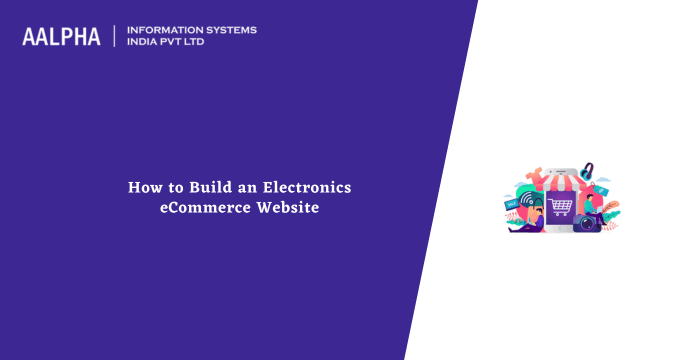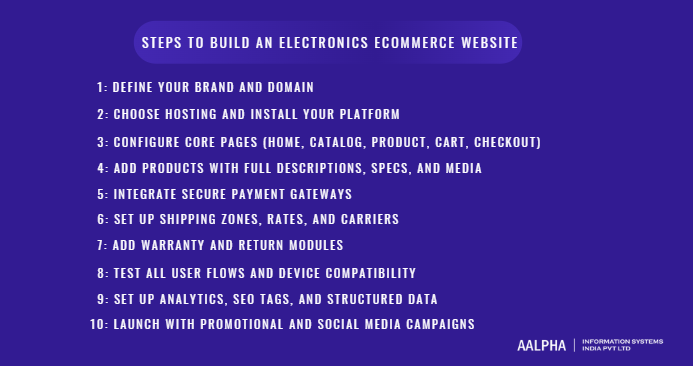The global electronics eCommerce industry has become one of the most competitive segments of online retail. Over the past decade, consumer behavior has shifted significantly, with customers increasingly choosing to research, compare, and purchase electronics entirely online. Electronics now represent a major category within eCommerce, competing closely with fashion and home goods. This expansion is driven by improvements in logistics networks, widespread mobile shopping adoption, secure digital payment systems, and the growing acceptance of cross-border online trade.
The electronics sector covers a wide range of subcategories—smartphones, laptops, cameras, gaming consoles, wearables, home appliances, and accessories—each with its own purchasing patterns and price sensitivities. Buyers of electronics tend to be research-oriented, comparing multiple products and brands before making a decision. This behavior makes trust, transparency, and user experience the cornerstones of any successful electronics eCommerce platform.
Another major factor driving this shift is technological convergence. As devices become interconnected through IoT and smart home ecosystems, customers expect a seamless browsing and purchase experience that reflects the sophistication of the products themselves. A well-built electronics eCommerce website does more than list products—it helps customers make informed decisions through comparisons, reviews, and real-time support.
At the same time, the market has grown highly competitive. Established online retailers dominate search visibility and supply chains, leaving new entrants to differentiate through niche targeting, superior service, or unique value propositions such as refurbished products or eco-conscious electronics. Yet, opportunities remain abundant: from microbrands selling accessories to full-scale marketplaces hosting thousands of sellers.
Many entrepreneurs ask a fundamental question at this stage: Is building an electronics eCommerce website still profitable in 2026? The answer lies in specialization and execution. The market rewards those who focus on clear audience segments—such as gamers, audio enthusiasts, or small businesses—while delivering a consistent, data-driven online experience.
In this guide, we will examine every step involved in building a high-performing electronics eCommerce website—from defining the right business model and selecting a platform to optimizing for conversions, scalability, and long-term growth. Each section will address both the strategic and technical dimensions, ensuring that your platform is equipped to handle complex catalogs, product specifications, and demanding customer expectations.
The goal is to provide a complete roadmap for founders, digital agencies, and product managers aiming to create a reliable, conversion-focused, and future-ready electronics store. Whether you’re building from scratch or replatforming an existing website, the following sections will help you align business goals and technology choices to meet the realities of a modern electronics marketplace.
Understanding the Electronics eCommerce Business Model
The electronics eCommerce sector is vast, complex, and highly competitive, with distinct business structures that cater to different customer segments and operational goals. To build a sustainable online electronics store, it’s essential to understand the key business models, revenue structures, and store types that define this market. Each model comes with unique logistical, financial, and technological implications that directly affect scalability and profitability.
Types of Electronics Stores
The foundation of an electronics eCommerce business begins with defining what category of products it will offer. Each type of store serves a different audience, has specific supply chain needs, and demands tailored user experiences.
- Consumer Electronics
This is the most common and broadest segment, covering high-demand products such as smartphones, laptops, tablets, cameras, televisions, and household appliances. Consumer electronics are typically high-ticket items with well-defined product lifecycles and intense price competition. Success in this category depends heavily on trust, detailed product information, and warranty support. For example, consumers expect to see side-by-side comparisons, verified reviews, and precise technical specifications before committing to a purchase. An eCommerce site in this segment must therefore emphasize transparent communication, quick delivery, and after-sales service. - Accessories and Peripherals
This category includes items such as chargers, cables, cases, headphones, keyboards, and other complementary devices. Margins are usually higher than in consumer electronics, but competition is also fierce due to low entry barriers. The advantage of focusing on accessories lies in shorter decision-making cycles and repeat purchases. Businesses can easily use upselling and bundling strategies—for example, pairing a laptop with a compatible mouse or external drive. These products are also well-suited to cross-border dropshipping models, given their lower shipping costs and reduced return risks. - Specialized Electronics
Niche segments such as gaming equipment, audio technology, smart home devices, and Internet of Things (IoT) products cater to enthusiasts and professionals willing to pay premium prices for quality and innovation. These stores benefit from strong brand loyalty, word-of-mouth marketing, and community engagement. Specialized electronics websites often require deeper content strategies, including comparison tools, user-generated reviews, and expert recommendations to guide technically informed audiences. Moreover, given the pace of technological change, inventory and pricing agility are crucial to stay competitive.
Business Models
Once the product focus is clear, the next step is defining the business model—how products are sourced, priced, and delivered to customers. Electronics eCommerce commonly operates within one or more of the following frameworks.
- Business-to-Consumer (B2C)
This is the traditional retail model, where a company sells directly to individual consumers. Most online electronics stores fall into this category, emphasizing user experience, product variety, and post-purchase support. B2C sites rely on branding, SEO, and advertising to drive traffic and are often complemented by loyalty programs or membership discounts to retain customers. Speed, reliability, and transparent pricing are decisive factors in maintaining customer trust. - Business-to-Business (B2B)
In B2B electronics commerce, businesses sell components, tools, or bulk quantities of devices to other companies—such as IT resellers, service centers, or institutions. B2B operations require tailored features like bulk order management, custom pricing tiers, and account-based portals. These sites prioritize efficiency over aesthetics, often integrating directly with ERP or inventory systems for real-time stock management. The B2B model offers stable, repeat revenue streams and longer-term client relationships but demands a more complex backend infrastructure. - Multi-Vendor Marketplace
This Multi-Vendor marketplace model allows multiple sellers to list and sell electronics under one platform, similar to marketplaces like eBay or Newegg. The operator earns through commissions, listing fees, or subscriptions while third-party vendors handle product storage and fulfillment. Multi-vendor setups are ideal for rapid catalog expansion without the overhead of managing inventory but require strong moderation, dispute resolution systems, and consistent product data structures. Trust and quality assurance become crucial differentiators in this model. - Direct Sales vs. Dropshipping vs. Hybrid Fulfillment
- Direct Sales: The store owns inventory and manages fulfillment in-house. This ensures quality control and faster delivery but involves higher upfront investment.
- Dropshipping: The store lists products but fulfills orders through third-party suppliers who ship directly to customers. It minimizes inventory risk but limits control over packaging, shipping speed, and returns.
- Hybrid Fulfillment: A mix of both—retaining stock for fast-moving products while dropshipping niche or low-volume items. This model balances flexibility with brand consistency and is increasingly common among mid-sized eCommerce businesses.
Each approach requires different operational capabilities. Direct sales demand warehouse space and logistics management, while dropshipping emphasizes supplier reliability and integration. A hybrid model, supported by automation tools, offers scalability without sacrificing customer experience.
Revenue Models
Monetization in electronics eCommerce extends beyond direct product sales. Successful businesses often diversify their income streams to stabilize cash flow and enhance profitability.
- Product Sales
The most straightforward model—profit margins are earned on each sale. Margins vary widely depending on the category: premium devices may yield lower percentage margins but higher absolute revenue, while accessories and peripherals often offer better markup. - Extended Warranties and Service Plans
Electronics purchases are high-involvement transactions where customers value reliability. Offering extended warranties or protection plans creates recurring revenue and increases customer lifetime value. Integrating warranty sales during checkout can also lift average order value (AOV). - Memberships and Subscriptions
Premium membership programs can offer perks such as free shipping, early access to deals, or exclusive discounts. Subscription models also apply to consumables like batteries or printer cartridges, creating predictable recurring income streams. - Affiliate and Partner Income
Some electronics eCommerce businesses earn commissions by directing users to partner websites or marketplaces. This approach works well for content-driven platforms that combine editorial reviews with purchase links. It can also complement a traditional eCommerce model, generating passive revenue from related products not carried in-house.
Operational Structures: Centralized vs. Distributed Warehousing
The logistics backbone of an electronics store directly influences delivery speed, customer satisfaction, and cost efficiency. Two main operational structures dominate the industry:
- Centralized Inventory Model
All products are stored in a single primary warehouse or fulfillment center. This simplifies inventory tracking, quality assurance, and order management but may increase shipping times for customers located farther away. Centralized setups are efficient for businesses with manageable SKU counts and domestic customer bases. - Distributed Warehousing Model
Products are stored across multiple fulfillment centers or in regional warehouses closer to customers. This model reduces shipping time and cost, improves service levels, and supports international expansion. However, it introduces higher complexity in inventory synchronization and requires robust ERP integration to maintain accurate stock visibility across all locations.
Modern electronics eCommerce operations increasingly use a hybrid structure, combining centralized bulk storage for high-value products with distributed micro-warehouses for fast-moving SKUs. This ensures speed without losing control over the overall supply chain.
Understanding these models is critical before committing to design and development. The chosen business and revenue framework will determine the required features, integrations, and scalability strategy for your website.
Market Research and Product Strategy
Building a successful electronics eCommerce website begins with rigorous market research and a clear product strategy. The electronics category is highly dynamic—new models, specifications, and technologies emerge every quarter—so success depends on data-driven decisions rather than intuition. Whether you are targeting premium gadgets or everyday accessories, your competitive edge will come from identifying profitable niches, understanding customer behavior, forming reliable supplier relationships, and setting pricing that balances competitiveness with sustainability.
Identifying Profitable Niches and Untapped Demand
The electronics market is enormous, but not all segments deliver the same return on investment. Broadly targeting “electronics” leads to intense competition against established players, whereas focusing on a specific niche allows for differentiation, customer loyalty, and manageable marketing costs.
- Niche Selection Criteria
Start by analyzing segments where search volume and buyer intent are high, but competition is moderate. Examples include refurbished devices, gaming peripherals, smart home accessories, or eco-friendly electronics. Tools such as Google Trends, Ahrefs, and Jungle Scout can help reveal trending products and emerging subcategories. Look for upward search patterns sustained over several months rather than short-term spikes caused by viral events. - Evaluating Market Viability
When assessing a niche, consider:
- Profit margins: Smaller accessories like cables or mounts may yield higher percentage margins than flagship devices.
- Purchase frequency: Consumables or upgradeable products (e.g., printer ink, storage devices) generate recurring revenue.
- Customer pain points: Gaps in warranty coverage, compatibility issues, or poor customer support create opportunities for better solutions.
- Aftermarket potential: Products with complementary accessories or bundles often increase average order value (AOV).
A strong niche offers both immediate sales opportunities and long-term customer engagement potential.
Competitive Research Using SEO and Product Intelligence Tools
A detailed competitive landscape analysis helps clarify where to position your brand and how to outperform existing stores in visibility and value proposition.
- SEO and Keyword Analysis
Using tools such as SEMrush, Ahrefs, or Moz, identify the keywords driving traffic to top-ranking electronics websites. Focus on:
- Transactional keywords: “buy wireless earbuds,” “best 4K monitor under $300.”
- Informational keywords: “how to choose a gaming router,” “difference between OLED and QLED.”
- Comparison keywords: “MacBook Air vs. Dell XPS,” “best Bluetooth speakers 2026.”
Optimizing your product and category pages around these intent-specific keywords increases visibility for high-conversion searches. Long-tail queries, in particular, attract buyers further along the purchasing journey.
- Product Intelligence and Pricing Insights
Platforms like Keepa, CamelCamelCamel, or DataHawk provide pricing trends, sales rankings, and inventory tracking for major eCommerce sites. This intelligence can reveal when competitors run promotions, which brands dominate specific price tiers, and how product availability fluctuates.
Study competitors’ content and user experience as well—what their product descriptions emphasize, how they use comparison tables, and how reviews influence conversion rates. Benchmarking these factors will guide your UX design, product copy, and merchandising strategy. - Brand Positioning Analysis
Map out where your potential store fits within the competitive landscape:
- Value-driven: Competing primarily on affordability and bundled offers.
- Experience-driven: Offering rich product discovery, expert reviews, and superior support.
- Premium-focused: Emphasizing authenticity, warranties, and curated selections of high-end brands.
Positioning clarity helps define marketing tone, pricing logic, and your store’s overall brand identity.
Understanding Consumer Intent: Impulse vs. High-Consideration Purchases
Electronics buyers are not a homogenous group; understanding their decision-making process is central to crafting effective marketing and UX strategies.
- Impulse Purchases
Lower-priced items—chargers, cases, cables, or novelty gadgets—often fall under impulse purchases. Shoppers make quick decisions driven by visuals, urgency, or discounts. To capture these sales:
- Highlight “bestsellers” and “limited offers” on category pages.
- Use prominent CTAs and microcopy emphasizing convenience (“Add to cart instantly,” “Ships today”).
- Enable one-click checkout and guest purchasing to reduce friction.
Impulse-driven sales rely on design simplicity and immediate trust signals rather than detailed technical data.
- High-Consideration Purchases
Expensive products—laptops, televisions, cameras—require extensive evaluation. Buyers often visit multiple sites, read reviews, and watch product videos before purchasing. Catering to this audience requires transparency and education:
- Provide side-by-side comparisons, detailed specifications, and compatibility guidance.
- Use rich media such as unboxing videos, 360° product views, or AR visualizations.
- Offer assisted decision tools, like product finders or chat-based recommendations.
- Display clear warranty and return policies.
Understanding these two types of buying behaviors helps determine your website’s design balance between convenience and information depth.
Product Sourcing and Supplier Partnerships
Reliable sourcing is one of the most critical elements of an electronics eCommerce strategy. Margins, delivery times, and brand reputation all depend on supplier integrity and supply chain consistency.
- Sourcing Options
- Manufacturers and Distributors: Direct sourcing ensures authenticity and better wholesale pricing but requires significant upfront investment and minimum order quantities.
- Authorized Resellers: Partnerships with verified resellers reduce risk but slightly lower margins.
- Dropshipping Suppliers: Allows rapid catalog expansion with minimal inventory, though quality control is limited.
- Refurbished or Certified Pre-Owned Channels: Gaining popularity among environmentally conscious buyers, especially for smartphones and laptops.
- Evaluating Suppliers
When selecting partners, assess:
- Product authenticity and certification (especially for safety-regulated electronics).
- Order processing speed and fulfillment accuracy.
- Integration capability with your eCommerce backend for live inventory syncing.
- After-sales support and return policies.
Building redundancy—having at least two suppliers per category—reduces dependency and minimizes disruption risks during stock shortages or logistical bottlenecks.
- Strategic Partnerships
Collaborating with manufacturers for exclusive product lines or early releases can create a distinct competitive advantage. Many niche electronics brands thrive by securing unique distribution rights or co-branding opportunities that competitors cannot easily replicate.
Pricing Strategies and Profit Margins in Electronics Retail
Pricing in electronics eCommerce is both an art and a science. With effective eCommerce pricing strategies, businesses can balance competitiveness and profitability. Consumers can instantly compare prices across multiple platforms, making transparency and value perception vital.
- Competitive Pricing Models
- Cost-Plus Pricing: Adding a standard markup to cover costs and margin; effective for predictable items like accessories.
- Dynamic Pricing: Adjusting prices in real time based on demand, stock levels, and competitor movements using AI-driven tools like Prisync or Omnia Retail.
- Bundled Pricing: Combining complementary products (e.g., laptop + case + mouse) to increase AOV and perceived value.
- Psychological Pricing: Using thresholds such as $499 instead of $500 to create a perception of savings.
- Managing Margins
Electronics margins vary widely:
- Core devices (phones, laptops): typically 5–10% margins due to competition.
- Accessories and peripherals: 25–50% margins with higher frequency of repeat purchases.
- Refurbished or niche products: potentially 15–30%, depending on sourcing efficiency.
- Balancing Profitability and Perception
Offering consistent, transparent pricing builds credibility. Avoiding steep, frequent discounts helps establish your brand as reliable rather than opportunistic. Moreover, integrating price tracking alerts or “lowest price guarantee” features can strengthen customer trust.
Comprehensive market research and a clear product strategy form the foundation of a successful electronics eCommerce business. By identifying the right niche, understanding buyer intent, partnering with dependable suppliers, and implementing intelligent pricing models, you set the stage for profitable growth.
Core Features of a Successful Electronics eCommerce Website
The effectiveness of an electronics eCommerce website depends on how well its features align with user expectations, product complexity, and the decision-making journey. Electronics buyers are informed, detail-oriented, and often compare multiple platforms before completing a purchase. To convert them, your website must combine functionality, transparency, and speed with a design that instills trust and makes information easy to digest.
Below are the essential features and structural elements that define a high-performing electronics eCommerce platform, along with the rationale behind each.
Homepage Structure and Category Organization
The homepage serves as both an entry point and a navigation hub. For electronics eCommerce, its structure must balance visual appeal with utility, allowing users to quickly identify relevant products, brands, or categories. A cluttered homepage can overwhelm visitors, while a strategically organized one enhances browsing efficiency and conversion.
- Clear Category Hierarchy
Electronics stores deal with hundreds or thousands of SKUs. Organizing them under intuitive top-level categories—such as Laptops, Smartphones, Audio, Home Appliances, Accessories—helps users locate what they need within one or two clicks. Subcategories (for instance, Gaming Laptops, Noise-Cancelling Headphones, or Smart Lighting) improve SEO and filter discoverability. - Prominent Search Bar and Menu Navigation
Electronics shoppers often arrive with a specific product or model in mind. The search bar should be prominently placed at the top and support autocomplete or AI-assisted suggestions. A well-structured mega menu—complete with brand logos, icons, and sublinks—helps users visually navigate categories and find products faster. - Featured Products and Dynamic Banners
Rotating hero banners can highlight promotions, new arrivals, or limited-time deals. However, these should not dominate the screen; instead, they should complement featured collections such as “Top-Selling Laptops” or “Editor’s Picks.” Avoid static imagery—use dynamic product sliders to encourage interaction and exploration. - Trust and Assurance Elements
Showcase key assurances upfront: “Free Shipping Over $50,” “1-Year Warranty Included,” “30-Day Returns,” or “Authorized Retailer.” Electronics purchases are high-value decisions, and early visibility of such guarantees reduces hesitation.
Advanced Product Search and Filters
Because electronics buyers often compare highly specific technical attributes, robust search and filtering functionality is essential.
- Smart Search Capabilities
Implement predictive search that displays relevant suggestions as users type, including product names, brands, and categories. Integrating search analytics tools like Algolia or Elasticsearch enhances accuracy, ensuring users find results even if they mistype model numbers or brand names. - Filter Depth and Flexibility
Filters should allow multi-dimensional narrowing—by brand, price, ratings, specifications, features, and availability. For example:
- Laptops: processor type, RAM, screen size, battery life, graphics card.
- Audio equipment: frequency response, impedance, wireless type, battery duration.
- Appliances: energy rating, capacity, color, smart connectivity.
Each filter category should dynamically update results without reloading the page to maintain speed and engagement.
- Comparison and Sorting Tools
Users often want to compare products across technical specifications. An integrated comparison tool that allows side-by-side evaluation—similar to “compare up to 4 products”—is invaluable. Sorting options (by price, popularity, newest, best rated) should appear persistently for easy access. - Visual Clarity in Listings
Each search result or product tile should include thumbnail images, key specs (e.g., “8GB RAM | 512GB SSD”), and quick-view options. Showing discount percentages, stock availability, and color variants helps users make faster decisions.
Product Detail Pages: Specifications, Comparison Charts, Videos, and Reviews
Product detail pages are the heart of an electronics eCommerce website. They must provide exhaustive information while maintaining clarity and trustworthiness.
- Structured Specification Layout
Organize technical information into collapsible sections or tabs: Overview, Specifications, Reviews, Warranty, and FAQs. Consistent formatting ensures users can easily compare similar items. Using product schema markup also improves search engine visibility for specifications and price details. - Rich Media Presentation
High-resolution images with zoom and 360° rotation allow users to examine design details. Videos—especially unboxing clips, demonstrations, or setup guides—enhance engagement and reduce return rates by clarifying product use. For premium products, AR visualization (viewing the product in the user’s environment) improves buyer confidence. - Comparison Tables and Alternatives
Include automated tables comparing the selected product with similar models. Suggest alternatives—“Similar in Price” or “Higher Storage Version”—to retain shoppers who might otherwise leave to check competitors. - Customer Reviews and Ratings
Authentic reviews influence nearly every electronics purchase. Implement verified purchase badges and filters for reviews by rating, feature, or sentiment. Visual cues, such as rating averages and distribution bars, help buyers make decisions quickly. Include Q&A sections where previous customers or brand representatives can answer product-specific questions. - Trust Indicators and Warranty Information
Display authenticity confirmations such as “Original Product Guarantee,” “Manufacturer Warranty,” and “Safety Certification.” Adding these above the fold can significantly increase conversions in categories prone to counterfeit risk.
Cart and Checkout Experience: Security, Payment Flexibility, and Guest Checkout
Cart abandonment rates in electronics eCommerce can exceed 70%, largely due to complex checkout flows or limited payment options. A frictionless, transparent checkout process can significantly improve conversions.
- Streamlined Cart Layout
The shopping cart should summarize key details—product name, model, quantity, warranty add-ons, and estimated delivery date. Providing a persistent mini-cart accessible from any page encourages incremental purchasing without breaking the browsing flow. - Secure and Transparent Checkout Flow
The checkout process should have a progress indicator (Shipping → Payment → Review → Confirmation) with minimal steps. Displaying trust badges (SSL encryption, payment security logos) reinforces credibility. Avoid hidden costs—show final totals, taxes, and shipping fees upfront. - Payment Flexibility
Offer multiple options—credit/debit cards, PayPal, Apple Pay, Google Pay, and Buy Now Pay Later (BNPL) solutions. Electronics buyers, especially for high-value products, often prefer installment or EMI plans. Support for multiple currencies and regional payment gateways broadens reach. - Guest Checkout and Account Creation Prompt
Allow users to complete purchases without mandatory sign-up. After checkout, gently encourage account creation for faster future transactions and warranty tracking. Forced registration can deter first-time buyers. - Post-Purchase Confirmation
Send instant order confirmation emails and SMS/WhatsApp notifications with tracking details. Transparency during fulfillment enhances brand reliability and reduces customer inquiries.
User Dashboards: Order History, Tracking, and Warranty Claims
Once a user logs in, the account dashboard becomes the command center for all interactions. Electronics eCommerce platforms benefit from robust self-service features that minimize support load while increasing satisfaction.
- Order History and Reordering
Display past purchases with thumbnails, order IDs, delivery status, and reordering buttons. Repeat customers appreciate one-click repurchases for accessories or compatible products. - Real-Time Tracking
Integrate logistics APIs that update delivery stages automatically: “Packed,” “Shipped,” “Out for Delivery,” “Delivered.” This reduces customer anxiety and support requests. - Warranty and Returns Management
Allow users to register products for warranty coverage directly from their dashboard by entering serial numbers or scanning QR codes. Streamline return requests with predefined conditions and automated approval workflows. - Account Security and Preferences
Implement two-factor authentication and allow users to manage saved addresses, payment methods, and notification settings. A personalized dashboard strengthens user trust and long-term retention.
Customer Support Integration: Chatbots, FAQs, and Return Requests
After-sales service is vital in electronics commerce. Customers expect instant assistance for setup, troubleshooting, and returns—delays can lead to chargebacks or negative reviews.
- AI-Powered Chatbots and Live Chat
Integrating AI-driven chatbots can handle FAQs, track orders, and initiate warranty claims 24/7. For complex cases, escalation to human agents ensures continuity without breaking conversation flow. - Centralized Help Center
A dedicated Support or Help section should include searchable FAQs, troubleshooting guides, and warranty claim procedures. Structuring support content with accordions and keyword tagging improves usability and SEO visibility. - Ticketing and Return Management System
A seamless return process—complete with automated pickup scheduling and instant refund tracking—enhances post-purchase satisfaction. Customers should receive updates at every stage, from request submission to resolution. - Multi-Channel Support
Provide customer assistance through email, chat, and phone. Integrating WhatsApp or Messenger chat can make customer communication more immediate and accessible.
A successful electronics eCommerce website integrates all these features cohesively rather than treating them as isolated components. Every interaction—from homepage navigation to warranty registration—should reflect precision, security, and reliability. These features not only drive conversions but also build the trust required to sell high-value electronics online.
Choosing the Right Tech Stack and Platform
Selecting the right technology stack and eCommerce platform is one of the most critical decisions in building an electronics eCommerce website. The technology foundation determines not only how the site looks and functions but also how it scales, integrates with other systems, and handles high-volume operations such as inventory management, real-time pricing, and product data synchronization.
In electronics retail, where catalogs are large, specifications are detailed, and customer expectations are high, choosing the correct platform and architecture is as much a strategic decision as a technical one. The ideal stack should combine performance, flexibility, and reliability to support long-term business growth.
eCommerce Platforms for Electronics
Different eCommerce platforms offer distinct advantages in terms of scalability, customization, and total cost of ownership. The right choice depends on your operational scale, catalog complexity, and future expansion plans.
- Shopify
Shopify is widely used for its simplicity, reliability, and extensive app ecosystem. It’s a strong choice for small to mid-sized electronics retailers who want to launch quickly without deep technical resources.
- Strengths:
- Fast deployment with managed hosting and SSL security.
- Rich library of themes optimized for electronics and gadget stores.
- Access to powerful integrations for payment gateways, reviews, and dropshipping.
- Limitations:
- Limited control over backend customization.
- Transaction fees (if not using Shopify Payments).
- Not ideal for highly complex catalogs or B2B functions without custom apps.
- WooCommerce
Built on WordPress, WooCommerce provides flexibility for content-driven eCommerce businesses. It’s ideal for stores that prioritize SEO, blogs, and educational content alongside sales.
- Strengths:
- Open-source and highly customizable.
- Excellent SEO performance through WordPress plugins.
- Suitable for stores emphasizing editorial content and product comparisons.
- Limitations:
- Requires more maintenance and manual optimization for speed and security.
- Hosting and scalability depend on the server configuration.
- Magento (Adobe Commerce)
Magento is designed for enterprise-grade stores managing extensive product catalogs, multi-language or multi-currency setups, and complex pricing rules.
- Strengths:
- Supports advanced inventory management and tiered pricing.
- Built-in tools for promotions, analytics, and user segmentation.
- Scalable architecture suited for global electronics retailers.
- Limitations:
- Higher development and maintenance costs.
- Requires dedicated technical expertise or a managed service partner.
- BigCommerce
BigCommerce offers a balance between flexibility and simplicity, similar to Shopify but with stronger native B2B and API support.
- Strengths:
- Advanced APIs for headless integration and multi-channel selling.
- Built-in tax, shipping, and catalog management tools.
- No transaction fees and good performance for mid-sized catalogs.
- Limitations:
- Design customization less flexible compared to open-source systems.
- Higher pricing for premium plans and enterprise-level features.
- Custom Builds (Next.js + Headless CMS)
For retailers requiring full control, a custom stack using Next.js (React framework) and a headless CMS (like Strapi, Contentful, or Sanity) provides unmatched flexibility and scalability.
- Strengths:
- Frontend performance optimized for speed and SEO through server-side rendering (SSR).
- Modular architecture enables integration with multiple APIs—ERP, CRM, or inventory systems.
- Easier to build progressive web apps (PWAs) for mobile-like experiences.
- Limitations:
- Longer development cycles.
- Requires technical expertise and higher upfront investment.
- Maintenance depends on internal or contracted development teams.
For electronics eCommerce, where product data is extensive and multi-channel integrations are crucial, headless or hybrid architectures often outperform traditional monolithic setups.
Headless Commerce Advantages
Headless commerce decouples the frontend (user interface) from the backend (logic, data, and operations), allowing greater agility in design, performance, and scalability.
- Superior Performance
By separating the presentation layer, headless systems deliver faster load times and smoother interactions—crucial for electronics eCommerce where high-resolution images, detailed specs, and multiple product variants must load seamlessly. Platforms like Next.js, Nuxt.js, or React improve page rendering efficiency while maintaining dynamic product updates via APIs. - Modular Scalability
In a headless setup, each service (e.g., inventory, checkout, search) operates independently through APIs. This modularity allows developers to replace or upgrade components without disrupting the entire system. As your electronics store grows—perhaps integrating new suppliers, warehouses, or marketplaces—headless commerce ensures smoother scaling. - Omnichannel Flexibility
With APIs, product data can be delivered consistently across multiple channels—websites, mobile apps, kiosks, or even voice assistants. Electronics brands benefit from unified data pipelines, ensuring consistent specs, pricing, and promotions across all touchpoints. - Progressive Web App (PWA) Integration
Headless commerce supports PWA functionality, allowing users to browse, compare, and even check out offline with app-like performance. PWAs also reduce bounce rates on mobile devices—critical for electronics stores with heavy visual content. - Enhanced Customization and SEO Control
Frontend teams can independently optimize design, UX, and SEO without backend limitations. This is valuable for electronics websites competing on performance and discoverability, where rich content and structured metadata improve search rankings.
Backend Architecture Considerations
The backend architecture forms the operational core of your electronics store. It must efficiently handle catalog management, orders, customer data, and integrations with third-party tools.
- Inventory Synchronization
For electronics retailers with multiple warehouses or suppliers, real-time inventory updates are non-negotiable. Delayed or inaccurate stock information leads to order cancellations and lost trust.
Implement APIs or middleware (such as n8n, Make, or Zapier for smaller setups) to automate synchronization between your website, warehouse systems, and external marketplaces. - Order and Fulfillment Management
A robust order management system (OMS) tracks every stage—from order creation to delivery. Key features include partial shipments, multi-location routing, and automated notifications.
Integrations with logistics partners via REST or GraphQL APIs ensure that shipping labels, tracking numbers, and delivery statuses are automatically updated for customers. - ERP and CRM Integration
Integrating with enterprise systems like SAP, Oracle NetSuite, or Zoho Inventory provides a unified view of operations—covering accounting, inventory, and customer relationships. For mid-sized businesses, open-source ERPs like Odoo offer similar benefits at lower costs. - Search and Recommendation Engines
Electronics eCommerce sites benefit from integrating intelligent search and recommendation systems powered by Elasticsearch, Algolia, or OpenAI embeddings for semantic product discovery. These enhance user experience by displaying contextually relevant results and upsell suggestions.
Database and Hosting: Scalable Cloud Infrastructure
Scalability and uptime are vital in electronics retail, especially during product launches or seasonal peaks. Choosing the right database and hosting infrastructure ensures reliability and performance under pressure.
- Database Design
For high-performance applications, combine relational databases (PostgreSQL, MySQL) for transactional data with NoSQL systems (MongoDB, Redis) for caching and analytics. This hybrid approach handles both structured product data and unstructured content like reviews or images. - Cloud Hosting Providers
Cloud platforms such as AWS, Azure, and Google Cloud Platform (GCP) offer managed services that simplify scaling, monitoring, and security.
- AWS: Ideal for complex setups needing microservices and global CDN coverage via CloudFront.
- Azure: Strong enterprise integration and compliance for regulated industries.
- GCP: Excellent for AI-based analytics and cost-effective scalability.
- Content Delivery Networks (CDNs)
CDNs distribute static assets (images, videos, JavaScript) globally, ensuring low latency for customers across regions. Providers like Cloudflare, Akamai, and Fastly are widely used to reduce load times and prevent downtime during traffic surges.
Example: How Major Retailers Use Scalable APIs
Large electronics retailers such as Best Buy demonstrate the power of scalable API-driven architecture. Best Buy’s digital ecosystem connects product catalogs, pricing, store inventory, and customer reviews through real-time APIs, enabling consistent experiences across web, mobile, and in-store channels. Their API infrastructure supports millions of daily queries while maintaining accurate product availability and promotional data.
This approach exemplifies how headless, API-first systems help electronics eCommerce businesses maintain agility, handle high traffic, and expand without major reengineering.
Choosing the right tech stack is not just a technical exercise—it defines your store’s long-term growth trajectory. A scalable, modular architecture backed by reliable cloud infrastructure and headless flexibility ensures that your electronics eCommerce platform remains future-proof, fast, and adaptable as technologies and customer behaviors evolve.
Steps to Build an Electronics eCommerce Website
Creating an electronics eCommerce website requires a structured, methodical approach that balances design aesthetics, functionality, and operational efficiency. An eCommerce development company typically follows these same foundational steps to ensure consistency and scalability. This section outlines a detailed, ten-step process that takes your concept from planning to public launch. While the timeline and tools may vary based on your chosen platform and resources, these principles apply universally across all electronics eCommerce projects.
Step 1: Domain Name Selection and Hosting Setup
The first step in building your eCommerce website is establishing its online identity and technical foundation. Your domain name represents your brand, while hosting determines performance, uptime, and scalability.
Choosing the Domain Name
Select a domain that is short, memorable, and directly related to your business niche. For electronics eCommerce, include brand cues or product relevance—names that signal technology, gadgets, or innovation. Aim for a .com extension, as it remains the most trusted globally. Avoid hyphens and numbers to maintain brand clarity and verbal recall.
Selecting Hosting Infrastructure
The hosting environment depends on your chosen platform:
- Shopify includes fully managed hosting optimized for eCommerce performance.
- WooCommerce requires external hosting; providers like SiteGround, Kinsta, or Cloudways offer optimized WordPress hosting.
- Custom builds (Next.js, Magento, etc.) should use scalable cloud infrastructure such as AWS EC2, Azure App Service, or Google Cloud Run.
Hosting should provide:
- 99.9% uptime backed by a CDN for global access.
- SSL certificate for HTTPS security.
- Automatic backups and DDoS protection.
- Scalable bandwidth to handle traffic spikes during product launches or sales.
Before proceeding, ensure DNS settings are configured correctly so your domain points to the hosting server without downtime.
Step 2: Platform Installation (Shopify, WooCommerce, or Custom)
With hosting ready, install your preferred eCommerce platform. This choice determines how you’ll manage products, payments, and customization.
Shopify Setup
- Create a Shopify account and select an appropriate pricing plan.
- Configure store details: currency, timezone, tax preferences, and shipping origins.
- Choose a theme that suits electronics layouts (e.g., clean grids and product spec cards).
WooCommerce Setup
- Install WordPress, then add the WooCommerce plugin.
- Set up key configurations: currency, payment methods, and tax rules.
- Install essential plugins for SEO (Yoast), security (Wordfence), and caching (WP Rocket).
Custom Framework Setup
- Initialize your frontend with Next.js or Nuxt.js and backend with Strapi, Sanity, or Magento for headless architecture.
- Connect APIs for product data, cart management, and order processing.
- Implement authentication and CMS integrations for content flexibility.
Always use a staging environment before deploying updates to production—this prevents live-site disruptions during testing.
Step 3: Theme Design and UI Customization
The visual interface defines the customer experience and directly affects conversions. Electronics eCommerce design should convey modernity, precision, and trust.
- Visual Framework
Choose a theme optimized for electronics stores—characterized by minimalist layouts, dark or neutral color palettes, and high-contrast typography. Prioritize white or gray backgrounds that make product images stand out. - Layout and Navigation
Structure navigation hierarchically:
- Primary menu: “Laptops,” “Mobiles,” “Audio,” “Appliances.”
- Secondary filters: “By Brand,” “By Feature,” “By Price.”
Ensure the header includes a persistent search bar, shopping cart icon, and login options. The footer should feature links to policies, support, and FAQs.
- Customizing the UI
Tailor your theme to your brand identity—adjust fonts, color schemes, and iconography. Electronics stores benefit from dynamic UI elements such as hover animations on products, interactive comparison cards, and responsive grids for mobile devices. - Trust Elements and Visual Signals
Add icons for shipping, warranty, and payment security across all pages. These visual reassurances reduce buyer hesitation and improve conversion rates.
Step 4: Adding Products with Accurate Specs, SKU Codes, and Images
A robust product catalog is the backbone of your electronics website. Accuracy and presentation quality are critical because customers rely on detailed data to make informed decisions.
- Structuring the Catalog
Organize products under clear categories and subcategories. For each item:
- Assign a unique SKU code for inventory tracking.
- Include brand, model, and technical specifications in structured format.
- Use attributes such as color, size, connectivity type, or capacity for variations.
- Product Descriptions and SEO
Write product descriptions that combine technical accuracy with persuasive language. Include features, benefits, and compatibility details. Optimize titles and meta descriptions with keywords like “buy,” “specs,” “best price,” or “review.” - High-Quality Media
Use professional, high-resolution images on plain backgrounds. Provide multiple angles and a zoom feature. Add demo videos or unboxing clips for high-end items to increase buyer confidence. - Data Import Automation
For large catalogs, automate data imports using CSV uploads or API synchronization with supplier databases. This ensures real-time pricing and stock updates.
Step 5: Integrating Secure Payment Gateways
A frictionless and secure checkout process is vital for trust and conversion. Electronics purchases often involve higher transaction values, so multiple payment options must be available.
Popular Gateways
- Stripe for international credit cards and wallets.
- PayPal for global buyers preferring account-based payments.
- Authorize.net or Braintree for enterprise-grade reliability.
For regional operations, integrate Razorpay, PayU, or Adyen for localized payment experiences.
Security Features
- Implement SSL encryption and tokenization for sensitive data.
- Use 3D Secure and fraud detection APIs to prevent chargebacks.
- Offer EMI and BNPL options to increase affordability on high-value purchases.
Testing each payment flow—including failed, canceled, and successful transactions—ensures a seamless user experience.
Step 6: Implementing Shipping Logic and Inventory Management
Shipping and inventory systems form the operational engine of your store. Delays or inconsistencies here directly affect customer trust and profitability.
- Shipping Zones and Carriers
Define shipping zones by country or region, assigning different rates and delivery times. Integrate APIs from logistics providers such as FedEx, UPS, DHL, or ShipStation for automatic label generation and live tracking. - Inventory Synchronization
Use real-time stock updates to prevent overselling or stockouts. Platforms like Shopify and Magento provide built-in inventory modules, while WooCommerce can use extensions such as ATUM or Stock Sync. - Multi-Warehouse and Dropshipping Support
If operating multiple warehouses or supplier partnerships, implement distributed fulfillment logic to route orders efficiently. For dropshipping, integrate supplier APIs to push fulfillment data back to your store automatically. - Order Notifications
Automate status alerts—“Order Shipped,” “Out for Delivery,” “Delivered”—through email and SMS to keep customers informed throughout the process.
Step 7: Adding Warranty and Return Workflows
Electronics customers expect transparent post-purchase support. Your website should simplify warranty registration, claims, and returns.
- Warranty Registration
Create a dedicated section in the user dashboard where customers can register products using serial numbers or invoices. Integrate warranty automation tools to sync claims directly with supplier systems. - Returns and Refunds
Offer a clear return policy (typically 7–30 days) and automate the return request flow:
- Submission → Approval → Pickup → Refund or Replacement.
Connect logistics providers for automatic pickup scheduling and reverse shipment tracking.
- Support Ticketing
Integrate a support system like Zendesk, Freshdesk, or Help Scout for tracking warranty queries and return cases.
Well-structured warranty workflows increase trust and retention, especially in high-value product categories.
Step 8: Testing Site Speed, Responsiveness, and Transactions
Before launch, comprehensive testing ensures the site performs smoothly across all devices and browsers. Electronics sites, with their rich media and large databases, are particularly prone to performance bottlenecks.
- Performance Testing
Use tools like Google PageSpeed Insights, GTmetrix, or Lighthouse to assess load times. Compress images, enable caching, and use lazy loading to improve performance. - Responsive Design Testing
Simulate user journeys on desktops, tablets, and mobile devices. Verify that menus, filters, and product views remain intuitive at every resolution. - Functional and Transactional Testing
Test every critical process:
- Account creation, login, and password recovery.
- Product comparison, add-to-cart, and checkout workflows.
- Payment authorization and order confirmation.
- Return requests and warranty submissions.
- Security Validation
Run SSL tests and vulnerability scans using Qualys SSL Labs or OWASP ZAP to ensure compliance with data protection standards.
Comprehensive pre-launch testing minimizes errors, builds customer trust, and safeguards revenue.
Step 9: Setting Up Analytics, SEO, and Conversion Tracking
A technically sound website is only valuable when you can measure and improve its performance. Implement analytics and tracking tools from day one.
- Analytics Integration
Install Google Analytics 4 (GA4) to track user journeys, traffic sources, and conversion rates. Add Google Tag Manager for flexible tracking of custom events—like button clicks or video views. - SEO Foundations
Optimize title tags, meta descriptions, and structured data (schema markup) for all product and category pages. Use canonical tags to avoid duplicate content for similar SKUs. - Conversion and Behavior Tracking
Integrate Hotjar or Microsoft Clarity to visualize heatmaps and session recordings. Analyze where users drop off during checkout to improve UX. - Campaign Attribution
Set up UTM parameters for paid campaigns and retargeting pixels (Google Ads, Meta Ads) to monitor ROI across acquisition channels.
Step 10: Launching with Pre-Marketing Campaigns
After rigorous testing and optimization, your site is ready for launch. However, a successful launch depends on pre-planned marketing activities that generate anticipation and early traffic.
- Pre-Launch Checklist
- Ensure all pages (Home, About, Contact, Privacy Policy) are functional.
- Verify tax, currency, and shipping settings.
- Double-check payment gateway configurations.
- Test automated emails and notifications.
- Pre-Marketing Strategy
- Email Teasers: Notify existing audiences about your launch date, early-bird discounts, or giveaways.
- Social Media Countdown: Build excitement on platforms like Instagram, LinkedIn, and X (Twitter) using product sneak peeks.
- Influencer Collaborations: Partner with tech reviewers or YouTubers to create unboxing or preview content.
- Referral or Loyalty Programs: Encourage early users to invite friends in exchange for discounts or extended warranties.
- Post-Launch Optimization
Monitor analytics in the first 72 hours to track page speed, conversion rates, and abandoned carts. Address any early technical or UX issues immediately to maintain momentum.
A methodical, step-by-step build process ensures that your electronics eCommerce platform is not only visually appealing but also operationally sound and conversion-optimized.
Integrating Payment, Shipping, and Warranty Management
A seamless post-purchase experience is just as critical as an intuitive storefront. For electronics eCommerce, customers expect flexible payment methods, reliable shipping, real-time order tracking, and clear warranty processes. These components together form the operational backbone of a professional online electronics store. If payment or delivery fails—or if post-sale support is slow—trust erodes quickly, especially for high-value products.
This section explores how to implement, integrate, and automate the key systems that handle transactions, logistics, and warranties so your store functions efficiently and maintains customer satisfaction at every stage.
Payment Methods: Credit/Debit Cards, BNPL, EMI, Digital Wallets, and UPI
Electronics buyers are typically more value-conscious than impulse-driven, and many prefer deferred or flexible payment options for high-priced items. Integrating a wide range of payment methods builds inclusivity and reduces cart abandonment.
- Traditional Payments (Credit/Debit Cards)
Every store should support Visa, Mastercard, and American Express transactions through secure, PCI DSS-compliant gateways. Popular providers such as Stripe, Braintree, and Authorize.net handle encryption, fraud prevention, and tokenized payments—ensuring both security and reliability. - Digital Wallets and Instant Payments
Digital wallets—like Apple Pay, Google Pay, PayPal, and Amazon Pay—offer one-click checkout experiences that increase conversion rates. For markets with high smartphone penetration, wallet adoption reduces friction by eliminating the need to re-enter card details.
For global operations, PayPal’s wide acceptance can significantly boost cross-border transactions. Wallet integrations also simplify refund processing and chargeback handling.
- Buy Now Pay Later (BNPL) and EMI Options
High-ticket products like laptops, TVs, and smartphones benefit from installment-based payment models. BNPL solutions (such as Affirm, Klarna, or Afterpay) or direct EMI integrations with banks and gateways enable buyers to spread payments over time, increasing affordability and conversion rates.
When implementing these options:
- Display EMI or BNPL availability prominently on product pages.
- Show installment breakdowns clearly during checkout.
- Ensure interest rates and terms are transparent to maintain trust.
- UPI and Alternative Regional Methods
For markets that support instant transfer systems or localized gateways, integrating regional options like UPI, PayNow, or SEPA Direct Debit can further broaden accessibility. - Security and Compliance
Every payment flow must use HTTPS, 3D Secure, and tokenized storage. Include recognizable trust symbols—such as PCI compliance badges—at the checkout page. Enable multi-factor authentication for high-value purchases to mitigate fraud.
In electronics eCommerce, a frictionless and secure payment process isn’t just a convenience—it’s a determinant of credibility.
Logistics Setup: Multi-Courier Integration and Automation
Shipping logistics form the operational core of any eCommerce business. Electronics products are often delicate, valuable, and require careful packaging and insurance. The logistics framework must balance speed, safety, and cost-efficiency.
- Multi-Courier Integration
Relying on a single courier service can cause delays or capacity issues during peak seasons. Multi-carrier solutions like Shiprocket, Easyship, or Shippo aggregate various carriers—such as FedEx, DHL, UPS, and USPS—allowing automatic routing of shipments based on location, weight, or service speed.
By connecting these logistics APIs directly to your eCommerce backend:
- Shipping labels can be generated automatically.
- Tracking numbers are instantly assigned and synced to customer dashboards.
- Rate comparison ensures the most cost-effective carrier is chosen dynamically.
- Packaging and Safety
Electronics require anti-static, shock-resistant packaging. Include insurance options for high-value shipments and implement barcode or QR tracking for traceability from warehouse to delivery. - Distributed Fulfillment
For scalability, integrate your platform with warehouse management systems (WMS). Distributed fulfillment ensures products ship from the nearest warehouse, reducing costs and delivery time. Cloud-based WMS solutions like Zoho Inventory or Cin7 can synchronize inventory in real time across multiple locations. - International Shipping Compliance
If you plan to sell globally, include customs documentation automation (commercial invoices, HS codes) and display accurate duties at checkout. Integration with global carriers’ APIs simplifies customs clearance and reduces delivery delays.
Order Tracking and Notifications
Real-time tracking and proactive communication are vital for customer confidence. Electronics buyers often check the delivery status multiple times due to the value and sensitivity of their purchases.
- Real-Time Order Updates
Connect logistics APIs to update the order status automatically. Key milestones include:
- Order confirmed
- Dispatched
- In transit
- Out for delivery
- Delivered
These updates should reflect in the customer dashboard and trigger notifications via email, SMS, or WhatsApp. Integrating with platforms like Twilio, MessageBird, or SendGrid can automate these updates at scale. There are also other email service providers, often considered sendgrid alternatives, that can offer similar automation capabilities.
- Customer Notifications and Transparency
Provide tracking links immediately after checkout. Notifications should include carrier details, expected delivery date, and support contact information. Consistent communication reduces inbound support queries by keeping customers informed. - Exception Handling
In case of delays or failed deliveries, automated alerts should inform both the customer and internal support staff. Integrate error handling workflows in tools like n8n or Zapier to reassign couriers, reschedule deliveries, or issue refunds promptly. - Post-Delivery Confirmation
Once an order is marked as delivered, send a confirmation email requesting a product review or feedback. This serves dual purposes—validating successful delivery and building social proof.
Warranty Registration and Service Management
After-sales experience defines brand credibility in electronics retail. Customers expect straightforward warranty registration, easy claim filing, and timely service responses. Manual handling of these tasks leads to inefficiency and missed opportunities for customer retention.
- Automated Warranty Registration
Implement a warranty registration form in the user dashboard. Customers can input their product serial numbers, upload receipts, and instantly activate warranties. For automation:
- Connect your warranty database to order history via APIs.
- Auto-fill serial numbers for registered purchases.
- Send confirmation and expiry reminders automatically via email.
Platforms like Zoho Desk, Freshdesk, or HubSpot Service Hub can manage warranty requests seamlessly when integrated with your eCommerce backend.
- Service Request and Ticket Automation
When a customer initiates a service request, an automated ticket should be created in your CRM or service portal. Integrate APIs with authorized service centers for scheduling, status updates, and parts availability checks. - Warranty Claim Workflow
A typical automated warranty flow includes:
- Claim initiation (through dashboard or chatbot).
- Verification of warranty validity.
- Automatic forwarding to the appropriate service partner.
- Status updates to the customer at each stage (Received → Under Review → Approved/Rejected → Repaired/Replaced → Closed).
Automation here significantly reduces customer frustration and manual support burden.
- Extended Warranty and Upselling
Offer extended warranty options at checkout or post-purchase. Integration with third-party warranty providers allows instant activation upon payment. Use automation triggers to send personalized upsell offers before warranty expiration, increasing customer lifetime value.
Common Question: How to Automate Order and Warranty Processes in an Electronics Store?
Automation is essential for scaling electronics eCommerce without proportionally increasing staff overhead. The best approach combines API-based integrations, workflow automation tools, and CRM platforms.
A practical automation workflow looks like this:
- Order Placed: Customer completes payment → order data flows to the fulfillment system.
- Shipping Trigger: Based on inventory location, the system auto-selects a courier and generates a tracking ID.
- Real-Time Updates: Courier status automatically updates the order record and sends notifications to the customer.
- Delivery Confirmation: Once confirmed, a post-delivery automation triggers review requests and warranty activation links.
- Warranty Tracking: Registered product details are synced with the CRM, enabling automated reminders for warranty expiry or maintenance schedules.
- Support Integration: If a return or service request is initiated, a ticket is generated automatically and routed to the relevant team or partner.
By integrating your eCommerce backend with automation platforms like Make.com, n8n, or Zapier, and CRMs like HubSpot or Odoo, these processes run without human intervention while maintaining full visibility through dashboards and analytics.
Integrating payment, shipping, and warranty systems turns your eCommerce site from a transactional storefront into a fully managed digital retail ecosystem. Customers gain confidence knowing every stage—from payment authorization to warranty claim—is seamless and transparent.
Electronics eCommerce Website Cost Breakdown and Development Timeline
Building an electronics eCommerce website is a significant investment, both financially and operationally. Costs vary based on the technology stack, business scale, design complexity, and regional labor rates. Understanding the major cost components and development timeline helps founders allocate resources strategically and prevent overspending during the build and launch phases.
This section breaks down the typical expenses involved in developing an electronics eCommerce website, explores cost differences between MVP and full-scale builds, and provides realistic estimates for various approaches—from template-based stores to fully custom systems.
Average Cost Components
The total cost of building a marketplace website—specifically an electronics eCommerce store—can be divided into five primary categories: design and development, platform fees and hosting, payment gateway costs, marketing and SEO, and ongoing maintenance.
1. Website Design and Development
This forms the largest portion of the total investment, covering the frontend design, backend architecture, database setup, and feature integrations.
Template-Based Builds:
Prebuilt themes on Shopify, WooCommerce, or BigCommerce offer faster deployment and lower initial costs. Development here typically ranges between $2,000 and $7,000, depending on the extent of customization and plugins used.
Custom or Headless Builds:
A fully custom website—built with frameworks like Next.js, React, or Vue.js and connected to a headless CMS such as Strapi or Contentful—provides far greater flexibility, performance, and scalability. However, the cost rises accordingly due to the need for specialized developers and complex API integrations. Expect to invest between $10,000 and $40,000 for a robust custom or headless setup with advanced functionalities like multi-warehouse inventory, AI-powered recommendations, and PWA support.
The level of product catalog complexity also affects pricing. Electronics stores often require product comparison tools, specification filters, and automated warranty workflows—all of which increase development hours.
2. Platform Fees and Hosting
Your platform and hosting selection determines ongoing operational costs.
Platform Fees:
- Shopify: $39–$399 per month depending on plan and transaction volume.
- WooCommerce: Free core plugin, but premium extensions (SEO, security, backups) add up to $50–$200 monthly.
- Magento or Adobe Commerce: Licensing can cost $20,000+ annually for enterprise-level support and advanced features.
- Headless Custom Builds: No licensing fees, but higher infrastructure and developer costs for setup and updates.
Hosting and CDN Costs:
Electronics sites handle heavy media (images, videos, 3D renders) and require strong uptime. Hosting prices vary:
- Shared or managed WordPress hosting: $25–$80/month.
- Cloud hosting (AWS, Azure, GCP): $100–$500/month depending on bandwidth and data storage.
- Content Delivery Networks (CDNs) like Cloudflare or Fastly: $20–$100/month to reduce latency globally.
Well-optimized hosting ensures faster load times, lower bounce rates, and better search rankings—key success factors in eCommerce.
3. Payment Gateway Charges
Payment processors typically charge a transaction fee on every sale. While the fee structure may appear minor, it directly affects profit margins in a high-volume electronics store.
Common Fee Ranges:
- Stripe, PayPal, Braintree: 2.9% + $0.30 per transaction.
- Razorpay, PayU (regional gateways): 2%–3% per transaction.
- BNPL providers (Affirm, Klarna): typically 3%–6% per transaction due to installment handling.
Many platforms also charge currency conversion or cross-border fees. It’s advisable to compare gateway pricing and evaluate which methods your customers prefer before integration.
For stores processing thousands of transactions monthly, even small differences in fees can significantly affect annual profits. Negotiating enterprise or high-volume rates with gateways becomes essential as order volume scales.
4. Marketing and SEO Costs
Launching the store is only half the equation—driving qualified traffic and optimizing conversions are ongoing investments. Marketing and SEO costs depend on the competitiveness of your niche, target audience, and scale of campaigns.
Typical Marketing Cost Components:
- SEO & Content Optimization: $500–$2,000/month for keyword research, on-page SEO, and content creation.
- Paid Advertising (PPC, Shopping Ads): $1,000–$10,000/month depending on product range and campaign scale.
- Email & Automation Tools: $50–$300/month (Klaviyo, Omnisend, or Mailchimp).
- Social Media Campaigns & Influencers: $1,000–$5,000/month, especially for product launches or seasonal promotions.
Given how competitive electronics keywords are, SEO and retargeting campaigns require steady investment over time. Early marketing should focus on product education, comparison content, and review-driven credibility.
5. Maintenance and Support
Even after launch, your store will require technical maintenance, software updates, and feature enhancements.
- Routine maintenance: $300–$1,000/month (depending on developer retainers).
- Security monitoring & updates: $100–$200/month.
- Bug fixes, content updates, and minor design tweaks: typically $500–$2,000/month in total for mid-sized operations.
Maintenance ensures uptime reliability, protection against vulnerabilities, and compatibility with evolving technologies like new browser versions or API updates.
Timeline: MVP vs. Full-Scale Store
Your development timeline depends on your project’s scope and complexity. Electronics stores can launch a Minimum Viable Product (MVP) first, then gradually evolve into a full-scale marketplace.
MVP (4–6 Weeks):
- Ideal for startups validating a new electronics niche or testing product-market fit.
- Includes essential pages (Home, Product, Cart, Checkout), basic filters, and a small catalog.
- Uses off-the-shelf themes, standard payment gateways, and simple fulfillment integrations.
- Focus: functionality, usability, and transaction reliability.
- Estimated cost: $5,000–$12,000.
Full-Scale Build (3–5 Months):
- Suitable for established brands or those planning nationwide/international operations.
- Includes headless architecture, ERP/CRM integration, multi-warehouse fulfillment, and advanced analytics dashboards.
- Full customization of UX, product comparison features, dynamic pricing, and customer loyalty modules.
- Estimated cost: $25,000–$50,000+ depending on team location and stack complexity.
Many successful electronics stores follow a phased rollout: launch a simplified MVP to start generating revenue, gather data on user behavior, and reinvest profits into advanced modules and automation.
Sample Budget Ranges by Complexity and Region
Build Type | Description | Estimated Cost (USD) | Ideal For |
Basic Template Store | Shopify or WooCommerce with standard theme | $5,000 – $10,000 | Startups validating a niche |
Custom Mid-Range Store | Semi-custom design, plugins, payment/shipping automation | $12,000 – $25,000 | Growing brands with 200–500 SKUs |
Headless or Enterprise Store | Full customization, integrations, APIs, advanced UX | $30,000 – $50,000+ | Large retailers or B2B marketplaces |
Regional pricing differences also matter:
- North America & Western Europe: higher hourly rates ($75–$150/hour).
- Eastern Europe, Southeast Asia, and India: lower rates ($25–$60/hour) with similar technical quality when managed effectively.
Example: Cost Comparison Between Custom and Template-Based Builds
Consider two companies launching similar mid-sized electronics eCommerce platforms:
Template-Based Build (Shopify or WooCommerce):
- Setup and theme customization: $3,000
- App integrations (payments, SEO, shipping): $1,200
- Marketing setup: $1,000
- Total initial cost: ≈ $5,500
- Monthly operating cost: ≈ $300–$500
Custom Headless Build (Next.js + Strapi CMS):
- Design and frontend: $10,000
- Backend and API integrations: $12,000
- Hosting, testing, and optimization: $3,000
- Total initial cost: ≈ $25,000
- Monthly operating cost: ≈ $600–$1,000
The custom build provides better performance, flexibility, and scalability, but the template-based build offers speed and affordability—ideal for market testing.
While costs can vary widely, the key is alignment between your business stage, technical ambition, and budget tolerance. Start lean with an MVP, validate your niche, and expand with data-driven investments in performance, automation, and customer experience. A realistic range for a reliable, conversion-optimized electronics eCommerce website typically falls between $5,000 and $50,000, depending on scale and customization depth.
A strategic approach—building progressively rather than all at once—ensures long-term sustainability and profitability while minimizing upfront financial risk.
Why Choose Aalpha to Build Your Electronics eCommerce Website
Choosing Aalpha Information Systems means partnering with a team that blends deep technical expertise with strategic business understanding. Aalpha has over two decades of experience delivering high-performance eCommerce platforms built on Shopify, WooCommerce, Magento, BigCommerce, and custom headless architectures like Next.js and React. The team designs electronics websites that handle large catalogs, real-time inventory synchronization, and advanced product comparisons—all while maintaining fast load speeds, airtight security, and seamless user experiences across devices. Every project is tailored to the client’s goals, ensuring scalability, maintainability, and measurable ROI from day one.
What sets Aalpha apart is its end-to-end capability—from strategy and UI design to cloud deployment, automation, and post-launch optimization. We build platforms that integrate payment gateways, logistics APIs, CRM systems, and warranty management into a single, automated ecosystem. Clients gain a reliable technology partner that focuses on performance, conversion, and long-term growth. Whether you’re launching a niche electronics store or scaling an established retail brand globally, Aalpha delivers the technical foundation and strategic partnership needed for sustainable digital success.
Conclusion
Launching an electronics eCommerce website requires more than technical execution—it demands strategic alignment between technology, design, and user experience. A well-structured platform that delivers accurate product data, secure payments, reliable fulfillment, and strong post-sale support can transform one-time buyers into long-term customers.
If you’re planning to enter or scale within the electronics eCommerce market, now is the time to act. The industry continues to expand rapidly, and brands that prioritize seamless digital experiences are consistently outperforming competitors.
Aalpha Information Systems specializes in building scalable, secure, and conversion-optimized eCommerce platforms tailored to the unique challenges of the electronics sector. From architectural planning to full deployment and maintenance, our team ensures every component—from catalog structure to checkout—is engineered for performance and growth.
Want to build your electronics eCommerce platform? Partner with Aalpha to design, develop, and launch a high-performing online store that gives your business the edge it deserves.