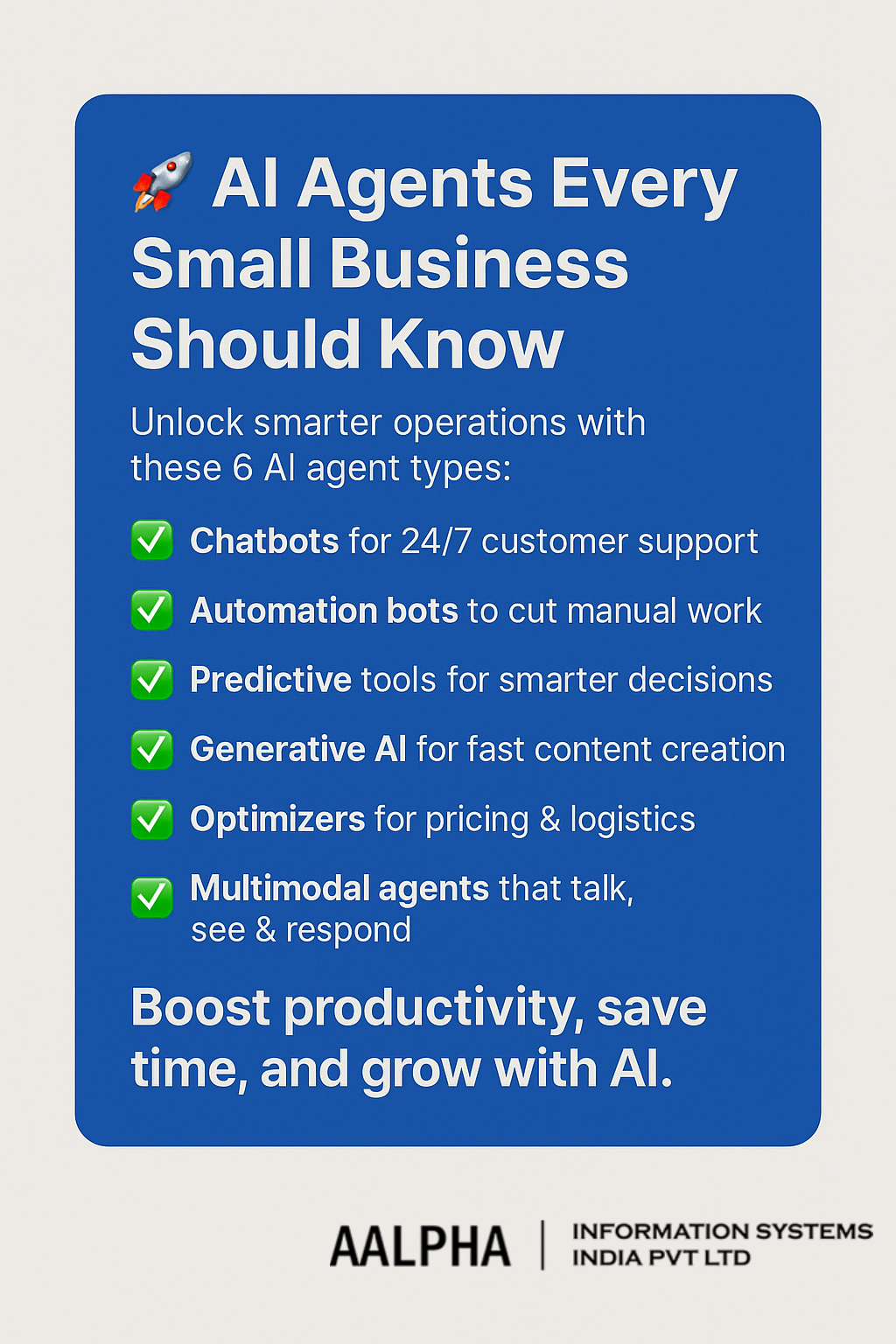1. Introduction to AI Agents for Small Businesses
Artificial intelligence (AI) agents are no longer exclusive to large enterprises with deep pockets and specialized engineering teams. With the rapid evolution of AI platforms, open-source libraries, and plug-and-play automation tools, small and medium-sized businesses (SMBs) are increasingly integrating AI agents into their day-to-day operations. These agents serve a variety of roles—handling customer inquiries, managing inventory, tracking financial data, generating marketing content, or even making basic business decisions based on real-time inputs. As costs fall and accessibility improves, the adoption of AI agents by small businesses is becoming not just viable, but often necessary to remain competitive.
What Are AI Agents?
AI agents are software programs that act autonomously or semi-autonomously to perform tasks, make decisions, and interact with users or other systems. These agents are built using a combination of machine learning models, rule-based logic, natural language processing (NLP), and, in many cases, integrations with third-party platforms. They are often designed to simulate intelligent behavior in a specific context, such as customer service, task automation, or data analysis.
The core defining attribute of an AI agent is its capacity to perceive its environment (digital or real-world), process inputs, and take action to achieve specified goals without constant human intervention. For example, a customer service chatbot on a small business website may recognize different types of customer questions, access backend data (such as inventory or order status), and respond in real-time—freeing up human agents for more complex tasks.
These agents can be classified into different categories based on their level of autonomy:
- Reactive Agents: Operate based on predefined rules and immediate inputs, with no memory or learning capabilities.
- Deliberative Agents: Use planning and decision-making algorithms to determine actions.
- Learning Agents: Improve performance over time by learning from interactions, data feedback, or user behavior.
For small businesses, the majority of practical AI agents today fall into the category of rule-based or lightweight learning agents, often integrated into SaaS platforms that handle repetitive, time-consuming, or operational tasks.
Why Small Businesses Are Turning to AI Agents
The pressure on small businesses to do more with less has never been greater. Limited staffing, tight budgets, and the need to deliver faster customer responses and personalized experiences drive many SMBs to look for scalable, intelligent tools. AI agents provide a solution that can extend operational capacity without proportionally increasing cost.
In contrast to traditional automation—which requires rigid rules and complex programming—AI agents are flexible, context-aware, and capable of adapting to new data or tasks with minimal oversight. This opens up possibilities for small businesses to:
- Provide 24/7 customer service via AI-powered chatbots
- Automate lead generation and email follow-ups
- Monitor inventory levels and trigger supply orders
- Analyze customer feedback or reviews at scale
- Generate reports, insights, or recommendations without human analysts
Furthermore, many small business owners today use digital tools in accounting, scheduling, CRM, or ecommerce that now offer AI agents as embedded features. This means that AI is already part of their software stack, even if they don’t recognize it as such. For example, an AI feature in a CRM platform may suggest the best time to follow up with a prospect based on historical interactions—an invisible but impactful form of intelligent assistance.
Overcoming Misconceptions Around AI Adoption in SMBs
Despite these benefits, the perception that AI is too complex or too expensive persists among many small business owners. This misconception is rooted in outdated associations of AI with advanced robotics, heavy infrastructure requirements, or expensive custom development projects.
In reality, most modern AI agents used by SMBs are accessible through user-friendly platforms that require minimal technical knowledge. Companies like Zapier, OpenAI, Google Cloud, and Microsoft offer APIs and no-code tools that allow businesses to deploy AI functionalities quickly. Many SaaS providers also bundle AI features directly into their subscription models, eliminating the need for separate AI development altogether.
Another common concern is job displacement. While it is true that AI can automate routine tasks, the experience of most small businesses has shown that AI agents tend to augment human work rather than replace it. Employees are freed from repetitive tasks and can focus on higher-value activities such as strategic planning, customer relationship management, or creative problem-solving. This not only improves productivity but can also enhance employee satisfaction.
In sum, the democratization of AI through tools, platforms, and integration-ready agents has redefined what is possible for small businesses. AI is no longer a future-facing innovation reserved for tech giants—it is a practical tool that small businesses can and should use to stay efficient, competitive, and resilient in a data-driven economy.
2. Market Size, Trends, and Growth Projections
The adoption of artificial intelligence agents by small and medium-sized businesses (SMBs) has moved from a niche concept to a central strategy in digital transformation. With the increasing affordability of AI-as-a-Service (AIaaS), low-code platforms, and domain-specific AI solutions, SMBs now have access to capabilities that were previously reserved for large enterprises. The data reflects this shift: AI adoption among small businesses is not only growing rapidly but is also becoming a defining factor in competitiveness and scalability.
Global Market Size of AI for Small and Medium Businesses
The global market for artificial intelligence in the small and medium business segment was valued at USD 3.7 billion, according to a report by MarketsandMarkets. This market is projected to grow at a compound annual growth rate (CAGR) of over 30%, reaching more than USD 20 billion by 2030.
Several factors contribute to this growth:
- The rapid development of affordable, subscription-based AI services
- The rise of API-first ecosystems that enable plug-and-play integration of AI tools
- Increasing digital maturity and cloud adoption among SMBs
- Demand for automation in areas like customer service, marketing, finance, and supply chain management
Another study by Gartner anticipates that by 2026, more than 50% of SMBs will have adopted at least one AI-powered automation solution, either as a standalone tool or embedded within SaaS platforms.
Segmentation by Use Case: Where SMBs Are Investing
AI agent adoption by SMBs is primarily concentrated in specific functional areas. Based on data from IDC and Statista, the top categories of AI investment by small businesses include:
- Customer service and support (chatbots, helpdesk automation): 38%
- Sales and marketing automation (lead scoring, content generation): 32%
- Financial analytics and accounting (forecasting, invoice processing): 19%
- Operations and supply chain (inventory management, predictive analytics): 11%
These areas show a strong correlation between process volume and automation benefit. SMBs are deploying AI agents in repetitive, data-heavy workflows where human labor is either too costly or inconsistent.
AI-as-a-Service (AIaaS) is Accelerating SMB Adoption
AI-as-a-Service models—where SMBs can access pre-trained models or intelligent tools on a pay-as-you-go basis—are transforming adoption dynamics. Providers like OpenAI (ChatGPT, GPT API), Google Cloud Vertex AI, Amazon Bedrock, and Microsoft Azure OpenAI Service have significantly lowered the technical and financial barriers to entry.
In 2023, Gartner reported a 230% year-over-year increase in SMB subscriptions to AIaaS platforms, driven by packaged solutions that do not require in-house data science teams. Notably, most of these solutions come with intuitive user interfaces, integrations with existing CRMs and ERPs, and support for no-code customization.
As a result, the traditional dependency on IT consultants or large upfront investments has decreased. A 2024 SMB survey by Deloitte found that 61% of small business owners who adopted AI in the past two years did so without hiring external AI vendors.
Regional Trends in AI Agent Adoption Among SMBs
Adoption patterns vary across geographic regions, shaped by infrastructure, regulatory climate, and the maturity of local tech ecosystems.
- North America remains the most advanced market, with 45% of small businesses already using AI in some form. High availability of AIaaS and integrations with cloud services has accelerated deployment in sectors such as retail, logistics, and healthcare.
- Europe is catching up rapidly, particularly in countries like Germany, the Netherlands, and the Nordics, where automation and AI integration are prioritized in national innovation agendas. GDPR and data compliance laws have pushed the development of privacy-conscious AI solutions, often favoring on-prem or hybrid deployments.
- Asia-Pacific shows strong potential, especially in India and Southeast Asia. Mobile-first business models and high-volume commerce platforms have led to strong uptake of conversational AI agents, particularly for customer service. According to IDC Asia-Pacific, 34% of SMBs in the region plan to deploy an AI-driven solution within the next 12 months.
- Latin America and Africa are emerging regions for AI agent adoption. While challenges like digital infrastructure gaps persist, mobile commerce growth is driving investment in lightweight, cloud-based AI tools for retail and microfinance.
Funding and Investment in SMB-Focused AI Startups
Investor interest in AI platforms targeting SMBs is also surging. In 2023 alone, venture capital firms invested more than USD 2.1 billion in AI startups focused on SMB automation, according to data from PitchBook. These companies are building vertical-specific solutions for industries like ecommerce, legal tech, healthcare, and logistics.
Examples include:
- Levity (Germany): Offers no-code AI workflow automation tools for SMBs.
- Tidio (Poland/USA): Provides conversational AI tools for small ecommerce businesses; raised $25 million in Series B in 2023.
- Aisera (USA): An AI platform for IT and customer service automation, scaling to serve mid-sized organizations.
Startups that focus on seamless integration with tools already used by SMBs—like Shopify, HubSpot, QuickBooks, or Zendesk—are particularly attractive to investors due to high potential for horizontal scaling across industries.
SMB AI Adoption Outlook:
Looking forward, several trends are likely to shape how AI agents continue to penetrate the SMB sector:
- Embedded AI in SaaS: AI capabilities will increasingly be bundled into standard subscription software, making adoption frictionless.
- Agent-based ecosystems: Multi-agent systems capable of handling end-to-end tasks (e.g., an AI agent handling lead capture, follow-up, and invoicing) will become more common.
- Voice and multimodal AI interfaces: With tools like OpenAI’s GPT-4o and Google Gemini expanding into multimodal interaction, AI agents will soon support voice, image, and even gesture inputs—enhancing usability for non-technical users.
- Regulatory-driven innovation: As governments roll out AI governance frameworks (such as the EU AI Act), vendors serving SMBs will focus on compliance-first solutions.
The takeaway is clear: the market is not only expanding but maturing in ways that make it increasingly viable for small businesses to deploy AI agents with meaningful ROI. For SMB leaders and product decision-makers, the next three years represent a window of opportunity to invest in scalable automation without prohibitive cost or complexity.
3. Key Types of AI Agents for Small Businesses
AI agents serve as digital assistants capable of performing specific tasks with varying degrees of autonomy, learning, and contextual awareness. For small businesses, choosing the right type of AI agent depends on operational priorities, available resources, and integration requirements. In this section, we will examine the primary categories of AI agents currently leveraged by small businesses, focusing on their use cases, capabilities, and limitations.
1. Conversational Agents (Chatbots and Virtual Assistants)
Definition and Functionality
Conversational AI agents are among the most widely adopted by small businesses. These agents use natural language processing (NLP) and often large language models (LLMs) to simulate human-like interactions through text or voice. Deployed via websites, messaging apps, or voice interfaces, they assist customers and internal teams with queries, scheduling, support, and transactions.
Use Cases
- Answering FAQs and customer inquiries 24/7
- Booking appointments or services
- Providing product recommendations
- Onboarding new customers or users
- Internal helpdesk support
Examples
- Tidio and Intercom: Offer AI-powered live chat tools for ecommerce and service businesses.
- ChatGPT API (OpenAI): Enables custom chat agents for customer interaction or internal tasks.
- Google Dialogflow: Used for building sophisticated multi-turn conversations with voice or text inputs.
Benefits
- Reduces customer support workload
- Ensures consistent communication
- Increases response time and customer satisfaction
- Scales without adding staff
Limitations
- May struggle with ambiguous or multi-step requests
- Requires ongoing training or prompt refinement for optimal results
- Limited in handling sensitive or highly personalized issues
2. Task Automation Agents (Process Agents / Workflow Bots)
Definition and Functionality
Task automation agents execute predefined actions across systems based on triggers or workflows. These agents are often integrated through tools like Zapier, Make, or n8n, and are designed to automate repetitive operational tasks. They may not “think” or learn in the traditional AI sense, but when powered by decision logic and contextual data, they exhibit a degree of intelligent behavior.
Use Cases
- Auto-generating invoices after form submission
- Sending follow-up emails post-purchase
- Updating CRM records based on lead activity
- Cross-posting content across platforms
- Inventory updates across sales channels
Examples
- Zapier AI Agents: Automate multi-step workflows between apps.
- Make (formerly Integromat): Allows complex automation scenarios.
- Levity: Adds AI classification (e.g., sentiment, tagging) to automation flows.
Benefits
- Saves time and reduces manual errors
- Enhances accuracy and consistency across systems
- Requires minimal technical expertise
Limitations
- Typically rule-based unless enhanced with AI
- Less suited for decision-making or ambiguous tasks
3. Predictive Agents (Analytics and Forecasting Tools)
Definition and Functionality
Predictive AI agents analyze historical data and generate forecasts, recommendations, or alerts based on trends, correlations, and probabilistic models. These agents can be embedded in tools or run independently on company datasets. They’re often used to inform strategic decisions in marketing, finance, operations, and inventory management.
Use Cases
- Forecasting sales or demand
- Predicting customer churn
- Budget planning and cash flow projections
- Inventory optimization
Examples
- QuickBooks with AI Insights: Offers real-time financial forecasting.
- Zoho Analytics: Integrates AI predictions with business dashboards.
- Tableau + Einstein (Salesforce): Combines data visualization with AI-powered forecasting.
Benefits
- Data-driven decision support
- Identifies risks and opportunities early
- Reduces reliance on guesswork
Limitations
- Requires clean, relevant data
- Accuracy depends on data quality and model tuning
- May need expert oversight for interpretation
4. Generative Agents (Content and Design Creation)
Definition and Functionality
Generative AI agents create original content—text, images, video, or code—based on inputs or prompts. These agents use advanced machine learning models like GPT-4 or Stable Diffusion to produce creative assets at scale. For small businesses with limited content or design teams, these tools significantly boost marketing output and creativity.
Use Cases
- Writing blog posts, emails, or ad copy
- Generating product descriptions at scale
- Designing logos, social media posts, or packaging
- Translating content into multiple languages
Examples
- Jasper AI and Copy.ai: AI writing tools tailored for marketing teams.
- Canva Magic Design: AI-powered design assistant for visual content.
- DALL·E / Midjourney / Stable Diffusion: AI image generation tools.
Benefits
- Cuts down content creation time and cost
- Enhances creative variety
- Useful for A/B testing and personalization at scale
Limitations
- May require human editing for tone, accuracy, or brand alignment
- Potential issues with originality and copyright
- Less effective for technical or highly regulated content
5. Decision-Making Agents (Recommender and Optimizer Systems)
Definition and Functionality
These AI agents help small businesses make optimized decisions by evaluating options against objectives, constraints, or preferences. They often use techniques like reinforcement learning, constraint satisfaction, or optimization algorithms. Although more complex, they’re increasingly accessible through software products in areas like pricing, resource allocation, and scheduling.
Use Cases
- Dynamic pricing optimization
- Route or delivery optimization for logistics
- Ad budget allocation
- Staff scheduling
Examples
- Pricemoov: AI-based pricing strategy for SMBs in ecommerce and retail.
- OptimoRoute: Optimizes delivery routes for local businesses.
- Clockwise AI Scheduling: Optimizes meetings and team productivity.
Benefits
- Maximizes efficiency and profitability
- Handles large numbers of variables and constraints
- Reduces manual trial-and-error
Limitations
- May require more configuration or historical data
- Not always explainable—“black box” decisions can reduce transparency
6. Multimodal and Hybrid Agents
Definition and Functionality
Multimodal agents process and generate outputs across more than one input type—text, image, audio, video—often combining conversational, generative, and decision-making capabilities. These agents are powered by models like GPT-4o (OpenAI), Gemini (Google), and Claude (Anthropic) and are becoming a powerful all-in-one solution for SMBs.
Use Cases
- Virtual agents that can see, speak, and type
- Analyzing image-based customer reviews or documents
- Translating video content with subtitles
- Generating social posts with images + text based on analytics
Examples
- OpenAI GPT-4o: Processes image, voice, and text inputs.
- Google Gemini: Powers multimodal assistants across Workspace apps.
- Microsoft Copilot: Embedded across Office tools with multimodal input capabilities.
Benefits
- More natural, human-like interactions
- Efficient across multiple media formats
- Expands use cases beyond traditional text or data inputs
Limitations
- Higher resource and cost requirements
- Still evolving—potential for hallucinations or errors across modalities
By identifying the most relevant AI agent types for their business model, small businesses can adopt a targeted approach to AI implementation—focusing first on tasks that bring measurable operational benefits with minimal disruption.
4. Identifying the Right Use Cases for Your Business
Before small businesses can successfully implement AI agents, they must determine where AI will deliver the most tangible value. Not every task or function is suitable for automation or augmentation with AI. Poorly chosen applications can lead to wasted time, sunk costs, or customer dissatisfaction. In this section, we explore a strategic framework for identifying high-impact, low-risk AI use cases tailored to small business operations.
A. Business Function Mapping: Where AI Can Make an Impact
The first step is to break down the business into its core operational areas. AI agents can deliver value across the following common functions:
- Customer Service & Sales
- Answering queries
- Lead generation and qualification
- Order tracking
- Answering queries
- Marketing & Content
- Writing blog posts and ads
- Social media management
- Campaign analytics and optimization
- Writing blog posts and ads
- Finance & Admin
- Invoice creation and payment reminders
- Financial forecasting
- Expense categorization
- Invoice creation and payment reminders
- Operations & Logistics
- Inventory management
- Route optimization
- Scheduling and dispatch
- Inventory management
- Human Resources
- Candidate screening
- Interview scheduling
- Onboarding processes
- Candidate screening
By listing your existing manual workflows under these areas, you can identify which processes are repetitive, data-heavy, or time-consuming—ideal conditions for AI automation or augmentation.
B. The AI Use Case Evaluation Matrix
Not all tasks should be automated, even if AI is capable. To assess whether a use case is worth pursuing, small businesses can apply a structured evaluation matrix with three criteria:
Criteria | Explanation |
Impact Potential | Will the AI agent significantly save time, cut costs, or improve customer experience? |
Feasibility | Is the process structured enough for AI to handle? Is sufficient data available to support automation or learning? |
Complexity & Risk | How complex is the decision logic? What is the risk of errors (e.g., in customer communication or financial tasks)? |
Each potential AI use case should be scored from 1–5 for each criterion. For example:
Use Case | Impact | Feasibility | Complexity/Risk | Total Score |
Automate invoice follow-ups | 5 | 5 | 2 | 12 |
AI-based personalized product offers | 4 | 3 | 3 | 10 |
AI-powered HR hiring decisions | 3 | 2 | 5 | 10 |
Focus on high-scoring, low-risk use cases to begin your AI journey.
C. Use Case Examples by Industry
To further contextualize selection, here are some practical use cases of AI agents by common small business sectors:
Retail / E-commerce
- Chatbot for 24/7 order support
- AI-driven product recommendation engine
- Automated inventory restocking alerts
Read: AI Agents for Retail and eCommerce
Professional Services (e.g., Law, Accounting, Consulting)
- Virtual assistant for meeting scheduling and client reminders
- Document summarization and draft generation
- AI-based invoice and time tracking
Restaurants / Hospitality
- Voice-based ordering assistant
- Reservation and feedback chatbot
- Dynamic pricing agent for menu items
Healthcare Clinics / Wellness Centers
- AI-powered appointment booking and reminders
- Chatbot for basic patient triage (non-diagnostic)
- Automated billing and insurance pre-checks
Read: AI Agent for Healthcare
Real Estate
- Virtual assistant for property inquiries
- Lead scoring agent for prospective buyers
- Generative AI for property listing descriptions
Each of these examples leverages AI for either operational efficiency, customer engagement, or decision support—without requiring enterprise-level infrastructure.
D. Avoiding Common Pitfalls in Use Case Selection
Even promising ideas can fail if foundational errors are made. Avoid these common pitfalls:
- Over-Automation: Trying to replace human interaction where empathy or expertise is critical (e.g., customer complaints, medical decisions).
- Poor Data Hygiene: Implementing predictive AI agents without clean, consistent historical data leads to inaccurate outputs.
- Underestimating Complexity: Tasks that seem simple (like sentiment analysis) may involve subtle nuances AI can misinterpret.
- Chasing Trends: Using AI for the sake of novelty (e.g., a chatbot on every page) without a clear benefit to the user.
The goal is not to deploy AI everywhere, but where it measurably improves performance, reduces friction, or enhances the customer experience.
E. Practical Criteria Checklist Before Launching an AI Use Case
Before committing resources, ensure the use case meets these readiness criteria:
- The problem is clearly defined and measurable
- The process is repetitive or rule-driven
- Historical data (if needed) is available
- You have a fallback or human-in-the-loop option
- The benefit outweighs the setup and maintenance cost
F. Pilot, Measure, Expand
Once a use case is selected:
- Start Small
Deploy the AI agent in a single department or on a limited task. For example, have a chatbot answer only common delivery queries. - Measure Results
Track performance indicators—time saved, response rate, error rate, customer satisfaction. Use this data to evaluate ROI. - Iterate or Expand
Based on the pilot, refine the agent’s capabilities or expand to other use cases. Don’t scale until proven.
By approaching use case selection methodically, small businesses can avoid costly missteps and focus on AI agents that solve real problems, generate ROI, and enhance productivity.
5. Tools and Platforms for Building AI Agents
The recent democratization of AI has lowered technical and financial barriers, enabling small businesses to deploy AI agents without building complex infrastructure or hiring full-time data scientists. However, choosing the right tools requires clarity about goals, capabilities, ease of use, integration, and cost.
This section categorizes and analyzes major tools and platforms—ranging from no-code to code-heavy solutions—that small businesses can use to develop or implement AI agents effectively.
A. Classification of AI Agent Platforms
AI platforms fall into three major categories based on their technical complexity and customization levels:
Category | User Skill Level | Customizability | Example Tools |
No-Code Platforms | Non-technical users | Low to Medium | ChatGPT + Zapier, Tidio, ManyChat, Pipedream |
Low-Code Platforms | Basic technical skills | Medium | Make.com, Voiceflow, Bubble, LangChain templates |
Developer-First Tools | Developers/Engineers | High | OpenAI API, LangChain, Rasa, Microsoft Azure ML |
Each serves different business needs—from plug-and-play chatbot automation to fully customized multi-agent systems.
B. No-Code Platforms: Fastest Entry Point for Small Teams
1. ChatGPT + Zapier / Make
- Use Case: Email replies, lead generation, appointment setting.
- How it Works: Triggers from email, form, or CRM are sent to ChatGPT via Zapier. Responses are generated and sent automatically.
- Pros:
- No programming required
- Can integrate with over 5,000+ apps
- Quick to deploy
- No programming required
- Cons:
- Limited logic control
- ChatGPT responses need prompt tuning
- Limited logic control
2. Tidio / ManyChat
- Use Case: AI-powered live chat on websites, Facebook Messenger automation.
- Features:
- Custom chatbot builders with visual UI
- Integrations with CRMs, payment platforms
- Custom chatbot builders with visual UI
- Cost: Freemium with scalable pricing tiers
- Best For: Retail, hospitality, and service businesses
3. Pipedream
- Use Case: Serverless workflows with AI APIs
- Pros:
- Event-driven workflows (e.g., new lead triggers)
- Built-in OpenAI integration
- Event-driven workflows (e.g., new lead triggers)
- Ideal For: Automation without hosting infrastructure
No-code tools are ideal for MVPs, pilots, and operations-focused use cases where speed and ease outweigh deep customization.
C. Low-Code Platforms: Better Logic, More Control
1. Make.com (formerly Integromat)
- Use Case: Connecting CRM + AI + marketing tools
- Advantages:
- Visual builder with conditional logic
- In-depth customization (variables, iterators)
- Visual builder with conditional logic
- Example: Automatically analyze leads using GPT and route them to the right sales rep
2. Voiceflow
- Use Case: Voice and chat agents across Alexa, websites, and IVR systems
- Strengths:
- Multi-modal design (voice + text)
- Supports integrations with NLU (Dialogflow, GPT)
- Multi-modal design (voice + text)
- Used By: Startups, SaaS firms, healthcare chat interfaces
3. Bubble + OpenAI Plugins
- Use Case: Create full SaaS apps with AI agent features (e.g., personal AI copywriters, resume screeners)
- Key Feature: Frontend + backend in one visual platform
Low-code tools balance ease of use with expanded control, making them ideal for founders with limited dev support or technical marketers.
D. Developer-First Tools: Custom Logic, Advanced Use Cases
1. OpenAI API (via Python, Node.js, etc.)
- Use Case: Building highly customized AI agents
- Capabilities:
- Function calling
- Multi-step reasoning
- Tool use (via plugins or retrieval APIs)
- Function calling
- Requirements:
- Ability to manage API calls and security
- Knowledge of prompt engineering
- Ability to manage API calls and security
2. LangChain / LangGraph
- Use Case: Complex multi-agent systems, data-augmented generation
- Strengths:
- Fine control over memory, context, tool use
- Composability: connect AI with databases, web tools, and custom logic
- Fine control over memory, context, tool use
- Example: A procurement assistant that queries your inventory database, emails suppliers, and generates a PDF order form.
3. Rasa Open Source
- Use Case: On-premise conversational agents with full control over data and dialog policies
- Best For:
- High compliance industries
- Enterprises wanting to avoid external APIs
- High compliance industries
4. Microsoft Azure AI / AWS Bedrock / Google Vertex AI
- Enterprise-Level Options:
- Model hosting (LLMs, vision, text)
- Integration with cloud workflows
- Compliance, audit logging, scalability
- Model hosting (LLMs, vision, text)
These platforms are ideal for businesses with engineering resources or a need for robust performance, fine-tuning, or data privacy.
E. Considerations When Choosing a Platform
Before selecting a platform, consider the following criteria aligned with your use case:
Factor | Consideration |
Ease of Use | Do you need a visual interface or can your team manage code? |
Integration Needs | Does the tool support integration with your existing CRM, ERP, website, etc.? |
Security & Compliance | Is your data sensitive? Do you need on-premise options or encryption guarantees? |
Scalability | Will you scale this agent to serve more customers or use cases over time? |
Budget | Many tools offer freemium tiers, but advanced features may have significant costs |
F. Pricing Overview by Platform Type
Platform | Starting Cost (USD) | Scales Based On |
ChatGPT + Zapier | $20 (GPT-4) + Zapier free tier | Number of tasks + API usage |
Tidio / ManyChat | $0–49/month | Users or conversations |
Make.com | $9/month | Number of operations per month |
Voiceflow | $40/month (starter) | Seats, integrations, usage volume |
OpenAI API | Pay-as-you-go | Tokens (words) used per request |
LangChain (open-source) | Free, hosting costs apply | Depends on APIs and infrastructure |
Azure AI / AWS / GCP | Usage-based (varies widely) | API calls, compute resources, storage |
G. Recommendations by Business Type
Business Type | Recommended Platform |
Local retail / e-commerce | Tidio, ChatGPT + Zapier, Make.com |
SaaS / B2B startups | Voiceflow, OpenAI API + LangChain |
Agencies / Freelancers | Bubble, Make.com, ChatGPT-based assistants |
Healthcare / Finance | Rasa (self-hosted), Azure AI for compliance |
Hospitality / Real Estate | ManyChat, Voiceflow, ChatGPT with Google Calendar sync |
With the right tools, small businesses can build powerful AI agents tailored to their exact needs—whether it’s a single-function bot that handles appointment reminders or a multi-agent system that manages sales outreach, research, and reporting.
6. Step-by-Step Implementation: From Prototype to Deployment
Developing an AI agent for small business operations requires more than choosing a tool—it involves structured planning, user-focused design, testing, and integration into day-to-day workflows. Without a step-by-step process, businesses risk building tools that don’t align with user behavior, don’t produce ROI, or worse, introduce operational friction.
This section outlines a practical roadmap for taking an AI agent from concept to live deployment within a small business environment.
A. Step 1: Define the Problem and Set Objectives
Before choosing tools or writing prompts, articulate the exact problem the AI agent will solve.
Questions to Clarify:
- What is the specific task the AI will perform?
- How is this task currently handled? What are the pain points?
- What does success look like? (Time saved, revenue generated, errors reduced, etc.)
Example:
- Problem: Customers frequently call to ask for order status, tying up support staff.
- Goal: Deploy an AI chatbot to answer 80% of “Where is my order?” queries without human intervention.
- Success Metric: 60% reduction in order-related support tickets within 30 days.
Clarity at this stage ensures every subsequent step aligns with measurable business outcomes.
B. Step 2: Choose the Right Tool Based on Your Resources
Select a platform that aligns with:
- Your team’s technical skills
- Integration requirements (e.g., Shopify, Gmail, CRM)
- Budget constraints
Examples:
- Non-technical teams: ChatGPT + Zapier, ManyChat, Make.com
- Tech-savvy founders: Bubble + OpenAI plugin, Voiceflow
- Developer teams: LangChain + OpenAI or Claude API, self-hosted agents with FastAPI or Rasa
Ensure the tool supports easy testing, prompt versioning, and fallback options.
C. Step 3: Map the Workflow
Create a visual or written flow of how the AI agent will handle inputs and respond.
Example Workflow for Order Status Bot:
- User initiates chat: “Where is my order?”
- Bot asks for order number
- User provides order number
- Bot queries Shopify or CRM API for status
- Bot returns current shipping status to user
Use flowcharts, whiteboards, or voiceflow diagrams to make sure nothing is overlooked.
D. Step 4: Prompt Design and Training
For LLM-based agents (like GPT), crafting effective prompts is crucial.
Tips:
- Be clear and specific about the task.
- Use few-shot examples to guide formatting or tone.
- Limit responses to reduce hallucination: “Only answer if confident based on provided data.”
- Use structured output formats (like JSON or bullet points) for consistent parsing.
Example Prompt for Email Reply Agent:
“You are a polite and concise customer service assistant. Given a customer’s email and their order ID, reply with the current shipping status based on the database. Keep the tone professional and under 150 words.”
Prompt testing should involve edge cases—missing data, angry customers, ambiguous queries.
E. Step 5: Prototype and Run Closed Testing
Start with a limited rollout—either internal testing or with a small subset of users.
What to Test:
- Accuracy of responses
- Response time
- User experience (ease of interaction)
- Error handling (e.g., invalid order numbers)
- Escalation logic (when to hand off to a human)
Use feedback loops: tag problematic queries, log unhandled requests, and refine prompts or logic accordingly.
Tools for Testing:
- Voiceflow Emulator
- GPT chat UIs (like OpenAI Playground)
- Internal Slack/Discord bots
- Test environments in Zapier or Make.com
F. Step 6: Integration with Existing Systems
Ensure the agent can fetch or update real business data from your stack.
Common Integrations:
- Shopify, WooCommerce → order lookup
- Google Sheets → dynamic data storage or pricing
- Gmail, Outlook → email responses
- Calendly, Google Calendar → appointment booking
- CRMs (HubSpot, Zoho) → lead management
If using LangChain, OpenAI Functions, or Make.com, you can use APIs or webhook connections.
Security Note: Always use secure tokens and environment variables. Don’t hardcode API keys in production workflows.
G. Step 7: Human-in-the-Loop Setup
Until confidence is built, most AI agents should include a fallback mechanism to hand over to humans.
Strategies:
- Confidence score threshold (e.g., GPT only answers if > 80% confidence)
- User prompt: “Did this answer your question?”
- Escalation to live agent if no response in 2 turns
This protects your brand while building trust in AI-generated responses.
H. Step 8: Deploy to Live Environment
Once tested and approved, integrate the AI agent into your live website, email workflow, or app.
Deployment Channels:
- Website chat widget (Tidio, Intercom, Voiceflow)
- Facebook Messenger, WhatsApp (ManyChat, Twilio)
- Email automation (Gmail + ChatGPT via Zapier)
- Internal dashboards (custom GPT bot in Notion or Slack)
Monitor closely during the first 7–14 days. Be ready to tweak responses, escalate unexpected cases, or retrain.
I. Step 9: Performance Monitoring and KPIs
Track real-world performance metrics and adjust accordingly.
Key Metrics:
- % of queries handled without human input
- Time saved per employee
- Customer satisfaction (CSAT) or feedback scores
- Revenue influence (if agent is in sales/support)
- Error rate or hallucination reports
Use dashboards from your automation tool, or connect logs to Google Sheets/Notion/Retool for visualization.
J. Step 10: Iterate, Scale, or Sunset
After deployment, the AI agent should be continuously evaluated.
Next Steps:
- If successful: Expand to additional use cases or departments
- If mixed results: Refine prompts, provide better training data, tweak workflow logic
- If unsuccessful: Conduct a post-mortem, document lessons, and sunset the agent
By following this step-by-step approach, small businesses can confidently develop and deploy AI agents that are not only functional but drive meaningful operational and financial outcomes.
7. Real-World Case Studies of Small Business AI Agent Deployment
To move beyond theory, let’s examine how small businesses across industries have successfully deployed AI agents to solve operational challenges, enhance customer engagement, and drive measurable ROI. These case studies offer a practical look at what works—and what to avoid—when implementing AI at a small scale.
Case Study 1: Local E-Commerce Brand Using a GPT-Powered Chatbot for Customer Service
Business Profile:
- Company: Boutique clothing store based in Austin, Texas
- Employees: 7
- Revenue: ~$750K/year
- Tech Stack: Shopify, Gmail, Google Sheets
Problem:
Customer service overwhelmed by repetitive queries like:
- “Where is my order?”
- “Can I exchange this size?”
- “What are your return policies?”
Solution:
Implemented a ChatGPT-powered customer support bot via Make.com and Shopify API.
Workflow:
- Website chat widget initiates with AI agent
- Agent responds to queries using structured prompts referencing real-time Google Sheets data
- Escalates to human support if question falls outside predefined scope
Results (within 60 days):
- Reduction in repetitive support tickets: 67%
- Customer satisfaction rating: 4.7/5 (vs. 4.2 before)
- Support cost reduction: ~$1,000/month in part-time labor
Key Learnings:
- Prompt design was critical—early versions hallucinated return policy answers
- Adding a “Did this help?” button helped gather real-time feedback
- Connecting AI to live order data (via Shopify) significantly improved trust
Case Study 2: Independent Accountant Using AI to Draft Client Emails and Reports
Business Profile:
- Company: Solo CPA in London serving 120+ small business clients
- Employees: 1
- Revenue: ~$180K/year
- Tech Stack: Gmail, Excel, Google Docs
Problem:
Manually writing routine client emails (e.g., reminders, report summaries) was consuming 8–10 hours/week.
Solution:
Built an AI email reply and drafting agent using Zapier + ChatGPT + Gmail.
Workflow:
- Emails tagged with “draft_with_AI” are forwarded to ChatGPT
- GPT reads email context, tax deadlines from Google Sheet, and drafts replies in formal tone
- User reviews and sends
Results:
- Time saved per week: ~9 hours
- Email response time reduced: 70% faster replies
- Annual revenue opportunity: ~$12K more billing capacity by reallocating time
Key Learnings:
- Email drafts were >90% accurate after 1 month of prompt refinement
- Added “tone modifiers” in prompts for casual vs. formal replies
- Kept a human-in-the-loop to avoid errors in client-specific financial data
Case Study 3: Home Cleaning Franchise Automating Booking and FAQs
Business Profile:
- Company: Regional home cleaning service with 3 locations
- Employees: 15
- Revenue: ~$900K/year
- Tech Stack: WordPress, Google Calendar, WhatsApp Business
Problem:
Booking appointments required manual coordination over phone/WhatsApp; high drop-off due to delayed replies.
Solution:
Launched a WhatsApp AI agent using Twilio + GPT + Google Calendar API.
Workflow:
- WhatsApp messages auto-responded by AI agent
- Agent checks Google Calendar availability and confirms slots
- Common queries like pricing, services, and service areas answered using fixed prompt logic
Results:
- Appointments booked via AI: 400+ in 3 months
- Missed lead rate: dropped from 38% to 9%
- Admin labor saved: 40 hours/month
Key Learnings:
- Integrated scheduling logic boosted conversions
- Some users preferred human confirmation, so a fallback was added
- Mobile-first design and response time were critical in high-volume times (weekends)
Case Study 4: SaaS Startup Using Internal AI Assistant for Product Support
Business Profile:
- Company: SaaS tool for freelancers to track invoices and time
- Employees: 10
- Revenue: ~$400K ARR
- Tech Stack: Intercom, Notion, PostgreSQL
Problem:
Support team overwhelmed with basic product usage questions: “How do I export invoices?”, “How to connect Stripe?”
Solution:
Built an internal knowledge-based AI assistant using GPT + Notion API + Intercom SDK.
Workflow:
- AI agent trained on Notion documentation
- Available inside Intercom chat for instant answers
- Escalates to human after 2 failed attempts or user request
Results:
- Reduction in human support tickets: 52%
- Time to first response: Instant (vs. 2–6 hrs before)
- CSAT scores improved: 4.3 → 4.8
Key Learnings:
- Indexed Notion docs weekly to keep agent up-to-date
- LLM hallucination minimized by explicitly stating: “Answer ONLY using the provided documentation”
- Usage logs helped identify gaps in existing help docs
Patterns Across All Case Studies
Pattern | Description |
Clear ROI Focus | All agents solved measurable business problems, not just added convenience |
Human-in-the-loop Safety Nets | Each case included fallback or override to human agents |
Prompt Design as a Key Driver | Good prompt engineering reduced errors, boosted adoption |
Rapid Prototyping | Most projects took <2 weeks to test and go live |
Tool Accessibility Matters | Zapier, Make, and GPT chat interfaces enabled even non-technical founders |
What These Cases Prove
AI agents are not just for enterprise-level organizations. With the right structure, small businesses can:
- Automate repetitive work,
- Enhance customer experience,
- Free up human time for high-value tasks, and
- Generate direct revenue gains or cost savings.
The key is focusing on a narrow, valuable use case, selecting the right tool for your team, and iterating quickly based on real-world feedback.
8. Measuring ROI and Business Impact
For AI agents to be more than a novelty in small businesses, they must generate measurable, repeatable, and attributable value. Measuring return on investment (ROI) is essential—not just for financial justification, but for iterating and expanding intelligently. This section breaks down exactly how to assess whether your AI agent is making a tangible difference.
A. Why Measuring ROI Matters
Without proper measurement:
- You can’t differentiate between novelty use and actual value.
- You risk misallocating time, budget, and engineering resources.
- It becomes harder to convince stakeholders (owners, partners, staff) of the tool’s relevance.
Measuring ROI gives clarity on what’s working, where to optimize, and when to scale or sunset a solution.
B. Core ROI Metrics for AI Agents in Small Businesses
Different AI agents affect different parts of the business. Below are the most common categories and sample KPIs per category.
1. Time Savings (Labor Efficiency)
AI agents are often used to automate repetitive tasks. The key is translating saved time into economic value.
Metrics:
- Hours saved per week or month
- Reduction in support/chat/email volume
- Average time to task completion (pre vs. post AI)
Example Calculation:
If an AI chatbot saves 5 hours/week of staff time, and your hourly rate is $25, that’s $500/month saved.
2. Revenue Generation
Some agents actively contribute to conversions, upsells, or lead response.
Metrics:
- Increased conversion rate (e.g., AI in lead capture or chat increases qualified leads)
- Increase in upsell rate or average order value
- Shortened sales cycle time
Example:
An AI reply bot reduces lead response time from 6 hours to 2 minutes. If it closes 3 extra deals/month, that’s direct revenue gain.
3. Customer Satisfaction (CSAT/NPS)
AI affects user experience. Satisfaction scores help determine if automation is helping or hurting.
Metrics:
- Customer satisfaction score (CSAT)
- Net Promoter Score (NPS)
- % of users rating interaction as “helpful” or “accurate”
- Feedback tags (e.g., “robotic,” “fast,” “confusing”)
Tip: Embed feedback prompts like “Was this helpful?” or “Would you prefer a human?” into chat/email flows.
4. Accuracy and Quality of Output
If your agent is generating content (emails, replies, summaries), measure the precision and usefulness of those outputs.
Metrics:
- Manual correction rate
- Prompt success rate (tasks completed without escalation)
- Error reports or flagged outputs
- Human review time per AI-generated task
5. Operational Throughput
For internal agents (e.g., invoice generation, report summaries), AI can significantly increase how much gets done per employee.
Metrics:
- Tasks processed per hour/day/week
- Reduction in backlog
- Human-to-AI task ratio
6. Cost Savings
AI can offset the need to hire new team members or outsource tasks.
Metrics:
- Monthly or quarterly labor cost savings
- Tools replaced (e.g., replacing a live agent service)
- Overtime cost reduction
- Outsourcing cost reduction
Example:
An AI invoice summarization tool eliminates $800/month in freelance bookkeeping fees.
C. How to Set Up ROI Tracking from Day One
1. Define Baselines
Document the “before” state:
- How many hours does this task take now?
- How many support tickets per day?
- What’s the error rate?
This gives you something to compare against after deployment.
2. Use Logging and Dashboards
Track:
- Number of interactions
- Completion rate
- Escalation rate
- Feedback from users
Use tools like:
- Google Sheets (for simple KPI tracking)
- Zapier/Make.com logs
- Notion or Airtable dashboards
- Custom dashboards (Retool, Supabase)
3. Attribute Correctly
It’s easy to attribute performance gains to AI—but be rigorous.
Ask:
- Was this due to the AI or a seasonal change?
- Is the same result reproducible across different user types?
Use A/B tests or split groups if possible (e.g., 50% of leads handled by AI vs. 50% by humans).
D. ROI Benchmark Examples by Use Case
Use Case | Key ROI Metrics | Typical ROI in 90 Days |
Customer support chatbot | Time saved, CSAT, ticket volume | 50–75% support ticket reduction |
AI email reply assistant | Time saved, email throughput, correction rate | 60–90% faster email response |
Appointment scheduler | Booking conversion rate, missed calls reduced | 30–60% more appointments booked |
Internal reporting agent | Report prep time, quality of summaries | 5–10 hours/week saved per employee |
Lead response automation | Response time, lead conversion rate | 2–3x faster responses = more conversions |
E. Estimating Total ROI (Financial Model)
Here’s a simplified model to calculate ROI from your AI agent:
Formula:
ROI (%) = [(Total Benefits – Total Costs) / Total Costs] x 100
Example:
- Time saved: 20 hours/month @ $30/hour = $600/month
- Revenue increase: 3 extra deals/month @ $200 = $600/month
- AI tools cost: GPT-4 API + Zapier = $150/month
ROI = [($600 + $600 – $150) / $150] x 100 = 700% ROI
F. Common Pitfalls in ROI Measurement
Pitfall | How to Avoid It |
No baseline metrics | Always document current process first |
Over-attribution to AI | Control for seasonality, marketing campaigns, staff changes |
Ignoring qualitative feedback | Use user surveys, not just numbers |
Not measuring continuously | Track monthly; refine based on changes in inputs/outputs |
Skipping false negatives | Watch for missed opportunities where AI failed silently |
G. When to Expand or Sunset an AI Agent
Expand if:
- ROI remains positive after 3 months
- Usage is increasing
- New use cases emerge from feedback
Sunset or Redesign if:
- ROI is flat or declining
- Errors outweigh benefits
- Human users frequently override AI output
- Better tools or workflows have emerged
Effective ROI measurement requires ongoing observation, context-aware benchmarking, and adaptability. But when done correctly, AI agents can offer some of the highest-yield investments a small business can make—often outperforming new hires, external tools, or traditional automation methods.
9. Best Practices, Ethical Considerations, and Future Outlook
Deploying AI agents in small businesses brings powerful capabilities—but also significant responsibility. Beyond technical performance and ROI, it’s essential to address how these systems are built, used, and perceived. In this final section, we focus on best practices, explore ethical implications, and consider what the future may hold for AI agents tailored to smaller enterprises.
A. Best Practices for Small Business AI Agent Deployment
Successful AI implementation goes beyond picking the right tools. It requires a strategic, human-centered approach. Below are tested best practices for effective AI agent deployment:
1. Start Narrow, Then Scale
Don’t try to automate everything at once. Instead:
- Choose a single high-friction task (e.g., customer FAQs, lead response)
- Launch a lightweight prototype
- Refine based on real-world usage before expanding
Example: A digital marketing firm began with an AI email reply assistant for onboarding queries. After proving success, they expanded to handle reporting summaries.
2. Maintain a Human-in-the-Loop (HITL) Design
Never fully remove human oversight—especially in tasks involving:
- Financial decisions
- Legal communication
- Healthcare or sensitive user data
- Emotionally charged user interactions
AI can assist, but accountability should remain human.
3. Focus Heavily on Prompt Engineering
The quality of your prompt directly impacts your AI’s output. Guidelines:
- Use structured formatting (bullets, context frames, roles)
- Provide examples in the prompt (“answer like this…”)
- Avoid ambiguity or open-ended phrasing when precision is needed
Tip: Maintain a prompt library for common use cases to ensure consistency.
4. Train on Real Internal Knowledge (Not Just Public Data)
Link AI agents to your real business data:
- Knowledge bases
- SOPs
- Past customer interactions
- Internal templates or scripts
Using retrieval-augmented generation (RAG) models can help LLMs pull answers from your own content rather than hallucinating.
5. Set Guardrails and Usage Limits
To prevent misuse or error:
- Set rate limits or input filters
- Use fallback responses like: “Let me check with our team”
- Restrict access to critical functions (e.g., payment, sensitive data handling)
6. Document Every Workflow
Keep records of:
- What each AI agent does
- Which prompts and APIs are used
- Error logs and user complaints
- Decision logic behind automation
This helps with auditing, debugging, and scaling your systems responsibly.
B. Ethical Considerations for Small Business AI Use
Small businesses may not face the same scrutiny as big tech—but ethical missteps can still damage brand trust and customer loyalty. Here’s what to watch for:
1. Data Privacy and User Consent
You must comply with regulations like:
- GDPR (Europe)
- CCPA (California)
- India’s Digital Personal Data Protection Act (DPDPA)
Best practices:
- Don’t feed sensitive customer data into third-party LLMs without explicit consent
- Anonymize data wherever possible
- Use privacy disclaimers when AI is handling interactions
2. Transparency and Disclosure
Always disclose when users are interacting with an AI agent. This builds trust and sets clear expectations.
Example prompt: “Hi, I’m Ava, an AI assistant trained on our support policies. I’ll do my best to help—feel free to ask for a human anytime.”
3. Bias and Fairness
AI models may reflect biases in training data—leading to:
- Unequal treatment of customers
- Stereotyping in generated content
- Biased decision-making in hiring, pricing, or support
What to do:
- Audit responses regularly for fairness
- Avoid auto-decisioning based on unexplainable model logic
- Diversify training data or knowledge base content
4. Dependency and Job Displacement
Using AI shouldn’t mean replacing people without a plan. Instead:
- Use AI to augment your team, not eliminate it
- Upskill staff to supervise or co-create with AI
- Communicate openly about AI’s role and limitations
5. Model and Tool Choice Ethics
Some LLM providers have different approaches to:
- Data privacy
- Open vs. closed models
- Environmental impact (computational cost)
Evaluate vendors not only for accuracy, but also:
- Their data handling policies
- Commitment to ethical AI
- Hosting location and compliance
C. Future Outlook: What’s Next for AI Agents in Small Business?
Looking ahead, several trends will shape how small businesses adopt AI agents.
1. Multimodal Agents (Text + Voice + Vision)
Agents will increasingly:
- Understand voice input (e.g., phone-call AI agents)
- Interpret documents or screenshots
- Provide output in multiple forms (text summary + chart)
A plumbing company might use a voice AI for appointment scheduling and a document-parsing AI to extract quotes from images of invoices.
2. Personalization at Scale
Future AI agents will better personalize interactions:
- Tailored support replies based on purchase history
- Dynamic pricing suggestions based on user behavior
- AI “account managers” that remember customer context across channels
3. Integration with No-Code and Low-Code Platforms
More platforms (e.g., Zapier, Bubble, Make.com, Airtable) will offer plug-and-play AI modules, making it easier for non-technical teams to launch advanced use cases.
4. Regulation Will Tighten
Expect more legislation governing:
- AI transparency
- Data sovereignty
- Use of customer information in LLM training
Small businesses will need to adapt without major legal departments—simplified compliance tools will emerge to help.
5. Shift from Narrow Agents to Autonomous Workflows
Today’s agents handle small, well-defined tasks. The next generation will:
- Chain together steps into full workflows (e.g., draft proposal → send email → update CRM)
- Trigger actions based on changing conditions (event-based agents)
- Continuously learn from new data or outcomes (closed feedback loops)
Imagine an AI marketing coordinator that runs A/B tests, analyzes results, and adjusts ad spend weekly—without human input.
For small businesses, AI agents represent one of the most accessible and transformative innovations available in decades. But their power must be balanced with thoughtful design, transparency, and ethics.
Adopt early—but do so with discipline.
Build fast—but monitor closely.
Automate tasks—but protect people.
The businesses that succeed with AI won’t be the ones that deploy the most agents—they’ll be the ones who deploy the right agents, with care, purpose, and accountability.
Conclusion:
AI agents represent a groundbreaking opportunity for small businesses to optimize their operations, enhance customer experiences, and unlock new levels of efficiency. However, to fully realize the potential of AI, small businesses must approach the integration of these agents with a clear, strategic mindset—rooted in measurable goals, ethical principles, and a continuous feedback loop.
Key Takeaways
- Strategic Implementation Is Essential: The success of AI agents starts with choosing the right use cases—those that will deliver clear value in terms of time, cost, and customer satisfaction. Starting small, measuring ROI, and scaling incrementally is the optimal approach.
- Measuring ROI is Critical: For AI investments to be justified, businesses must track specific metrics like time savings, revenue growth, customer satisfaction, and cost reduction. Regular assessment ensures that AI agents remain valuable and aligned with evolving business goals.
- Ethical Considerations Are Non-Negotiable: With AI’s power comes responsibility. Small businesses must ensure their AI agents comply with privacy regulations, avoid biases, and foster transparency. Ethical deployment builds trust with customers, which is invaluable in the long run.
- The Future of AI Agents Is Expansive: As AI continues to evolve, businesses will have access to increasingly sophisticated agents capable of handling multimodal inputs, personalizing interactions at scale, and automating end-to-end workflows. Embracing these advancements will offer businesses even more ways to optimize operations and innovate.
Looking Ahead
Small businesses that invest in AI today will not only gain a competitive edge but will also future-proof their operations. As technology advances, the gap between what AI can do and what businesses are able to implement will continue to shrink. Those who embrace responsible innovation will lead the charge in transforming industries—creating more efficient, customer-focused, and adaptable business models.
In conclusion, AI agents are not just a passing trend—they are here to stay. By understanding their full potential, measuring their impact, and deploying them ethically and strategically, small businesses can unlock tremendous value and thrive in an increasingly digital world.
Back to You!
Looking to Build an AI Agent for Your Small Business?
Partner with Aalpha, a trusted AI development company, to design and deploy intelligent AI agents tailored to your unique business needs. Whether you need a customer support assistant, a sales automation agent, or a predictive analytics tool, our expert team will help you turn ideas into reliable, scalable AI solutions.