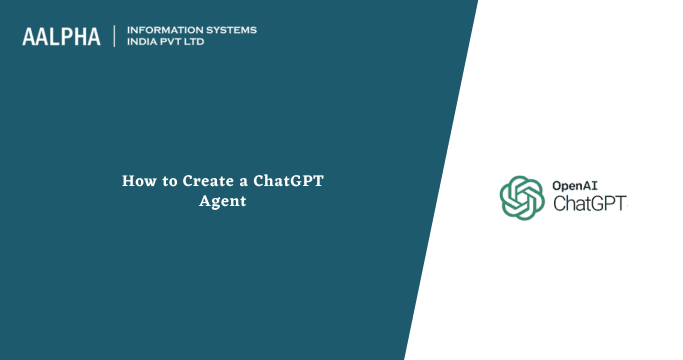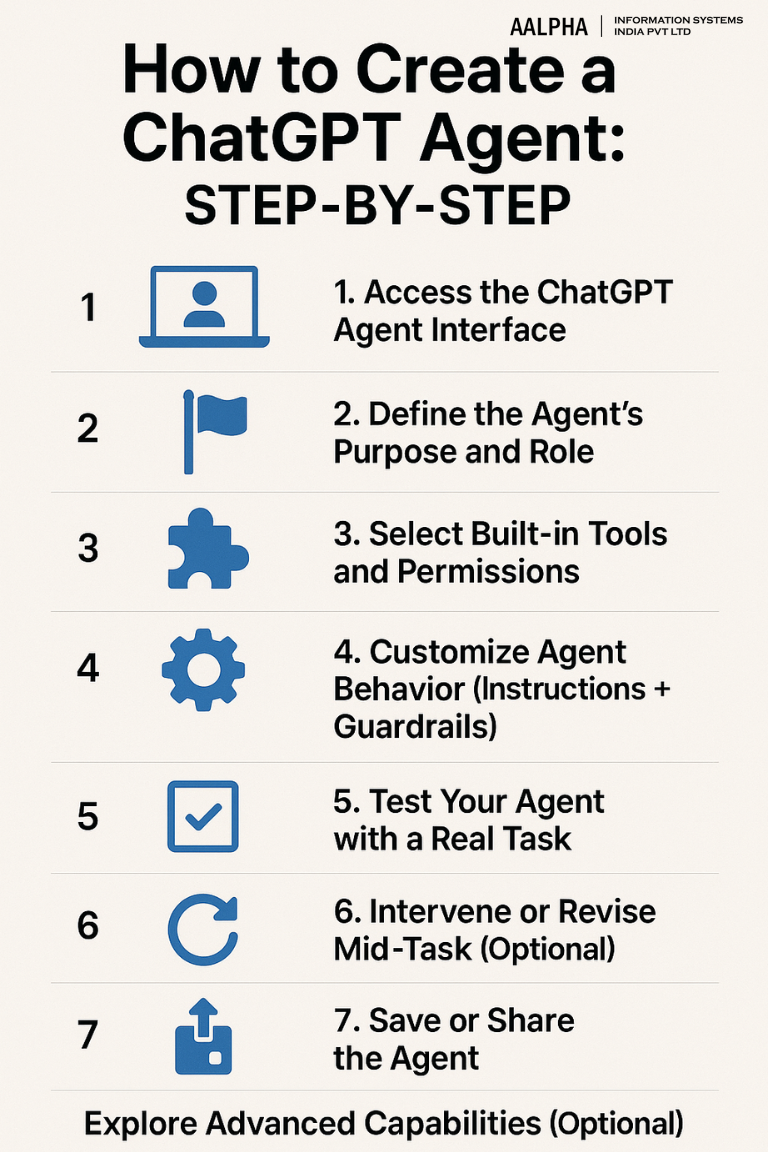The Rise of Autonomous AI Agents in ChatGPT
In July 2025, OpenAI launched one of its most transformative features to date: ChatGPT Agents. This new capability marks a critical leap forward in artificial intelligence—evolving from passive chatbots into autonomous, goal-oriented systems that can take action on your behalf. While previous iterations of ChatGPT helped users by providing information, suggestions, or text generation, agents now bridge the gap between reasoning and real-world execution.
So, what makes this development significant? ChatGPT Agents are designed to understand complex user goals, break them down into executable steps, and carry them out using tools like a browser, code interpreter, calendar, file system, and more. Whether you need to plan a vacation, summarize financial reports, or automate recurring tasks, these agents can manage multi-step workflows without continuous user input. They don’t just think—they act.
The core idea behind these agents builds on OpenAI’s previous experimental systems like Operator and Deep Research. Operator allowed models to simulate human-like web browsing by clicking through pages, while Deep Research focused on retrieving, synthesizing, and reporting accurate data from multiple sources. ChatGPT Agents unify these approaches into a general-purpose system that can reason, navigate tools, and make decisions based on context.
Why is this relevant to developers, businesses, and everyday users? Because it shifts how we interact with AI from reactive to proactive. Instead of asking ChatGPT to draft a single email or summarize a PDF, you can now say, “Find me three vegetarian dinner spots this week based on my calendar, check their Google reviews, and make a reservation”—and the agent will execute it autonomously.
This article will explore how to create, configure, and use ChatGPT Agents in practical scenarios. It includes a detailed walkthrough of agent architecture, safety constraints, tooling integration, and best practices. Whether you’re a developer seeking to build advanced workflows or a non-technical user curious about this new frontier in AI, you’ll gain a complete, actionable understanding of how ChatGPT Agents work and how to harness them effectively.
Let’s begin with the foundational question: what exactly is a ChatGPT Agent, and how does it differ from standard AI assistants?
What Is a ChatGPT Agent?
A ChatGPT Agent is a task-executing, multi-modal AI system built into OpenAI’s ChatGPT platform that can autonomously perform complex workflows on behalf of the user. Unlike traditional AI chatbots that respond solely with text, a ChatGPT Agent can take actions—such as clicking buttons on a web page, executing code, navigating your calendar, uploading or analyzing files, and even summarizing research—without requiring step-by-step user instruction. It represents a key evolution in AI: from passive assistants to proactive agents capable of independently navigating digital environments.
At its core, the ChatGPT Agent is designed around three primary functions:
- Understanding Intent
The agent first interprets the user’s goal expressed in natural language. For example, a prompt like “Book a hotel for next weekend in New York within a $5,000 budget” is parsed into sub-intents: date range, location, budget, booking platform, and output format.
- Planning and Tool Selection
Next, the agent selects the appropriate tools—browser for web search, code interpreter for calculations or data processing, calendar for availability checks, and file system for document review. This planning capability is built on top of OpenAI’s advanced orchestration framework, where reasoning is paired with environment interaction.
- Executing Autonomously
The agent then carries out each step without needing additional prompts. If the task involves checking your schedule, fetching reviews, comparing prices, and sending a confirmation email, it does so as a continuous loop—narrating its decisions as it goes.
This system was born from the merger of two OpenAI research prototypes: Operator, which focused on browser-level automation, and Deep Research, which explored autonomous multi-document synthesis. The ChatGPT Agent combines these under a unified agentic interface that interacts with real-world software tools via secure, sandboxed APIs.
One of the defining features of the ChatGPT Agent is live transparency. Users can watch in real-time as the agent outlines what it’s doing, what it plans to do next, and why. This provides an unprecedented level of trust and control, critical for tasks involving personal or sensitive data. Importantly, users can intervene at any stage—stopping, redirecting, or editing the agent’s plan as needed.
In practical terms, a ChatGPT Agent acts like a virtual employee that can perform both cognitive and operational duties. Whether automating tasks for business users, conducting research for academics, or handling errands for individuals, these agents function as reliable, context-aware digital taskmasters.
In short, a ChatGPT Agent is not just a conversational partner—it’s an intelligent system that listens, reasons, and acts. It opens up a new paradigm of human-AI collaboration where natural language serves as the only interface needed to control highly capable software agents across complex, real-world workflows.
Key Features and Capabilities of ChatGPT Agents
ChatGPT Agents are more than just upgraded assistants—they are autonomous systems capable of multi-step reasoning, real-time decision-making, and actionable task execution. What sets these agents apart is their ability to plan, choose tools intelligently, and interact with interfaces dynamically, mimicking the way a human might complete a task across multiple apps. Below, we break down the core features and capabilities that make ChatGPT Agents a major breakthrough in AI usability and performance.
1. Multi-Tool Orchestration
One of the most revolutionary aspects of ChatGPT Agents is their built-in access to a suite of tools within ChatGPT, including:
- Browser Tool: Enables the agent to visit websites, click on buttons, scroll through content, and extract or input data.
- Code Interpreter (Python): Allows the agent to perform complex calculations, parse and analyze files (e.g., CSV, JSON, PDF), and visualize results.
- File Management: The agent can upload, download, read, and manipulate documents within the ChatGPT workspace.
- Calendar Integration: It can check your availability, schedule events, and avoid conflicts based on natural language instructions.
- Third-Party API Hooks (in development): Will soon allow agents to interact with business tools like CRMs, productivity apps, and SaaS platforms.
This tool orchestration means the agent can switch between capabilities mid-task, adapting its strategy to reach the defined outcome. For example, when asked to “analyze Q2 sales trends and draft a summary for the board,” the agent might: read a spreadsheet, calculate performance deltas, visualize KPIs, and draft an executive-ready summary—all without additional input.
2. Autonomous Task Execution
ChatGPT Agents are not limited to single prompts—they follow through on multi-step goals autonomously. This includes:
- Decomposing high-level objectives into a sequence of executable steps
- Choosing the right tools at each step
- Executing and revising those steps based on output
- Stopping or asking for user input only when necessary
This capability mirrors what’s often referred to as auto-agent behavior in the LLM community, similar to what frameworks like LangChain, CrewAI, and AutoGen enable—but natively integrated into ChatGPT with far less complexity for the end user.
3. Live Reasoning and Transparency
A core design principle of ChatGPT Agents is explainability. Every decision the agent makes—what it plans to do, why it’s doing it, and how it interprets your prompt—is communicated clearly in a narrated interface.
For example, if asked to find flights under $300 from New York to Chicago for the weekend, the agent might say:
“Checking Google Flights for weekend availability. Filtering for nonstop flights. Sorting by lowest price. Preparing summary…”
This real-time, narrated reasoning ensures that users aren’t left wondering what the AI is doing behind the scenes. It also builds user trust, especially for sensitive or high-stakes tasks.
4. Interruptibility and Manual Overrides
While ChatGPT Agents are autonomous, you remain in control. At any point in the process, users can:
- Interrupt the agent mid-task
- Ask it to explain or justify a decision
- Modify a part of the plan
- Force a re-evaluation using different tools
This makes agents ideal for collaborative workflows where you might want to delegate 90% of a task but retain final say over deliverables or purchases. For example, a marketer might ask an agent to draft five social media ads but choose which one to publish.
5. Integrated Memory and Context Awareness
With memory enabled, ChatGPT Agents can recall past interactions, preferences, and project history. This includes:
- Knowing your working hours and scheduling preferences
- Remembering document names and recurring formats
- Recalling brand tone or content style guidelines
This persistent memory allows the agent to behave like a reliable virtual assistant that gets smarter over time—tailoring actions not just to the current prompt, but also to past patterns.
6. Real-World Utility and Cross-Domain Adaptability
Because ChatGPT Agents operate through tools, they are domain-agnostic. They can handle tasks in:
- Business operations: Report automation, research briefs, KPI tracking
- Customer support: Ticket analysis, escalation management, chatbot training
- Personal productivity: Meal planning, travel booking, event scheduling
- Education and writing: Research synthesis, document summarization, quiz generation
- Software development: Code review, test case generation, documentation
This versatility is one of the key reasons why agents are being hailed as a foundational shift—not just for individual productivity, but for entire businesses.
7. Privacy and Safety Guardrails
OpenAI has built in multiple safeguards:
- Secure sandboxes for tool access
- Restricted scopes for file access and calendar editing
- Permission prompts for sensitive actions like bookings or payments
- Error monitoring and failover behavior in case of tool failures
These guardrails ensure that agents act responsibly, and users are always in the loop before irreversible actions are taken.
Together, these features define ChatGPT Agents as a new class of AI entity—task-completing, context-aware, and trustworthy enough to delegate real responsibilities to. In the next section, we’ll walk through how to create and deploy your own agent, step-by-step.
How to Create a ChatGPT Agent : Step-by-Step:
Creating a ChatGPT Agent is now possible directly within the ChatGPT interface using OpenAI’s July 2025 release. These agents are not just prompt templates or custom GPTs—they are intelligent, tool-integrated, autonomous actors that can plan, reason, and act across web interfaces, files, and applications. This step-by-step guide walks you through how to create, configure, and use your own ChatGPT Agent for real-world tasks.
Step 1: Access the ChatGPT Agent Interface
To begin, you must have access to ChatGPT Pro (GPT-4o model) via chat.openai.com. The new Agent Mode is currently available for all Pro users as part of the July 17, 2025 rollout.
- Log into your ChatGPT account.
- Click the dropdown menu in the top-left next to the GPT model selector.
- Select “Agent” or “Create an Agent” if it’s your first time.
- You’ll be taken to a new interface specifically designed for agent workflows.
This dashboard allows you to define your agent’s capabilities, personality, and scope of action.
Step 2: Define the Agent’s Purpose and Role
Start by articulating the agent’s primary function in natural language. This determines how the agent will behave, what tools it will prioritize, and what kinds of prompts it expects.
Examples of roles:
- Executive Assistant: Manages your calendar, books appointments, summarizes meetings.
- Research Analyst: Gathers data, summarizes articles, compiles citations.
- Operations Agent: Generates reports, logs sales data, uploads metrics to spreadsheets.
You will see a form field that says: “What should your agent do?”
Input something like:
“Act as a research assistant who can search online, analyze documents, summarize findings, and generate formatted reports. Prioritize accuracy, cite sources, and clarify if any data is missing.”
This sets the behavioral policy for your agent’s decision-making.
Step 3: Select Built-in Tools and Permissions
OpenAI allows you to enable or disable various capability tools the agent will use. These are sandboxed features, and you can customize their permissions:
- Browser Tool: Lets the agent interact with websites, extract info, and perform navigation tasks.
- Code Interpreter: Allows the agent to execute code, analyze files (CSV, PDF, JSON), and create plots.
- File Access: Gives the agent permission to read/write/upload documents in your session.
- Calendar Integration: Lets the agent read and write to your calendar with optional scope (read-only or full-edit).
- Memory Access: Enables the agent to remember preferences, past decisions, and recurring formats.
For example, if you want an agent to help with SEO research and content planning, enable Browser, Code Interpreter, and File Access. Skip Calendar and Memory unless ongoing scheduling is required.
Step 4: Customize Agent Behavior (Instructions + Guardrails)
Once you’ve selected tools, you’ll define the agent’s persona, constraints, and fallback logic. This includes:
- Tone: How formal or casual should the agent sound? (e.g., professional, friendly, academic)
- Confirmation Policy: Should the agent act without asking, or pause before executing key tasks?
- Error Handling: How should it react to ambiguous or failed actions? (Retry, clarify, or stop?)
- Limits: Define things the agent should not do—e.g., “Do not make financial purchases” or “Avoid browsing social media platforms.”
Example instruction block:
“You are a technical documentation assistant. Speak in a clear, professional tone. If an instruction is unclear, ask before proceeding. Always verify sources before including them in summaries. Never interact with platforms outside GitHub, StackOverflow, and official documentation sites.”
This step ensures your agent behaves predictably and safely within defined boundaries.
Step 5: Test Your Agent with a Real Task
Once configured, you can test the agent directly inside ChatGPT. Use a prompt that requires multiple tools, decisions, and reasoning steps. For instance:
“Find three recent academic papers on transformer model optimization. Summarize their key findings in bullet points. Create a chart comparing parameters and results, then draft a 300-word overview in plain English.”
Behind the scenes, the agent may:
- Use the browser to search Google Scholar or ArXiv.
- Click into PDF versions of papers and scrape relevant content.
- Use the code interpreter to extract and chart numeric data.
- Generate a final plain-language summary and display all findings.
You’ll see each step as it happens, including the agent’s reasoning, tool usage, and next action. This transparency helps you trust the agent’s judgment and intervene if needed.
Step 6: Intervene or Revise Mid-Task (Optional)
ChatGPT Agents are designed to be interruptible. At any stage, you can:
- Stop the task
- Ask for clarification (“Why did you choose that source?”)
- Provide additional instructions (“Use only papers from 2024 onward”)
- Change tool behavior (“Don’t use code for this, just explain it”)
The agent will incorporate your intervention and replan accordingly. This collaborative loop blends autonomy with oversight—giving you the best of both worlds.
Step 7: Save or Share the Agent
Once satisfied, you can save your agent for future reuse or share it with colleagues. OpenAI allows you to:
- Save the agent under a custom name (e.g., “Travel Planner Bot” or “Finance Report Assistant”).
- Revisit and edit the agent’s behavior, tools, or persona anytime.
- Export the agent’s configuration to share with other ChatGPT Pro users (coming soon with versioning support).
This allows businesses or teams to standardize agents for recurring workflows, creating reusability across departments.
Step 8: Explore Advanced Capabilities (Optional)
If you’re a developer or enterprise user, OpenAI is gradually rolling out API-level control of agents. This includes:
- Programmatically invoking agents from external apps
- Providing structured inputs via API
- Receiving structured outputs or files in return
- Embedding agents into customer support platforms, internal dashboards, or CRMs
Although still in beta, these features signal that ChatGPT Agents are not just tools for individuals—they’re a framework for full AI task orchestration inside digital systems.
Creating a ChatGPT Agent is about more than filling out a form—it’s about designing a collaborative digital actor that understands goals, makes intelligent decisions, and performs actions on your behalf. Whether you’re automating tasks as a solopreneur, streamlining workflows as a team lead, or building intelligent assistants as a developer, ChatGPT Agents are the most powerful no-code gateway to intelligent automation available today.
In the next section, we’ll look at specific use cases and real-world examples where these agents are already transforming work across industries—from operations and sales to research, support, and productivity.
Real-World Use Cases and Examples of ChatGPT Agents
With the introduction of ChatGPT Agents, OpenAI has unlocked a new tier of intelligent automation that spans across industries, job roles, and individual needs. Unlike static AI tools or template-based workflows, ChatGPT Agents are designed to operate autonomously in multi-step environments. They understand complex instructions, access various tools (like browsers, code interpreters, and calendars), and carry out tasks without requiring granular user prompts at every stage.
Below are detailed real-world use cases and practical examples that demonstrate how businesses, professionals, and everyday users can apply ChatGPT Agents today.
1. Executive Assistant for Professionals
Task: Schedule meetings, check availability, book appointments, and summarize calendar activities.
How it works: A user might prompt,
“Check my availability for next week and book a lunch meeting with Jane at her office near downtown. Make sure it doesn’t overlap with any of my recurring calls, and send me a summary of my schedule for the week.”
The ChatGPT Agent:
- Checks the user’s calendar tool for availability
- Browses a location-aware map for Jane’s office area
- Cross-references existing events
- Books the meeting
- Summarizes the user’s week in bullet points
Impact: Saves hours of email exchanges and scheduling tools, replicating the efficiency of a human assistant at near-zero marginal cost.
2. Market Research Analyst for Startups
Task: Conduct competitive research, synthesize trends, and generate actionable insights.
Example prompt:
“Find the top 5 telehealth startups funded in 2024–2025. Extract their founding dates, funding rounds, investor names, and unique value propositions. Summarize them in a comparison table and draft a 500-word market analysis.”
The agent:
- Uses the browser tool to explore Crunchbase, TechCrunch, and company websites
- Extracts data points and compiles them into a structured format
- Summarizes findings in both tabular and paragraph form
- Provides a human-readable brief ready for a board meeting
Impact: Accelerates early-stage due diligence, replacing hours of manual research and synthesis work.
3. Customer Support Enhancer
Task: Analyze recent support tickets, identify top issues, and draft response templates.
Example use case:
A SaaS company wants to review thousands of customer support messages for patterns.
The ChatGPT Agent:
- Reads CSV files of support interactions
- Categorizes issues using natural language clustering
- Visualizes top pain points with bar charts
- Writes draft responses to common issues in the company’s preferred tone
Impact: Enables support teams to proactively improve response quality and reduce backlog using automation without sacrificing nuance or empathy.
4. Academic Research Assistant
Task: Help students or researchers collect, digest, and summarize academic content.
Example prompt:
“Find three recent peer-reviewed papers on generative retrieval models for LLMs. Extract key findings, compare results, and generate an annotated bibliography.”
The agent:
- Uses Google Scholar and ArXiv to locate papers
- Downloads or scrapes abstracts and methodology sections
- Creates a comparison matrix
- Formats citations in APA or MLA style automatically
Impact: Speeds up the literature review process and reduces errors in citations and comparisons—critical for both undergraduates and PhD-level researchers.
5. eCommerce Operations Automation
Task: Update inventory, process returns, and analyze sales performance.
Example task:
“Download last week’s sales report from Shopify, summarize returns by category, flag anomalies, and create a visual dashboard with refund rates.”
The agent:
- Downloads the CSV file from a link or connected system
- Parses and aggregates return data
- Identifies spikes or refund anomalies
- Creates charts with Python-based visualizations
- Delivers a clean summary and action list
Impact: Cuts down manual operations cycles from hours to minutes, enabling leaner operations for SMBs and D2C brands.
6. Creative Production for Content Teams
Task: Draft social posts, summarize podcast episodes, generate scripts.
Example workflow:
“Summarize this 45-minute podcast into 5 tweet-length summaries, one LinkedIn post, and a 200-word blog intro. Add a headline that reflects a trending tone.”
The agent:
- Transcribes or reads the podcast transcript
- Identifies key soundbites or narrative arcs
- Uses AI writing capabilities to match tone, length, and platform formatting
- Suggests headlines optimized for engagement
Impact: Equips marketing teams with a full content pipeline using a single prompt, cutting down content production time by over 80%.
7. Technical Documentation & QA Automation
Task: Generate technical documentation, test coverage, or inline code comments.
Prompt example:
“Review this Python script. Add docstrings for all functions, identify missing error handling, and create 5 unit tests using PyTest.”
The agent:
- Reads and understands the code
- Writes accurate docstrings using best practices
- Suggests test cases for untested branches
- Writes valid Python test scripts
Impact: Helps junior developers or product teams maintain code quality and speed up testing cycles without relying entirely on senior engineers.
What makes ChatGPT Agents fundamentally different from traditional AI assistants is their flexibility to function across roles, contexts, and interfaces. They are domain-agnostic but context-sensitive, meaning the same agent can act differently when summarizing a legal brief vs. managing a social media calendar.
In essence, ChatGPT Agents serve as a bridge between human intent and digital action. Whether you’re automating operations, conducting research, supporting customers, or writing code, these agents convert natural language into structured, goal-oriented execution—freeing up time, improving accuracy, and enabling smarter workflows across industries.
Understanding the Underlying Architecture of ChatGPT Agents
To appreciate the transformative power of ChatGPT Agents, it’s important to understand the technical architecture that enables them to operate autonomously, interact with digital tools, and execute complex, multi-step tasks. At the core of this capability lies a convergence of advanced language models, tool integration, planning modules, and reinforcement learning—all orchestrated to function like a software-based cognitive system.
This section breaks down the major components of ChatGPT Agent architecture and explains how they work together to create a seamless user experience.
1. Foundation Model: GPT-4o
All ChatGPT Agents are powered by OpenAI’s GPT-4o (Omni) model, which is the latest generation in the GPT family. GPT-4o is a multimodal model—it can understand and generate text, interpret images, analyze audio, and work with structured data like tables and charts.
Key characteristics of GPT-4o relevant to agents:
- Faster reasoning and lower latency
- Higher accuracy in tool selection and task decomposition
- Multimodal flexibility, which helps agents interpret different input types (e.g., PDFs, graphs, screenshots)
This foundation model enables the agent to perform natural language understanding (NLU), contextual reasoning, and information synthesis—all essential for intelligent planning and execution.
2. Tool Integration Layer
One of the most distinctive architectural features of ChatGPT Agents is their tool-use interface. Tools are modular, sandboxed components that allow the agent to interact with external data and software environments. This is akin to giving the model “hands” with which to operate digital systems.
Available tools include:
- Browser: Enables the agent to simulate human browsing—clicking links, reading pages, extracting data.
- Code Interpreter (Python): A secure execution environment for calculations, file processing, and plotting.
- File System: Allows upload/download, reading, and manipulation of documents like PDFs, CSVs, and DOCX.
- Calendar: Lets the agent query and schedule appointments based on natural language timeframes.
- APIs (Coming soon): Will let agents integrate directly with external services such as CRMs, ERPs, or custom endpoints.
The integration layer uses OpenAI’s function calling API, where the agent chooses tools contextually by calling JSON-formatted functions behind the scenes.
3. Task Planner and Controller
At the center of the agent’s architecture is the Planner—a high-level module that decides what to do, in what order, and with which tools. This component breaks user instructions into subgoals, sequences them logically, and monitors progress toward completion.
The planner’s responsibilities include:
- Parsing the prompt: Understanding what the user wants (e.g., “Book a dinner this Friday under $40 near downtown”)
- Selecting tools: Choosing between browser, code interpreter, or calendar as needed
- Executing actions: Calling tools in sequence or parallel and handling tool outputs
- Replanning: If a tool fails or output is unexpected, it adjusts the sequence or asks for clarification
This is where the agent’s intelligence becomes visible—not just in text generation but in deciding and acting within a constrained environment.
4. Reasoning Engine with Memory Support
To maintain coherence across multiple steps, ChatGPT Agents use contextual memory. This includes:
- Short-term memory: Maintains task progress within the current session (e.g., what data was extracted in step 2).
- Long-term memory (optional): Stores recurring preferences like user tone, file naming conventions, calendar routines.
The reasoning engine uses this memory to simulate chain-of-thought execution—the ability to reference earlier steps, anticipate next moves, and verify results before proceeding.
For example, if the user says, “Now use the same data to prepare a slide deck,” the agent knows which spreadsheet was processed, which metrics were visualized, and can transfer that context into a new task seamlessly.
5. Reinforcement Learning and Safety Layer
OpenAI employed reinforcement learning from human feedback (RLHF) to fine-tune how agents:
- Choose tools correctly
- Ask for help when uncertain
- Avoid unsafe or high-risk actions
In earlier research, OpenAI had two separate experimental systems: Operator (focused on browser actions) and Deep Research (focused on long-form synthesis). These were combined into the new agent architecture and improved using RLHF to balance autonomy with control.
Additionally, the architecture includes safety scaffolds such as:
- Tool sandboxing to prevent unauthorized access
- Confirmation prompts before irreversible actions
- Limiters on tool scope (e.g., read-only access to sensitive data)
These mechanisms ensure that while the agent can act autonomously, it doesn’t overstep its boundaries.
6. Interface and User Feedback Loop
Finally, ChatGPT Agents are embedded into an interactive UI that shows:
- Step-by-step narration of what the agent is doing
- Tool output previews (e.g., charts, scraped content)
- Confirmation requests and editable intermediate results
This creates a real-time feedback loop where users can observe, intervene, or redirect at any point—bridging trust and usability.
The architecture of ChatGPT Agents combines powerful language modeling, dynamic tool usage, intelligent planning, and safety-first design into a cohesive system. It mimics the functional behavior of a junior human assistant—reading tasks, choosing the right tools, executing sequentially, and communicating progress transparently.
In essence, a ChatGPT Agent is not just one model—it’s a multi-agent system embedded in a decision-making loop, where the model, planner, tools, memory, and user all participate in task completion. This layered architecture is what enables ChatGPT Agents to function as capable, trustworthy digital coworkers—ready to transform how humans interact with software.
Limitations and Safety Considerations of ChatGPT Agents
While ChatGPT Agents represent a significant advancement in AI autonomy and task execution, they are not without constraints. OpenAI has taken a cautious approach by embedding safety protocols and limiting certain agent capabilities to prevent unintended consequences. For developers, businesses, and end-users adopting these agents, understanding these limitations is critical to deploying them responsibly and effectively.
1. Not Suitable for High-Stakes Tasks
OpenAI has explicitly stated that ChatGPT Agents are not yet reliable enough for high-stakes or safety-critical applications. Tasks involving financial transactions, legal decisions, healthcare diagnoses, or confidential negotiations should not be fully delegated to agents without human oversight.
For example, asking an agent to “Buy the cheapest available plane ticket using my saved card” may seem efficient, but it introduces risks:
- The agent may misinterpret the user’s preferences.
- It could navigate to a scam or untrusted site.
- It might inadvertently select incorrect dates or airports.
In such cases, agents are designed to ask for final confirmation, but OpenAI strongly recommends that humans remain involved in final decisions for anything that has real-world consequences.
2. Tool Misuse and Incorrect Sequences
Although agents are capable of tool selection and chaining, they are still susceptible to poor tool logic or incorrect sequencing. For instance:
- An agent may fetch data using the browser before checking if it’s already available in an uploaded file.
- It may reanalyze the same input multiple times, consuming unnecessary resources.
- In cases of ambiguous prompts, the agent might take an unintended path without verifying assumptions.
These behaviors stem from limitations in planning heuristics and the complexity of simulating true human-like reasoning. Therefore, monitoring agent activity—especially during early deployments—is essential.
3. Partial Memory and Context Errors
While agents can access memory (if enabled), it is not yet infallible or fully persistent. For example:
- They may forget previously uploaded files if memory is not explicitly referenced.
- They can conflate similar instructions from prior tasks and apply the wrong logic.
- Context windows, though large, are still bounded—meaning long sequences may cause the agent to “forget” earlier parts of a conversation or task.
These issues are being gradually mitigated with improvements to retrieval-augmented memory systems, but users should not assume agents have perfect recall.
4. Security and Privacy Concerns
Despite being sandboxed, agents have access to potentially sensitive tools like file systems, calendars, and the browser. While OpenAI enforces strict access controls:
- Users should avoid uploading sensitive documents unless absolutely necessary.
- Agents should not be connected to systems with payment methods, private APIs, or administrative privileges unless isolated in a secure environment.
- In shared or enterprise environments, strict role-based access control (RBAC) and audit logging should be implemented.
For example, an agent with write-access to a shared cloud drive might accidentally overwrite or delete critical business documents if prompted incorrectly.
5. False Confidence and Hallucination Risk
Despite real-world action capabilities, ChatGPT Agents still rely on underlying LLM behavior. This means:
- They can hallucinate facts during summaries.
- They may sound confident even when unsure.
- They might provide overly simplified or incomplete outputs, particularly in technical or scientific domains.
For critical outputs—especially in finance, medicine, engineering, or compliance—human verification is essential.
ChatGPT Agents are powerful, flexible, and capable of remarkable multi-step task execution. But they remain, at their core, probabilistic systems—not deterministic programs. By understanding their limitations and applying thoughtful constraints, users can leverage their potential while avoiding pitfalls. OpenAI has intentionally designed the agent system to promote transparency, intervene-ability, and sandboxing—all of which support safer adoption across consumer and business applications.
Best Practices for Building Reliable ChatGPT Agents
As ChatGPT Agents become more capable, the onus is on users—especially developers, product managers, and automation architects—to design these agents responsibly and effectively. Building a reliable agent isn’t just about writing a good prompt; it requires defining behavioral boundaries, configuring tool access thoughtfully, and designing interactions that support collaboration, explainability, and control.
Below are proven best practices for creating ChatGPT Agents that are safe, consistent, and genuinely useful across real-world scenarios.
1. Start with a Clear Task Definition
Every reliable agent starts with a tightly scoped purpose. Instead of trying to build a generalist, begin with one well-bounded role. For example:
- Good: “Summarize PDF reports and extract key metrics into a spreadsheet.”
- Bad: “Help with everything related to operations and finance.”
Define:
- Input formats (PDF, DOCX, user prompts)
- Expected outputs (summaries, charts, CSVs)
- Tools required (file access, code interpreter)
This constraint allows the agent to operate with minimal ambiguity and reduces the risk of misinterpreting user intent.
2. Use Natural Language Instructions + Guardrails
ChatGPT Agents accept rich, natural language instructions that define how they should behave. Use this to provide behavioral guidance and constraints:
Example instruction block:
“You are a research assistant. Always cite sources, avoid opinion, and never fabricate data. Use only peer-reviewed journals, not blogs. If a task is unclear, ask before proceeding.”
Add rules that align with your domain or compliance requirements:
- “Do not access payment systems.”
- “Never delete files unless explicitly instructed.”
- “Always wait for approval before sending emails.”
These constraints act as soft boundaries that shape the agent’s decision-making and reduce risk.
3. Enable Only the Tools You Need
Each tool (browser, code interpreter, file system, calendar) introduces new capability—but also new risk. Only activate tools relevant to the agent’s core task.
For example:
- A customer support summarizer may only need file access and the code interpreter.
- A scheduling assistant might require calendar access but not file reading or Python.
Disabling unnecessary tools avoids accidental misuse and enforces security-by-design principles.
4. Design for Interruptibility and Transparency
Reliable agents are observable and interruptible. Users should always know:
- What the agent is doing now
- What it plans to do next
- Why it made a decision
This is handled automatically in ChatGPT Agent UI via live narration, but you should reinforce it in your instructions:
“Narrate each step before taking action. Pause and ask if uncertain. Provide a summary of the plan before execution.”
This helps build user trust and allows easy course correction when needed.
5. Test Extensively with Real Prompts
Before deploying an agent for production use (internal or external), run it through a variety of test cases:
- Normal: Tasks it was designed for
- Edge cases: Unclear or contradictory prompts
- Invalid inputs: Missing files, broken links, ambiguous phrasing
Observe:
- Does it ask for clarification?
- Does it choose tools appropriately?
- Does it avoid unsafe behavior?
Iterate on your instructions and tool access based on how it handles these scenarios.
6. Review Outputs for Accuracy and Hallucinations
Even though agents can access real-time data and files, the core model can still generate hallucinations. Always review:
- Summaries for accuracy
- Citations for validity
- Code for logic errors
- Charts for proper interpretation of data
If the agent frequently makes subtle errors, add fallback instructions such as:
“If unsure of the data’s accuracy, flag the section and ask the user to review.”
7. Document and Version Your Agent Configurations
Especially for teams or repeat use, maintain a changelog of:
- Instruction updates
- Tool access changes
- Behavioral shifts (e.g., tone, escalation policy)
This allows you to roll back unwanted changes or debug performance regressions. In future iterations, OpenAI is expected to release full versioning support for shared agents.
Creating a reliable ChatGPT Agent is part configuration, part instruction design, and part iterative testing. The key is to treat your agent like a digital collaborator: define its role, provide clear instructions, supervise early use, and improve it based on feedback. By applying these best practices, you can unlock the full potential of ChatGPT Agents while maintaining safety, performance, and user trust.
Future of Agent-Based AI and OpenAI’s Roadmap
ChatGPT Agents represent a significant milestone, bridging conversational AI and real-world task execution. Looking ahead, OpenAI plans to further scale this capability across enterprise, education, and consumer ecosystems, while continuously enhancing autonomy, safety, and integrations.
1. Broader Accessibility & Enhanced Integration
The initial rollout of ChatGPT Agents is limited to Pro, Plus, and Team users, with planned expansion to Enterprise and Educational subscribers. Long term, OpenAI aims to embed agents across its platforms—ChatGPT, API interfaces, and third-party tools—empowering knowledge workers with customizable, domain-specific assistants. This expansion includes API-based agent invocation and future integrations into services like Google Drive, SharePoint, and CRMs.
2. Custom Agent Monetization Models
OpenAI is reportedly developing a tiered pricing model for specialized agents deployed in business workflows. According to TechCrunch, separate agent applications—such as sales lead qualification, developer assistants, and PhD-level research agents—could range from $2,000 to $20,000 per month. This tiered licensing highlights the growing market recognition of agents as premium productivity tools.
3. Evolution of Tooling and Protocols
A key enabler of future capabilities is the Model Context Protocol (MCP)—a standardized way to connect LLMs with external tools and data sources. OpenAI, along with DeepMind and others, has adopted MCP in its SDK and Agent framework. MCP lets agents access company databases, internal APIs, and secure systems consistently and safely, opening paths for enterprise-grade automation workflows.
4. AI-First Hardware & Browsers
OpenAI CEO Sam Altman envisions hardware designed for always-on AI assistants that maintain user context and preferences—moving beyond current laptops and smartphones. In parallel, OpenAI is reportedly developing an AI-powered web browser to serve as a contextual hub for agents, enabling deep integration within users’ digital workflows. These infrastructural developments signal that agents may soon operate seamlessly across devices, interfaces, and applications.
5. Enterprise Partnerships and Market Adoption
The agent revolution extends beyond OpenAI. For instance, AWS is launching an AI Agent Marketplace featuring Anthropic and others to enable plug-and-play enterprise agents. This indicates growing acceptance of standardized, customizable agent services at scale.
6. Towards Super-Assistants and AGI
OpenAI’s internal strategy has envisioned ChatGPT agents as building blocks toward broader AI super-assistants, culminating in Artificial General Intelligence (AGI) within the next 5–10 years. Sam Altman suggests that by 2025, agentic assistants will enter mainstream workflows, managing both menial and critical tasks, and laying the foundation for future ambition in AGI and superintelligent systems.
OpenAI is executing a dual-track strategy: immediately democratizing powerful agentic capabilities within ChatGPT, while simultaneously investing in long-term infrastructure—standardized protocols like MCP, AI-optimized devices, and contextual browsing environments. Monetization of specialized agents and enterprise-scale adoption further reinforce its roadmap. Together, these initiatives hint at a future where agents function as continuous productivity partners—connected, proactive, and contextually intelligent—ushering in a new era of human-computer collaboration.
Conclusion:
The launch of ChatGPT Agents marks a paradigm shift in how we interact with artificial intelligence—from reactive, text-based assistants to proactive, autonomous systems capable of reasoning, decision-making, and execution. These agents are not just an evolution of chatbots; they are dynamic task managers that can navigate digital environments, coordinate multiple tools, and produce tangible results from a single natural language instruction.
At their core, ChatGPT Agents combine the cognitive power of GPT-4o with tool orchestration, planning modules, real-time transparency, and user-directed control. This allows them to break down complex instructions into actionable steps, choose the right tools, and adapt to evolving context—all while keeping the user in the loop. Whether summarizing legal documents, managing personal calendars, booking travel, generating code, or preparing executive reports, these agents offer practical value across domains and industries.
But perhaps most importantly, ChatGPT Agents have been designed with safety, control, and trust in mind. OpenAI has embedded interruptibility, confirmation prompts, limited scopes, and memory awareness to ensure that users remain in command of their agent’s decisions and actions. While not yet suited for high-risk or mission-critical workflows, they are rapidly becoming reliable digital collaborators for knowledge workers, researchers, developers, and small businesses.
Looking ahead, the agent framework is poised to become a foundational component of AI-first workflows. As OpenAI integrates APIs, improves memory persistence, standardizes protocols like MCP, and experiments with AI-native hardware and interfaces, agents will evolve into always-on, deeply contextual companions.
For organizations ready to adopt or build custom agents tailored to their operations, Aalpha Information Systens offers specialized consulting and development services to turn agent-based AI into scalable business automation. With deep expertise in GPT-based architectures, automation frameworks, and multi-agent systems, Aalpha can help you leverage the power of ChatGPT Agents to drive measurable efficiency and innovation across your enterprise.
In short, ChatGPT Agents represent the beginning of a new interaction model between humans and machines—one based not on rigid programming or UI elements, but on conversation, reasoning, and autonomous execution. Now is the time to explore what’s possible with agent-based AI—and begin building intelligent systems that extend our productivity, creativity, and decision-making into the future.