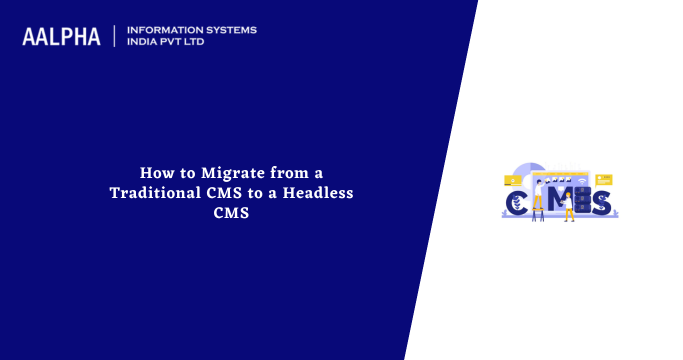Good content is an integral part of a website. It enables businesses to adjust seamlessly based on customer needs and preferences. In this case, a traditional content management system becomes limited to some features and functionalities. That is why many businesses are already migrating from traditional CMS to a headless content management system and enjoy the flexibility and advanced features and functionalities for managing the website content seamlessly.
If you are already facing endless challenges with your traditional CMS, it is a clear indication that you need to migrate to a headless CMS. That is why this guide describes the processes, benefits, challenges, and many other insights you need to know about traditional CMS to headless CMS migration.
Traditional CMS vs. Headless CMS: Differences
A content management system, just like its name, is a platform or sophisticated software that makes it easy to create, publish, organize, edit, and manage content online. In this case we have traditional CMS and headless CMS, both with different features and functionality.
A traditional content management system is a software solution that uses the integrated approach, whereby all the content management tasks are closely coupled together. In this case, technologies such as CSS and HTML are tightly coupled, thus limiting the flexibility when the user wants to modify and adjust the content according the industry changes and customer preferences.
Joomla, WordPress, Magento, and Squarespace are examples of traditional CMSs that use the monolithic architecture connecting the backend and frontend of a website.
A headless CMS, on the other hand, boasts a separation architecture, where the backend components are separated from the frontend components. This makes it easy for users to modify and adjust content on the platform, ensuring it meets the current customer presence and industry trends.
Cockpit, contentful, sanity, strapi, and Magnolia are examples of headless content management systems offering ultimate flexibility.
Why you need to migrate from traditional CMS to Headless CMS
So, why would you need to reconsider a headless SMS instead of a traditional CMS? Below are top benefits and reasons why you should opt for a headless CMS over a traditional one:
-
Streamlined content management processes
With a headless CMS, it is easy to integrate diverse platforms, systems, and apps for streamlined content management processes. This makes it easy to have users engaged when accessing your platform through different devices.
What’s more, a headless CMS makes it easy and flexible to customize the content according to the requirements without any complexities. As a result, you achieve better user engagement and better SEO performance, which makes work easier for the team, especially when distributing content to enhance a better digital experience.
-
Enhanced scalability & performance
Scalability and performance are some of the top considerations that make a website active, productive, and fully engaged. With a headless CMS, it becomes easy to scale the system while optimizing performance through advanced caching mechanisms and improved API usage. This way, a website can handle any kind of traffic, including peak periods, without facing poor loading speed and user experience challenges. A headless CMS streamlines the overall performance of the system and offers better flexibility.
-
Better user experience
Users make an integral part of a website. Without active and engaged users, the website will be meaningless. That is why adopting a headless CMS facilitates a better user experience in many ways. A headless CMS, in this case, adopts modern and user-friendly interfaces, making it smooth for users to navigate through a website as they access the content they need with ease.
-
Improved security management & ease of maintenance
With many businesses operating through online platforms, good security becomes of great significance. While traditional content management systems are powerful in many ways, they are prone to malicious attacks since their components are open-source and, hence, available to the public.
For such reasons, migrating to a headless CMS is the solution. A headless CMS separates content from presentation, thus minimizing attack risks. The team can easily manage backend content by isolating it from possible attacks.
-
Improved collaboration between teams
Streamlined collaborations between teams are one way of increasing productivity within an organization. In this case, traditional CMSs tend to perform poorly since the development team can only make changes to the system or structure. This slows down some tasks, such as for marketing teams, thus wasting more time.
With a headless CMS, the teams can manage and adjust the content accordingly to meet the immediate requirements or solutions without necessarily waiting for developers to implement the needed changes. This makes it easy for all teams to work collaboratively, ensuring they respond to emerging changes and requirements for better business growth.
-
Saves time and enhances efficiency
By separating content from other apps, a headless CMS makes it possible for backend and frontend developers to work separately, with each team focusing on their tasks, goals, and objectives without affecting the progress of one another. This approach saves time while enhancing a smooth working environment with streamlined processes.
Headless CMS use cases
So, what are the signs and indicators that you need to implement a headless content management system for your website? Well, below are instances where headless CMSs are the perfect solution:
- When your website requires regular changes in content
- When your website requires regular marketing advancements
- When your website requires a lot of diverse content
- When dealing with ecommerce platforms
- When dealing with blogs & news websites
- Mobile app development projects
- When dealing with global websites that require multilingual functionally
Step-by-step migration from traditional CMS to Headless CMS
Once you realize it is about time you need to scale your content management and enhance flexibility among the teams, it means migrating from the traditional CMS to a headless CMS. Below are the processes you need to follow to achieve a successful Traditional CMS to a headless CMS:
-
Current CMS assessment& Requirements
The very first step you take when planning to perform traditional CMS to a headless CMS is an in-depth assessment of your existing traditional content management system. This process will help you do an analysis and identify what the teams need.
So, perform the content audit process and determine the content to migrate. Make sure you involve the involved teams, such as content creators, marketing teams, and IT teams, at this early stage to ensure the migration process meets the goals of the affected departments.
-
Challenges and solutions:
As you plan at this phase, it is important to note that migrating data comes with a number of risks including possible downtime, data loss, and integration complexities.
To overcome such challenges, make sure you create a comprehensive migration plan, including proper resource allocation, clear timelines, and a proper risk management approach, just in case the process does not go as planned. Most importantly, perform testing and have a rollback plan to manage risks associated with data. Above all, handle the entire process with professionals who will offer timely solutions to meet your set goals.
Another solution to overcome the challenges at this stage is to train your team beforehand. This includes equipping the teams with adequate technical skills needed to handle the new headless CMS for streamlined migration and faster adoption processes.
-
Select the appropriate headless CMS
With the planning phase complete, you can now figure out the ideal headless CMS you need to use. There are many options available, and it can be challenging to pick the right headless CMS. Different headless CMSs have diverse features, benefits, and limitations. That is why it is significant to do a proper analysis of available options, ensuring you pick one that aligns with your business dealings and objectives.
Some of the considerations you can make when choosing a reliable headless CMS include the following:
- Flexibility – go for a headless CMS that separates content from presentations, making it easy to distribute content on different platforms for a better user experience. What’s more, such a headless CMS adapts easily to different tech advancements and digital approaches.
- Scalability – choose a headless CMS that can handle different traffic as the business expands with the user base increases. This eliminates the need for costly upgrades and regular migrations.
- Security – security is of great impact when choosing a headless CMS. Therefore, choose a headless CMS with advanced security features that align with specific industry regulations and features that will protect your content and data.
- Support & Community – what if you face some challenges when exploring some features and functionalities of a headless CMS? That is why you need to choose a headless CMS that has an active community that will help you troubleshoot any arising issues and complexities instantly.
- Ease of use – an easy-to-use headless CMS helps both experts and non-experts in the tech field to use the platform seamlessly for managing content, collaborating seamlessly, and implementing timely updates.
- Ease of integration – as you want to tap into more business opportunities and functionalities, it is crucial to choose a headless CMS that you can easily integrate with other systems &platforms for advanced features and functionalities.
- Cost –Finally, headless CMSs come at a cost, including customization costs and licensing costs. Therefore, choose a headless CMS that will help you achieve your business objectives without straining financially.
With many headless CMS available, below are some of the top headless CMSs you can choose for your business:
- Sanity for advanced customization features, real-time collaboration, and better flexibility in content management.
- Contentful for better scalability, making it easy to make content available across different platforms. What’s more, contentful allows flexibility, enabling you to tailor your workflow and processes according to your business dealings and preferences.
- Strapi for customization, enabling the development team to create customized solutions without facing complexities. With many plugins available, strapi allows rapid development, enabling developers to deliver customized solutions faster.
-
Planning the Migration
After selecting the ideal headless CMS, you now need to draft a comprehensive migration plan, including what you need to migrate (systems & content) and what you don’t need to migrate.
Next, highlight all the requirements, including the needed budget, human resources, and technology. Give the teams the right roles in relation to their skills and expertise to create a smooth migration process.
If your tech staff aren’t highly skilled and experienced in migrating from traditional CMS to headless CMS, consider hiring experts from web development company – Aalpha Information Systems, for professional services.
Next, draft a comprehensive timeline with achievable milestones, then put in place measures to monitor and track the process, ensuring everything moves swiftly.
The objectives will guide you when making decisions and measuring success levels. Don’t forget to highlight possible risks such as incompatibility issues, system failure, and data loss, among other form of risks. Have better plans to manage and mitigate such risks as you move forward successfully. For instance, have backup plans proper testing strategies, and schedule the migration during downtimes to avoid interruptions.
-
Migration process
At this point, you have every requirement in order. You can now carry out the traditional CMS to headless CMS migration plan.
Just ensure the new environment for headless CMS is well set up; you’ve performed a system audit and classified data to be migrated, data to be archived, and data to be deleted.
Next, ensure you have the required tools for migration processes, including operating systems, database management systems, and dedicated migration tools for the new environment.
Create a secure test environment to have a perfect overview of your live setup. This will help you review the migration process, identify areas with issues, and figure out perfect plans to resolve the matter.
Note: some of the key highlights during the migration process include the following:
- Proper data extraction from the traditional CMS. You might need strong tools and scripts depending on the data structure complexity.
- Data conversion into compatible formats with the new headless CMS. Here, you may need to resize images, reformat texts, and update metadata to align with the headless CMS needs.
- Transformed data importation to the new headless CMS. Take note of data accuracy and completeness. After importing, perform some tests to ensure everything is properly executed.
Note: as mentioned before, the migration process will always come with a set of challenges, such as incompatibility issues, system failure, and data loss, among many more. That is why you need to have in place measures to curb all these risks beforehand.
-
Testing and deploying the new headless CMS
After the migration process, develop another frontend application to accept content through APIs for seamless content delivery to different platforms. Proper testing is key to ensure all the performances and functionalities are in place. Most importantly, do a user acceptance analysis, collect user feedback, and adjust where necessary.
With the testing and verification processes over, you can now launch your new headless CMS for advanced features and functionalities. Keep monitoring the system’s performance as you adjust it where needed.
With these processes properly executed, you will have migrated your traditional CMS to a headless CMS successfully.
Conclusion
Both traditional CMSs and headless CMSs are beneficial in different ways. However, there comes a time when a headless CMS becomes better than a traditional CMS, especially when you want to tap into more business opportunities and growth.
For instance, traditional CMS offers rapid development, ease of use, and streamlined integrations. However, they lack scalability, flexibility, and freedom, especially when developers want to deliver customized solutions. This limits the business from adopting new trends and practices in the industry, thus a slower growth rate.
Headless CMSs, on the other hand, offer better scalability, flexibility, and ultimate freedom, allowing developers to deliver customized solutions, better collaborations, enhanced scalability, and digital solutions adoptions.
As you plan the traditional CMS to headless CMS migration process, make sure you have a potential team to carry out the process and enough budget to complete the process successfully.
Back to you!
If you are planning to migrate from a traditional CMS to a headless CMS, connect with us at contact@aalpha.net for a free quotation.